
SECTION 0C1 - SERVICE PROGRAMMING SYSTEM
Service Precaution
WARNING: THIS VEHICLE HAS A SUPPLEMENTAL
RESTRAINT SYSTEM (SRS). REFER TO THE SRS
COMPONENT AND WIRING LOCATION VIEW IN
ORDER TO DETERMINE WHETHER YOU ARE
PERFORMING SERVICE ON OR NEAR THE SRS
COMPONENTS OR THE SRS WIRING. WHEN YOU
ARE PERFORMING SERVICE ON OR NEAR THE
SRS COMPONENTS OR THE SRS WIRING, REFER
TO THE SRS SERVICE INFORMATION. FAILURE TO
FOLLOW WARNINGS COULD RESULT IN POSSIBLE
AIR BAG DEPLOYMENT, PERSONAL INJURY, OR
OTHERWISE UNNEEDED SRS SYSTEM REPAIRS.
CAUTION: Always use the correct fastener in the
proper location. When you replace a fastener, use
ONLY the exact part number for that application.
HOLDEN will call out those fasteners that require a
replacement after removal. HOLDEN will also call
out the fasteners that require thread lockers or
thread sealant. UNLESS OTHERWISE SPECIFIED,
do not use supplemental coatings (Paints, greases,
or other corrosion inhibitors) on threaded fasteners
or fastener joint interfaces. Generally, such
coatings adversely affect the fastener torque and
the joint clamping force, and may damage the
fastener. When you install fasteners, use the correct
tightening sequence and specifications. Following
these instructions can help you avoid damage to
parts and systems.

Service Programming System (SPS)
The PCM fitted to MY2002 Frontera uses a non removable EEPROM (Flash Memory). As part of the vehicle
manufacturing process, the PCM is initially programmed with the correct calibration for normal vehicle operation. In
the event that the original PCM is replaced, or an updated calibration is required to correct a particular vehicle
operating condition, the PCM will have to be programmed. Programming is accomplished through the vehicle DLC
using the TECH 2 Service Programming System (SPS) and TIS 2000.
A Service Replacement Controller will not be programmed. Should TECH 2 display either Diagnostic Trouble Codes
“P0601 - PCM Memory” or “P0602 - PCM Not Programmed”, the flash memory is not programmed or has malfunc-
tioned. For further DTC information and diagnostic procedures refer to Section 6C1.
NOTE: Two “Service Replacement Controllers” (PCM’s) are available for the UES 6VD1 32-bit system - one for
automatic transmissioned vehicles and one for manual transmissioned vehicles. Ensure that the cor-
rect “Service Replacement Controller” is fitted to the vehicle prior to attempting SPS. Any attempt to
program the incorrect controller to the vehicle will result in a TIS2000 error code “E2700 - Incorrect
Hardware” display and consequent programming failure. Refer to the latest parts listing for PCM part
number identification.
While visually similar, the UES Frontera V6 32-bit PCM is not interchangeable with the Holden GEN III
V8 PCM. When installing a new PCM, ensure that the correct PCM is fitted to the vehicle. Refer to the
latest parts listing for PCM part number identification.
CAUTION:
• Before performing SPS inspect the TECH 2 DLC cable and the DLC connector and terminals for damage.
• Any damage that causes an open circuit during the programming procedure could result in irreparable damage to
the PCM.
• Battery voltage must be between 12 and 14 volts.
• Incorrect battery voltage may cause programming failure and/or PCM failure.
• The vehicle to be programmed must not be connected to a battery charger during the programming procedure.
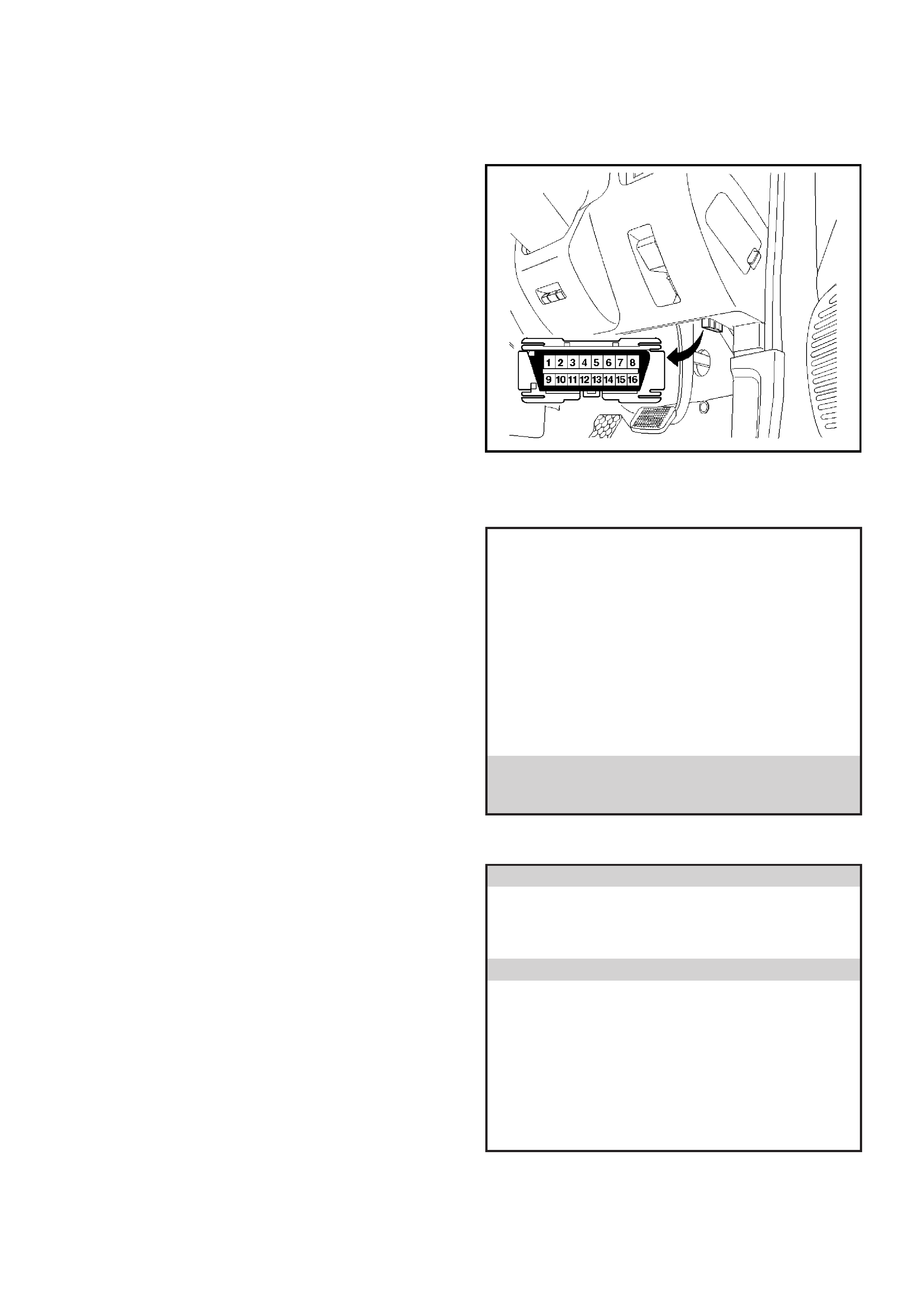
1. Connect TECH 2 to DLC. Turn the ignition ON.
Press the TECH 2 PWR button to turn on TECH 2.
2. When the TECH 2 title screen is displayed, press
ENTER to continue.
3. Select F1: Service Programming System.
VX0C000
Press [ENTER] to continue.
Software Version 11.800
Holden 1997 - 2003
2
Tech
UES2000
Main Menu
UES2001
F0: Diagnostics
F1: Service Programming System (SPS)
F2: View Capture Data
F3: Tool Options
F4: Download/Upload Help
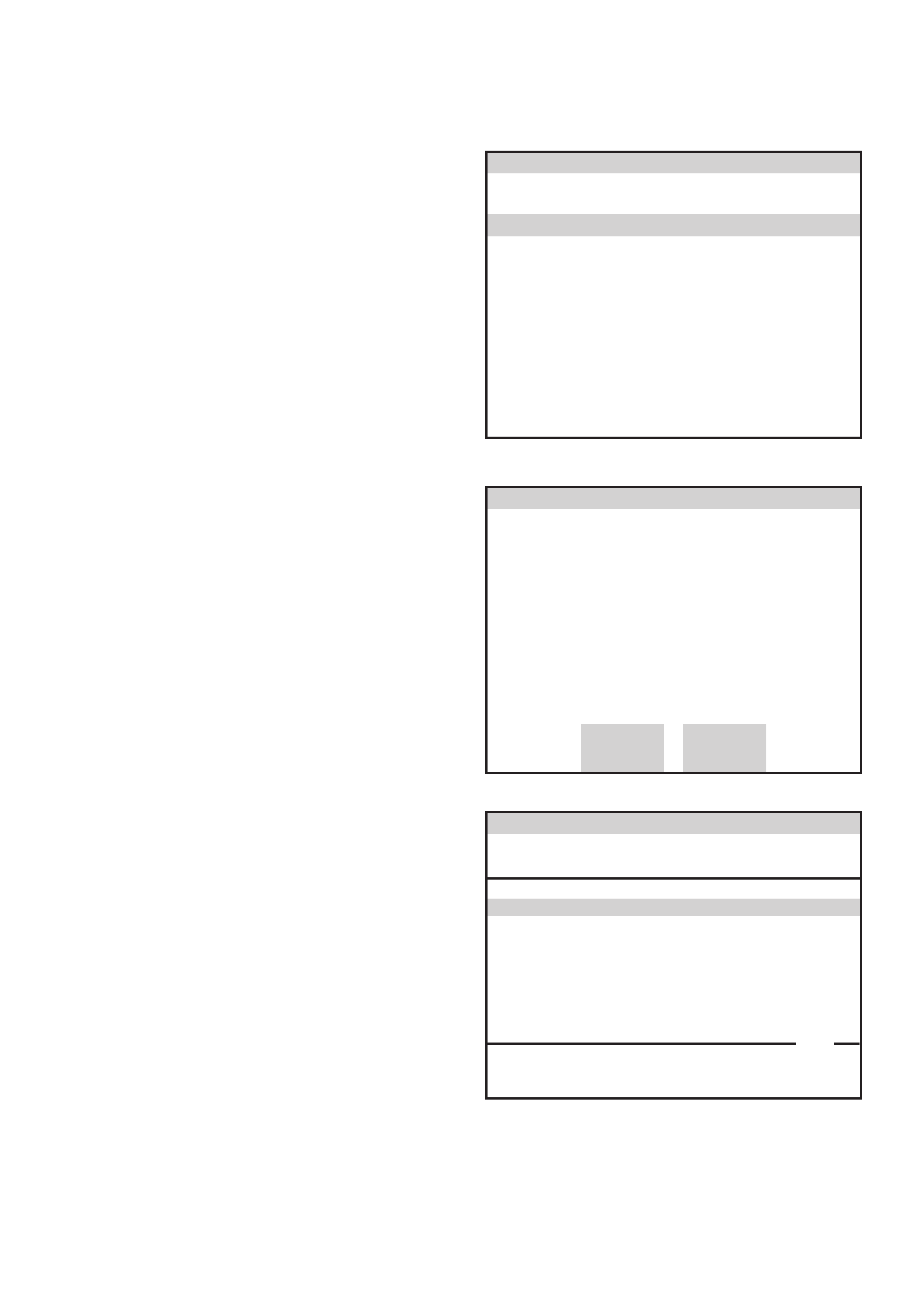
4. Select F0: Request Info and follow the instructions
on the screen.
5. If there is data already stored, TECH 2 will display
the stored data. If there is no data stored in TECH 2
then the Model Year selection screen will be dis-
played.
Press the Continue Soft Key to request new
information.
6. Select the correct Model Year for the vehicle you are
working on, for MY2002 Frontera select (2) 2002
with the arrow keys and the press ENTER.
Service Programming System (SPS)
Version 4.138
Tech 2 is ready to request data from the
vehicle!
SPS001
F0: Request Info
Continue Keep Data
Service Programming System (SPS)
Version 4.138
Continue and request new info?
Data already stored in Tech 2!
VIN:
Hardware:
Software:
4S2UES25F24100414
9376160
12214169.DNBR
SPS002
Main Menu
Select one of the following
Model Year(s)
SPS003
(3)
(2)
(1)
(Y)
(X)
(W)
(V)
(2)
2003
2002
2001
2000
1999
1998
1997
2 / 7
2002
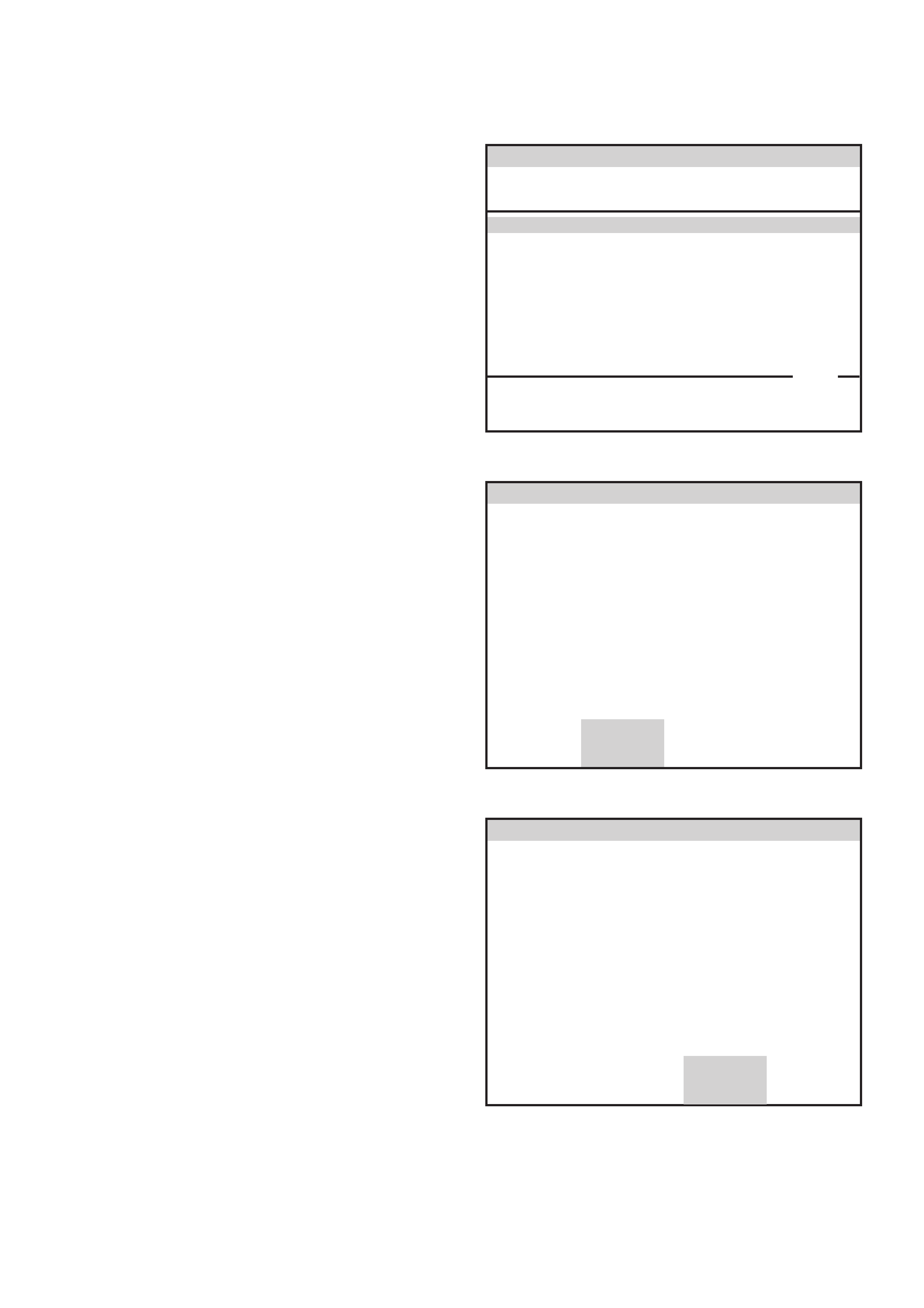
7. Select Frontera with the arrow keys and then press
ENTER.
8. Turn off ignition! then press the Okay soft key to con-
tinue.
9. When ignition Switched OFF! is displayed, press the
Okay soft key to continue.
Main Menu
Select one of the following
Vehicle Type(s)
UES2002
Frontera
Jackaroo
Rodeo
VX Commodore
VY Commodore
VU Utility
WK Statesman & Caprice
WH Statesman & Caprice
V2 Monaro
Frontera
1 / 12
Okay
Service Programming System (SPS)
Version 4.138
Turn off Ignition!
SPS004
Service Programming System (SPS)
Version 4.138
Ignition switched off!
SPSOO5
Okay
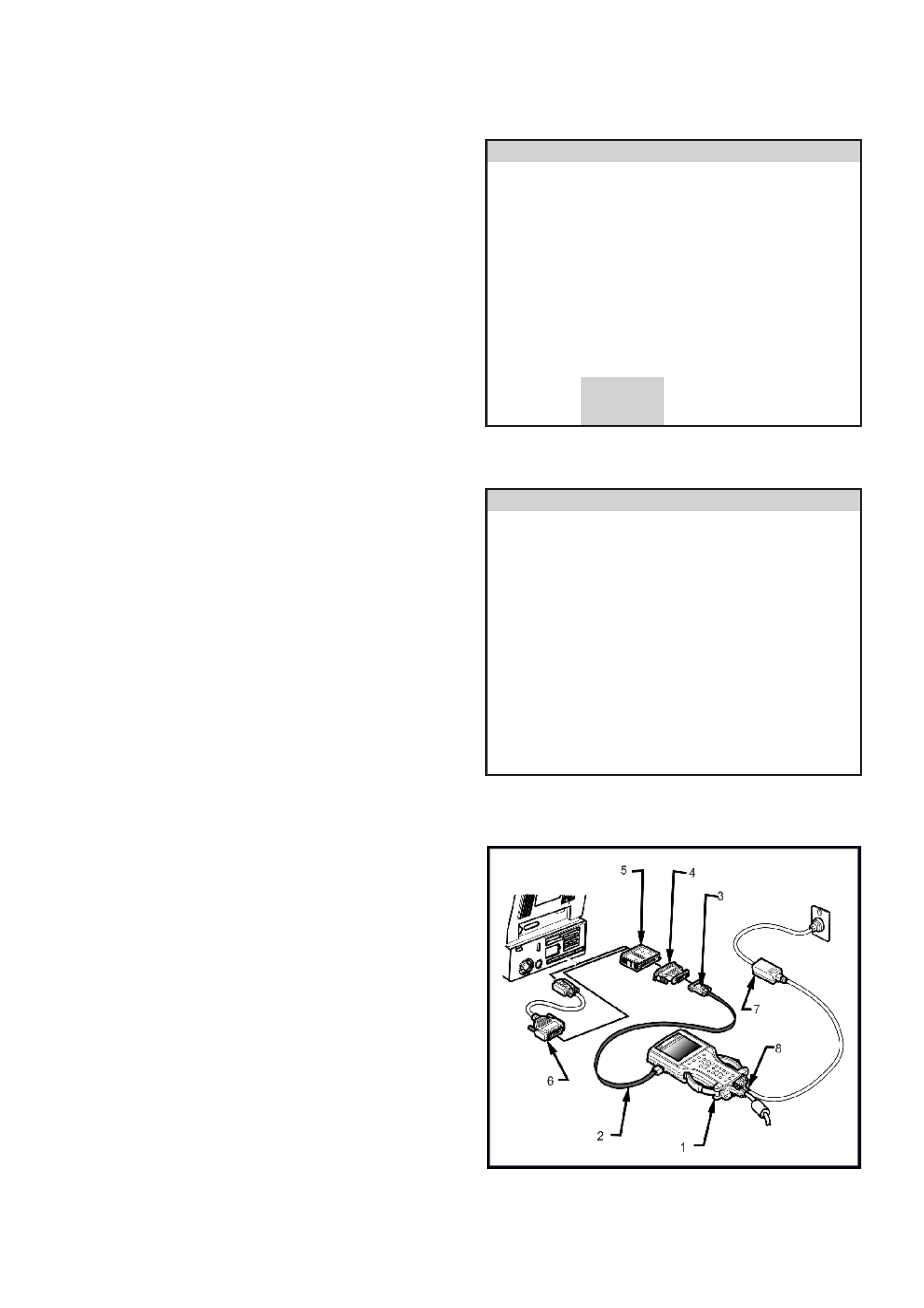
10.Turn OFF all power consuming devices.
(i.e. A/C, Headlamps etc).
• Turn ON ignition.
• Press the Okay soft key to continue.
11. The TECH 2 will then read and display the Vehicle
Identification Number (VIN) and ECU data. When
the TECH 2 screen opposite is displayed;
• Turn OFF TECH 2.
• Turn OFF ignition.
• Disconnect TECH 2 from the DLC.
NOTE: If programming a Service Replacement PCM
the VIN number will not be displayed.
12.Connect the RS-232 cable (2) to TECH 2 (1) RS-232
communication port. Connect the other end of the
RS-232 cable to the DB-9 adapter (3) and then con-
nect the DB-9 adapter (3) to the 25/9 pin adapter (4).
Connect the 25/9 pin adapter to the Hardware Key
(5) and then connect the Hardware Key to the serial
port of a PC that has the latest version of TIS 2000
installed.
NOTE: If your PC has a 9 pin serial communication port
you will need to fit the 9/25 pin adapter (6)
between the Hardware Key (5) and the serial
port of the TIS PC. Connect the power supply (7)
to the TECH 2 power supply jack (8). Press the
PWR button to turn on TECH 2. TECH 2 should
now be at the title display screen.
Okay
Service Programming System (SPS)
Version 4.138
Turn on Ignition!
Engine off and Ignition on!
Turn off all power consuming devices!
SPS006
Service Programming System (SPS)
Version 4.138
Turn off Ignition! Disconnect Tech 2
from vehicle and connect it to TIS
Existing ECU Data!
VIN:
Hardware:
Software:
4S2UES25F24100414
9376160
12214169.DNBR
SPS007
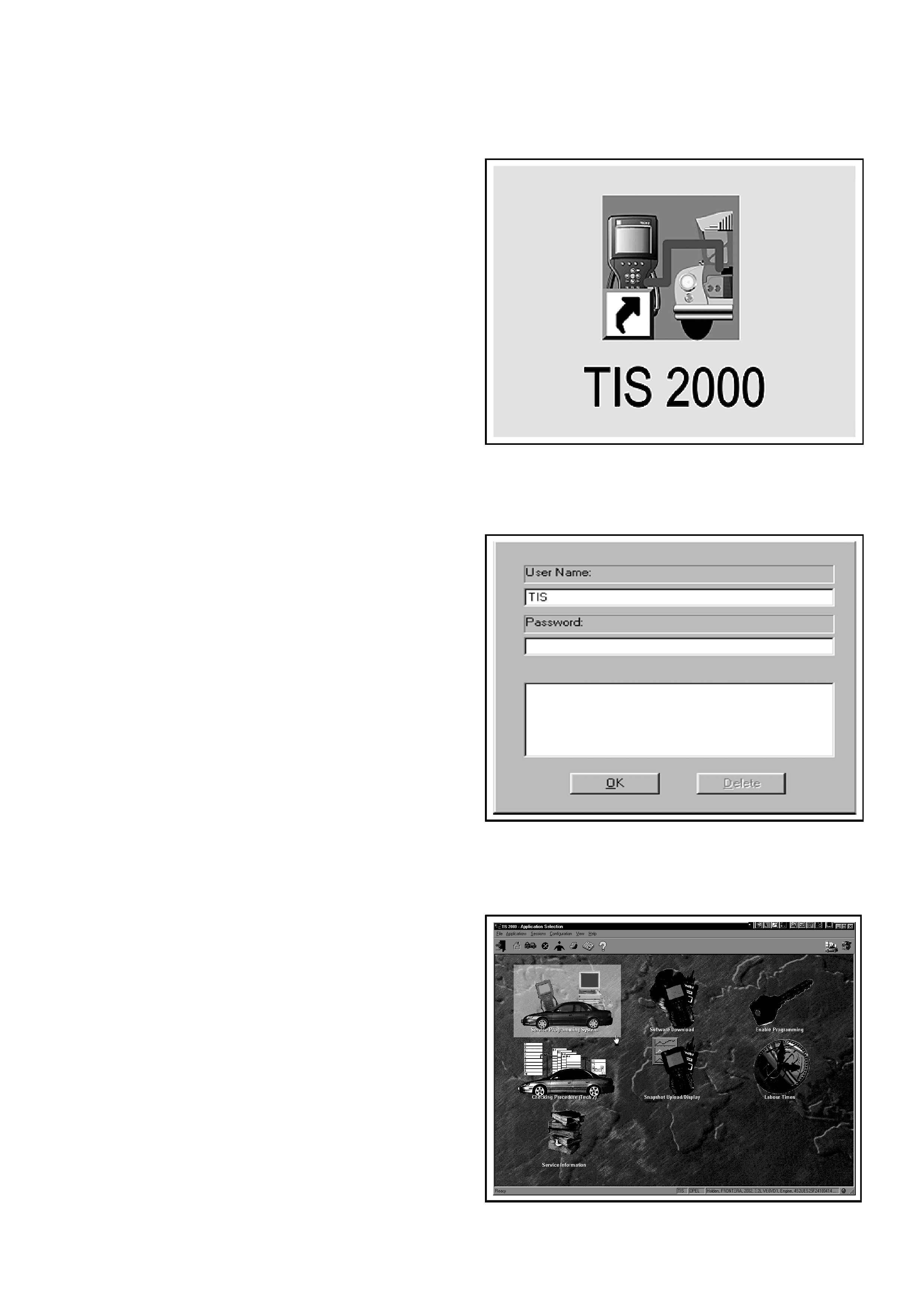
13.Open TIS 2000 by double-clicking the TIS 2000 Icon
on the Windows© desktop.
14.The default user of TIS2000 is called "TIS". This user
does not have a password. Click the "OK" icon to
continue.
15.From the TIS 2000 Main Menu, click on the SPS icon
to start the SPS application.
NOTE: If TIS 2000 does not detect a Hardware Key
the following error message will be displayed.
“Access to Service Programming Server was
denied. No Hardware Key was found!”
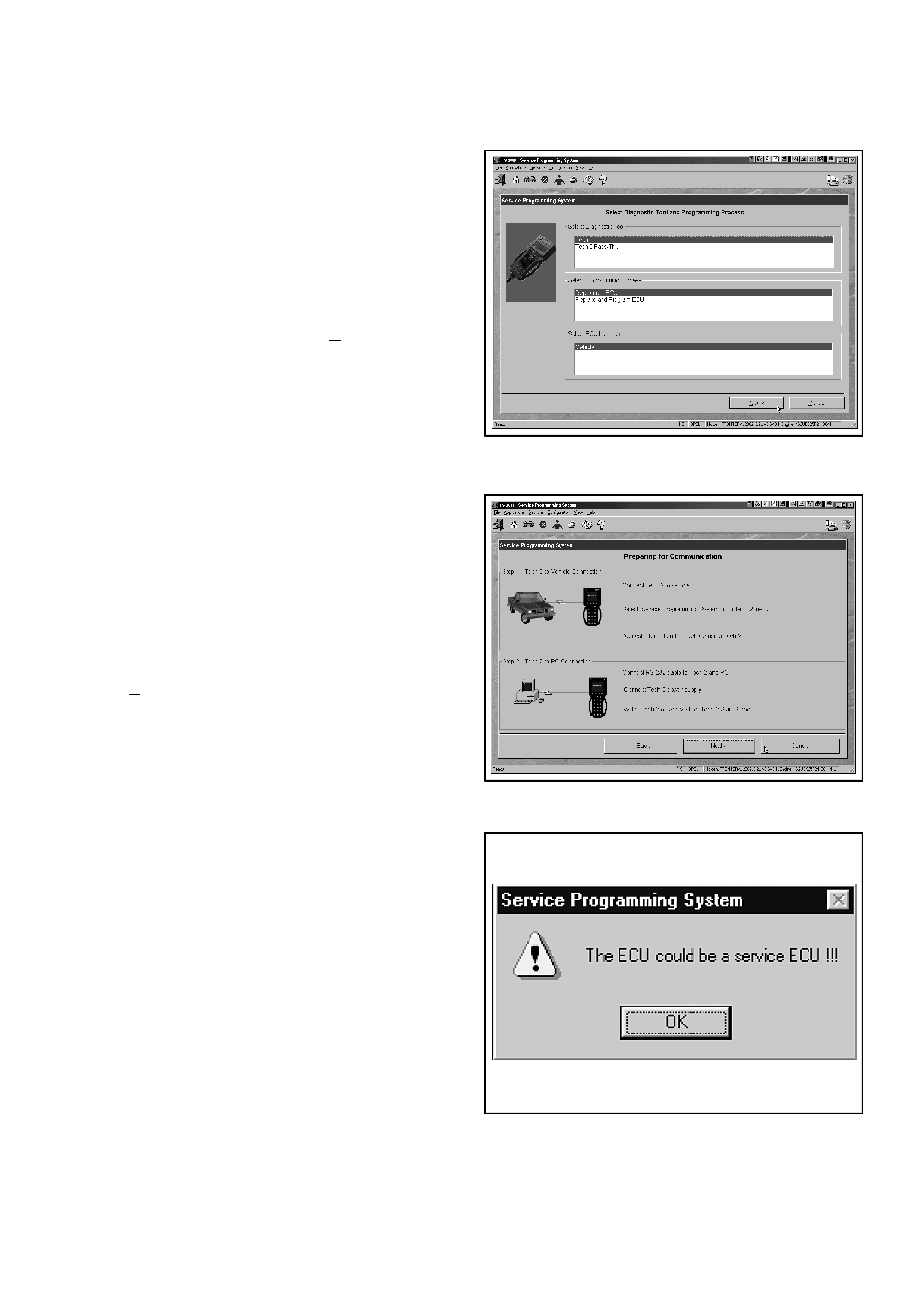
16.At Select Diagnostic Tool and Programming
Process click on desired selections for:
• Diagnostic tool being used: TECH 2.
• Whether you are reprogramming an existing con-
trol unit or programming a new control unit.
• Select ECU location: Vehicle.
17.After making your selections, select Next>.
18.At this point you should have already Requested
Info (refer to Step 4) from the Vehicle and TECH 2
should be connected, via the Hardware Key, to the
serial port of a PC with the latest version of TIS 2000
installed .
19.Select Next>. to continue.
20.If a Service ECU has been installed the warning
opposite will be displayed at this time, select OK to
continue.
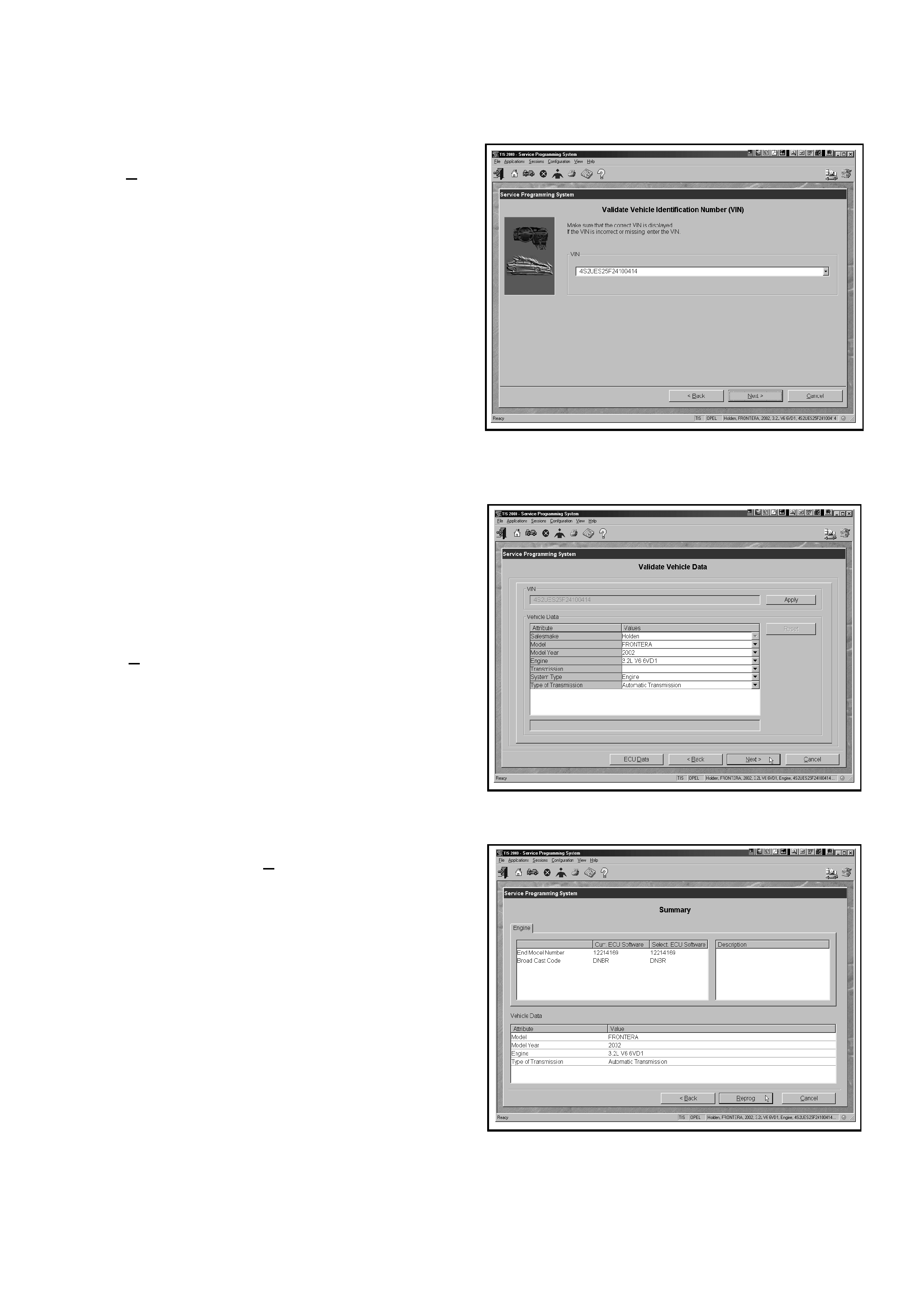
21.Confirm VIN or enter correct VIN, if required, then
select Next >.
22.Validate vehicle data, and change if necessary using
the pull down menus.
23.Select Next >.
24.A Summary screen will appear, allowing you to con-
firm your selection. Select Reprog to continue.
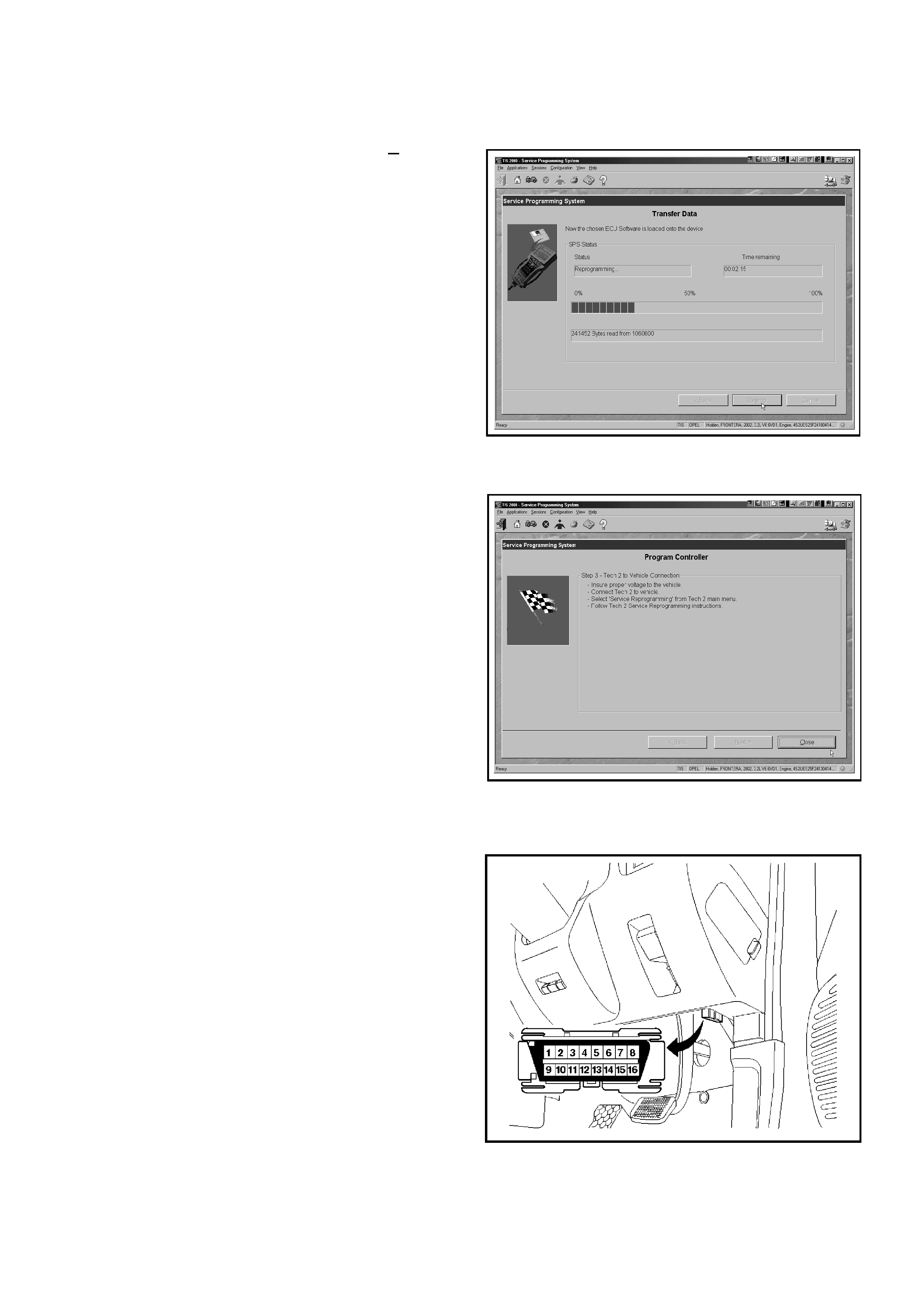
25.A Transfer Data screen will appear. Select Reprog
to initiate download of new calibration file to TECH 2.
The screen will track progress of download.
26.After download is complete a screen will appear
instructing you to connect TECH 2 to the vehicle to
complete programming process. Close the SPS
application to return to TIS 2000 main menu; power
down and then disconnect TECH 2 from PC.
27.Return to the vehicle and complete the SPS process.
28.Reconnect TECH 2 to the DLC.
29.Press the TECH 2 PWR button to turn on TECH
When the TECH 2 title screen is displayed, press
ENTER to continue.
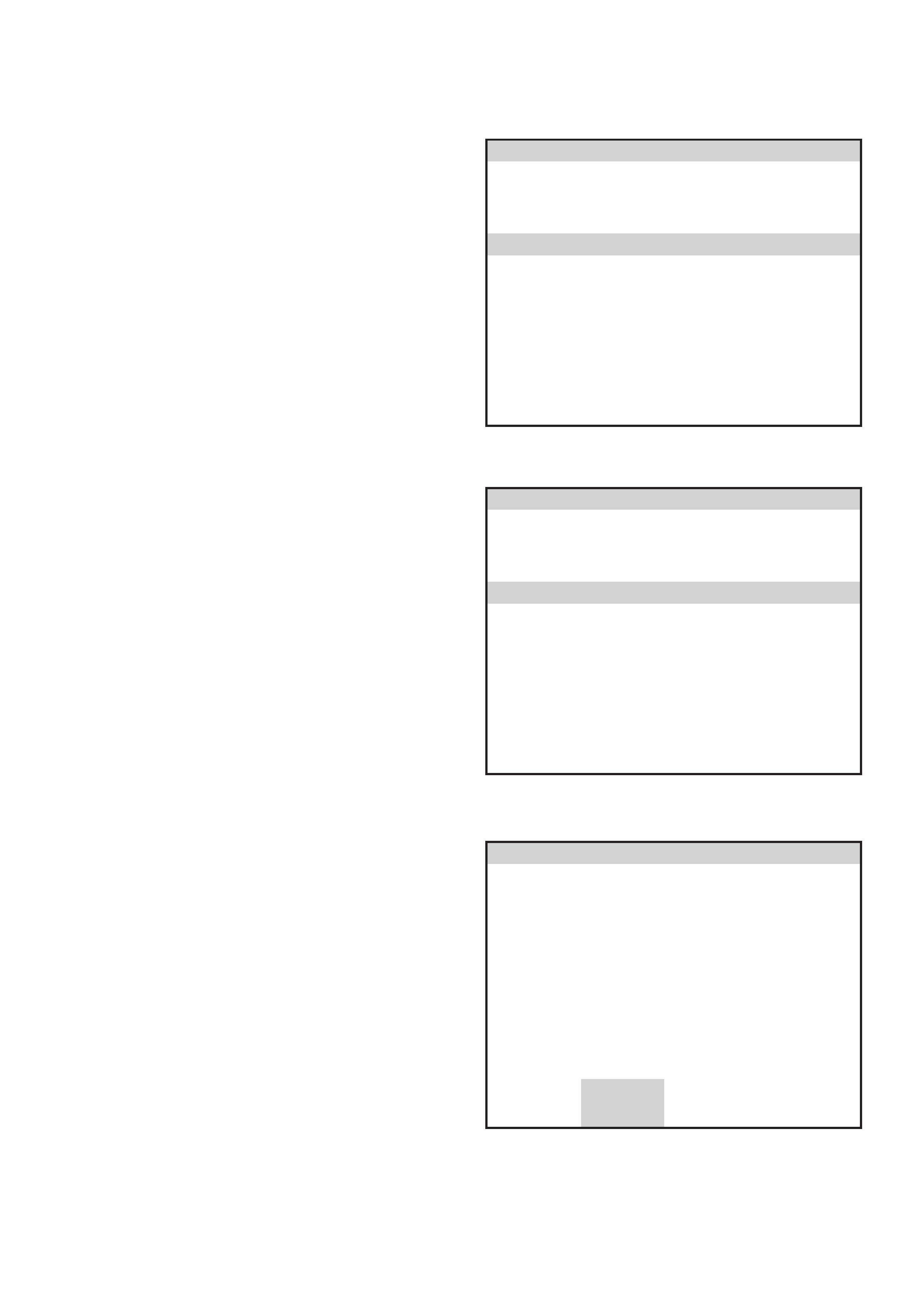
30.Select F1: Service Programming System (SPS).
31.F1: Program ECU will be flashing. TECH 2 is ready
for ECU programming.
Select F1: Program ECU and follow the instructions on
the TECH 2 screen.
32.Turn OFF all power consuming devices!
(i.e. A/C, headlamps etc.).
• Turn On ignition
• Engine off and ignition on?
• Press the Okay soft key to continue.
Main Menu
UES2001
F0: Diagnostics
F1: Service Programming System (SPS)
F2: View Capture Data
F3: Tool Options
F4: Download/Upload Help
Service Programming System (SPS)
Version 4.138
Tech 2 is ready is ready for ECU programming!
SPS008
F0: Request Info
F1: Program ECU
Okay
Service Programming System (SPS)
Version 4.138
Turn on Ignition!
Engine off and Ignition on!
Turn off all power consuming devices!
SPS006
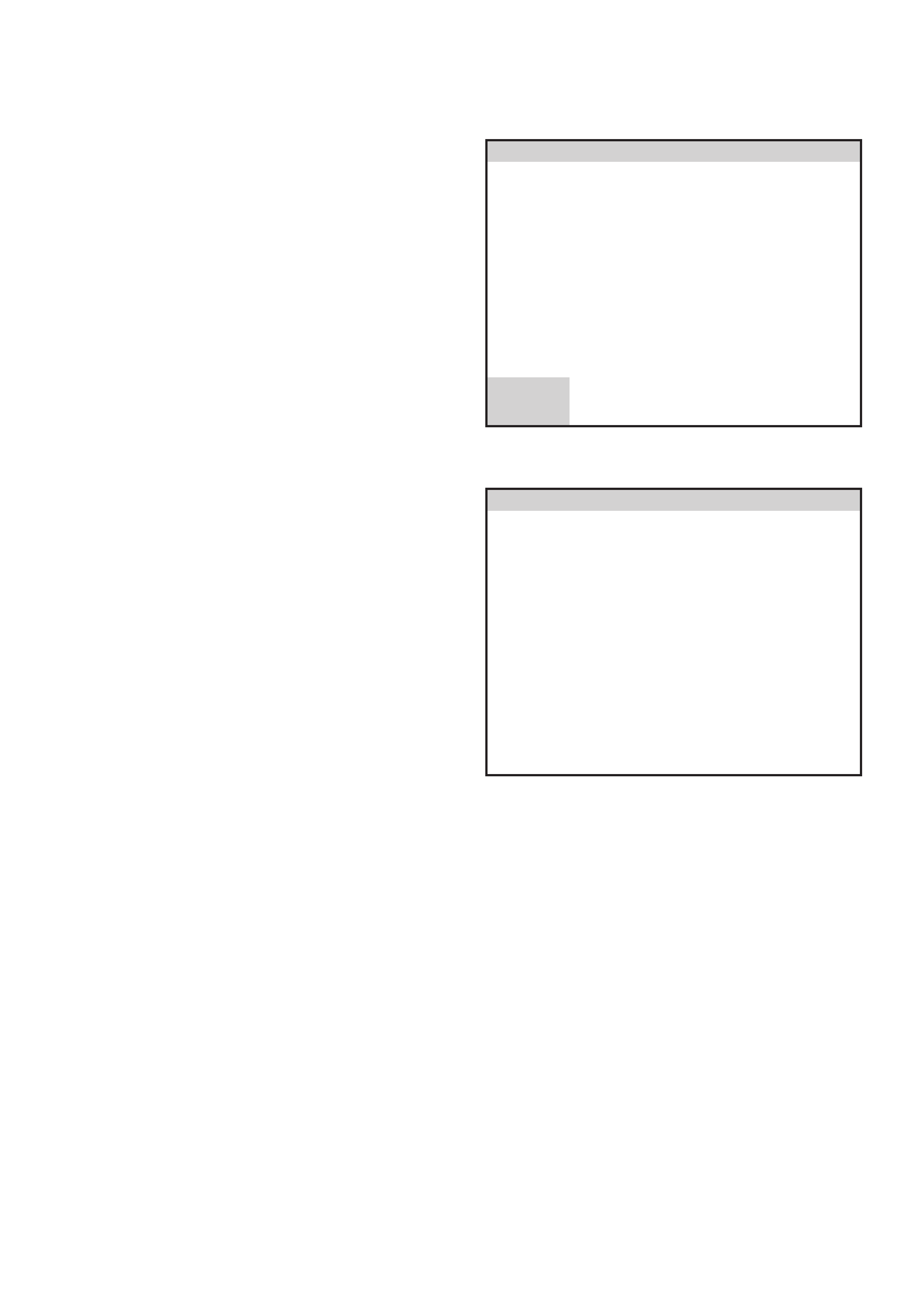
33.Tech 2 will begin programming the ECU. The screen
display will indicate the VIN Number, the New End
Model Number and the progress of the download as
a percentage.
NOTE:The End Model Number will vary depending on
the application and software level.
34.Programming successful will be displayed when
programming is completed.
• Press the Exit soft key to continue.
• Programming has been completed.
• Turn off and disconnect Tech 2
• Turn off ignition.
NOTE:
Once programming is completed it will be
necessary to ‘link’ the PCM and the Immobiliser
Control Unit. Refer to Section 11 - Immobiliser -
Engine Controller Replaced, for the linking
procedure.
More
Service Programming System (SPS)
Version 4.138
Turn off Ignition! Disconnect Tech 2
from vehicle and connect it to TIS
Existing ECU Data!
VIN:
Hardware:
Software:
4S2UES25F24100414
9376160
12214169.DNBR
SPS009
Service Programming System (SPS)
Version 4.138
Programming Successful
Press [Exit] Key
SPS010