
SECTION 5A - BRAKE CONTROL SYSTEM
Service Precaution
General Description
Functional Description
System Components
Electronic Hydraulic Control Unit (EHCU)
ABS Warning Light
Wheel Speed Sensor
G-Sensor
Normal and Anti-lock Braking
Brake Pedal Travel
Acronyms and Abbreviations
General Diagnosis
General Information
ABS Service Precautions
Computer System Service Precautions
General Service Precautions
Note on Intermittents
Test Driving ABS Complaint Vehicles
“ABS" Warning Light
Normal Operation
Tech 2 Scan Tool
DATA LIST
ACTUATOR TEST
Tech 2 Service Bleed
Basic Diagnostic Flow Chart
Basic Inspection Procedure
EHCU Connector Pin-out Checks
Circuit Diagram
Connector List
Part Location
Symptom Diagnosis
Chart A-1 ABS Works Frequently But
Vehicle Does Not Decelerate
Chart TA-1 ABS Works Frequently But
Vehicle Does Not Decelerate
(Use TECH 2)
Chart A-2 Uneven Braking Occurs
While ABS Works
Chart TA-2 Uneven Braking Occurs
While ABS Works (Use TECH 2)
Chart A-3, TA-3 The Wheels Are Locked
Chart A-4 Brake Pedal Feed Is Abnormal
Chart A-5, TA-5 Braking Sound
(From EHCU) Is Heard While Not Braking
Diagnosis By “ABS" Warning Light
Illumination Pattern
Diagnostic Trouble Codes (DTCs)
Chart B-1 With the key in the ON position
(Before starting the engine). Warning
light (W/L) is not activated.
Chart B-2 CPU Error (DTC 14 (Flash out) /
C0271, C0272, C0273, C0284 (Serial
communications))
Chart B-3 Low or High Ignition Voltage
(DTC 15 (Flash out) / C0277, 0278 (Serial
communications))
Chart B-4 Excessive Dump Time
(DTC 17 (Flash out) / C0269 (Serial
communications))
Chart B-5 Excessive Isolation Time
(DTC 18 (Flash out) / C0274 (Serial
communications))
Chart B-6 G-Sensor Output Failure
(DTC 21 (Flash out) / C0276 (Serial
communications))
Chart B-7 Brake Switch Failure
(DTC 22 (Flash out) / C0281 (Serial
communications))
Chart B-8 2WD Controller in 4WD Vehicle
Controller (DTC 13 (Flash out) / C0285
(Serial communications)), 4WD State
Input Signal Failure (DTC 24 (Flash out) /
C0282 (Serial communications))
Chart B-9 Pump Motor Failure (DTC 32
(Flash out) / C0267, C0268 (Serial
communications))
Chart B-10 EHCU Valve Relay Failure
(DTC 35 (Flash out) / C0265, C0266 (Serial
communications))
Chart B-11 FL Isolation Solenoid Coil
Failure (DTC 41 (Flash out) / C0245,
C0247 (Serial communications))

Chart B-12 FL Dump Solenoid Coil
Failure (DTC 42 (Flash out) / C0246,
C0248 (Serial communications))
Chart B-13 FR Isolation Solenoid Coil
Failure (DTC 43 (Flash out) /
C0241, C0243 (Serial communications))
Chart B-14 FR Dump Solenoid Coil
Failure (DTC 44(Flash out) /
C0242, C0244 (Serial communications))
Chart B-15 Rear Isolation Solenoid
Coil Failure (DTC 45 (Flash out) / C0251,
C0253 (Serial communications))
Chart B-16 Rear Dump Solenoid Coil
Failure (DTC 46 (Flash out) /
C0252, C0254 (Serial communications))
Chart B-17 FL Speed Sensor Open or
Shorted (DTC 51 (Flash out) / C0225 (Serial
communications))
Chart B-18 FR Speed Sensor Open or
Shorted (DTC 52 (Flash out) / C0221 (Serial
communications))
Chart B-19 Rear Speed Sensor Open or
Shorted (DTC 53 (Flash out) / C0235 (Serial
communications))
Chart B-20 FL Speed Sensor Missing
(DTC 61 (Flash out) / C0226, C0227 (Serial
communications))
Chart B-21 FR Speed Sensor Missing
(DTC 62 (Flash out) / C0222, C0223 (Serial
communications))
Chart B-22 Rear Speed Sensor Missing
(DTC 63 (Flash out) / C0236, C0237 (Serial
communications))
Chart B-23 Simultaneous Drop-out of
Front Speed Sensor Signal (DTC 64
(Flash out) / C0229 (Serial
communications))
Chart B-24 Wheel Speed Input
Abnormality (DTC 65 (Flash out) /
C0238 (Serial communications))
Chart C-1-1 FL Sensor Output Inspection
Procedure
Chart C-1-2 FR Sensor Output Inspection
Procedure
Chart C-1-3 Rear Sensor Output Inspection
Procedure
Chart TC-1 Sensor Output Inspection
Procedure
Service Precaution
WARNING: THIS VEHICLE HAS A SUPPLEMENTAL
RESTRAINT SYSTEM (SRS). REFER TO THE SRS
COMPONENT AND WIRING LOCATION VIEW IN
ORDER TO DETERMINE WHETHER YOU ARE
PERFORMING SERVICE ON OR NEAR THE SRS
COMPONENTS OR THE SRS WIRING. WHEN YOU
ARE PERFORMING SERVICE ON OR NEAR THE
SRS COMPONENTS OR THE SRS WIRING, REFER
TO THE SRS SERVICE INFORMATION. FAILURE TO
FOLLOW WARNINGS COULD RESULT IN POSSIBLE
AIR BAG DEPLOYMENT, PERSONAL INJURY, OR
OTHERWISE UNNEEDED SRS SYSTEM REPAIRS.
CAUTION: Always use the correct fastener in the
proper location. When you replace a fastener, use
ONLY the exact part number for that application.
ISUZU will call out those fasteners that require a
replacement after removal. ISUZU will also call out
the fasteners that require thread lockers or thread
sealant. UNLESS OTHERWISE SPECIFIED, do not
use supplemental coatings (Paints, greases, or
other corrosion inhibito r s) on thr eaded fastener s or
fastener joint interfaces. Generally, such coatings
adversely affect the fastener torque and the joint
clamping force, and may damage the fastener.
When you install fasteners, use the correct
tightening sequence and specifications. Following
these instructions can help you avoid damage to
parts and systems.
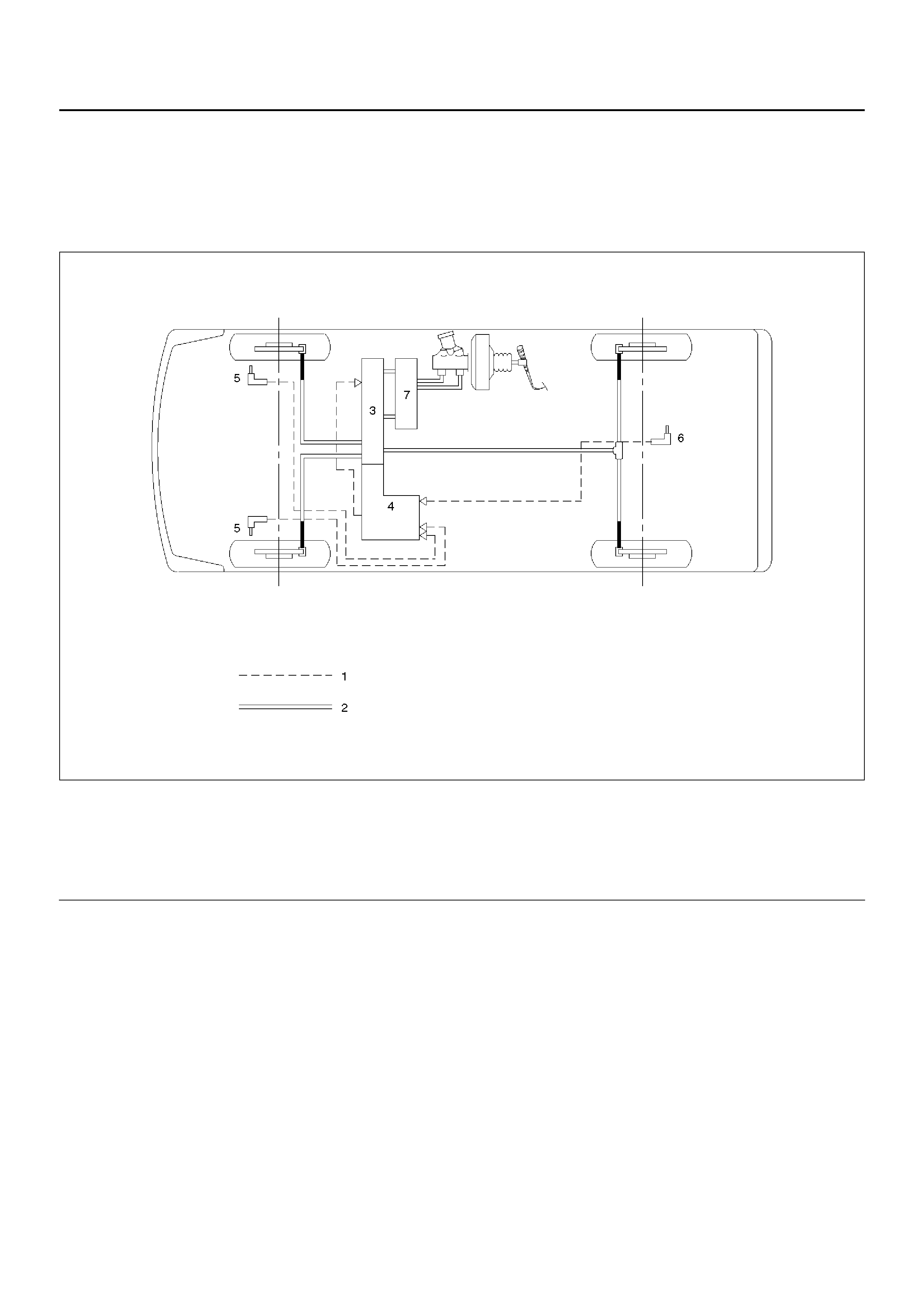
General Description
The Anti-lock Brake System (ABS) works on all f our
wheels. A combination of wheel speed sensor and
Electronic Hydraulic Control Unit (EHCU) can determine
when a wheel is about to stop turning and adjust brake
pressure to maintain best braking.
This system helps the driver maintain greater control of
the vehicle under heavy braking conditions.
NOTE: The Electronic Hydraulic Control Unit (EHCU)
comprises the Hydraulic Unit (H/U) and the coil
Integrated Module.
C05RW004
Legend
EndOFCallout
(1) Electronic
(2) Hydraulic
(3) Hydraulic Unit (H/U)
(4) Coil Integrated Module
(5) Front Wheel Speed Sensor
(6) Rear Wheel Speed Sensor
(7) Proportioning and Bypass (P&B) Valve
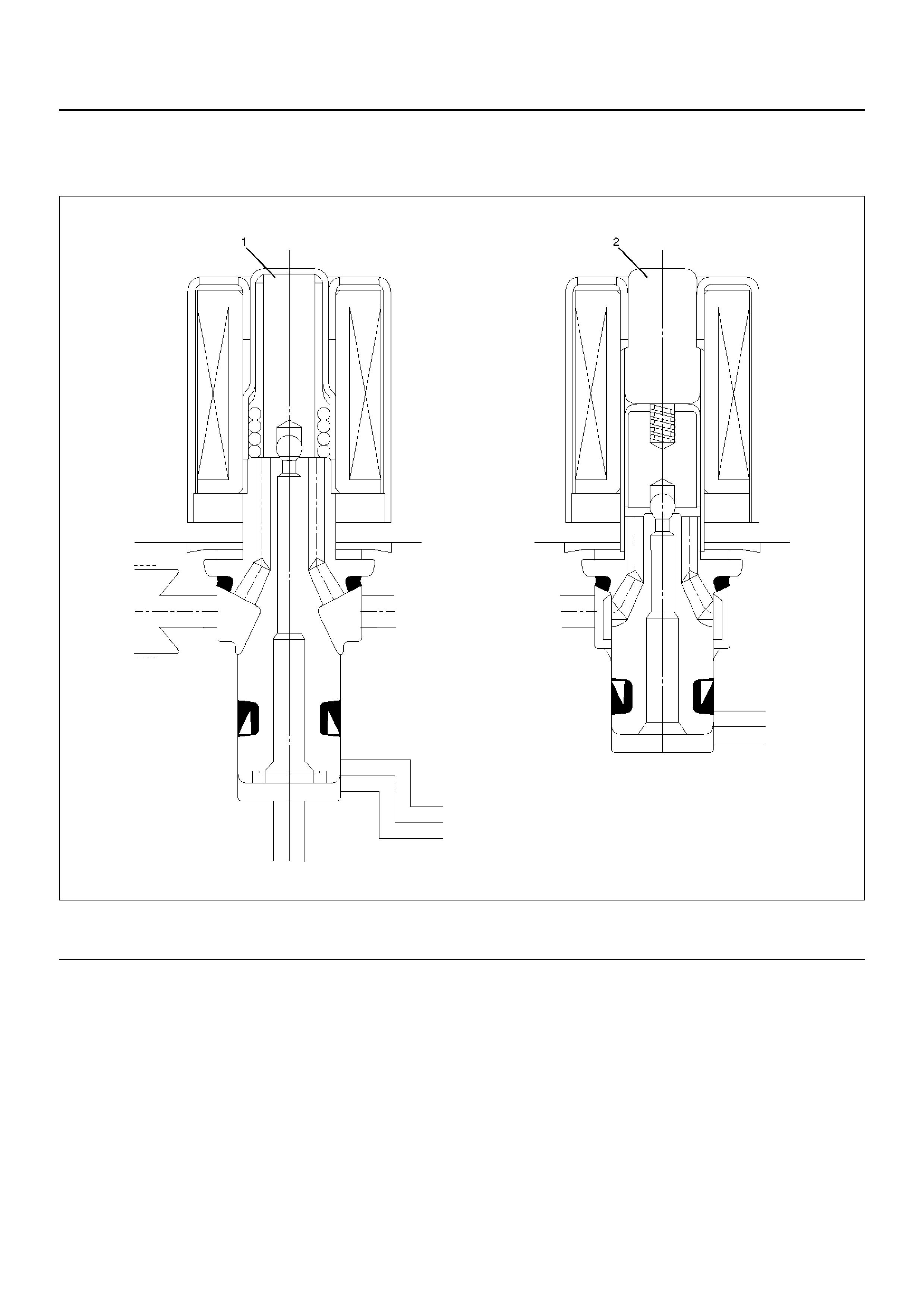
Functional Description
Hydraulic Unit (H/U)
Solenoid Valve
C05RW012
Legend
EndOFCallout
(1) Isolation Valve (2) Dump valve
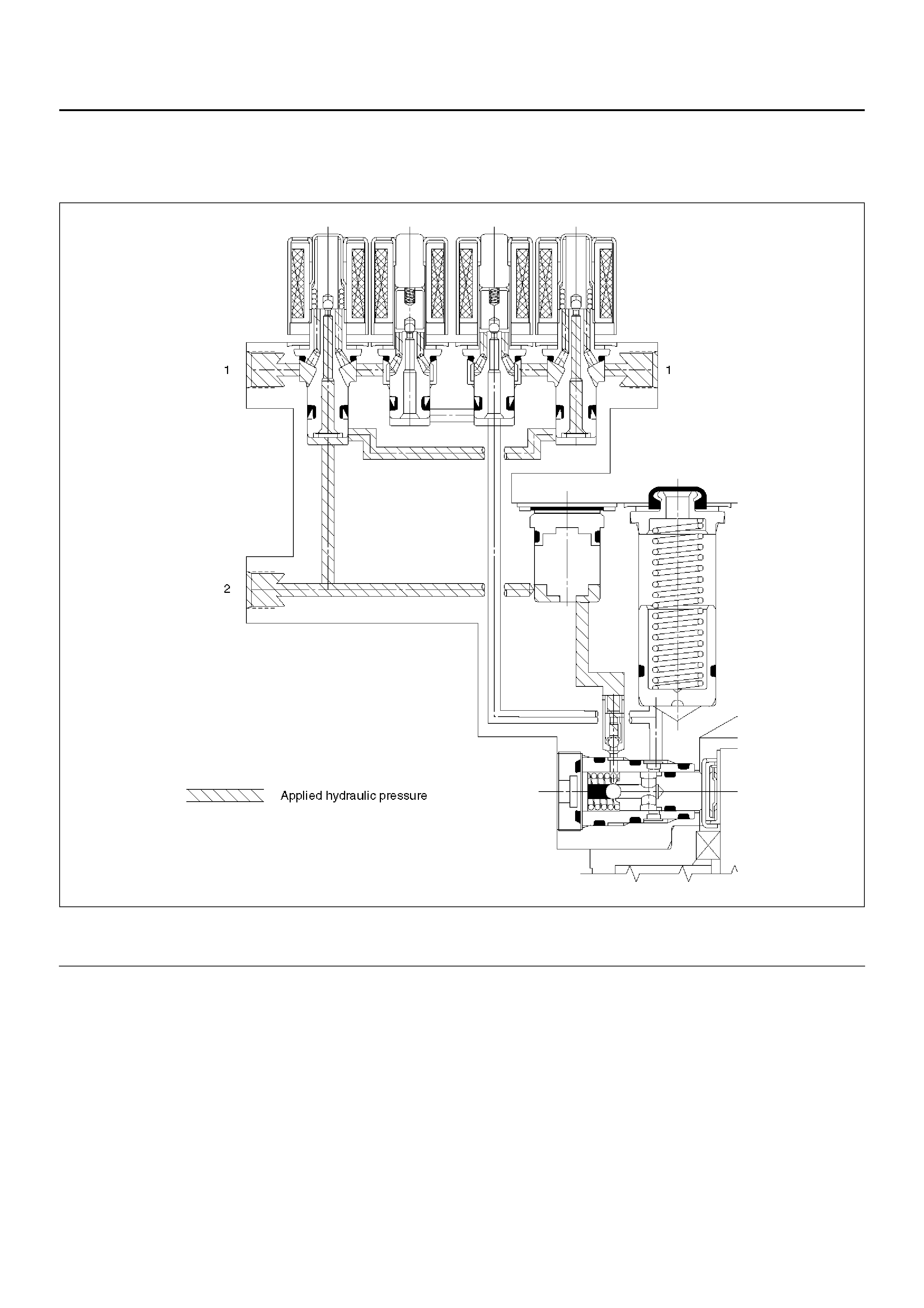
Normal Braking
During normal (non anti-lock) braking, the solenoid
valves are without current and closed due to spring
force.
Brake fluid travels through the centre of the normally
open isolation v alve around the normally closed dump
valve and on to the brake pistons.
C05RW010
Legend
EndOFCallout
(1) Brake (2) Master Cylinder
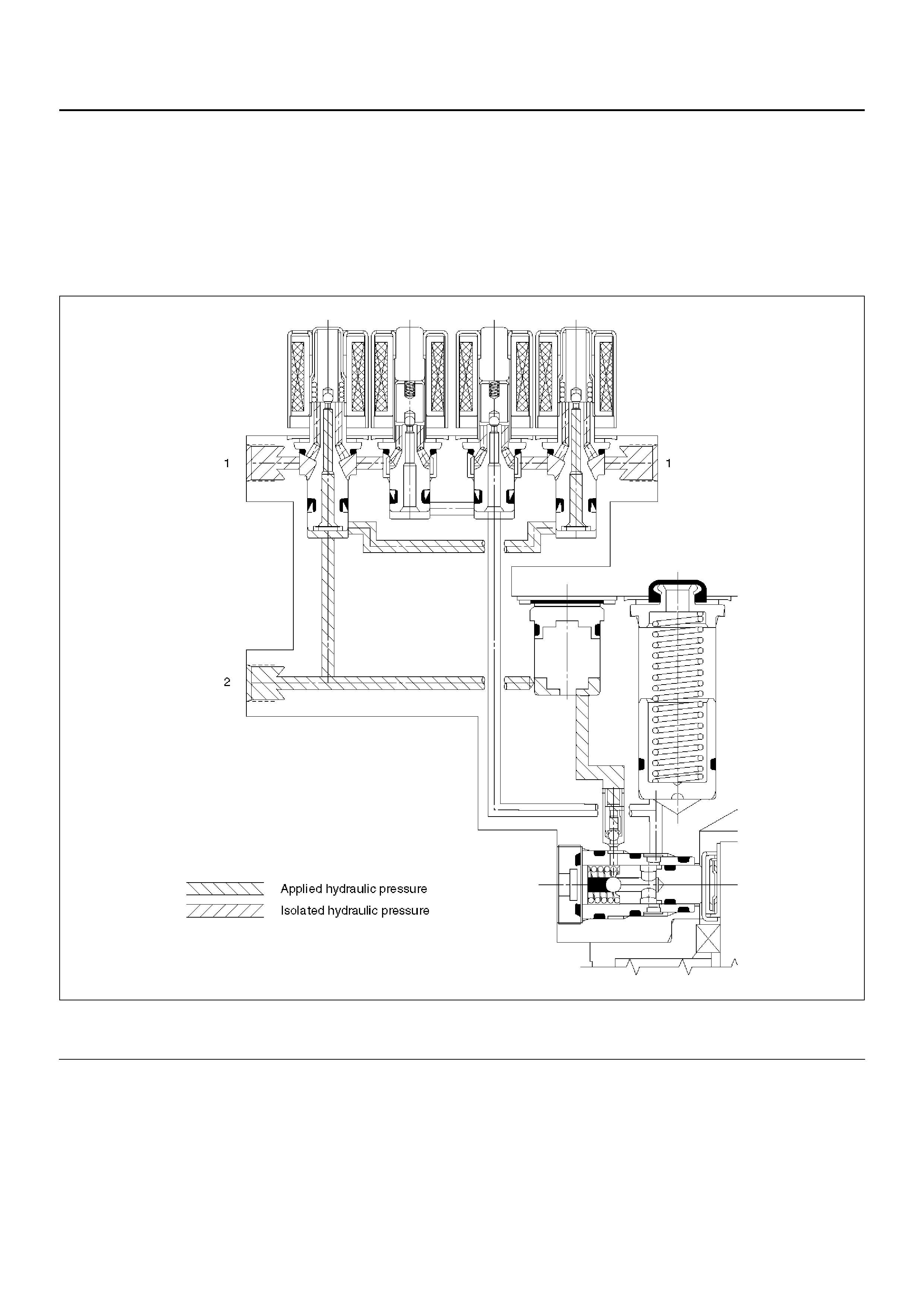
Pressure Isolation (Pressure Maintain)
The electro-hydraulic control unit is activated when the
brakes are applied which sends a signal to the coil
integrated module to prepare for a possible anti-lock
stop.
If the information from the wheel speed sensors
indicates excessive wheel deceleration (imminent
lockup), the first step in the anti-lock sequence is to
isolate the brake pressure being applied by the brake
pedal.
The microprocessor in the coil integrated module sends
a voltage to the coil to energize and close the isolation
valve. This prevents any additional fluid pressure
applied by the brake pedal from reachi ng the wheel.
With the isolation valves closed, further unnecessary
increase in the brake pressure is therefore prevented.
C05RW011
Legend
EndOFCallout
(1) Brake (2) Master Cylinder
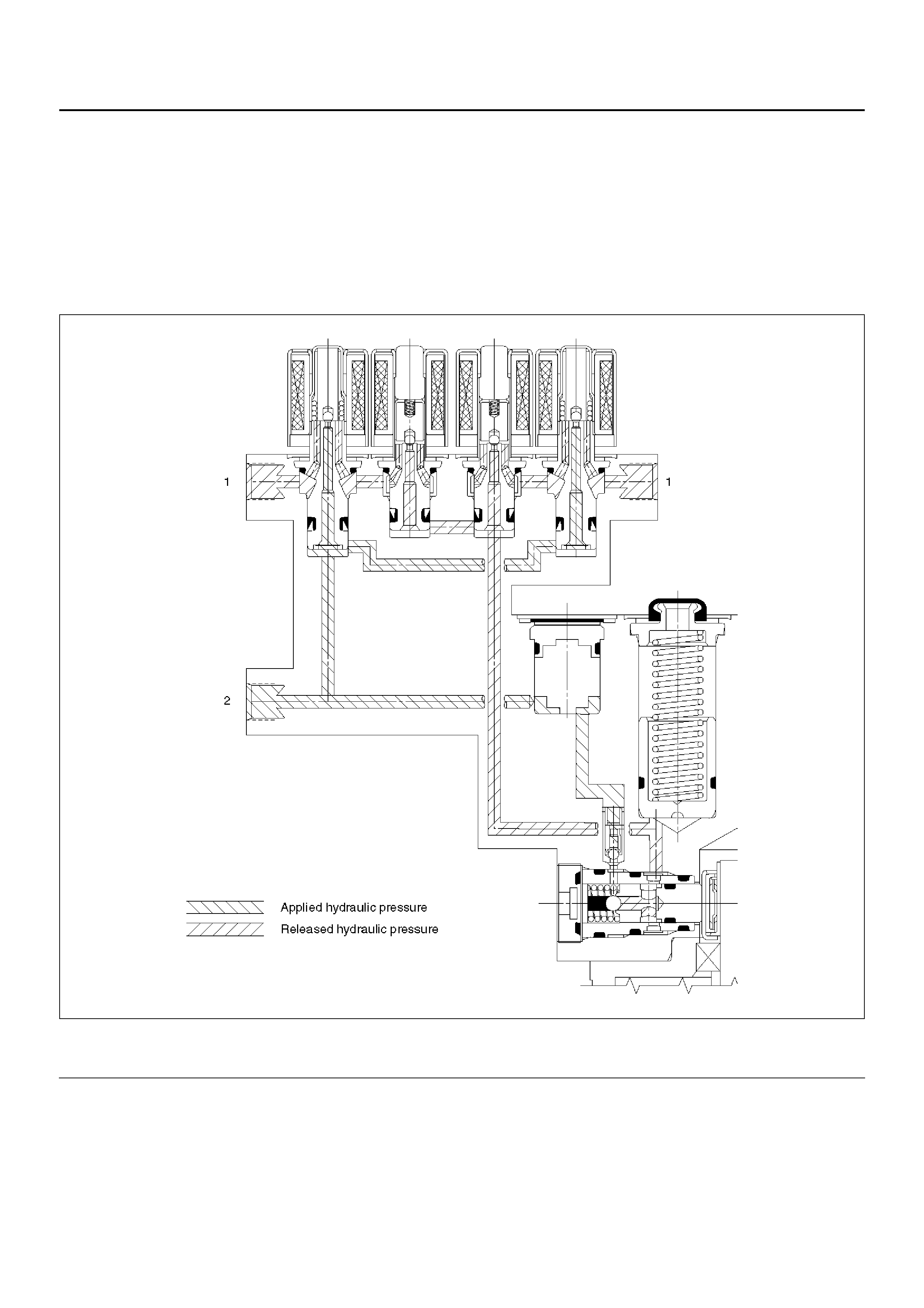
Pressure Reduction
Once the brake pressure is isolated, it must be reduced
to allow the wheels to unlock. This is accomplished by
dumping a portion of the brake fluid pressure into a low
pressure accumulator.
The microprocessor activates the normally closed dump
valve to open, allowing fluid from the wheels to be
dumped into the accumulator. This is done with very
short activation pulses opening and closing the dump
valve passageway. Brake pressure is reduced at the
wheel and allows the wheel to begin rotating again. The
fluid from the brake piston is stored in the accumulator
against spring pressure and a portion of this fluid also
primes the pump.
The dump valves are operated independently to control
the deceleration of the wheel. At this point, the brake
pedal is isolated from the base brake system, the
hydraulic control unit pumps are primed and the
attenuators are ready to pump fluid.
C05RW009
Legend
EndOFCallout
(1) Brake (2) Master Cylinder
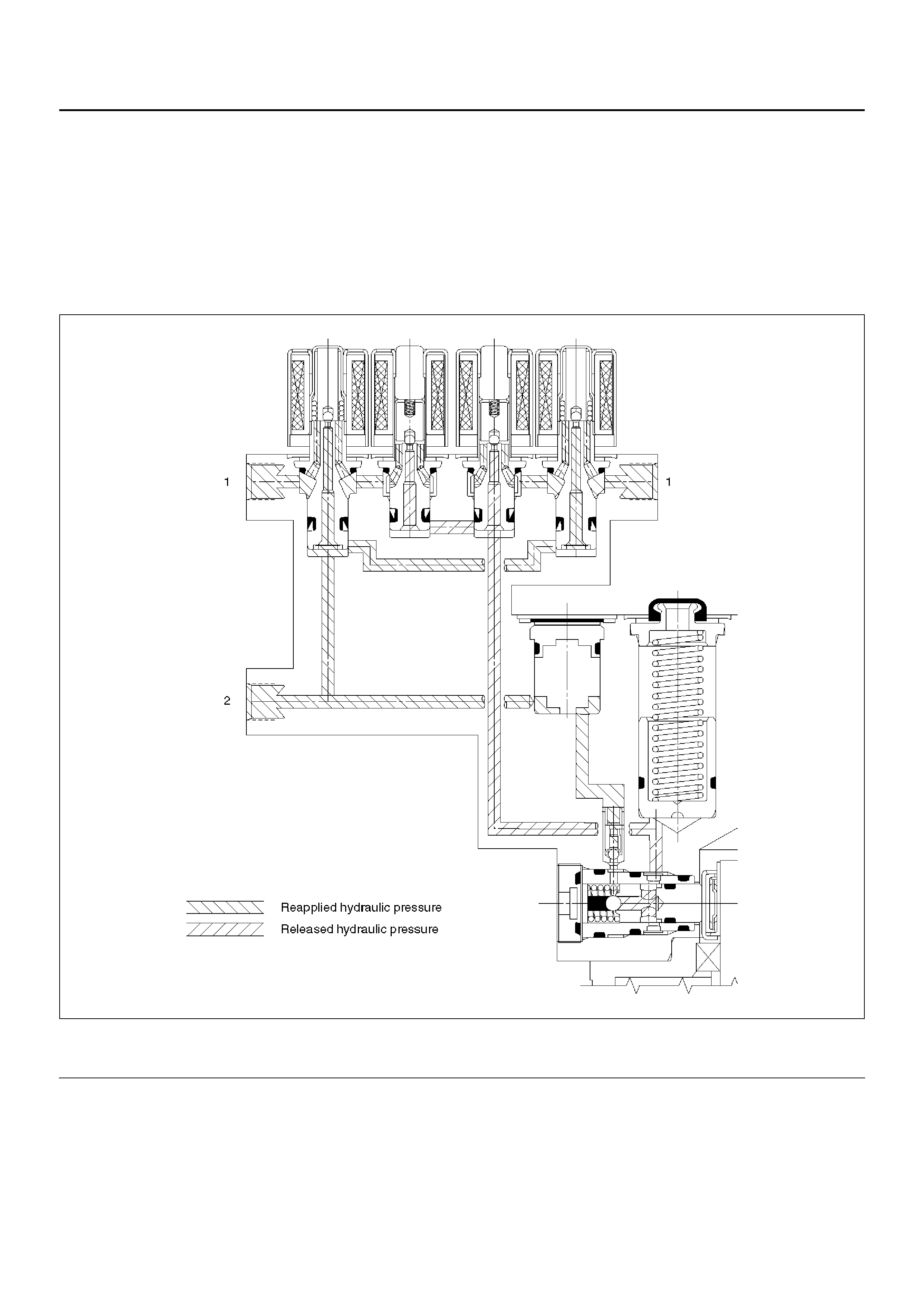
Pressure Increase (Re-apply)
The re-apply sequence is initiated to achieve optimum
braking. The isolation valve is momentarily opened to
allow master cylinder and pump pressure to reach the
brakes. This controlled pressure rise continues until the
wheel is at optimum brake output or until the brake
pressure is brought up to the master cylinder output
pressure.
If more pressure is required, more fluid is drawn from
the master cylinder and applied to the brakes. The
driver may feel slight pedal pulsations, or pedal drop,
this is normal and expected.
As fluid is re-applied to the brakes, the wheel speed will
reduce. If the wheels approach imminent lockup again,
the module will isolate, dump and re-apply again. This
cycle occurs in millisecond intervals, allowing several
cycles to occur each second. It is a much faster and
more controlled way of “pumping the pedal".
C05RW014
Legend
EndOFCallout
(1) Brake (2) Master Cylinder
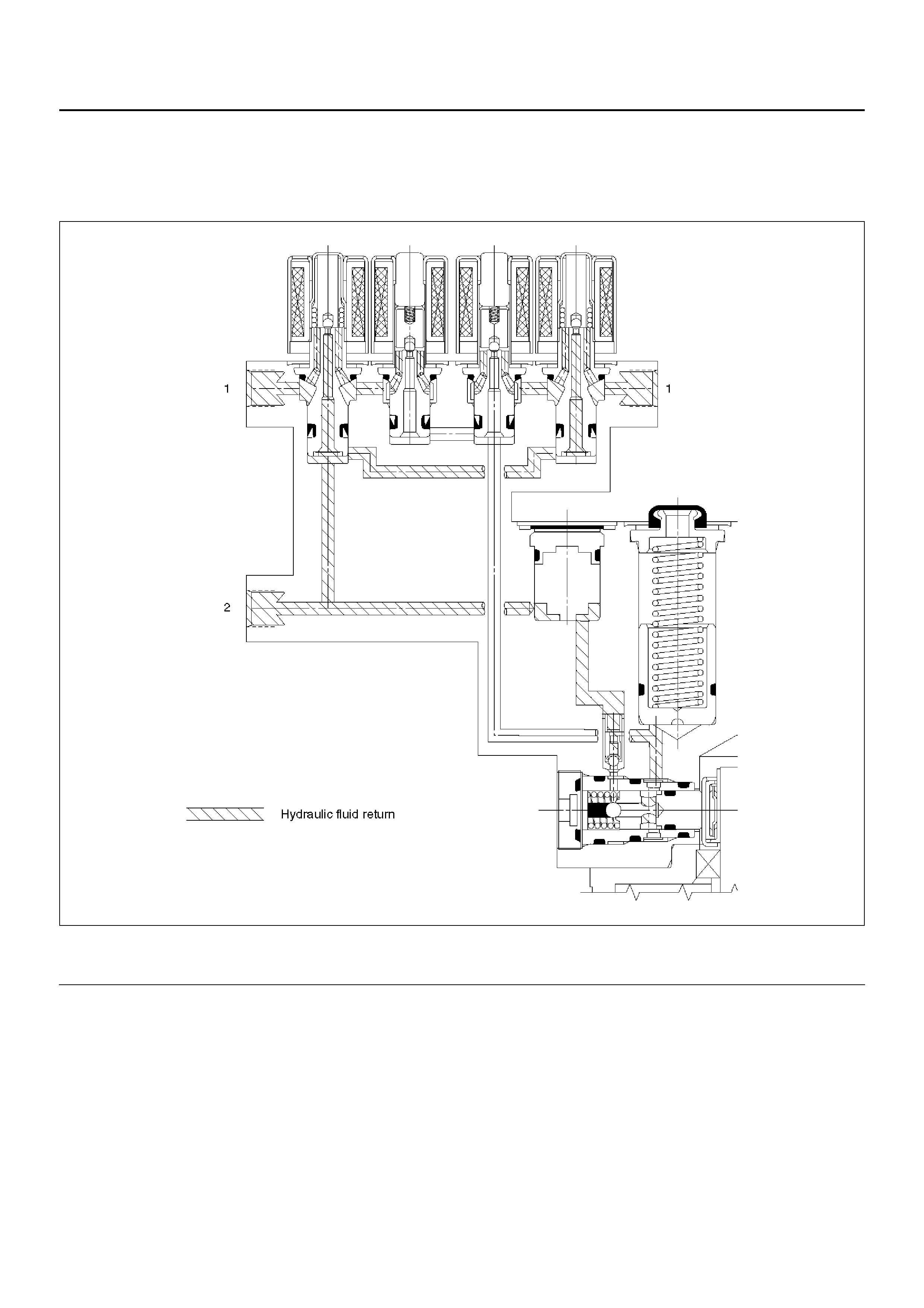
Brake Release
At the end of the anti-lock stop, when the brake pedal is
released, the pump will remain running for a short time
to help drain any fluid from the accumulators. As this
fluid returns into the system, the spring f orces the piston
back to its original position.
The isolation valv e opens and fluid may return to the
master cylinder. Conventional braking is then resumed.
C05RW013
Legend
EndOFCallout
(1) Brake (2) Master Cylinder
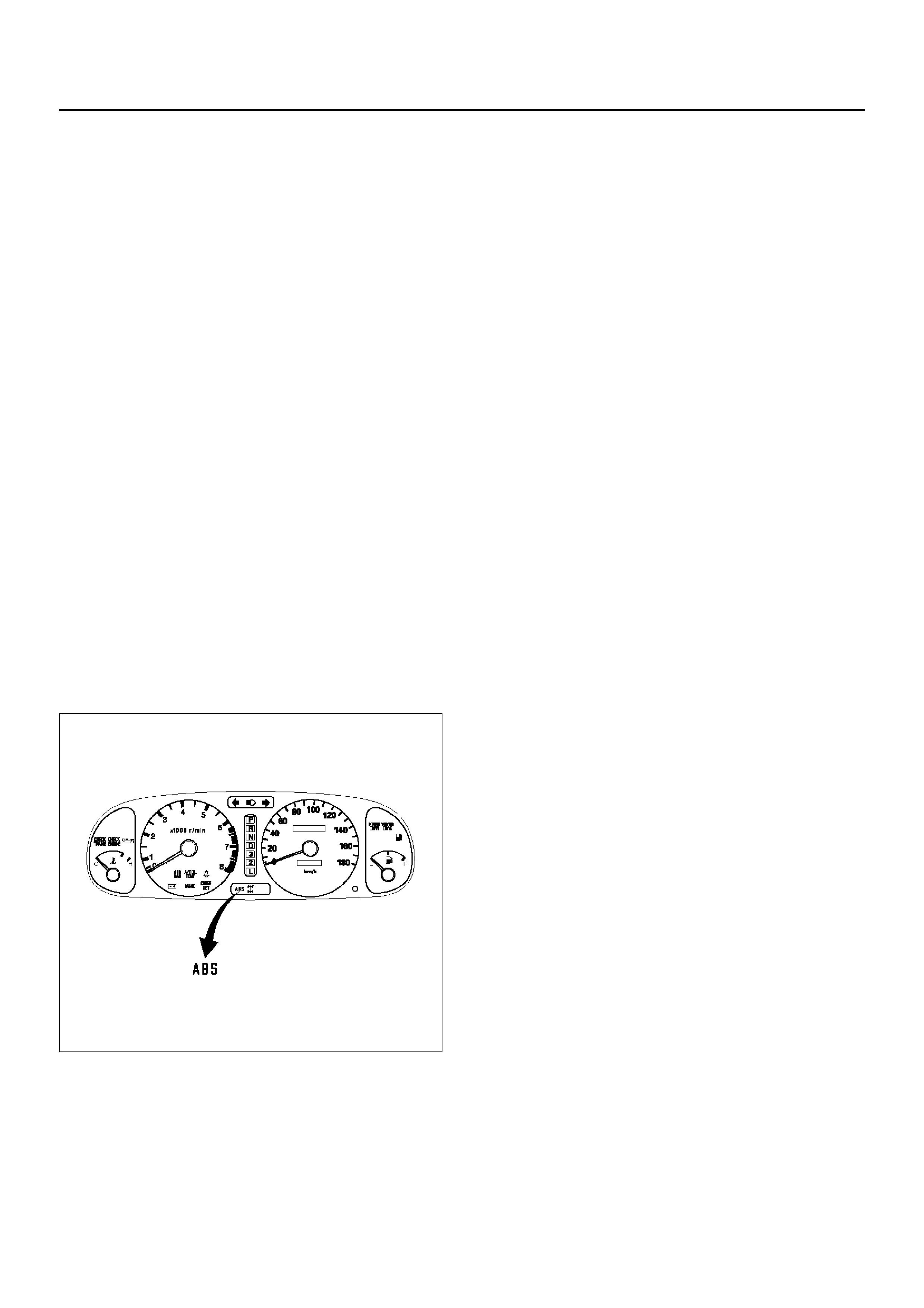
System Components
Electronic Hydraulic Control Unit (EHCU), three Wheel
Speed Sensors, Warning Light, and G-sensor.
Electronic Hydraulic Control Unit (EHCU)
The EHCU consists of ABS control circuits, fault
detector, and a fail-safe. It drives the hydraulic unit
according to the signal from each sensor, cancelling
ABS to return to normal braking when a malfunction has
occurred in the ABS.
The EHCU has a self-diagnosing function which can
indicate faulty circuits during diagnosis.
The EHCU is mounted on the engine compartment rear
right side. It consists of a Motor, Plunger Pump ,
Solenoid Valves.
Solenoid Valves: Reduces or holds the caliper fluid
pressure for each front disc brake or both rear disc
brakes according to the signal sent from the EHCU.
Reservoir: Temporarily holds the brake fluid that returns
from the front and rear disc brak e caliper so that
pressure of front disc brake caliper can be reduced
smoothly.
Plunger Pump: Feeds the brake fluid held in the
reservoir to the master cylinder.
Motor: Drives the pump according to the signal from
EHCU.
Check Valve: Controls the brake fluid flow.
ABS Warning Light
825RX048
Vehicles equipped with the Anti-lock Brake System hav e
an amber “ABS" warning light in the instrument panel.
The “ABS" warning light will illuminate if a malfunction
in the Anti-lock Brake System is detected by the
Electronic Hydraulic Control Unit (EHCU). In case of
an electronic malfunction, the EHCU will turn “ON" the
“ABS" warning light and disable the Anti-lock braking
function.
The “ABS" light will turn “ON" f or approximately three
seconds after the ignition switch is to the “ON" position.
If the “ABS" light stays “ON" after the ignition switch is
the “ON" position, or comes “ON" and sta ys “ON" while
driving, the Anti-lock Brake System should be inspected
for a malfunction according to the diagnosis procedure.
Wheel Speed Sensor
It consists of a sensor and a rotor. The sensor is
attached to the knuckle on the front wheels and to the
rear axle case on the rear differential.
The rotor is press-fit in the axle shaft.
The flux generated from electrodes magnetized by a
magnet in the sensor varies due to rotation of the rotor ,
and the electromagnetic induction generates alternating
voltage in the coil. This voltage draws a “sine curve"
with the frequency proportional to rotor speed and it
allows detection of wheel speed.
G-Sensor
The G-sensor installed inside the EHCU detects the
vehicle deceleration speed and sends a signal to the
EHCU. In 4WD operation, all four wheels may be
decelerated in almost the same phase, since all wheels
are connected mechanically.
This tendency is noticeable particularly on roads with
low friction coefficient, and the ABS control is adversely
affected.
The G-sensor judges whether the friction coefficient of
road surface is low or high, and changes the EHCU's
operating system to ensure ABS control.
Normal and Anti-lock Braking
Under normal driving conditions, the Anti-lock Brake
System functions the same as a standard power
assisted brake system. However, with the detection of
wheel lock-up, a slight bump or kick-back will be felt in
the brake pedal. This pedal “bump" will be followed b y a
series of short pedal pulsations which occurs in rapid
succession. The brake pedal pulsation will continue
until there is no longer a need for the anti-lock function
or until the vehicle is stopped. A slight ticking or popping
noise may be heard during brake applications when the
Anti-lock features is being used.
When the Anti-lock feature is being used, the brake
pedal may rise even as the brakes are being applied.
This is also normal. Maintaining a constant f orce on the
pedal will provide the shortest stopping distance.
Brake Pedal Travel
Vehicles equipped with the Anti-lock Brake System may
be stopped by applying normal force to the brake pedal.
Although there is no need to push the pedal bey ond the
point where it stops or holds the vehicle, by applying
more force the pedal will continue to travel toward the
floor.
This extra brake pedal travel is normal.

Acronyms and Abbreviations
Several acronyms and abbreviations are commonly
used throughout this section:
ABS
Anti-lock Brake System
CIM
Coil Integrated Module
CKT
Circuit
DLC
Data Link Connector
EHCU
Electronic Hydraulic Control Unit
FL
Front Left
FR
Front Right
GEN
Generator
H/U
Hydraulic Unit
MV
Millivolts
RR
Rear
RPS
Revolution per Second
VDC
DC Volts
VAC
AC Volts
W/L
Warning Light
WSS
Wheel Speed Sensor
General Diagnosis
General Information
ABS troubles can be classified into two types, those
which can be detected by the ABS warning light and
those which can be detected as a vehicle abnormality
by the driver.
In either case, locate the fault in accordance with the
“BASIC DIAGNOSTIC FLOWCHART" and repair.
Please refer to Section 5C for the diagnosis of
mechanical troubles such as brake noise, brake judder
(brake pedal or vehicle vibration felt when braking),
uneven braking, and parking brake trouble.
ABS Service Precautions
Required Tools and Items:
•Box Wrench
•Brake Fluid
• Special Tool
Some diagnosis procedures in this section require the
installation of a special tool.
5-8840-0366-0 High Impedance Multimeter
When circuit measurements are requested, use a circuit
tester with high impedance.
Computer System Service Precautions
The Anti-lock Brak e System interfaces directly with the
Electronic Hydraulic Control Unit (EHCU) which is a
control computer that is similar in some regards to the
Powertrain Control Module. These modules are
designed to withstand normal current draws associated
with vehicle operation. However, care must be taken to
av oid overloading any of the EHCU circuits. In testing f or
opens or shorts, do not ground or apply voltage to any
of the circuits unless instructed to do so by the
appropriate diagnostic procedure. These circuits should
only be tested with a high impedance multimeter
5-8840-0366-0 or special tools as described in this
section. Power should never be removed or applied to
any control module with the ignition in the “ON" position.
Before removing or connecting battery cables, fuses or
connectors, always turn the ignition switch to the “OFF"
position.
General Service Precautions
The following are general precautions which should be
observed when servicing and diagnosing the Anti-lock
Brake System and/or other vehicle systems. Failure to
observ e these precautions ma y result in Anti-lock Brake
System damage.
• If welding work is to be performed on the vehicle
using an electric arc welder, the EHCU and valve
block connectors should be disconnected before the
welding operation begins.
• The EHCU and valve block connectors should never
be connected or disconnected with the ignition “ON" .
• If only rear wheels are rotated using jacks or drum
tester, the system will diagnose a speed sensor
malfunction and the “ABS" warning light will
illuminate. But actually no trouble exists. After
inspection stop the engine once and re-start it, then
make sure that the “ABS" warning light does not
illuminate.
If the battery has been discharg e d
The engine may stall if the battery has been completely
discharged and the engine is started via jumper cables.
This is because the Anti-lock Brake System (ABS)
requires a large quantity of electricity. In this case, wait
until the battery is recharged, or set the ABS to a

non-operative state by removing the fuse for the ABS
(60A). After the battery has been recharged, stop the
engine and install the ABS fuse. Start the engine again,
and confirm that the ABS warning light does not light.
Note on Intermittents
As with virtually any electronic system, it is difficult to
identify an intermittent f ailure. In such a case duplicating
the system malfunction during a test drive or a good
description of vehicle behavior from the customer may
be helpful in locating a “most likely" failed component or
circuit. The symptom diagnosis chart ma y also be useful
in isolating the failure. Most intermittent problems are
caused by faulty electrical connections or wiring. When
an intermittent failure is encountered, check suspect
circuits for:
• Suspected harness damage.
• P oor mating of connector halv es or terminals not fully
seated in the connector body (backed out).
• Improperly formed or damaged terminals.
Test Driving ABS Complaint Vehicles
In case that there has been an abnormality in the
lighting pattern of “ABS" warning light, the fault can be
located in accordance with the “DIAGNOSIS BY “ABS"
WARNING LIGHT ILLUMINATION PATTERN" . In case
of such trouble as can be detected by the driver as a
vehicle symptom, however, it is necessary to give a test
drive following the test procedure mentioned below,
thereby reproducing the symptom for trouble diagnosis
on a symptom basis:
1. Start the engine and make sure that the “ABS" W/L
goes OFF. If the W/L remains ON, it means that the
Diagnostic Trouble Code (DTC) is stored.
Therefore, read the code and locate the fault.
NO TE: T he DTC cannot be cleared if the vehicle speed
does not exceed 12 km/h (8 mph) at DTC, even though
the repair operation is completed.
2. Start the vehicle and accelerate to about 30 km/h
(19 mph) or more.
3. Slowly brake and stop the vehicle completely.
4. Then restart the vehicle and accelerate to about 40
km/h (25 mph ) or more.
5. Brake at a time so as to actuate the ABS and stop
the vehicle.
6. Be cautious of abnormality during the test. If the W/
L is actuated while driving, read the DTC and locate
the fault.
7. If the abnormality is not reproduced by the test,
make best efforts to reproduce the situation
reported by the customer.
8. If the abnormality has been detected, repair in
accordance with the “SYMPTOM DIAGNOSIS" .
NOTE:
• Be sure to give a test drive on a wide, even road with
a small traffic.
• If an abnormality is detected, be sure to suspend the
test and start trouble diagnosis at once.
“ABS" Warning Light
When ABS trouble occurs to actuate “ABS" warning
light, the trouble code correspondi ng to the trouble is
stored in the EHCU. Only ordinary brake is available
with ABS being unactuated. Even when “ABS" warning
light is actuated, if the starter switch is set ON after
setting it OFF once, the EHCU checks up on the entire
system and, if there is no abnormality, judges ABS to
work currently and the warning light is lit normally even
though the trouble code is stored.
NOT E: Illumination of the “ABS" warning light indicates
that anti-lock braking is no longer available. Power
assisted braking without anti-lock control is still
available.
Normal Operation
“ABS" Warning Light
When the ignition is first moved from “OFF" to “RUN" ,
the amber “ABS" warning light will turn “ON" . The
“ABS" warning light will turn “ON" during engine
starting and will usually stay “ON" for approximately
three seconds after the ignition switch is returned to the
“ON" position. The warning light should remain “OFF" at
all other times.
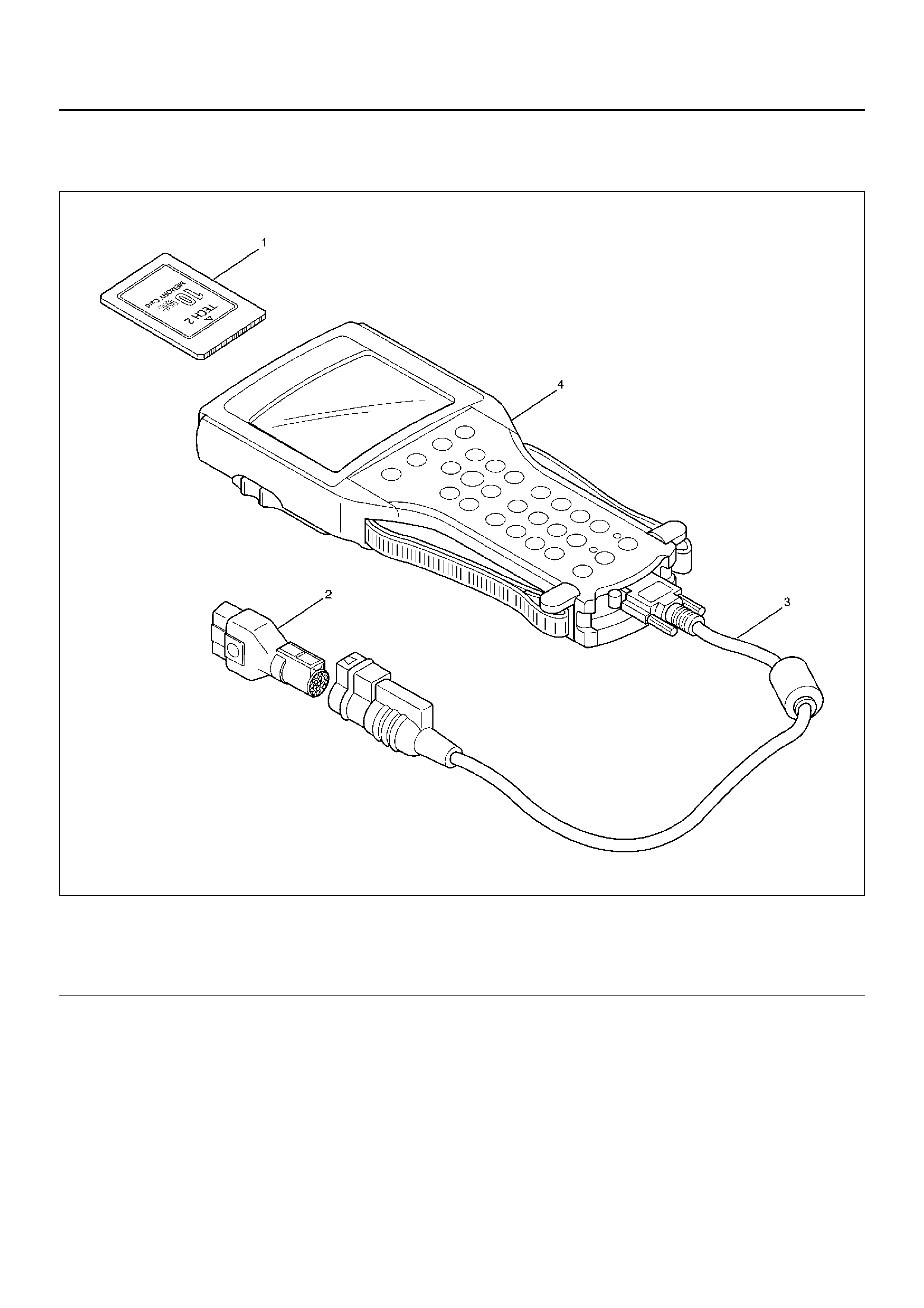
Tech 2 Scan Tool
From 98 MY, Isuzu dealer service departments are
recommended to use Tech 2. Please refer to Tech 2
scan tool user guide.
901RW257
Legend
EndOFCallout
(1) PCMCIA Card
(2) SAE 16/19 Adaptor
(3) DLC Cable
(4) Tech–2
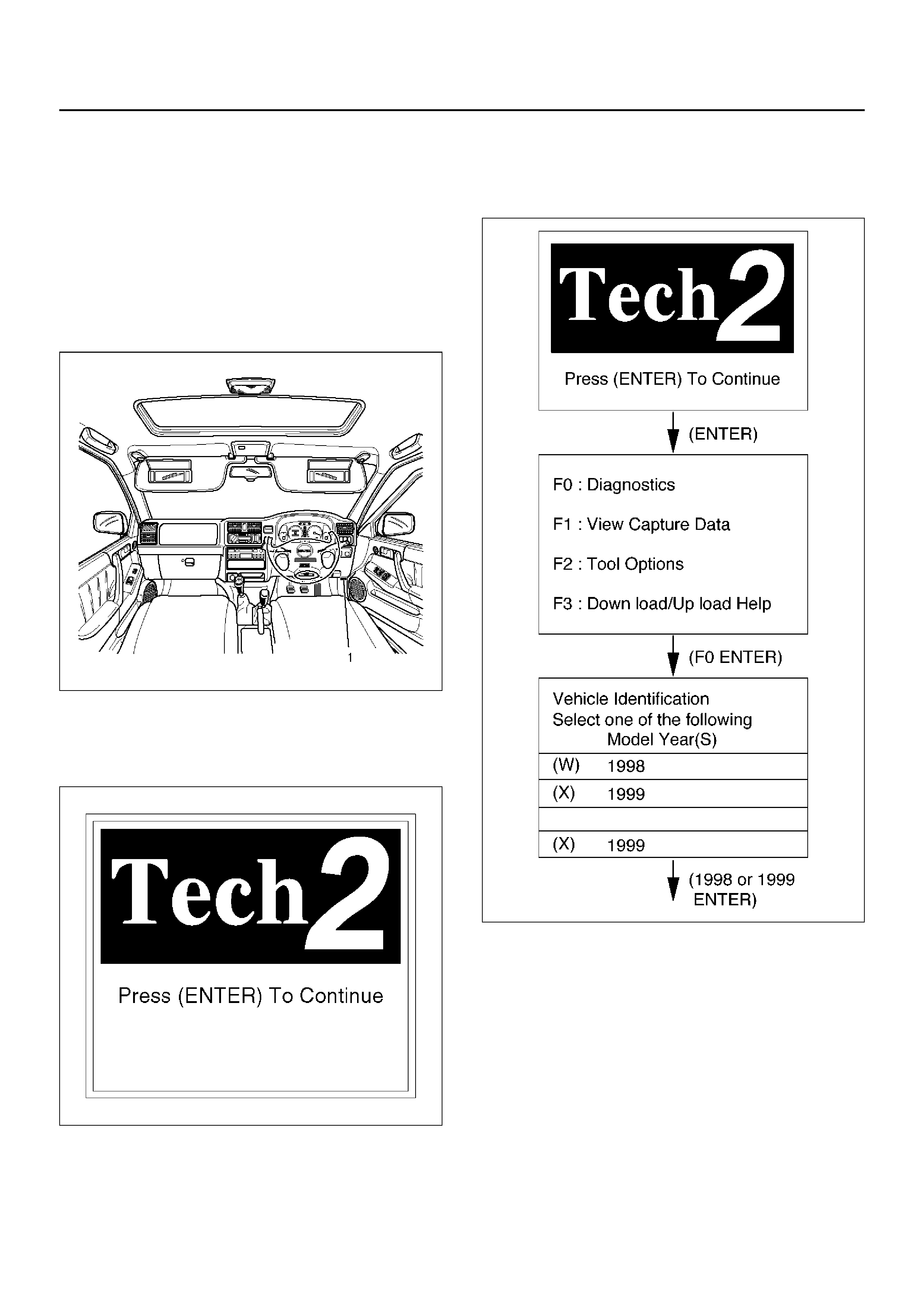
Getting Started
• Before operating the Isuzu PCMCIA card with the
Tech 2, the following steps must be performed:
1. The Isuzu 98 System PCMCIA card inserts into the
Tech 2.
2. Connect the SAE 16/19 adapter to the DLC cable.
3. Connect the DLC cable to the Tech 2.
4. Mark sure the vehicle ignition is off.
5. Connect the Tech 2 SAE 16/19 adapter to the
vehicle DLC (1).
740RW165
6. The vehicle ignition turns on.
7. Power up the Tech 2.
8. Verify the Tech 2 power up display.
060RW009
Operating Procedure
The power up screen is displayed when you power up
the tester with the Isuzu systems PCMCIA card. Follow
the operating procedure below.
060RX065
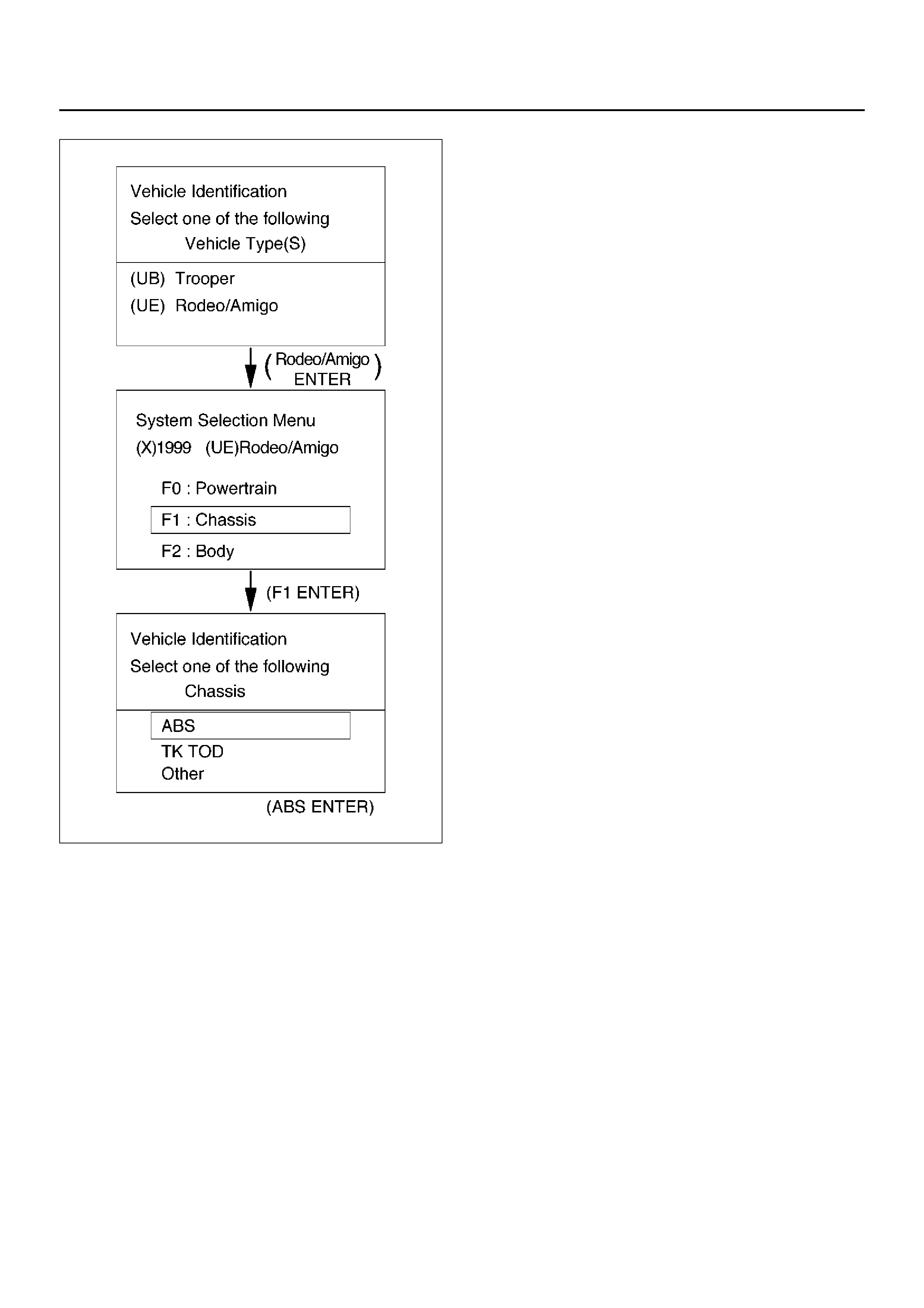
060RX063

DATA LIST
The data display ed by DATA LIST ar e as follows:
Display Content OK/NG Criteria for Data
Front Left Wheel Speed
Front Right Wheel Speed
Rear Wheel Speed s
km/h (MPH) • Start the vehicle and make sure of linear change in each
wheel speed.
• Turn each wheel by hand and make sure that each
speed data change.
Warning Lamp ON/OFF • To be OFF usually
ABS State ON/OFF • To be OFF usually
ABS Relay Active/Inactive • To be Active usually
4 Wheel Drive Active/Inactive • 2WD: Inactive
• 4WD: Active
Brake Switch Active/Inactive • Inactive (Released)
• Active (Pressed)
Brake Fluid Level Normal or not • To be Normal usually
Return Pump Active/Inactive • To be Inactive usually
DRP (Dynamic Rear
Proportioning) Active/Inactive • To be Inactive usually
Rear Dump Valve Commanded Active/Inactive • To be Inactive usually
Rear Dump Valve Feedback
Rear Isolation Valve
Commanded
Rear Isolation Valve Feedback
FL Dump Valve Commanded Active/Inactive • To be Inactive usually
FL Dump Valve Feedback
FL Isolation Valve Commanded
FL Isolation Valve Feedback
FR Dump Valve Commanded Active/Inactive • To be Inactive usually
FR Dump Valve Feedback
FR Isolation Valve Commanded
FR Isolation Valve Feedback
G–Sensor Voltage • 0.00V when vehicle is stopped
Battery Voltage Voltage • Between 10–16.9V
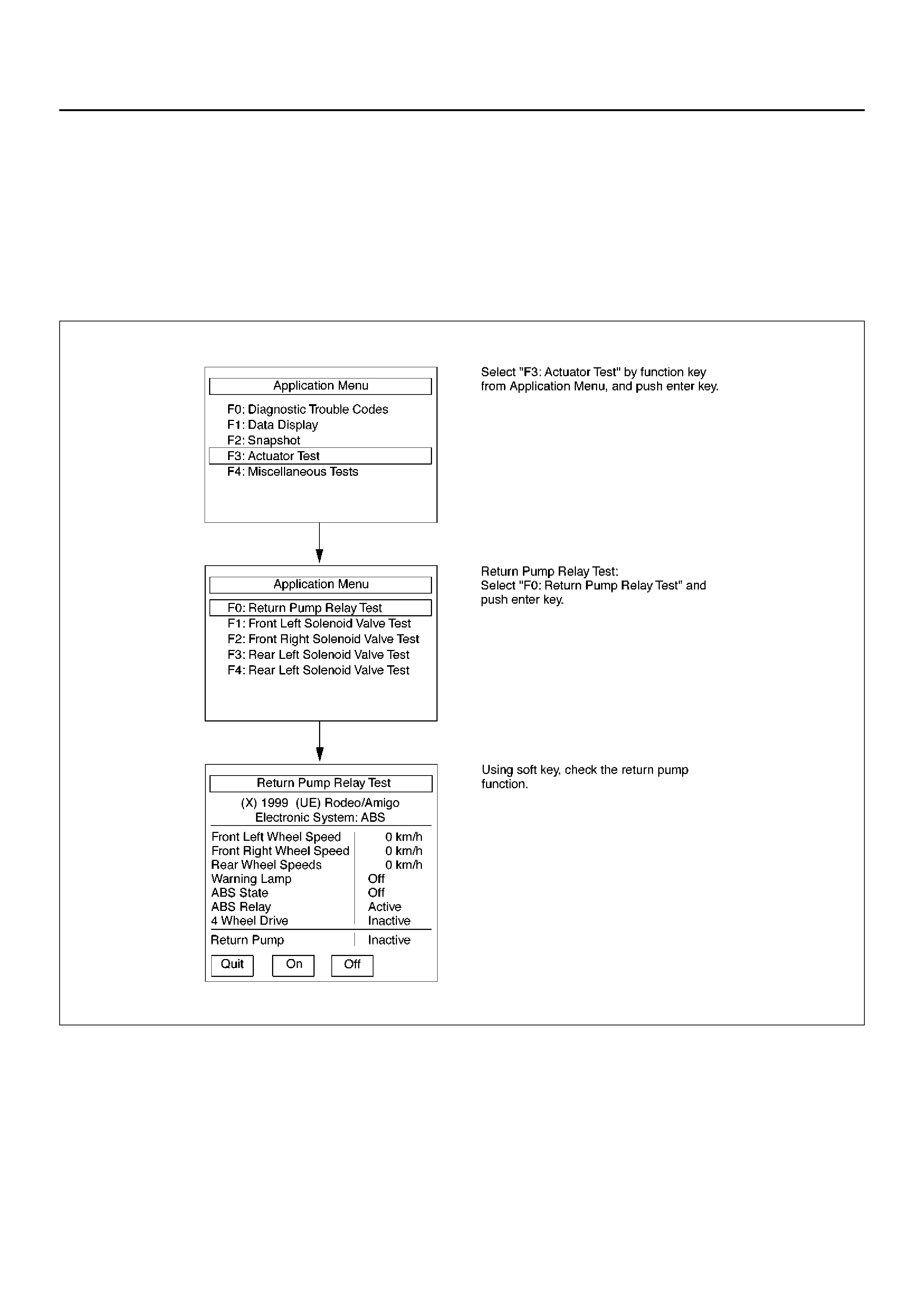
ACTUATOR TEST
This mode is used to exercise the ABS actuators and
make sure they operate normally. Prior to the test, pay
attention to the cautions below. (When checking the
solenoid valve system, be sure to jack up the vehicle.)
CAUTION:
• Before testing, be sure that the brakes work
normally.
• Make sure that the battery is fully char ged.
Conduct the test b y two persons (A TECH 2
operator and a vehicle checker).
• Be sure to start ACTUAT OR TES T with the engine
stopped.
• Before testing, make sure that electrical trouble,
if any, has been completely repaired. Conducting
tests of ABS solenoid with electrical circuit
problem remaining uncorrected could damage
the control unit.
F05RX001

F05RX002

F05RX003
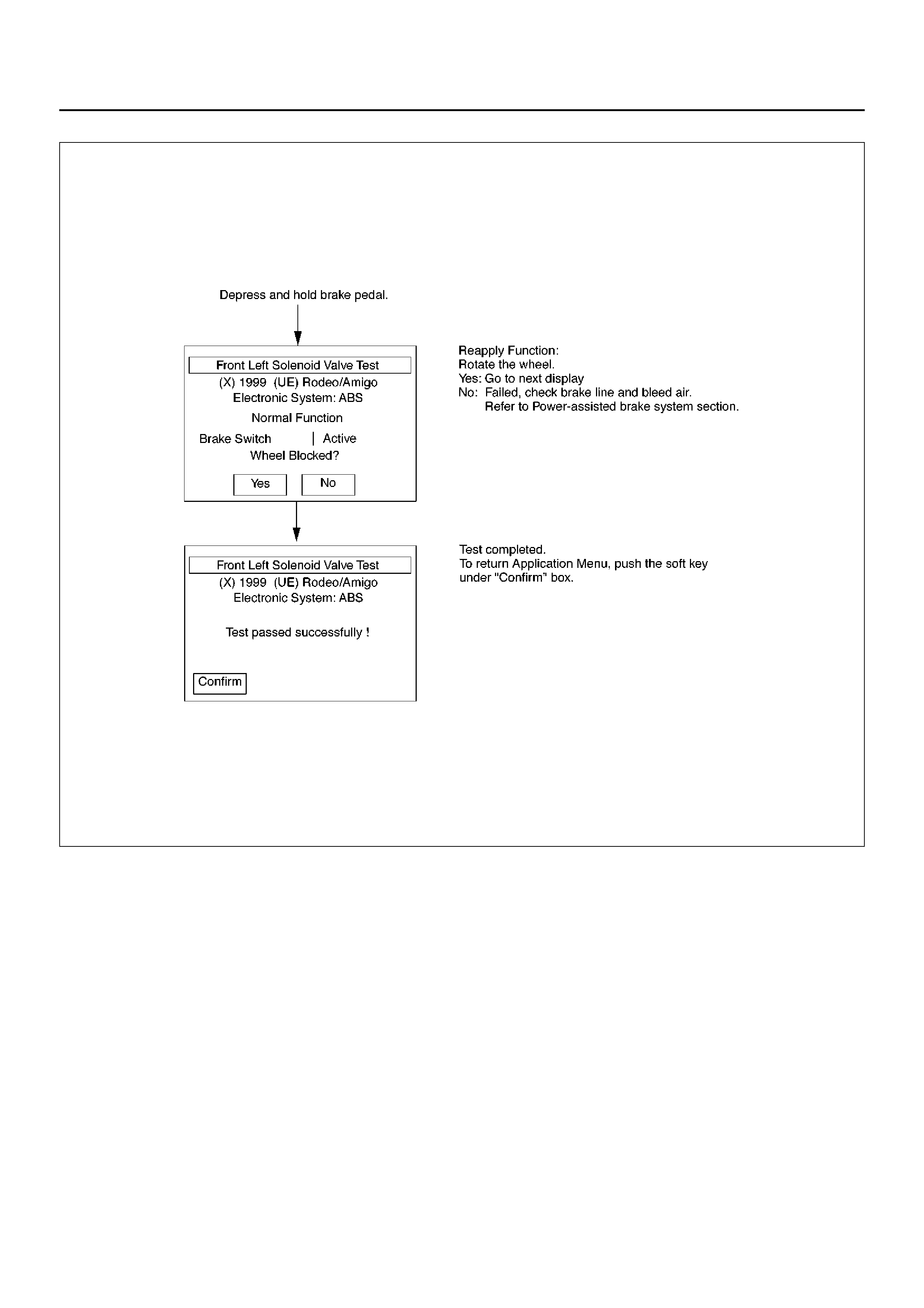
F05RX004
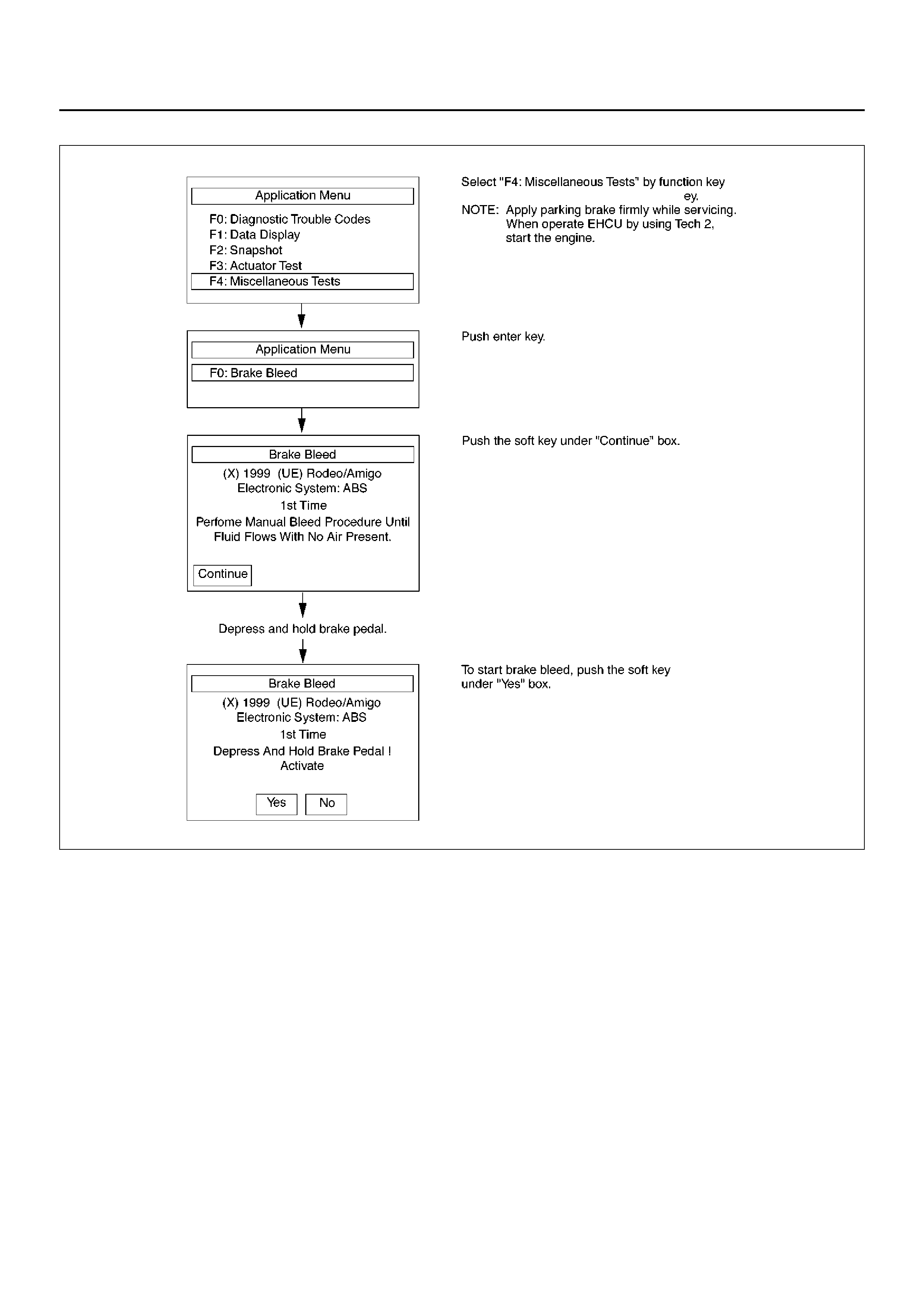
Tech 2 Service Bleed
F05RX005

F05RX006

Basic Diagnostic Flow Chart
Basic Inspection Procedure
1. Basic Inspection of Service Brake
2. Ground Inspection
Step Action Yes No
1 1. Customer complaint.
2. Questioning to customer.
3. Basic inspection (Refer to “Basic inspection procedure")
Using TECH 2? Go to Step 2 Go to Step 4
2 Make sure of DTC by mode “F0: Diagnostic Trouble Codes".
Is EHCU including DTC? Clear code and
check for
repeatability.
Go to Step 3 Go to Step 5
3 1. Repair of faulty part.
2. Elimination of DTC.
3. Inspection of “ABS" W/L Illumination pattern with ignition SW
“ON".
4. Test drive.
Does trouble repeat?
Repeat the
diagnosis it the
symp tom or
DTC appears
again
Go to Step 1 Go to Step 5
4 Check if the DTC is stored or not.
Is EHCU including DTC?
Clear code and
check for
repeatability
Go to Step 3
Trouble
diagnosis
based on
symptom (Refer
to “SYMPTOM
DIAGNOSIS")
Go to Step 3
5 1. Reconnect all components. Ensure all component are
properly mounted.
2. Clear diagnostic trouble code.
Was this step finished? Finished Go to Step 5
Step Action Yes No
1 Is the fluid level normal?
Go to Step 2
Repleni sh with
fluid
Go to Step 2
2 Does fluid leak? Repair
Go to Step 3 Go to Step 3
3 Is the booster function normal? Go to Step 4 Repair
Go to Step 4
4 Is the pad and rotor normal? Go to Step 5 Repair
Go to Step 5
5 Reconnect all components. Ensure all component are properly
mounted.
Was this step finished? Finished Go to Step 5
Step Action Yes No
1 Does ABS—related ground points normally? Go to Step 2 Repair
Go to Step 2
2 Reconnect all components. Ensure all component are properly
mounted.
Was this step finished? Finished Go to Step 2

EHCU Connector Pin-out Checks
• Disconnect Electronic Hydraulic Control Module.
• Perform checks with high impedance digital
multimeter 5-8840-0366-0 or equivalent.
No. Circuit to be Tested Ignition
Switch
Position
Multimeter
Scale/Range Measure
between Pin
Number
Nominal Value Note
1 Power supply OFF 20DCV 1 (C–5)
2 (C–5) 11.5V to 14.5V
2 Ignition enable OFF 20DCV 1 (C–4)
7 (C–4) 0V to 0.1V
ON 20DCV 1 (C–4)
7 (C–4) 11.5V to 14.5V
3 Stoplight switch OFF 20DCV 13 (C–4)
7 (C–4) 10.5V to 14.5V Press brake pedal
4 Ground connection OFF 200Ω7 (C–4)
Ground Less than 2Ω
OFF 1Ω2 (C–5)
Ground Less than 0.2Ω
5 FL speed se ns or OFF 2kΩ 2 (C–4)
10 (C–4) 2.0kΩ to 2.8kΩInternal Resistance
OFF 200kΩ2 (C–4)
7 (C–4) more than
100kΩInsulation Resistance
OFF 200mACV 2 (C–4)
10 (C–4) more than
200mV Turn wheel at 1RPS
6 FR speed sensor OFF 2kΩ 3 (C–4)
11 (C–4) 2.0kΩ to 2.8kΩInternal Resistance
OFF 200kΩ3 (C–4)
7 (C–4) more than
100kΩInsulation Resistance
OFF 200mACV 3 (C–4)
11 (C–4) more than
200mV Turn wheel at 1RPS
7 RR speed sensor OFF 2kΩ 4 (C–4)
12 (C–4) 1.2kΩ to 2.0kΩInternal Resistance
OFF 200kΩ4 (C–4)
7 (C–4) more than
100kΩInsulation Resistance
OFF 200mACV 4 (C–4)
12 (C–4) more than
200mV Turn wheel at 1RPS
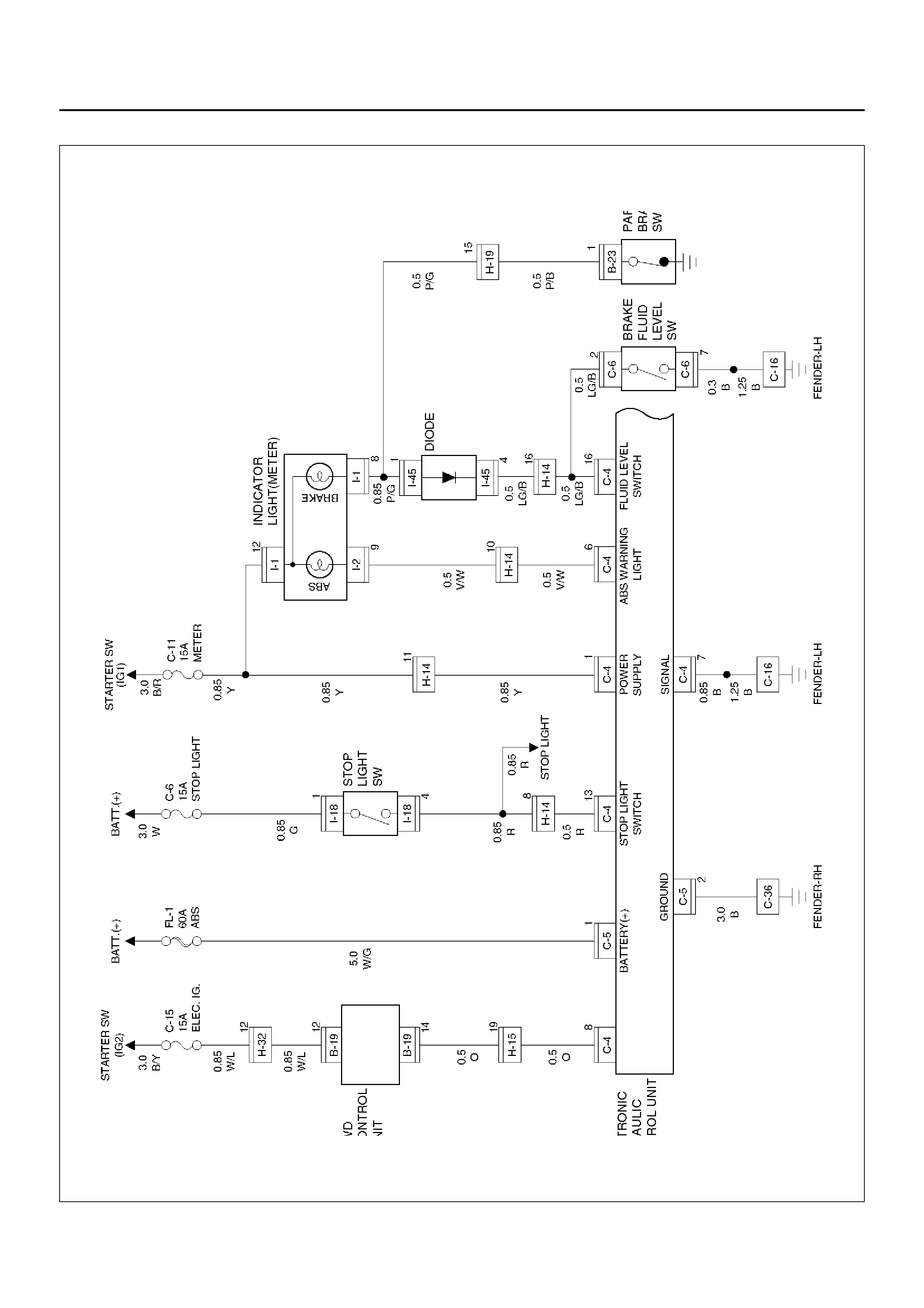
Circuit Diagram
D08RX216
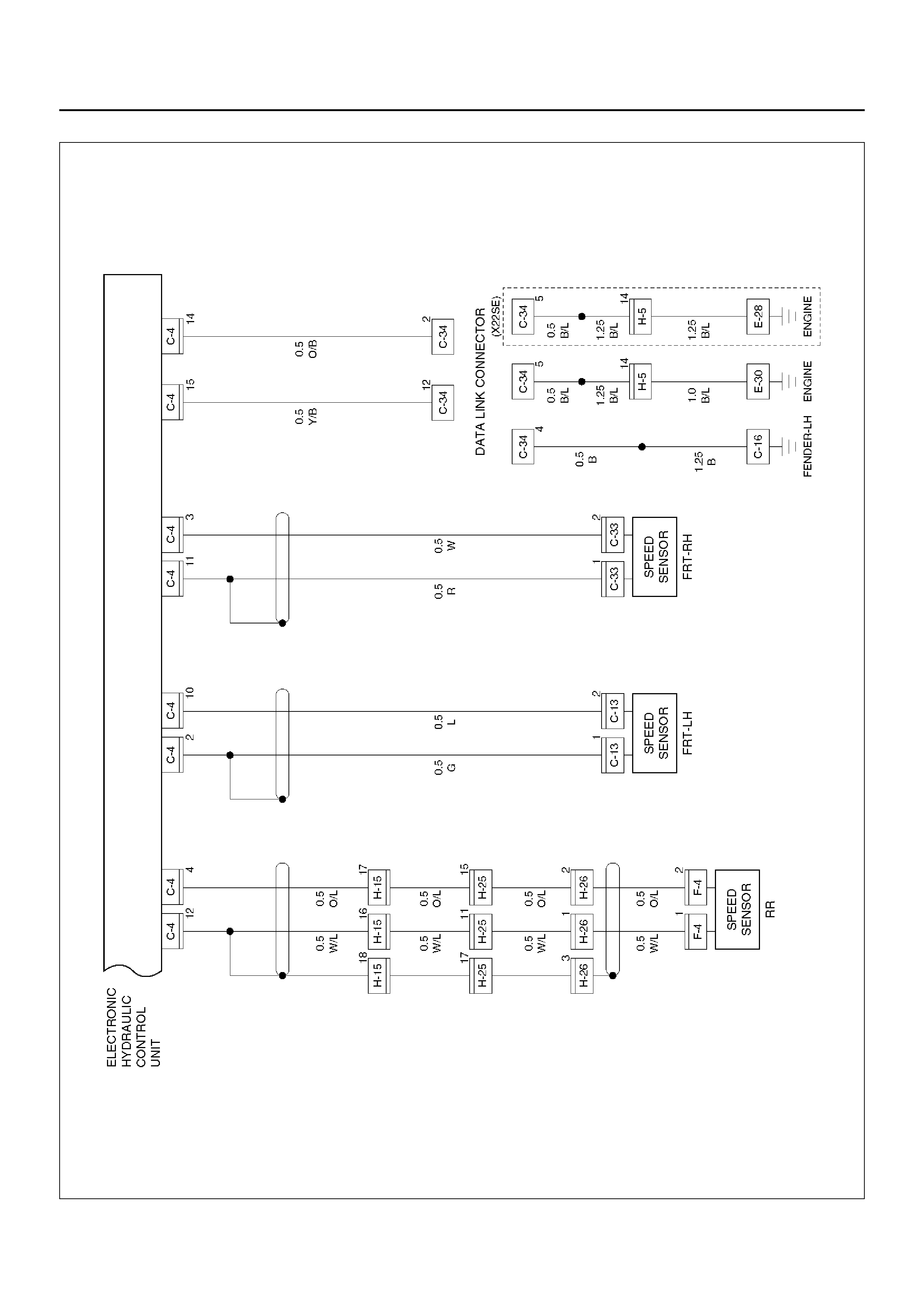
D08RX215
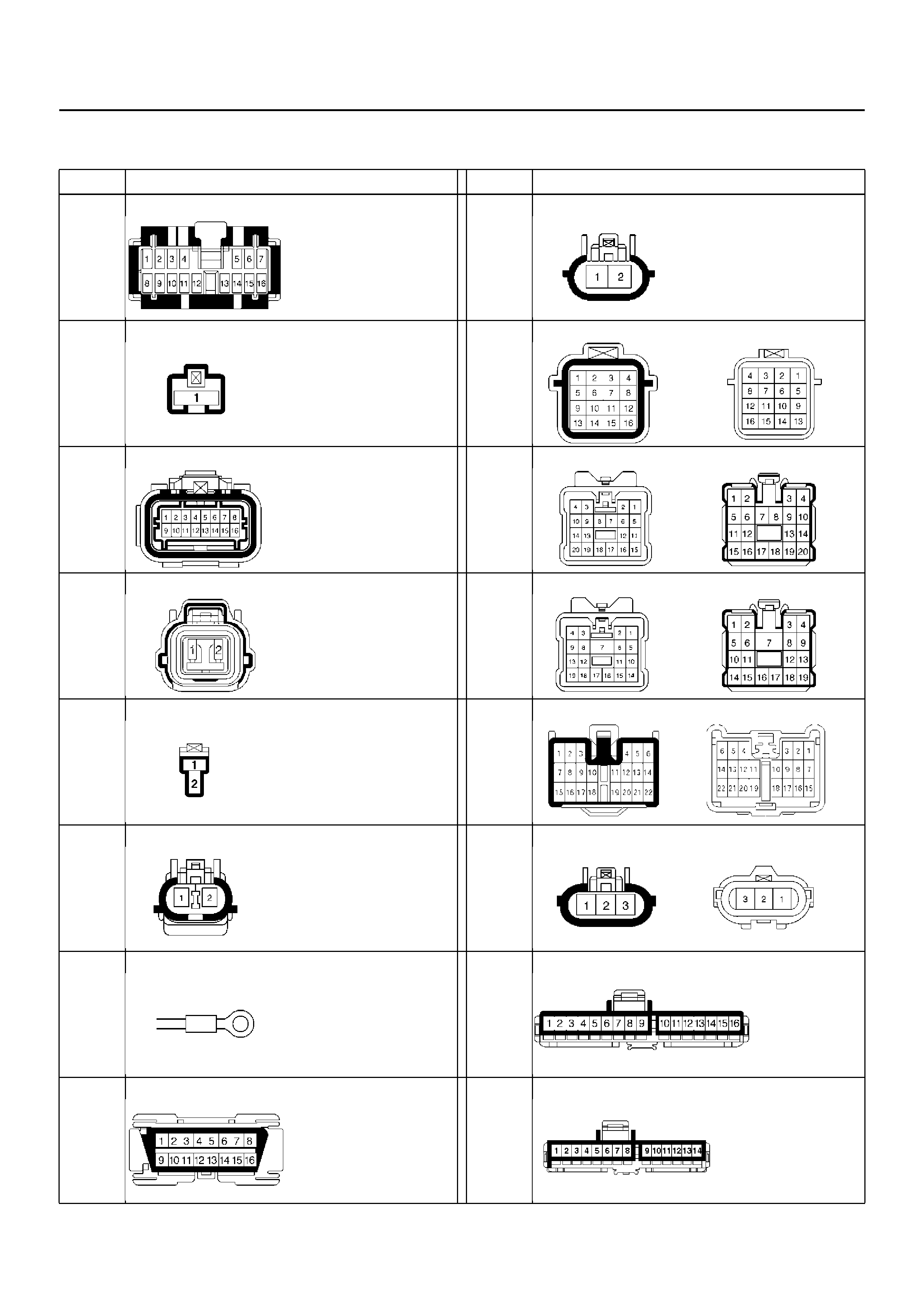
Connector List
No. Connector face No. Connector face
B-19 F-4
B-23 H-5
C-4 H-15
H-25
C-5 H-14
C-6 H-19
C-13
C-33 H-26
C-16
C-36
E-28
E-30
I-1
C-34 I-2

I-18
No. Connector face No. Connector face
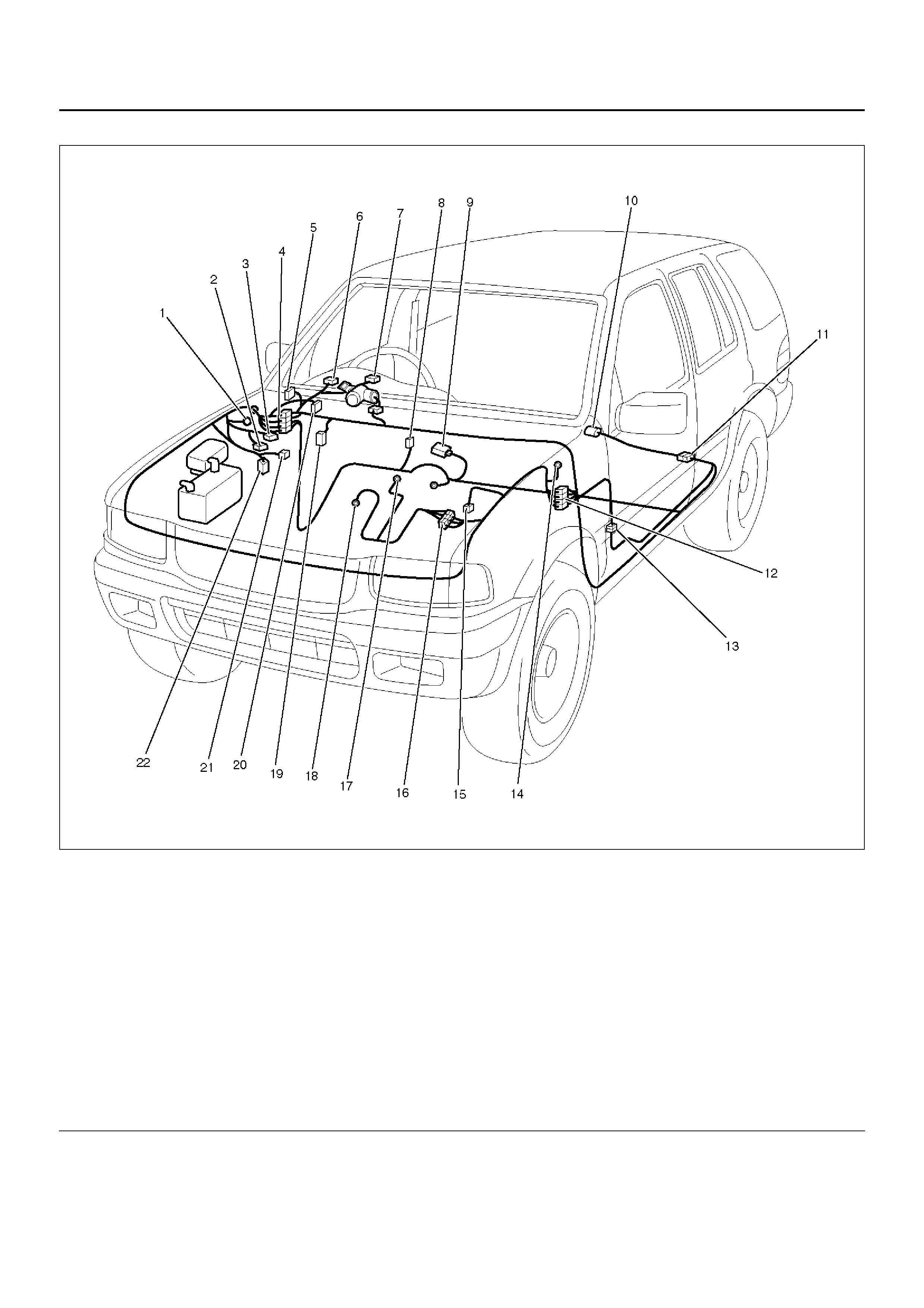
Part Location
D08RX217
Legend
EndOFCallout
(1) C–36
(2) C–5
(3) C–4
(4) H– 14, H–19
(5) Relay & Fuse Box
(6) I–1
(7) I–2
(8) B–23
(9) B–19
(10) F–4
(11) H–26
(12) H–15
(13) H–25
(14) C–16
(15) C–13
(16) H–5
(17) E–30 (6VD1)
(18) E–28 (X22SE)
(19) I–18
(20) C–34
(21) C–6
(22) C–33
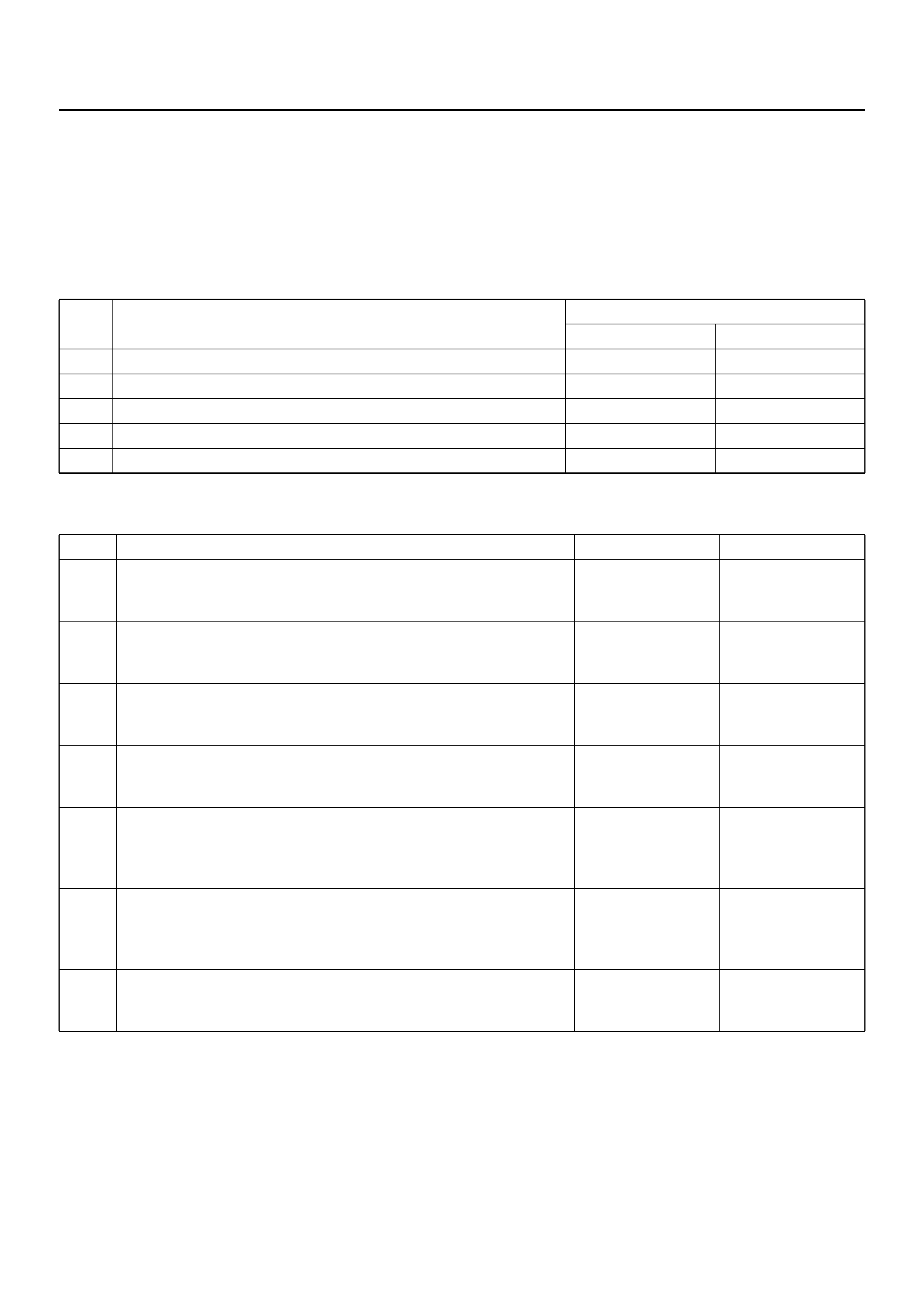
Symptom Diagnosis
The sym pto ms t hat c ann ot be i ndi cat ed b y w arning ligh t
can be divided in the following five categories:
1. ABS works frequently but vehicle does not
decelerate.
2. Uneven braking occurs while ABS works.
3. The wheels lock during braking.
4. Brake pedal feel is abnormal.
5. Braking sound (from EHCU) is heard while not
braking.
These are all attributable to problems which cannot be
detected by EHCU self-diagnosis. Use the customer
complaint and a test to determine which symptom is
present. Then follow the appropriate flow chart listed
below.
Chart A-1 ABS Works Frequently But Vehicle Does Not Decelerate
No. Symptom Diagnostic Flow Charts
Without TECH 2 With TECH 2
1 ABS works frequently but vehicle does not decelerate. Chart A-1 Chart TA-1
2 Uneven braking occurs while ABS works. Chart A-2 Chart TA-2
3 The wheels are locked. Chart A-3 Chart TA-3
4 Brake pedal feel is abnormal. Chart A-4 —
5 Braking sound (from EHCU) is heard while not braking. Chart A-5 Chart TA-5
Step Action Yes No
1 Is braking force distribution normal between front and rear of
vehicle? Go to Step 2
Repair brake
parts.
Go to Step 8
2 Are axle parts installed normally?
Go to Step 3
Repair axle
parts.
Go to Step 8
3 Is there play in each or any wheel speed sensor? Repair wheel
speed sensor.
Go to Step 8 Go to Step 4
4 Is there damage, or powered iron sticking to each or any wheel
speed sensor/sensor ring? Replace sensor
or sensor ring.
Go to Step 8 Go to Step 5
5 Is the output of each wheel speed sensor normal? (Refer to chart
C-1 or TC-1)
Go to Step 6
Replace wheel
speed sensor or
repair harness.
Go to Step 7
6 Is the input of 4WD controller normal?
Go to Step 7
Replace
controller or
repair harness.
Go to Step 7
7 Reconnect all components, ensure all components are properly
mounted.
Was this step finished?
Repeat the “Basic
diagnostic flow
chart" Go to Step 7
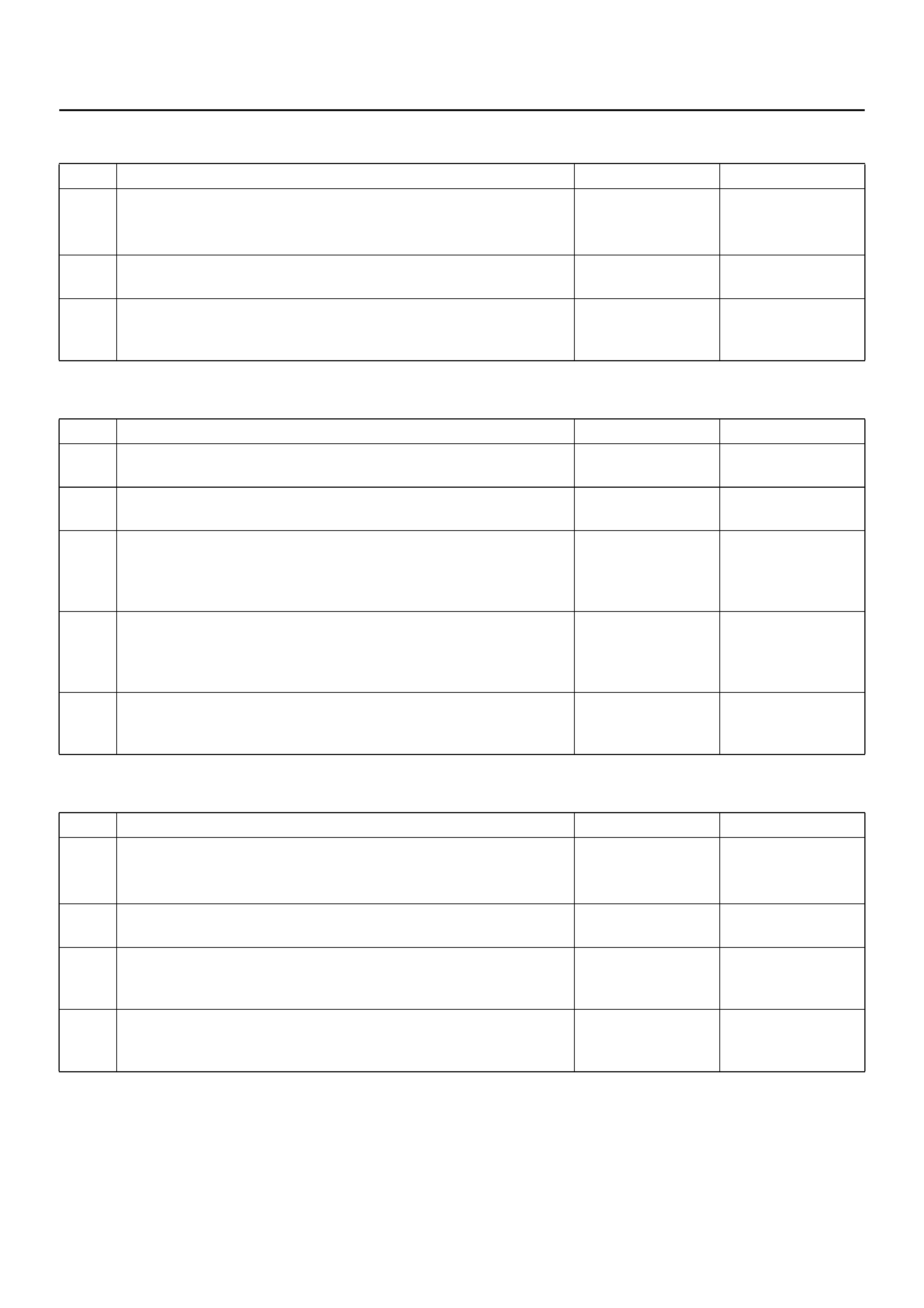
Chart TA-1 ABS Works Frequently But Vehicle Does Not Decelerate (Use TECH 2)
Chart A-2 Uneven Braking Occurs While ABS Works
Chart TA-2 Uneven Braking Occurs While ABS Works (Use TECH 2)
Step Action Yes No
1 1. Connect TECH 2.
2. Make sure of the output conditions of each sensor.
Is the output of each sensor normal? Go to Step 2
Replace wheel
speed sensor.
Go to Step 3
2 Return to Chart A-1.
Was the Chart A-1 finished? Go to Step 3 Go to Step 2
3 Reconnect all components, ensure all components are properly
mounted.
Was this step finished?
Repeat the “Basic
diagnostic flow
chart" Go to Step 3
Step Action Yes No
1 Is there play in each or any sensor? Repair.
Go to Step 5 Go to Step 2
2 Damage or powdered iron sticking to each or any sensor/sensor
ring? Repair.
Go to Step 5 Go to Step 3
3 Is the output of each sensor normal? (Refer to chart C-1 or TC-1)
Go to Step 4
Replace sensor
or repair
harness.
Go to Step 5
4 Is brake pipe connecting order correct?
Replace H/U.
Go to Step 5
Reconnect
brake pipe
correctly.
Go to Step 5
5 Reconnect all components, ensure all components are properly
mounted.
Was this step finished?
Repeat the “Basic
diagnostic flow
chart" Go to Step 5
Step Action Yes No
1 1. Connect TECH 2.
2. Make sure of the output conditions of each sensor.
Is the output of each sensor normal? Go to Step 2 Go to Step 3
2 Check piping by TECH 2 ACTUATOR TEST
Is the piping normal? Replace EHCU.
Go to Step 4 Repair the pipe.
Go to Step 4
3 Repair and check the wheel speed sensor (Refer to chart B-20 to
B-23 , C-1 or TC-1).
Was the each chart finished? Go to Step 4 Go to Step 3
4 Reconnect all components, ensure all components are properly
mounted.
Was this step finished?
Repeat the “Basic
diagnostic flow
chart" Go to Step 4

Chart A-3, TA-3 The Wheels Are Locked
Chart A-4 Brake Pedal Feed Is Abnormal
Step Action Yes No
1 Is ABS working? Go to Step 2 Go to Step 6
2 Is vehicle speed under 10 km/h (6mph)? Normal. Go to Step 3
3 Is sensor output normal? (Chart C-1 or TC-1)
Go to Step 4
Replace sensor
or repair
harness.
Go to Step 6
4 Is front 4WD controller normal?
Go to Step 5
Replace 4WD
controller or
repair harness.
Go to Step 6
5 Is hydraulic unit grounded properly? Replace EHCU.
Go to Step 6 Correct.
Go to Step 6
6 Reconnect all components, ensure all components are properly
mounted.
Was this step finished?
Repeat the “Basic
diagnostic flow
chart" Go to Step 6
Step Action Yes No
1 Is the stop light actuated when the brake pedal is depressed? Go to Step 2 Go to Step 3
2 1. Turn the ignition switch off.
2. Disconnected EHCU connector.
Is the check voltage EHCU connector terminals 13 to 7 when
brake pedal is depressed than battery voltage? Go to Step 4
Harness NG
between brake
SW and EHCU.
Go to Step 6
3 Is stop light fuse normal?
Go to Step 5
Replace sto p
light fuse.
Go to Step 6
4 Is the check continuity between EHCU connector terminals, 7 to
body grounded?
Go to Step 6
Repair body
grounded
harness.
Go to Step 6
5 Is brake SW normal? Repair stop
light harness.
Go to Step 6
Replace brake
SW.
Go to Step 6
6 Reconnect all components, ensure all components are properly
mounted.
Was this step finished?
Repeat the “Basic
diagnostic flow
chart" Go to Step 6
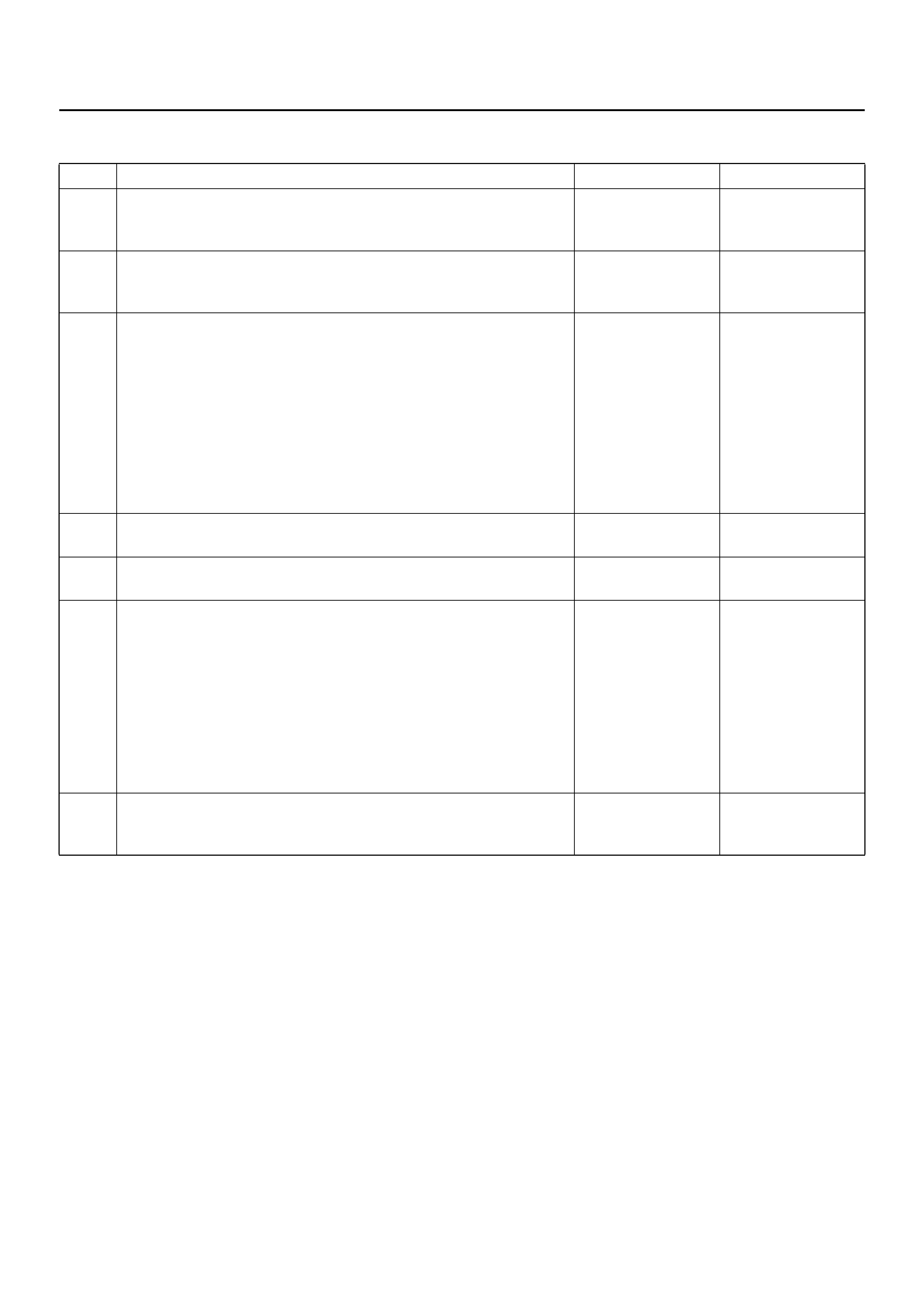
Chart A-5, TA-5 Braking Sound (From EHCU) Is Heard While Not Braking
Step Action Yes No
1 Is this the first vehicle start after engine start? It is self
checking sound
Normal. Go to Step 2
2 Is vehicle speed under 10 km/h (6 mph)? It is self
checking sound
Normal. Go to Step 3
3 Check for the following condition:
• At the time of shift down or clutch operation.
• At the time of low road friction drive (ice or snow road) or rough
road drive.
• At the time of high-speed turn.
• At the time of passing curb.
• At the time of operating electrical equipment switches.
• At the time of racing the engine (over 5000 rpm).
Did it occur under any one condition above?
ABS may
sometime be
actuated even
when brake pedal
is not applied. Go to Step 4
4 Is there play in each or any sensor/wheel speed sensor rings? Repair.
Go to Step 7 Go to Step 5
5 Damage or powdered iron sticking to each or any sensor/wheel
speed sensor ring? Repair.
Go to Step 7 Go to Step 6
6 Is each sensor output normal? (Refer to chart C-1 or TC-1). Check harness/
connector for
suspected
disconnection
If no
disconnection is
found, replace
Coil integrated
module.
Go to Step 7 Repair.
Go to Step 7
7 Reconnect all components, ensure all components are properly
mounted.
Was this step finished?
Repeat the “Basic
diagnostic flow
chart" Go to Step 7
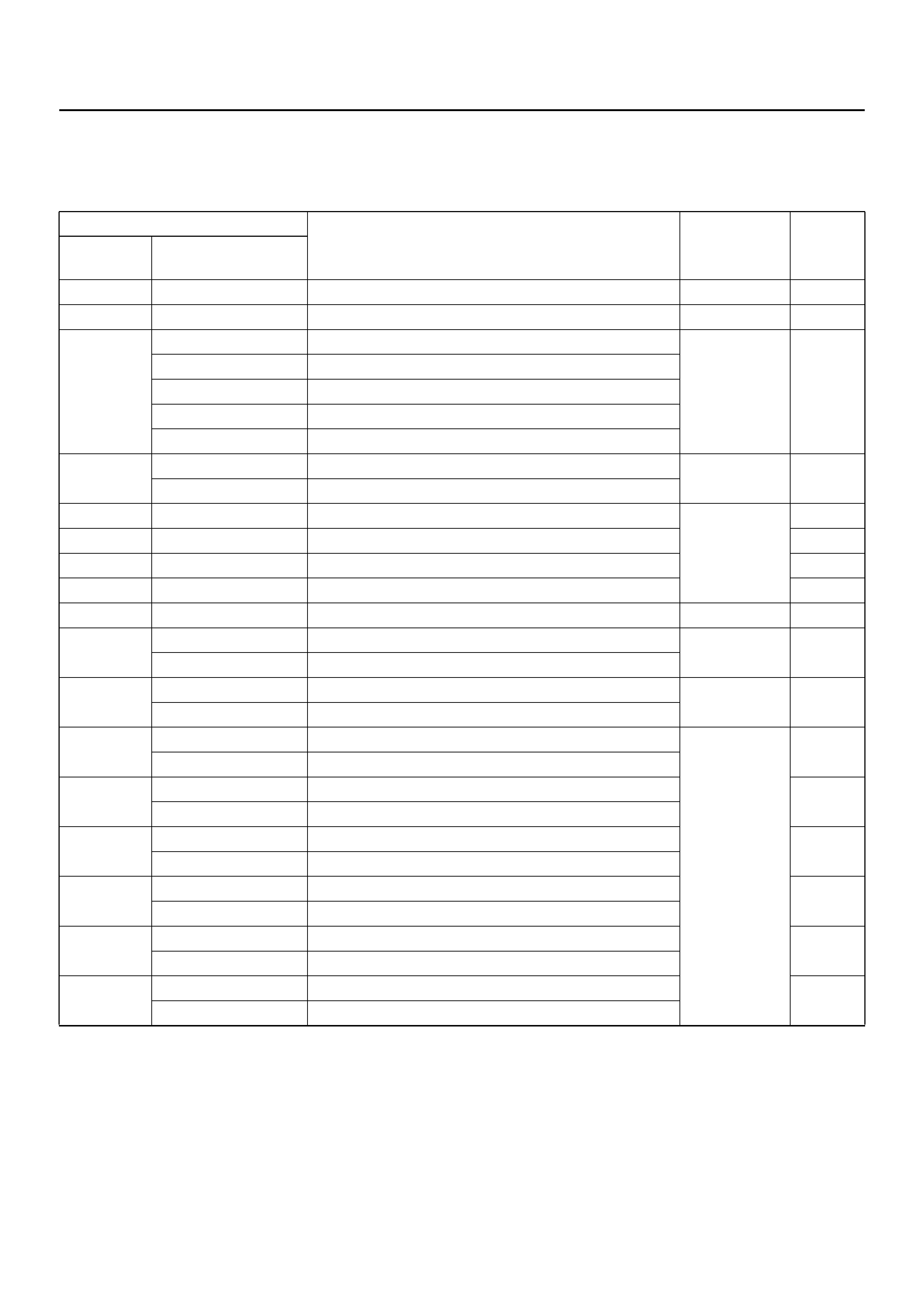
Diagnostic Trouble Codes
Choose and trace an appropriate flowchart by the
numbers listed below to find fault and repair.
Code Diagnosis Item Chart
No.
Flash out Serial
Communications
12 — — — —
13 C0285 2 WD Controller in 4WD Vehicle Controlle r Wiring B -8
14 C0271 RAM read/write error
Coil
Integrated
Module B-2
C0272 ROM checksum error
C0270 ALU function error
C0273 Inoperative isolation item
C0284 Loop time overrun
15 C0277 Low ignition voltage Wiring B-3
C0278 High igniti on voltage
17 C0269 Excessive dump time Coil
Integrated
Module
B-4
18 C0274 Excessive isolation time B-5
21 C0276 G-Sensor Failure B-6
22 C0281 Brake switch Failure B-7
24 C0282 Open or shorted 4×4 input signal Wiring B-8
32 C0267 Open motor circuit or shorted ECU output Motor B-9
C0268 Stalled motor or open ECU output
35 C0265 Open relay circuit Relay B-10
C0266 Shorted relay circuit
41 C0245 FL Open isolation solenoid or shorted ECU output
Solenoid
B-11
C0247 FL Shorted isolation solenoid or open ECU output
42 C0246 FL Open dump solenoid or shorted ECU output B-12
C0248 FL Shorted dump solenoid or open ECU output
43 C0241 FR Open isolation solenoid or shorted ECU output B-13
C0243 FR Shorted isolation solenoid or open ECU output
44 C0242 FR Open dump solenoid or shorted ECU output B-14
C0244 FR Shorted dump solenoid or open ECU output
45 C0251 Rear Open isolation solenoid or shorted ECU output B-15
C0253 Rear Shorted isolation solenoid or open ECU output
46 C0252 Rear Open dump solenoid or shorted ECU output B-16
C0254 Rear Shorted dump solenoid or open ECU output

51 C0225 FL Open or sh orted senso r
Sensor or
Wiring
B-17
52 C0221 FR Open or shorted sensor B-18
53 C0235 Rear Open or shorted sensor B-19
61 C0226 FL Missing sensor signal B-20
C0227 FL Senso r signal dropou t
62 C0222 FR Missing sensor signal B-21
C0223 FR Sensor signal dropout
63 C0236 Rear Missing sensor signal B-22
C0237 Rear Sensor signal dropout
64 C0229 Simultaneous dropout of front sensor signal B-23
65 C0238 Wheel speed error Vehicle or
Sensor B-24
— C0286 Shorted indicator lamp Wiring —
Code Diagnosis Item Chart
No.
Flash out Serial
Communications

Diagnosis By “ABS" Warning Light
Illumination Pattern
In the event that there is abnormality in the “ABS"
warning light illumination pattern while the key is in the
ON position or if the warning light is actuated during
driving, trouble should be diagnosed on a illumination
pattern basis as follows:
No. Condition “ABS" Warning Light Illumination Pattern Diagnostic
1 Warning light is
actuated norm all y Normal
2 Warning light is not lit Warning light lighting circuit
trouble→Go to Chart B-1
3 Warning light remains
ON Diagnostic trouble codes are
stored.
Display diagnostic trouble
codes and diagnose on a
code basis according to
the flow charts.
4 Warning light is
actuated while driving Diagnostic trouble codes are
stored.
Display diagnostic trouble
codes and diagnose on a
code basis according to
the flow charts.
5 Warning light goes at
12 km/h (8 mph) or
higher (After repairing
the fa ulty part)
Even after repairing the faulty
part the warning light (W/L)
dose n ot go out it ve hicle is
at a stop.
Turn the ignition switch to the
ON position and drive the
vehicle at 12 km/h (8 mph)
or higher to make sure that
the warning light goes out.
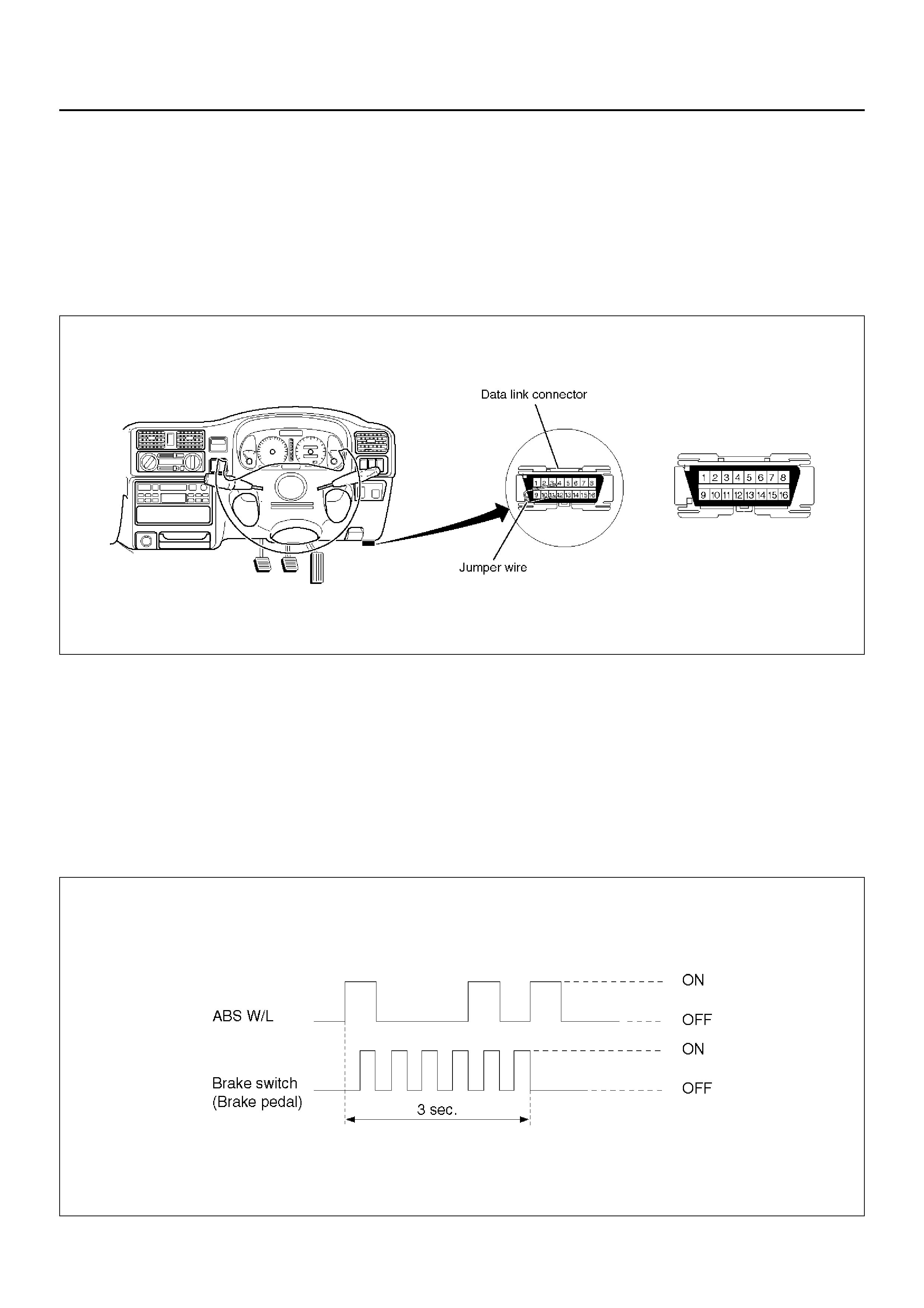
Diagnostic Trouble Codes (DTCs)
When the warning light in the meter remains ON, the
EHCU stores the fault identification and disables the
ABS.
How to display and erase DTCs:
NOTE:
• DTCs can be displayed also by TECH 2. Use
“Diagnostic Trouble Codes" mode.
1. How to start DTC display:
• Confirm that the vehicle has come to a complete
stop (with the wheels standing still) and that the
brake pedal is not depressed. (Unless these two
condition are satisfied, DTC display cannot be
started.)
• With IGN OFF, connect #12 terminal with #4
terminal or # 5 terminal (GND) . Then turn IGN
ON.
The DLC is located behind the driver side kick panel
350RX008
• Keep #12 terminal connected with #4 terminal or
# 5 terminal (GND) during DTC display. (If #12
terminal is separated from #4 terminal or # 5
terminal (GND) during display, display will stop.)
2. DTC display:
• DTC is displayed by blinking warning light.
• Double-digit display.
• First, normal DTC 12 is display ed three times and
then any other DTCs are displayed three times.
(If no other DTCs hav e been stored, the displa y of
DTC 12 will be repeated.)
3. How to erase code:
• Conduct brake switch ON/OFF operation 6 or
more times within 3 seconds of self-diagnosis
startup.
• The code cannot be erased if more than 3
seconds have passed since self-diagnosis
startup , or if self-diagnosis has started with brake
switched on (brake pedaled).
B05RW005

4. Notes
• If the following should occurs during Diagnostic
Trouble Code (DTC) dis pla y the display will be
discontinued. After initial check, the status that is
under the control of ABS will be returned :
– The vehicle starts (The wheels turn) or the
brake pedal is depressed.
• Up to 3 different codes can be stored.
• If the ABS should turn OFF due to an intermittent
defect, the system will be restored at the next ke y
cycle, if the initial check finds no abnormality
(when IGN is switched from OFF to ON).
5. An example of DTC displa y
Display of DTC 23
B05RW006
After displaying DTC 12 three times, one DTC after
another is displayed, starting with the most recent
one . (Ho w ever, disp la y is di scont inu ed af ter ab out 5
minutes.)
B05RS005
The DTC 12 is displayed repeatedly. (display is
discontinued after about 5 minutes after)

Chart B-1 With the key in the ON position (Before starting the engine). Warning light (W/L)
is not activated.
Chart B-2 CPU Error (DTC 14 (Flash out) / C0271, C0272, C0273, C0284 (Serial
communications))
Step Action Yes No
1 Is W/L fuse disconnected? Replace fuse.
Go to Step 5 Go to Step 2
2 Is W/L burnt out? Replace W/L
bulb.
Go to Step 5 Go to Step 3
3 1. Turn the key off.
2. Disconnect coil integrated module connector (C-4).
3. Turn the key ON.
Is the check voltage between coil integrated module connector
(C-4) terminals 6 and 7 than battery voltage? Go to Step 4
Repair harness
and connector.
Go to Step 5
4 Is the check continuity coil integrated module connector (C-4)
terminals, 1 and 7 and body ground. Check harness
for suspected
disconnection
No fault found:
Replace EHCU.
Go to Step 5
Repair harness
and connector.
Go to Step 5
5 Reconnect all components, ensure all components are properly
mounted.
Was this step finished?
Repeat the “Basic
diagnostic flow
chart" Go to Step 5
Step Action Yes No
1 1. Turn the key off.
2. Disconnected coil integrated module connector.
3. Ins pe ct coi l int egrated module ground.
Is the check resistance between the coil integrated module
connector terminals, 2 (C-5) and 7 (C-4) and body ground? Go to Step 2
Repair the body
ground
harness.
Go to Step 3
2 1. Turn the key off, connect the coil integrated module
connector.
2. Eras e the trouble code.
3. Turn Ignition off, then on, to perform system self-check.
4. If warning light remains on, display trouble codes once again.
Is the check trouble code 14 (Flash out) / C0271, C0272, C0273,
C0284 (Serial communi ca tio ns )? Replace EHCU.
Go to Step 3
Inspect in
accordance with
the DTC displayed.
3 1. Reconnect all components, ensure all components are
properly mounted.
2. Clear diagnostic trouble code.
Was this step finished?
Repeat the “Basic
diagnostic flow
chart" Go to Step 3
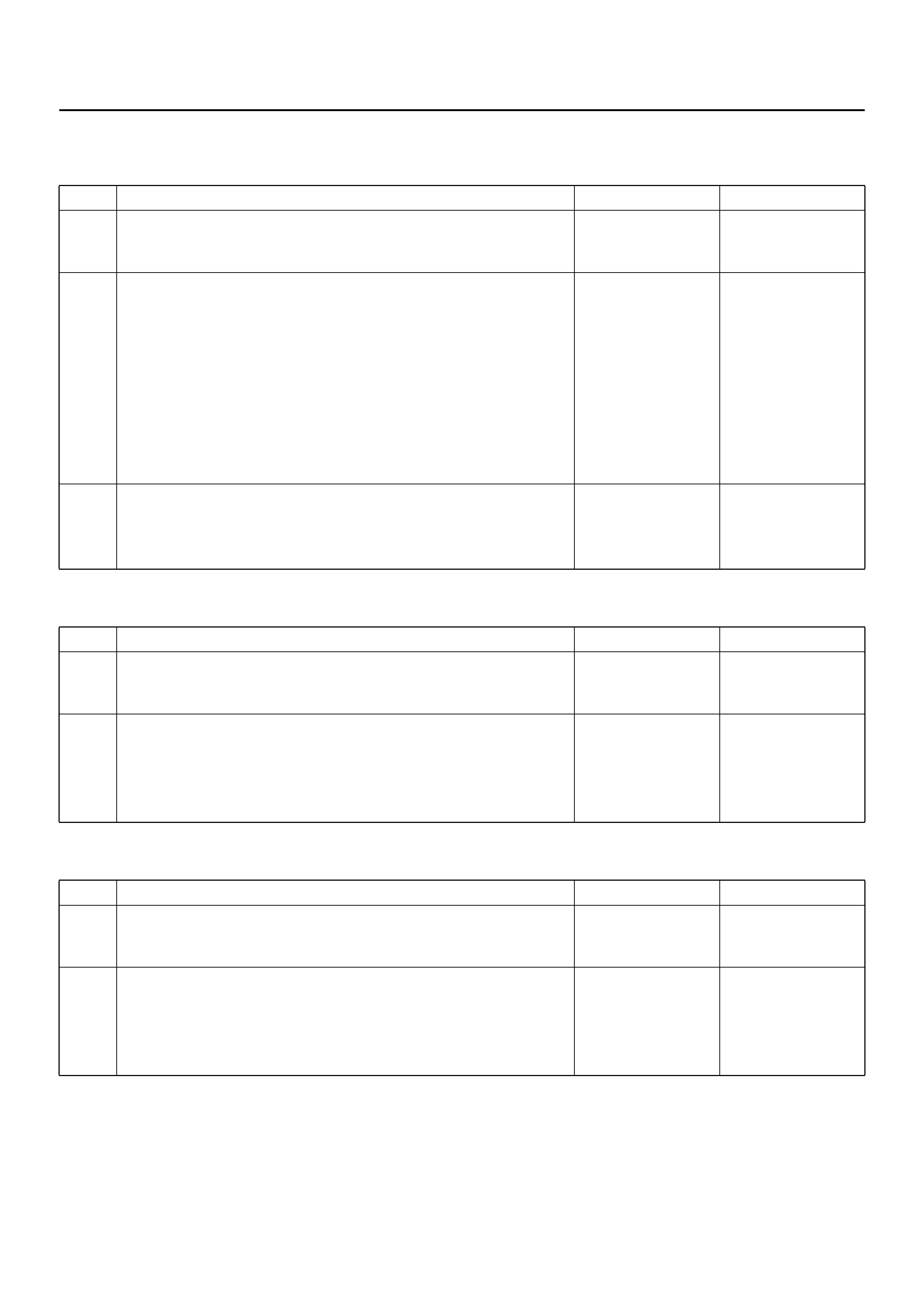
Chart B-3 Low or High Ignition Voltage (DTC 15 (Flash out) / C0277, 0278 (Serial
communications))
Chart B-4 Excessive Dump Time (DTC 17 (Flash out) / C0269 (Serial communications))
Chart B-5 Excessive Isolation Time (DTC 18 (Flash out) / C0274 (Serial communications))
Step Action Yes No
1 Is the check battery voltage normal? (Battery capacity check)
Go to Step 2
Charge or
replace batte ry.
Go to Step 2
2 1.Turn the key off.
2. Disconnect coil integrated module connector.
3. Turn the key on.
Is the check voltage between coil integrated module connector
(C-4) terminals 1 and 7, higher than 10V?
Check harness
connector for
suspected
disconnection
Fault found:
Repair, and
perform system
self-check
No fault found:
replace EHCU.
Go to Step 3
Repair harness
or connector.
Go to Step 3
3 1. Reconnect all components, ensure all components are
properly mounted.
2. Clear diagnostic trouble code.
Was this step finished?
Repeat the “Basic
diagnostic flow
chart" Go to Step 3
Step Action Yes No
1 Check for anything causing extended ABS activation, such as
locked brakes or an erratic speed sensor signal.
Was a problem found? Repair or Replace Go to Step 2
2 1. The key turned off.
2. Replace EHCU.
3. Reconnect all components, ensure all components are
properly mounted.
Was this step finished?
Repeat the “Basic
diagnostic flow
chart" Go to Step 2
Step Action Yes No
1 Check for anything causing extended ABS activation, such as
locked brakes or an erratic speed sensor signal.
Was a problem found? Repair or Replace Go to Step 2
2 1. The key turned off.
2. Replace EHCU.
3. Reconnect all components, ensure all components are
properly mounted.
Was this step finished?
Repeat the “Basic
diagnostic flow
chart" Go to Step 2
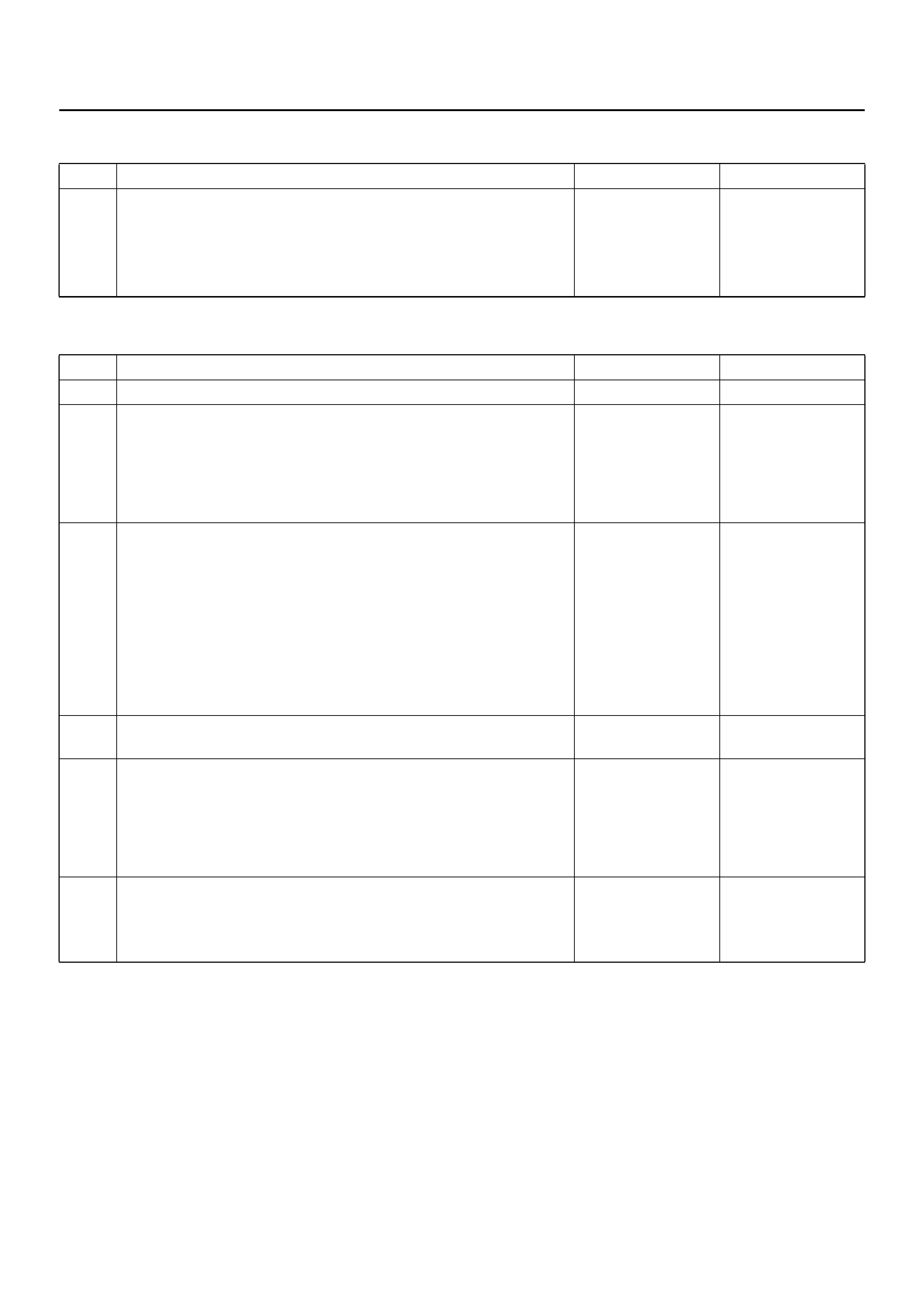
Chart B-6 G-Sensor Output Failure (DTC 21 (Flash out) / C0276 (Serial communications))
Chart B-7 Brake Switch Failure (DTC 22 (Flash out) / C0281 (Serial communications))
Step Action Yes No
1 1. Turn the key off.
2. Replace EHCU.
3. Reconnect all components, ensure all components are
properly mounted.
Was this step finished?
Repeat the “Basic
diagnostic flow
chart" Go to Step 1
Step Action Yes No
1 Is the stop light actuated when the brake pedal is depressed? Go to Step 2 Go to Step 4
2 1. Turn the key off.
2. Disconnected coil integrated module connector.
Is the check voltage coil integrated module connector (C-4)
terminals 13 to 7 when brake pedal is depressed than battery
voltage? Go to Step 3
Harness
between brake
SW and coil
integrated
module is faulty.
Go to Step 6
3 Is the check that pins C-5 connector 2, and C-4 connector 7 hav e
good ground? Check harness
/ connector f or
disconnection
Fault found:
Repair, and
perform system
self-check.
No fault found:
replace EHCU.
Go to Step 6 Repair.
Go to Step 6
4 Is stop light fuse normal? Go to Step 5 Replace.
Go to Step 6
5 Is brake SW normal? Abnormal
harness in stop
light circuit.
Repair the
harness.
Go to Step 6 Replace.
Go to Step 6
6 1. Reconnect all components, ensure all components are
properly mounted.
2. Clear diagnostic trouble code.
Was this step finished?
Repeat the “Basic
diagnostic flow
chart" Go to Step 6
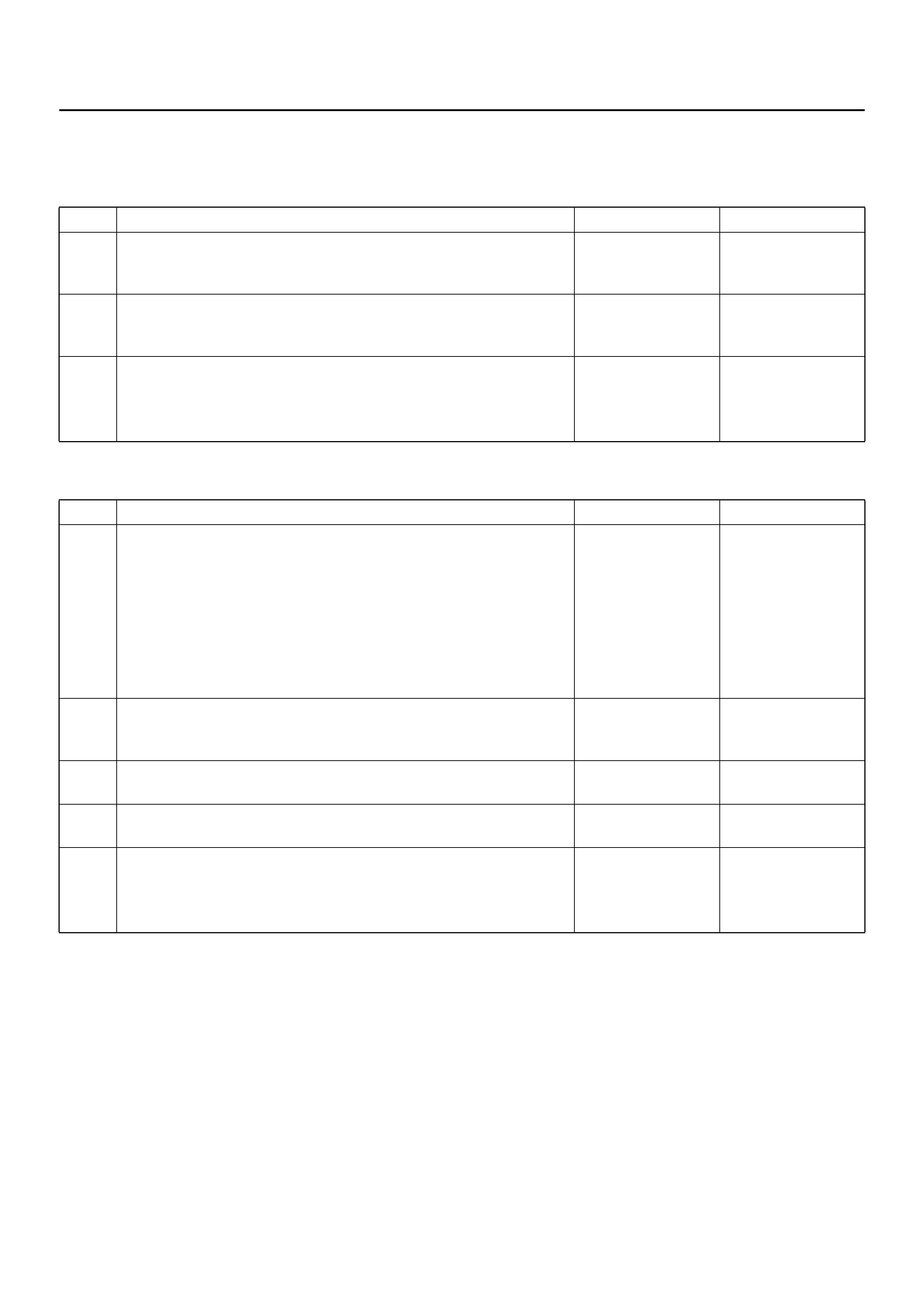
Chart B-8 2WD Controller in 4WD Vehicle Controller (DTC 13 (Flash out) / C0285 (Serial
communications)), 4WD State Input Signal Failure (DTC 24 (Flash out) / C0282 (Serial
communications))
Chart B-9 Pump Motor Failure (DTC 32 (Flash out) / C0267, C0268 (Serial communications))
Step Action Yes No
1 Remove coil integrated modul e connec tor.
Is the coil integrated module connector (C-4) terminal 8 line
normally? Go to Step 2 Repair.
Go to Step 3
2 Is the 4WD controller normally? Replace EHCU.
Go to Step 3
Replace 4WD
controller.
Go to Step 3
3 1. Reconnect all components, ensure all components are
properly mounted.
2. Clear diagnostic trouble code.
Was this step finished?
Repeat the “Basic
diagnostic flow
chart" Go to Step 3
Step Action Yes No
1 1. Turn the key off.
2. Disconnect coil integrated module connector.
3. Measure the voltage between terminal 1 of the coil integrated
module connector (C-5) and body ground.
Is the voltage equal to the battery voltage?
Go to Step 2
Repair fuse/
harness
between battery
and coil
integrated
modu le
connector (C-5)
terminal 1.
Go to Step 5
2 Is the harness from the hydraulic unit connected to the coil
integrated module conne ct or ? Go to Step 3
Connect to the
connector.
Go to Step 3
3 Is the harness from the hydraulic unit normally? Go to Step 4 Repla ce EHCU.
Go to Step 5
4 Is the check resistance of hydraulic unit connector terminals 1
and 2 between 0.2 and 1.0 ohms? Replace EHCU.
Go to Step 5 Replace EHCU.
Go to Step 5
5 1. Reconnect all components, ensure all components are
properly mounted.
2. Clear diagnostic trouble code.
Was this step finished?
Repeat the “Basic
diagnostic flow
chart" Go to Step 5
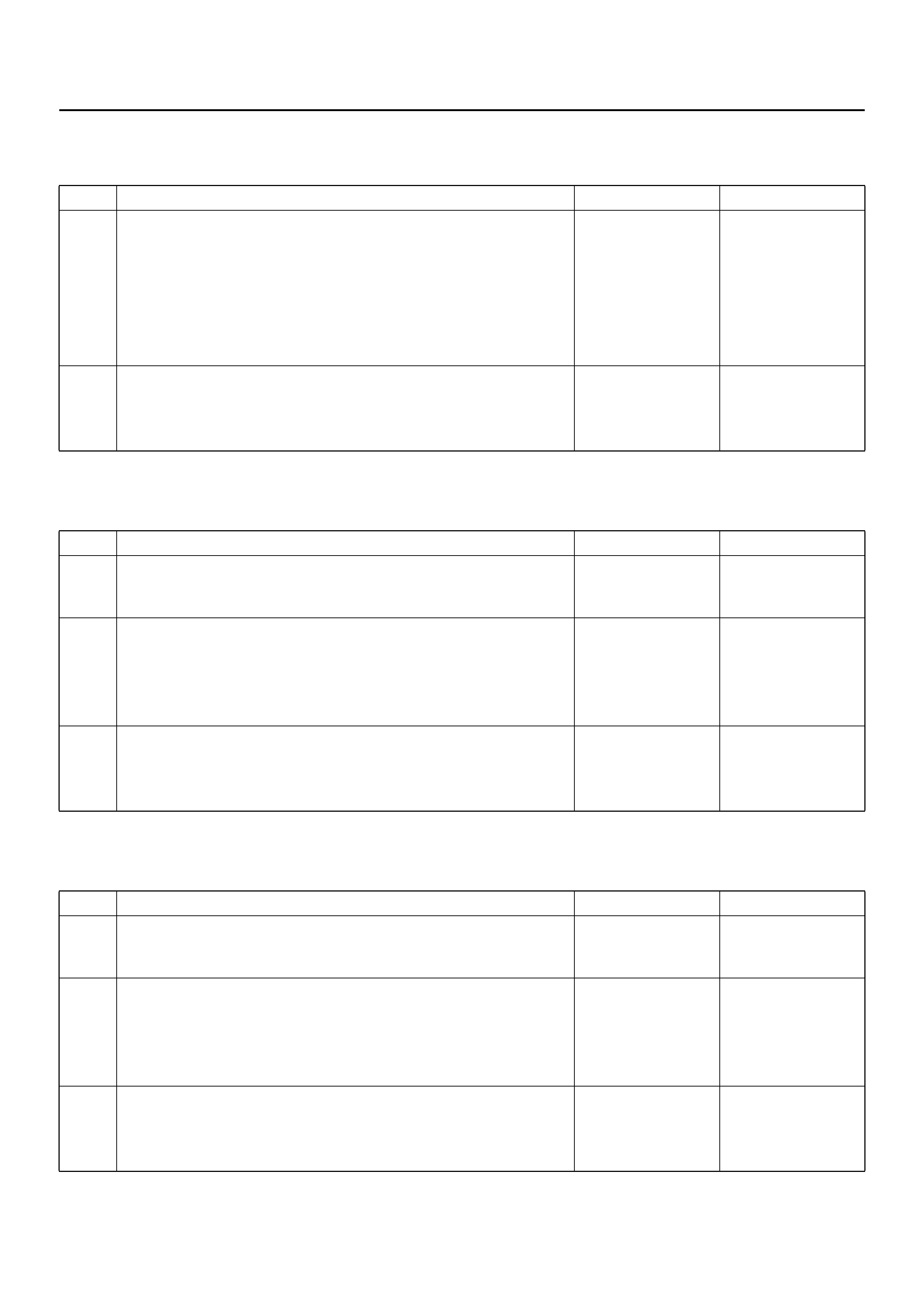
Chart B-10 EHCU Valve Relay Failure (DTC 35 (Flash out) / C0265, C0266 (Serial
communications))
Chart B-11 FL Isolation Solenoid Coil Failure (DTC 41 (Flash out) / C0245, C0247 (Serial
communications))
Chart B-12 FL Dump Solenoid Coil Failure (DTC 42 (Flash out) / C0246, C0248 (Serial
communications))
Step Action Yes No
1 1. Turn the key off.
2. Disconnect coil integrated module connector.
3. Measure the voltage between terminal 1 of the coil integrated
module connector (C-5) and body ground.
Is the voltage equal to the battery voltage?
Replace EHCU.
Go to Step 2
Repair fuse and
harness coil
integrated
module
connector (C-5)
terminal 1 and
battery.
Go to Step 2
2 1. Reconnect all components, ensure all components are
properly mounted.
2. Clear diagnostic trouble code.
Was this step finished?
Repeat the “Basic
diagnostic flow
chart" Go to Step 2
Step Action Yes No
1 Was the “EHCU Connector Pin–out Checks" performed?
Go to Step 2
Go to “EHCU
Connector Pin–out
Checks."
2 1. Turn the key switch to off.
2. Disconnect the 2–way EHCU connector (C–5) from the
EHCU.
3. Inspect the connector for damage or corrosion.
Is the connector free from damage or corrosion? Go to Step 3
Repair the
connector. Repeat
the “Basic
Diagnostic Flow
Chart."
3 1. Replace the Coil Integrated Module.
2. Reconnect all component, ensure all components are
properly mounted.
Was this step finished?
Repeat the “Basic
diagnostic flow
chart" Go to Step 3
Step Action Yes No
1 Was the “EHCU Connector Pin–out Checks" performed?
Go to Step 2
Go to “EHCU
Connector Pin–out
Checks."
2 1. Turn the key switch to off.
2. Disconnect the 2–way EHCU connector (C–5) from the
EHCU.
3. Inspect the connector for damage or corrosion.
Is the connector free from damage or corrosion? Go to Step 3
Repair the
connector. Repeat
the “Basic
Diagnostic Flow
Chart."
3 1. Replace the Coil Integrated Module.
2. Reconnect all component, ensure all components are
properly mounted.
Was this step finished?
Repeat the “Basic
diagnostic flow
chart" Go to Step 3
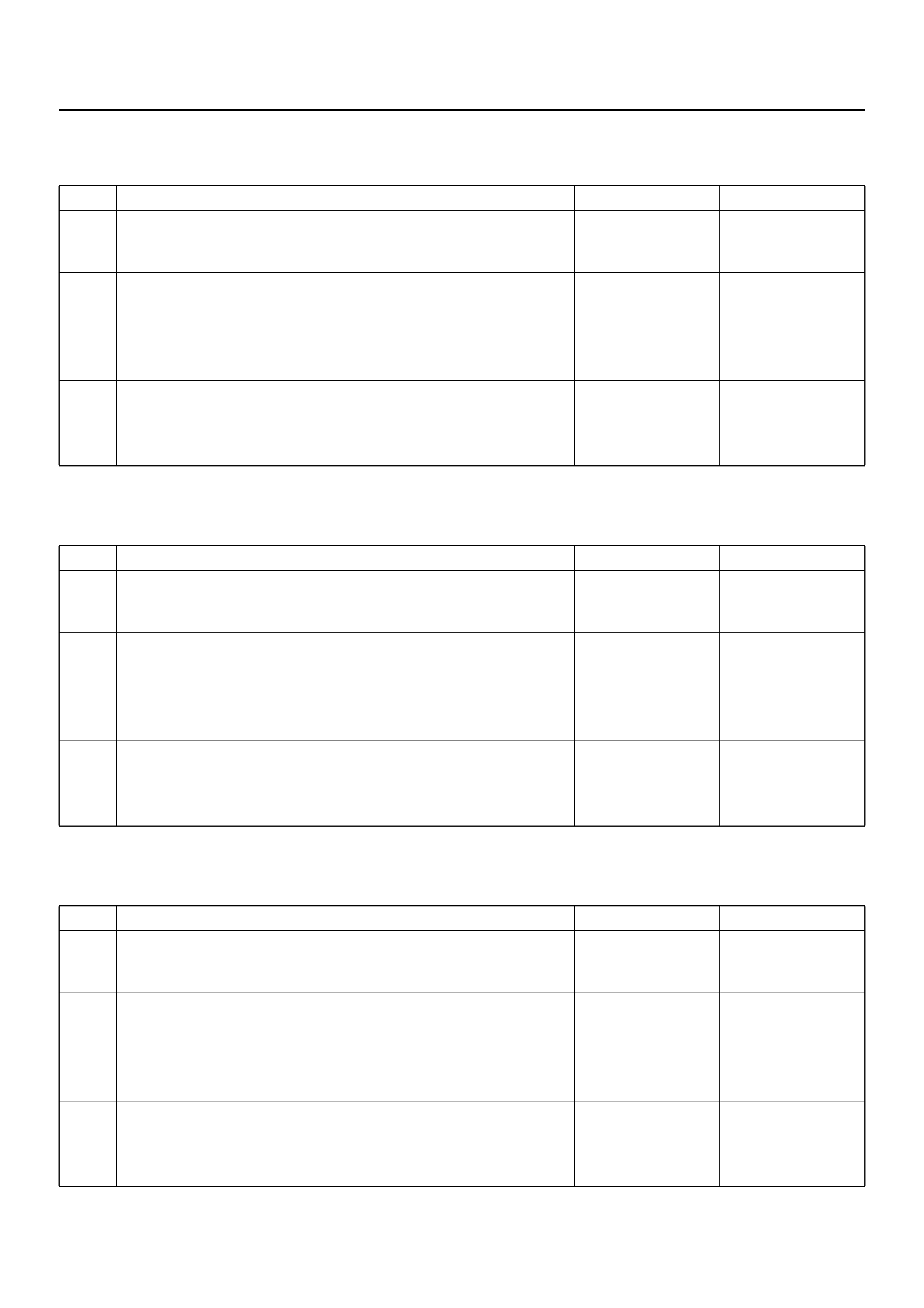
Chart B-13 FR Isolation Solenoid Coil Failure (DTC 43 (Flash out) / C0241, C0243 (Serial
communications))
Chart B-14 FR Dump Solenoid Coil Failure (DTC 44(Flash out) / C0242, C0244 (Serial
communications))
Chart B-15 Rear Isolation Solenoid Coil Failure (DTC 45 (Flash out) / C0251, C0253 (Serial
communications))
Step Action Yes No
1 Was the “EHCU Connector Pin–out Checks" performed?
Go to Step 2
Go to “EHCU
Connector Pin–out
Checks."
2 1. Turn the key switch to off.
2. Disconnect the 2–way EHCU connector (C–5) from the
EHCU.
3. Inspect the connector for damage or corrosion.
Is the connector free from damage or corrosion? Go to Step 3
Repair the
connector. Repeat
the “Basic
Diagnostic Flow
Chart."
3 1. Replace the Coil Integrated Module.
2. Reconnect all component, ensure all components are
properly mounted.
Was this step finished?
Repeat the “Basic
diagnostic flow
chart" Go to Step 3
Step Action Yes No
1 Was the “EHCU Connector Pin–out Checks" performed?
Go to Step 2
Go to “EHCU
Connector Pin–out
Checks."
2 1. Turn the key switch to off.
2. Disconnect the 2–way EHCU connector (C–5) from the
EHCU.
3. Inspect the connector for damage or corrosion.
Is the connector free from damage or corrosion? Go to Step 3
Repair the
connector. Repeat
the “Basic
Diagnostic Flow
Chart."
3 1. Replace the Coil Integrated Module.
2. Reconnect all component, ensure all components are
properly mounted.
Was this step finished?
Repeat the “Basic
diagnostic flow
chart" Go to Step 3
Step Action Yes No
1 Was the “EHCU Connector Pin–out Checks" performed?
Go to Step 2
Go to “EHCU
Connector Pin–out
Checks."
2 1. Turn the key switch to off.
2. Disconnect the 2–way EHCU connector (C–5) from the
EHCU.
3. Inspect the connector for damage or corrosion.
Is the connector free from damage or corrosion? Go to Step 3
Repair the
connector. Repeat
the “Basic
Diagnostic Flow
Chart."
3 1. Replace the Coil Integrated Module.
2. Reconnect all component, ensure all components are
properly mounted.
Was this step finished?
Repeat the “Basic
diagnostic flow
chart" Go to Step 3
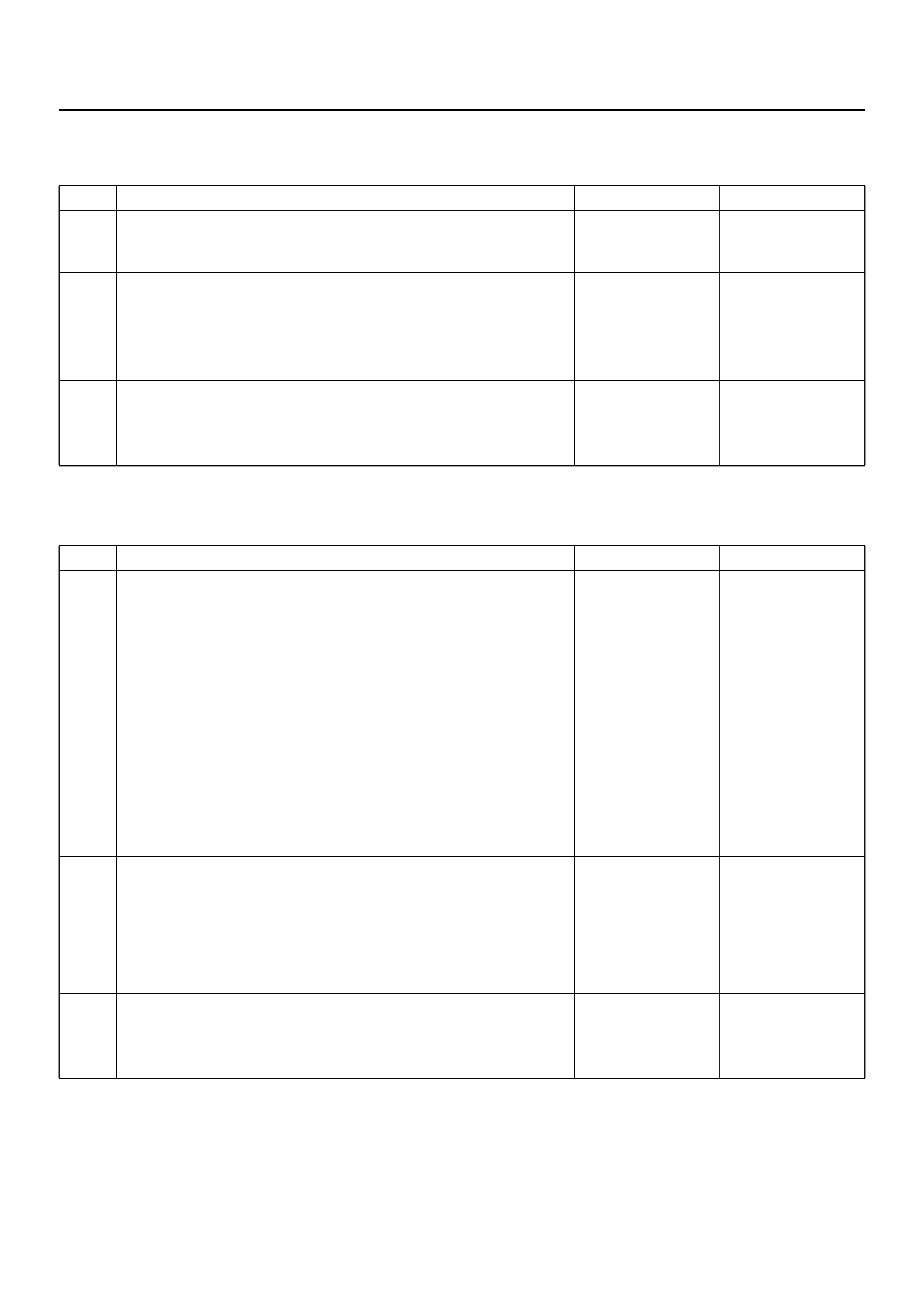
Chart B-16 Rear Dump Solenoid Coil Failure (DTC 46 (Flash out) / C0252, C0254 (Serial
communications))
Chart B-17 FL Speed Sensor Open or Shorted (DTC 51 (Flash out) / C0225 (Serial
communications))
Step Action Yes No
1 Was the “EHCU Connector Pin–out Checks" performed?
Go to Step 2
Go to “EHCU
Connector Pin–out
Checks."
2 1. Turn the key switch to off.
2. Disconnect the 2–way EHCU connector (C–5) from the
EHCU.
3. Inspect the connector for damage or corrosion.
Is the connector free from damage or corrosion? Go to Step 3
Repair the
connector. Repeat
the “Basic
Diagnostic Flow
Chart."
3 1. Replace the Coil Integrated Module.
2. Reconnect all component, ensure all components are
properly mounted.
Was this step finished?
Repeat the “Basic
diagnostic flow
chart" Go to Step 3
Step Action Yes No
1 1. Turn the key off.
2. Disconnect coil integrated module connector.
3. Measure the resistance between coil integrated module
connector (C-4) terminals 2 and 10.
Is the resistance between 2.0k and 2.8k ohms?
Check f or f aults
in harness
between speed
sens or an d coi l
integrated
module.
Fa ult fou nd:
Repair, and
perform system
self-check.
No fault found:
Replace coil
integrated
module.
Go to Step 3 Go to Step 2
2 Measure the FL speed sensor resistance at the sensor
connector.
Is the resistance between 2.0k and 2.8k ohms?
Repa ir harness
abnormality
betw een
se nsors and
coil integrated
module.
Go to Step 3 Replace sensor .
Go to Step 3
3 1. Reconnect all components, ensure all components are
properly mounted.
2. Clear diagnostic trouble code.
Was this step finished?
Repeat the “Basic
diagnostic flow
chart" Go to Step 3
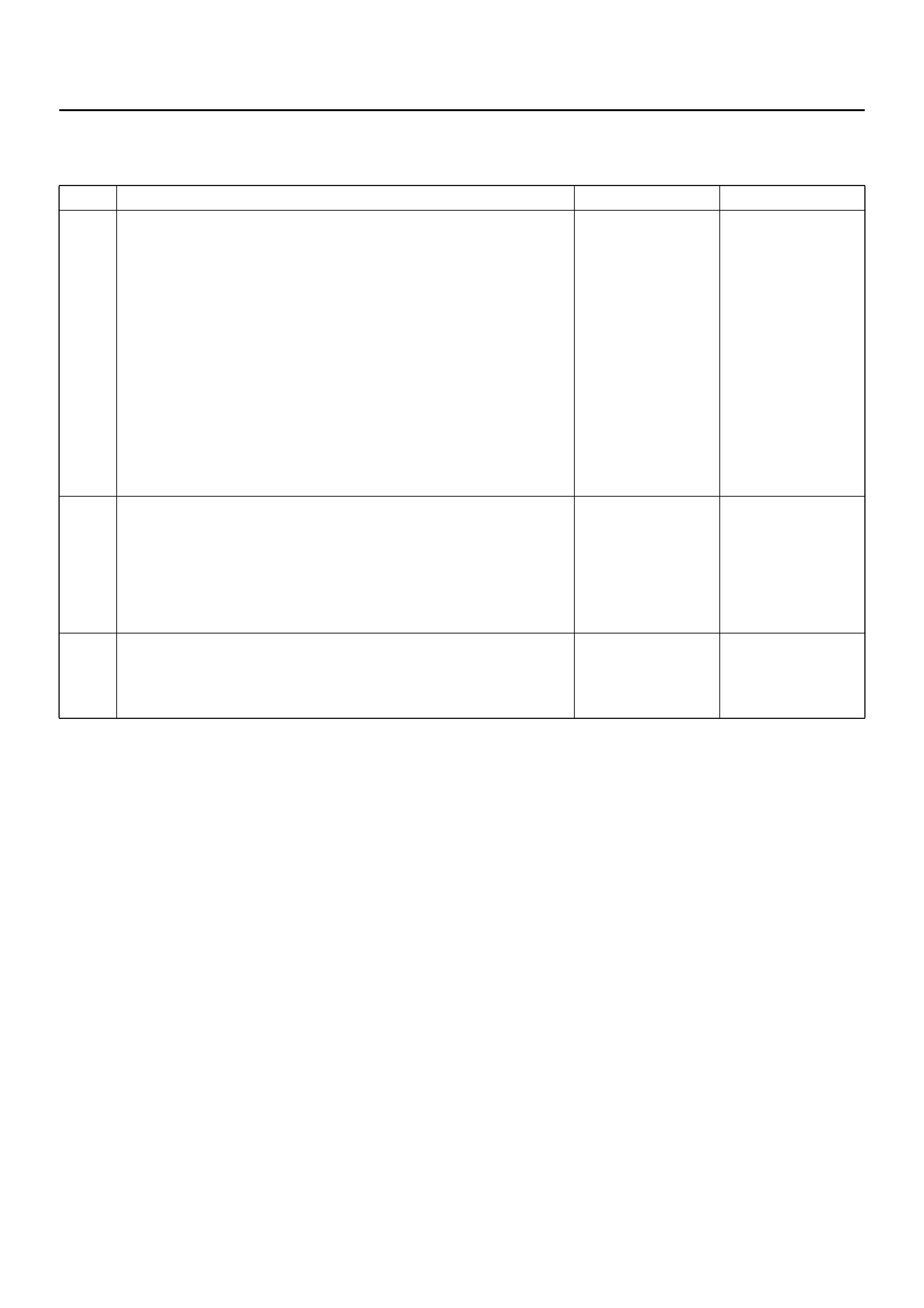
Chart B-18 FR Speed Sensor Open or Shorted (DTC 52 (Flash out) / C0221 (Serial
communications))
Step Action Yes No
1 1. Turn the key off.
2. Disconnect coil integrated module connector.
3. Measure the resistance between coil integrated module
connector (C-4) terminals 3 and 11.
Is the resistance between 2.0k and 2.8k ohms?
Check f or f aults
in harness
between speed
sens or an d coi l
integrated
module.
Fa ult fou nd:
Repair, and
perform system
self-check.
No fault found:
Replace coil
integrated
module.
Go to Step 3 Go to Step 2
2 Measure the FR speed sensor resistance at the sensor
connector.
Is the resistance between 2.0k and 2.8k ohms?
Repa ir harness
abnormality
betw een
se nsors and
coil integrated
module.
Go to Step 3 Replace sensor .
Go to Step 3
3 1. Reconnect all components, ensure all components are
properly mounted.
2. Clear diagnostic trouble code.
Was this step finished?
Repeat the “Basic
diagnostic flow
chart" Go to Step 3
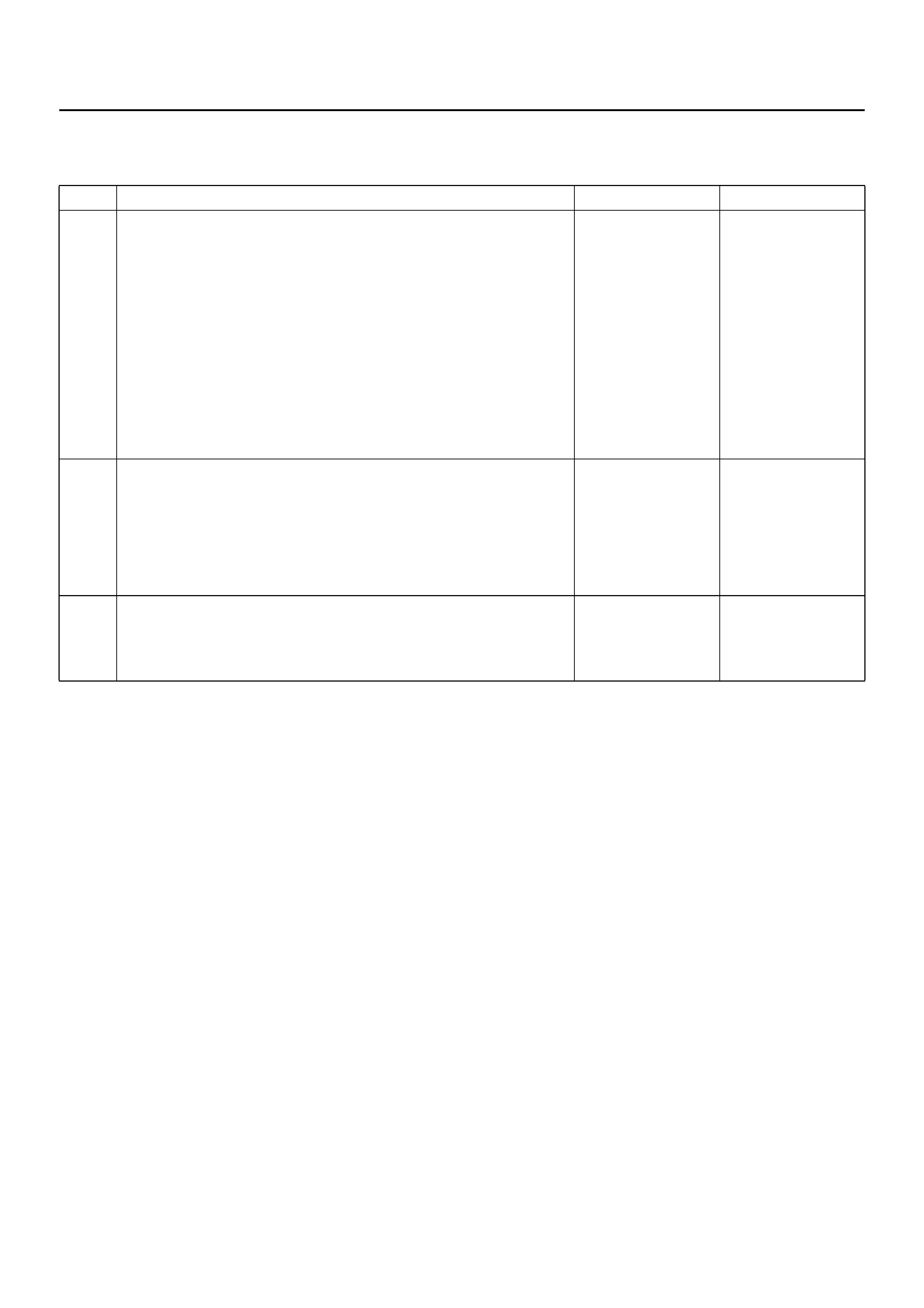
Chart B-19 Rear Speed Sensor Open or Shorted (DTC 53 (Flash out) / C0235 (Serial
communications))
Step Action Yes No
1 1. Turn the key off.
2. Disconnect coil integrated module connector.
3. Measure the resistance between coil integrated module
connector (C-4) terminals 4 and 12.
Is the resistance between 1.2k and 2.0k ohms?
Check f or f aults
in harness
between speed
sens or an d coi l
integrated
module.
Fa ult fou nd:
Repair, and
perform system
self-check.
No fault found:
Replace EHCU.
Go to Step 3 Go to Step 2
2 Measure the Rear speed sensor resistance at the sensor
connector.
Is the resistance between 1.2k and 2.0k ohms?
Repa ir harness
abnormality
betw een
se nsors and
coil integrated
module.
Go to Step 3 Replace sensor .
Go to Step 3
3 1. Reconnect all components, ensure all components are
properly mounted.
2. Clear diagnostic trouble code.
Was this step finished?
Repeat the “Basic
diagnostic flow
chart" Go to Step 3
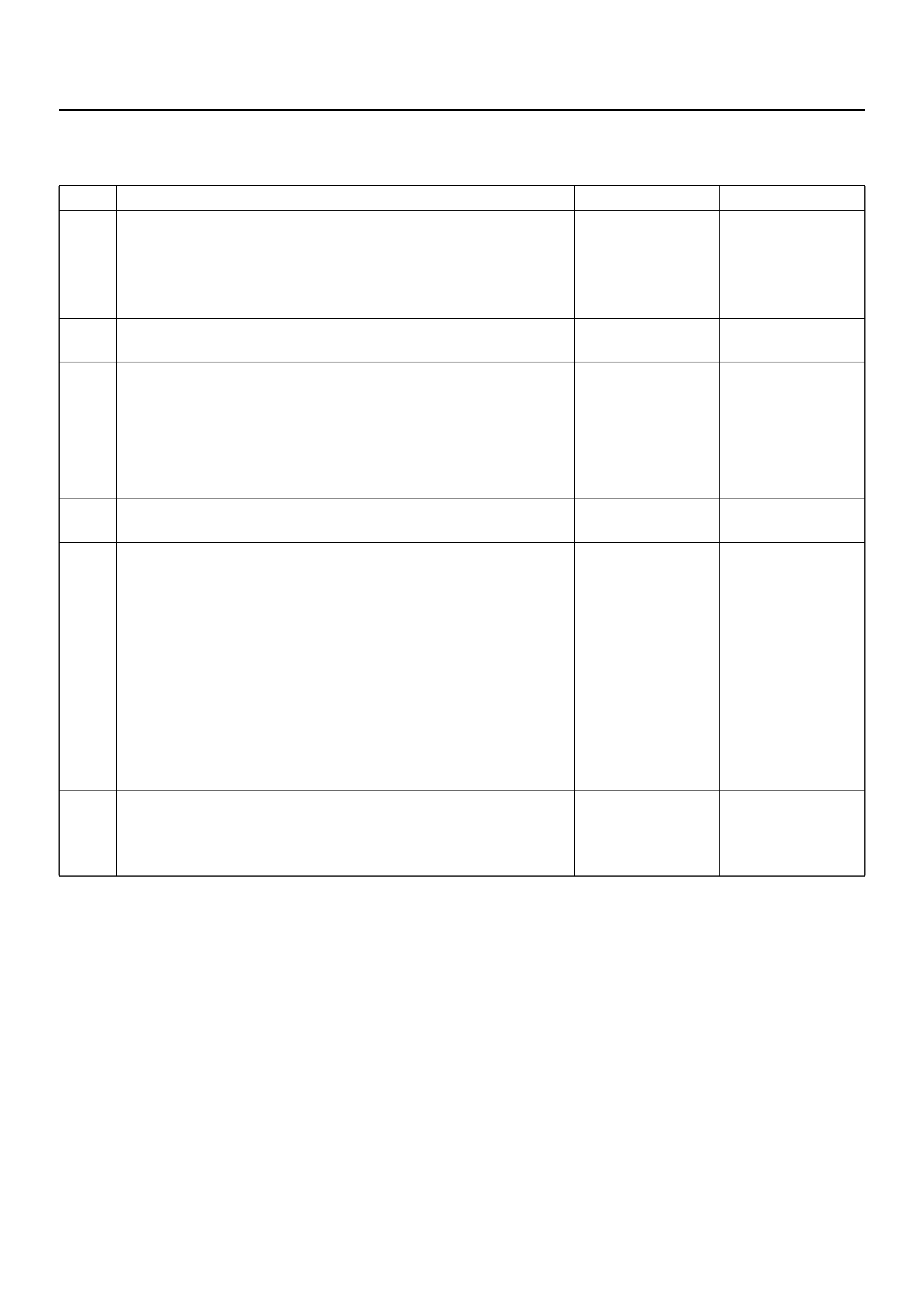
Chart B-20 FL Speed Sensor Missing (DTC 61 (Flash out) / C0226, C0227 (Serial
communications))
NOTE: Even after repairing the faulty part the warning
light (W/L) does not go out if the vehicle is at a stop.
Turn the ignition switch to the ON position and drive the
vehicle at 12 km/h (8 mph) or higher to make sure that
the warning light goes out.
Step Action Yes No
1 1. Turn the key off.
2. Disconnect coil integrated module connector.
3. Measure the FL speed sensor resistance between coil
integrated module connector (C-4) terminals 2 and 10.
Is the resistance between 2.0k and 2.8k ohms? Go to Step 2 Go to Step 3
2 Is there play sensor/sensor rotor? Repair.
Go to Step 6 Go to Step 4
3 Measure the FL speed sensor resistance at the sensor
connector.
Is the resistance between 2.0k and 2.8k ohms?
Repa ir harness
abnormality
betw een
se nsors and
coil integrated
module.
Go to Step 6 Replace sensor .
Go to Step 6
4 Damage and powered iron sticking to sensor/sensor ring? Repair.
Go to Step 6 Go to Step 5
5 Is sensor output normal? (Chart C-1-1 or TC-1) Check for faults
in harness
between speed
sens or an d coi l
integrated
module.
Fault found:
repair, and
perform system
self-check.
No fault found:
replace EHCU.
Go to Step 6 Replace sensor .
Go to Step 6
6 1. Reconnect all components, ensure all components are
properly mounted.
2. Clear diagnostic trouble code.
Was this step finished?
Repeat the “Basic
diagnostic flow
chart" Go to Step 6

Chart B-21 FR Speed Sensor Missing (DTC 62 (Flash out) / C0222, C0223 (Serial
communications))
NOTE: Even after repairing the faulty part the warning
light (W/L) does not go out if the vehicle is at a stop.
Turn the ignition switch to the ON position and drive the
vehicle at 12 km/h (8 mph) or higher to make sure that
the warning light goes out.
Step Action Yes No
1 1. Turn the key off.
2. Disconnect coil integrated module connector.
3. Measure the FR speed sensor resistance between coil
integrated module connector (C-4) terminals 3 and 11.
Is the resistance between 2.0k and 2.8k ohms? Go to Step 2 Go to Step 3
2 Is there play sensor/sensor rotor? Repair.
Go to Step 6 Go to Step 4
3 Measure the FR speed sensor resistance at the sensor
connector.
Is the resistance between 2.0k and 2.8k ohms?
Repa ir harness
abnormality
betw een
se nsors and
coil integrated
module.
Go to Step 6 Replace sensor .
Go to Step 6
4 Damage and powered iron sticking to sensor/sensor ring? Repair.
Go to Step 6 Go to Step 5
5 Is sensor output normal? (Chart C-1-2 or TC-1) Check for faults
in harness
between speed
sens or an d coi l
integrated
module.
Fault found:
repair, and
perform system
self-check.
No fault found:
replace EHCU.
Go to Step 6 Replace sensor .
Go to Step 6
6 1. Reconnect all components, ensure all components are
properly mounted.
2. Clear diagnostic trouble code.
Was this step finished?
Repeat the “Basic
diagnostic flow
chart" Go to Step 6
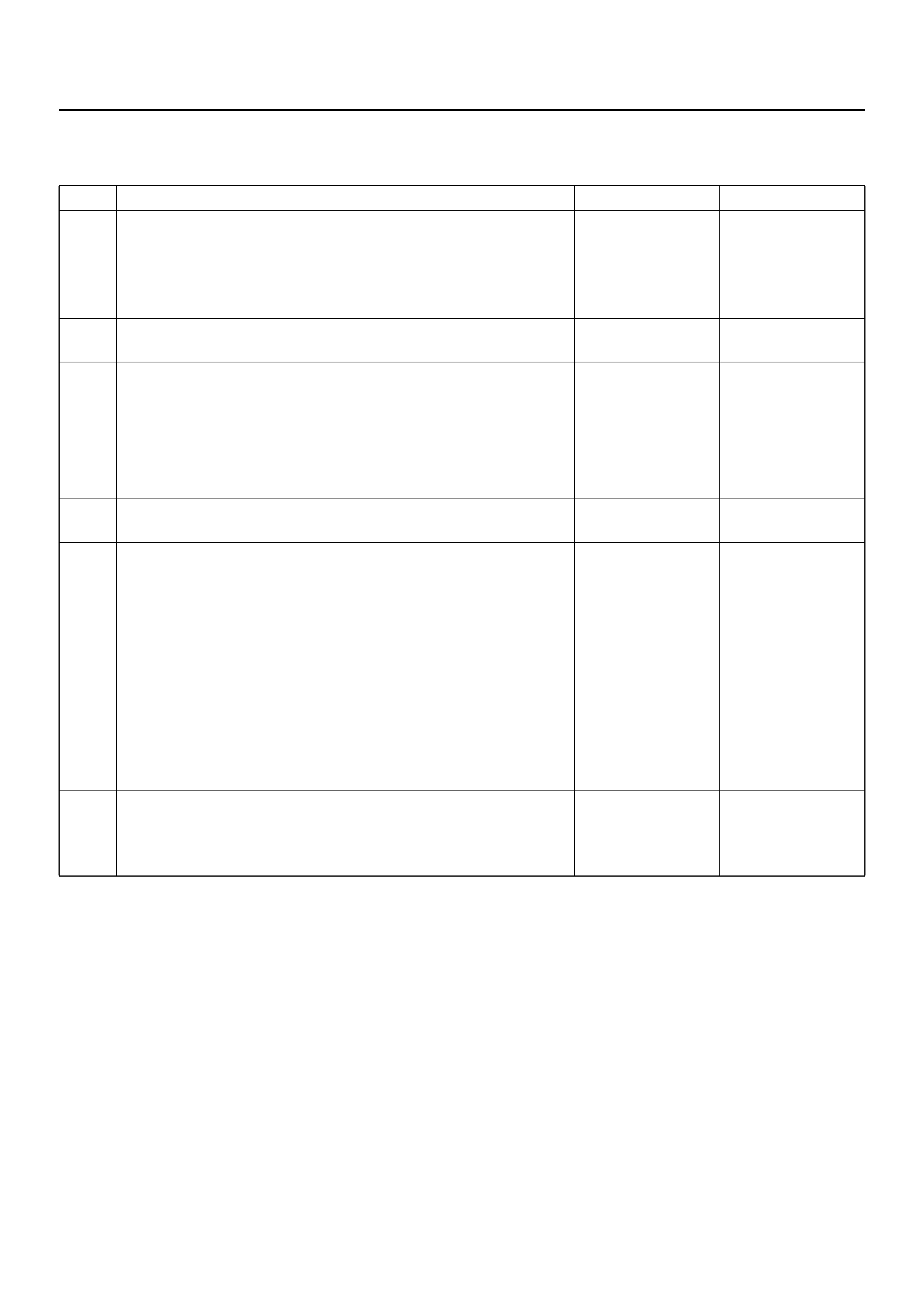
Chart B-22 Rear Speed Sensor Missing (DTC 63 (Flash out) / C0236, C0237 (Serial
communications))
NOTE: Even after repairing the faulty part the warning
light (W/L) does not go out if the vehicle is at a stop.
Turn the ignition switch to the ON position and drive the
vehicle at 12 km/h (8 mph) or higher to make sure that
the warning light goes out.
Step Action Yes No
1 1. Turn the key off.
2. Disconnect coil integrated module connector.
3. Measure the Rear speed sensor resistance between coil
integrated module connector (C-4) terminals 4 and 12.
Is the resistance between 1.2k and 2.0k ohms? Go to Step 2 Go to Step 3
2 Is there play sensor/sensor rotor? Repair.
Go to Step 6 Go to Step 4
3 Measure the rear speed sensor resistance at the sensor
connector.
Is the resistance between 1.2k and 2.0k ohms?
Repa ir harness
abnormality
betw een
se nsors and
coil integrated
module.
Go to Step 6 Replace sensor .
Go to Step 6
4 Damage and powered iron sticking to sensor/sensor ring? Repair.
Go to Step 6 Go to Step 5
5 Is sensor output normal? (Chart C-1-3 or TC-1) Check for faults
in harness
between speed
sens or an d coi l
integrated
module.
Fault found:
repair, and
perform system
self-check.
No fault found:
replace EHCU.
Go to Step 6 Replace sensor .
Go to Step 6
6 1. Reconnect all components, ensure all components are
properly mounted.
2. Clear diagnostic trouble code.
Was this step finished?
Repeat the “Basic
diagnostic flow
chart" Go to Step 6
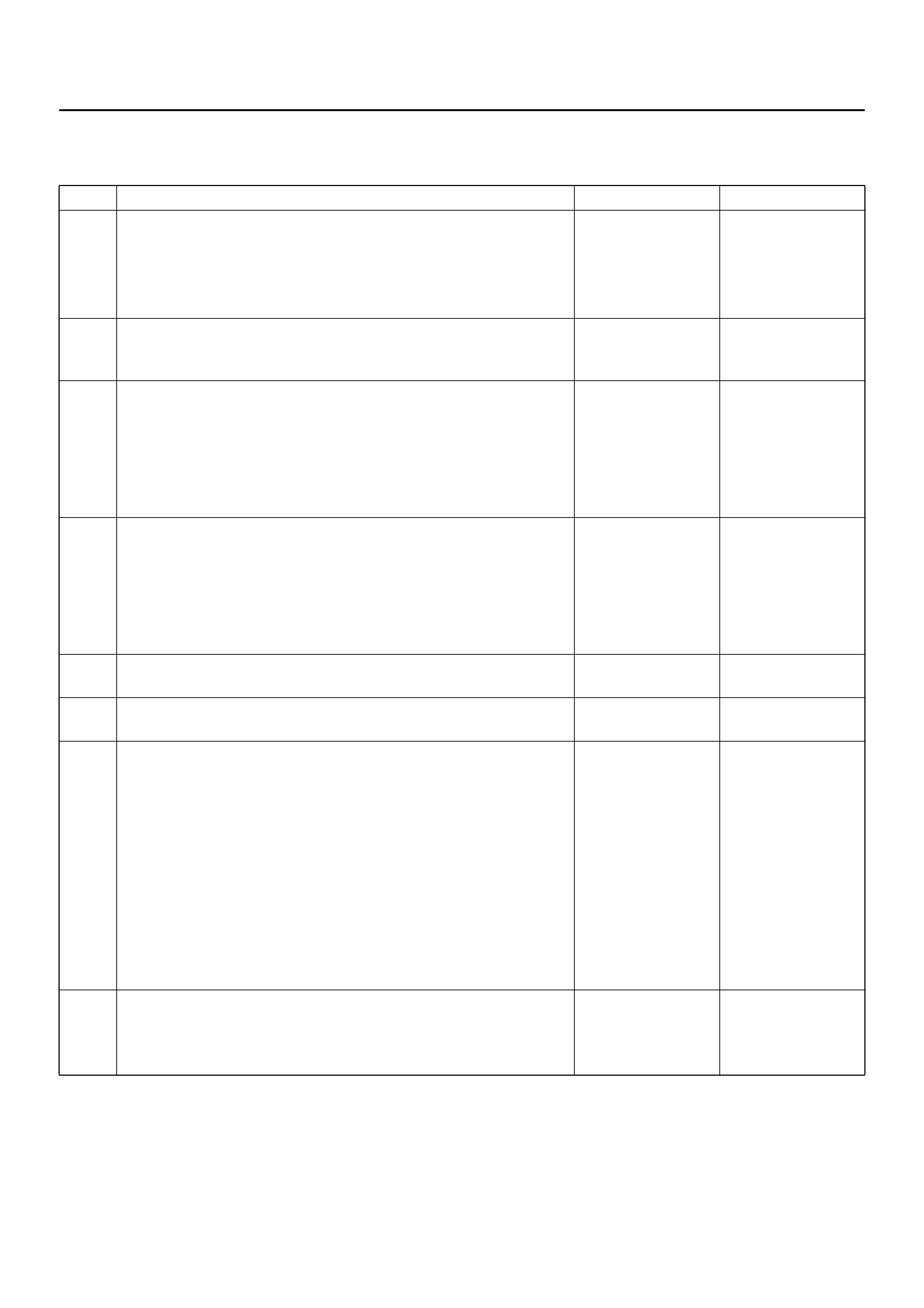
Chart B-23 Simultaneous Drop-out of Front Speed Sensor Signal (DTC 64 (Flash out) /
C0229 (Serial communications))
NOTE: Even after repairing the faulty part the warning
light (W/L) does not go out if the vehicle is at a stop.
Turn the ignition switch to the ON position and drive the
vehicle at 12 km/h (8 mph) or higher to make sure that
the warning light goes out.
Step Action Yes No
1 1. Turn the key off.
2. Disconnect coil integrated module connector.
3. Measure the FL speed sensor resistance between coil
integrated module connector (C-4) terminals 2 and 10.
Is the resistance between 2.0k and 2.8k ohms? Go to Step 2 Go to Step 3
2 Measure the FR speed sensor resistance between coil integrated
module connector (C-4) terminals 3 and 11.
Is the resistance between 2.0k and 2.8 k ohms? Go to Step 5 Go to Step 4
3 Measure the FL speed sensor resistance at the sensor
connector.
Is the resistance between 2.0k and 2.8k ohms?
Repa ir harness
abnormality
betw een
se nsors and
coil integrated
module.
Go to Step 2 Replace sensor .
Go to Step 2
4 Measure the FR speed sensor resistance at the sensor
connector.
Is the resistance between 2.0k and 2.8k ohms?
Repa ir harness
abnormality
betw een
se nsors and
coil integrated
module.
Go to Step 5 Replace sensor .
Go to Step 5
5 Damage and powered iron sticking to sensor/sensor ring? Repair.
Go to Step 6 Go to Step 6
6 Is there play sensor/sensor rotor? Repair.
Go to Step 7 Go to Step 7
7 Is sensor output normal? (Chart C-1-1&C-1-2 or TC-1) Check for faults
in harness
between speed
sens or an d coi l
integrated
module.
Fault found:
repair, and
perform system
self-check.
No fault found:
replace EHCU.
Go to Step 8 Replace sensor .
Go to Step 8
8 1. Reconnect all components, ensure all components are
properly mounted.
2. Clear diagnostic trouble code.
Was this step finished?
Repeat “Basic
diagnostic flow
chart" Go to Step 8
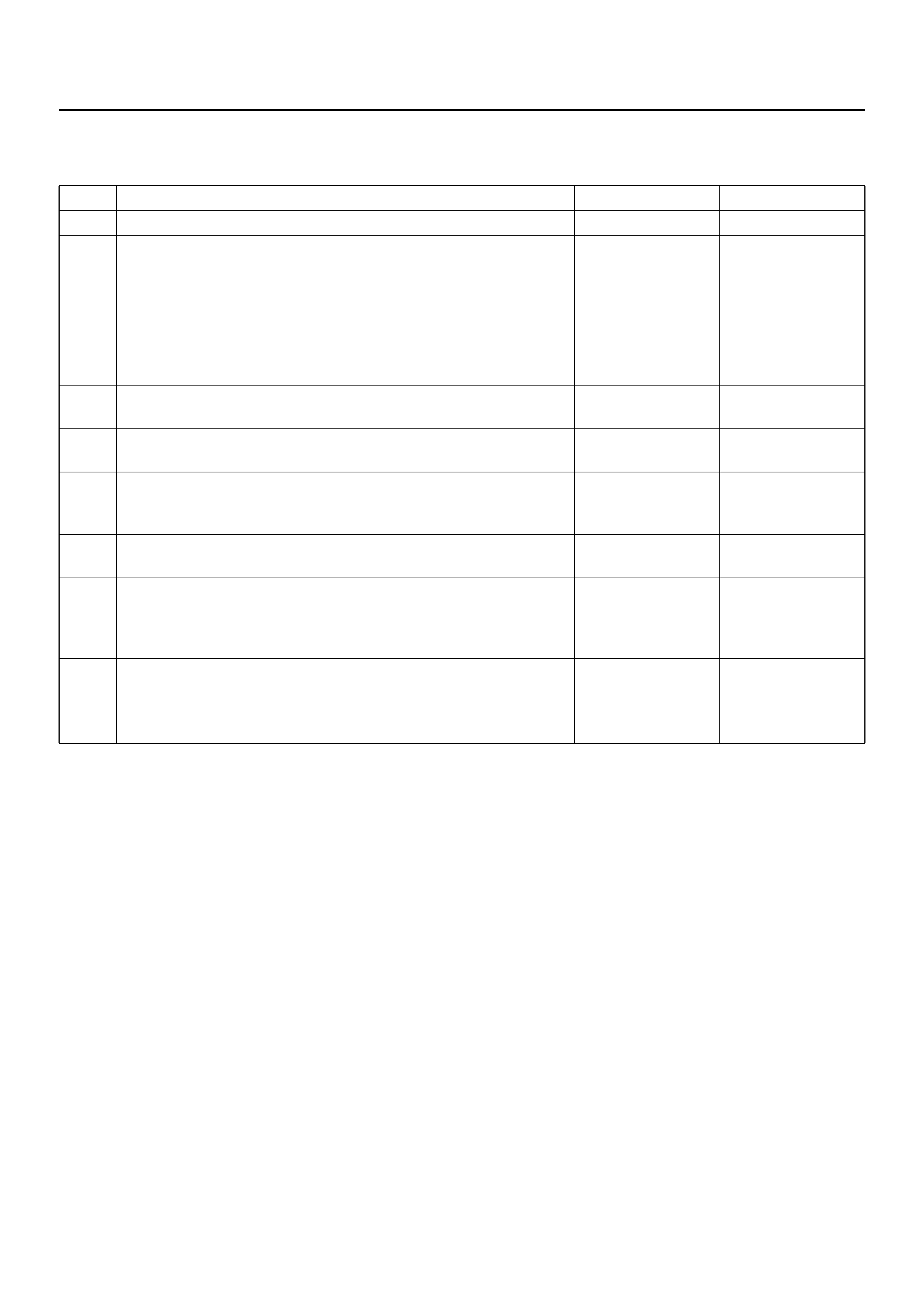
Chart B-24 Wheel Speed Input Abnormality (DTC 65 (Flash out) / C0238 (Serial
communications))
Sensor Signal Abnormality Criteria using TECH 2
1. While driving, the speed of one or two wheels is
25% or more higher or lower than that of the other
wheels.
2. The speed of one or two wheels is 10 km/h (6 mph)
or more higher or lower than that of the other
wheels.
3. During steady driving, wheel speed changes
abruptly.
*1 The vehicle must run on a level paved road.
NOTE: Even after repairing the faulty part the warning
light (W/L) does not go out if the vehicle is at a stop.
Turn the ignition switch to the ON position and drive the
vehicle at 12 km/h (8 mph) or higher to make sure that
the warning light goes out.
It is important to verify that the correct tires are installed
on vehicle.
Step Action Yes No
1 Using TECH 2? Go to Step 2 Go to Step 3
2 1. Connect TECH 2.
2. Select Snap shot manual trigger.
3. With wheel speed data displayed, run the vehicle when
speed has arrived at 30 km/h (18 mph).
4. Check speed data on each wheel (refer to the criterion given
below). * 1
Is the abnormal sensor condition found? Replace.
Go to Step 8
Go to Step 3
All the sensors
should follow
the following
flowchart
(without using
TECH 2).
3 Is there play in sensor/sensor ring? Repair.
Go to Step 8 Go to Step 4
4 Is there powdered iron sticking to sensor/sensor ring? Repair.
Go to Step 8 Go to Step 5
5 Is there a broken tooth or indentation in sensor ring? Replace sensor
ring.
Go to Step 8 Go to Step 6
6 Is there play in wheel bearing? Adjust or repair.
Go to Step 8 Go to Step 7
7 Is the check wiring between sensor and coil integrated module
normal? Replace EHCU.
Go to Step 8
Repair, and
perform system
self-check.
Go to Step 8
8 1. Reconnect all components, ensure all components are
properly mounted.
2. Clear diagnostic trouble code.
Was this step finished?
Repeat
<FmSdata>[rsquor
]Basic diagnostic
flow chart" Go to Step 8
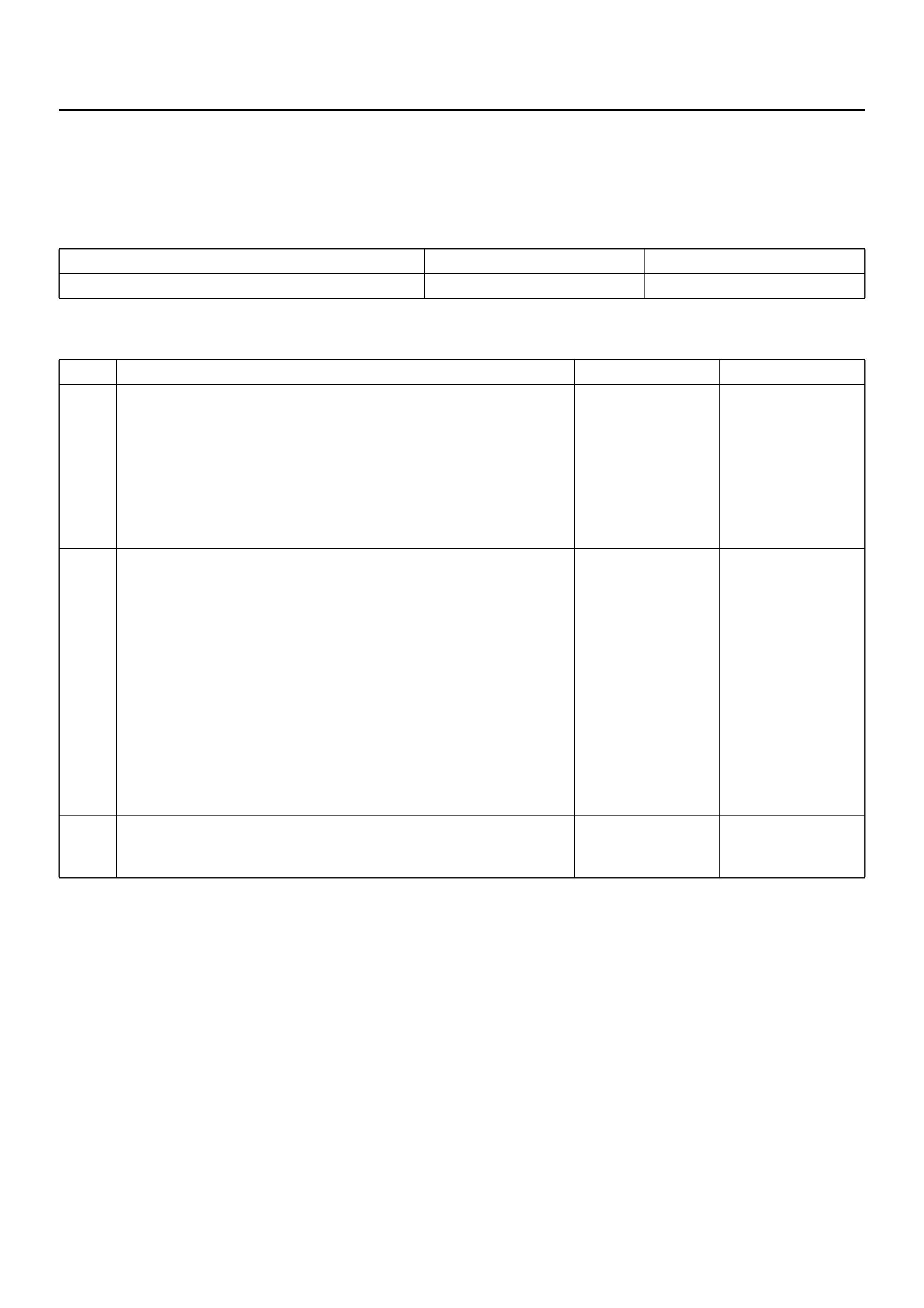
Unit Inspectio n Procedure
This section describes the following inspection
procedures referred to during “SYMPTOM DIA GNOSIS"
and “DIAGNOSIS BY ‘ABS' WARNING LIGHT
ILLUMINATION PATTERN" :
Chart C-1-1 FL Sensor Output Inspection Procedure
without TECH 2 with TECH 2
Sensor Output Inspection Chart C-1-1 to C-1-3 Chart TC-1
Step Action Yes No
1 1. Turn the key off.
2. Disconnect coil integrated module connector.
3. Jack up the vehicle with all four wheels off the ground.
Measure the AC voltage between coil integrated module
connector terminals while turning FL wheel at a speed of 1
RPS:
Is the check between coil integrated module connector (C-4)
terminals 2 and 10 than under 200 mV? Go to Step 2 OK.
Go to Step 3
2 1. Disconnect the wheel speed sensor.
2. Measure resistance between the wheel speed sensor
connector terminals 1 and 2.
Is the check between connector (C-13) terminals 1 and 2 within
2.0k - 2.8k ohms?
Connector is
faulty, or open
or short circuit
of harness
between wheel
speed sensor
connector and
coil integrated
module.
Inspect and
correct the
connector or
harness.
Go to Step 3
Wheel speed
sensor is f aulty.
Replace the
wheel speed
sensor.
Go to Step 3
3 Reconnect all components, ensure all components are properly
mounted.
Was this step finished?
Repeat the “Basic
diagnostic flow
chart" Go to Step 3
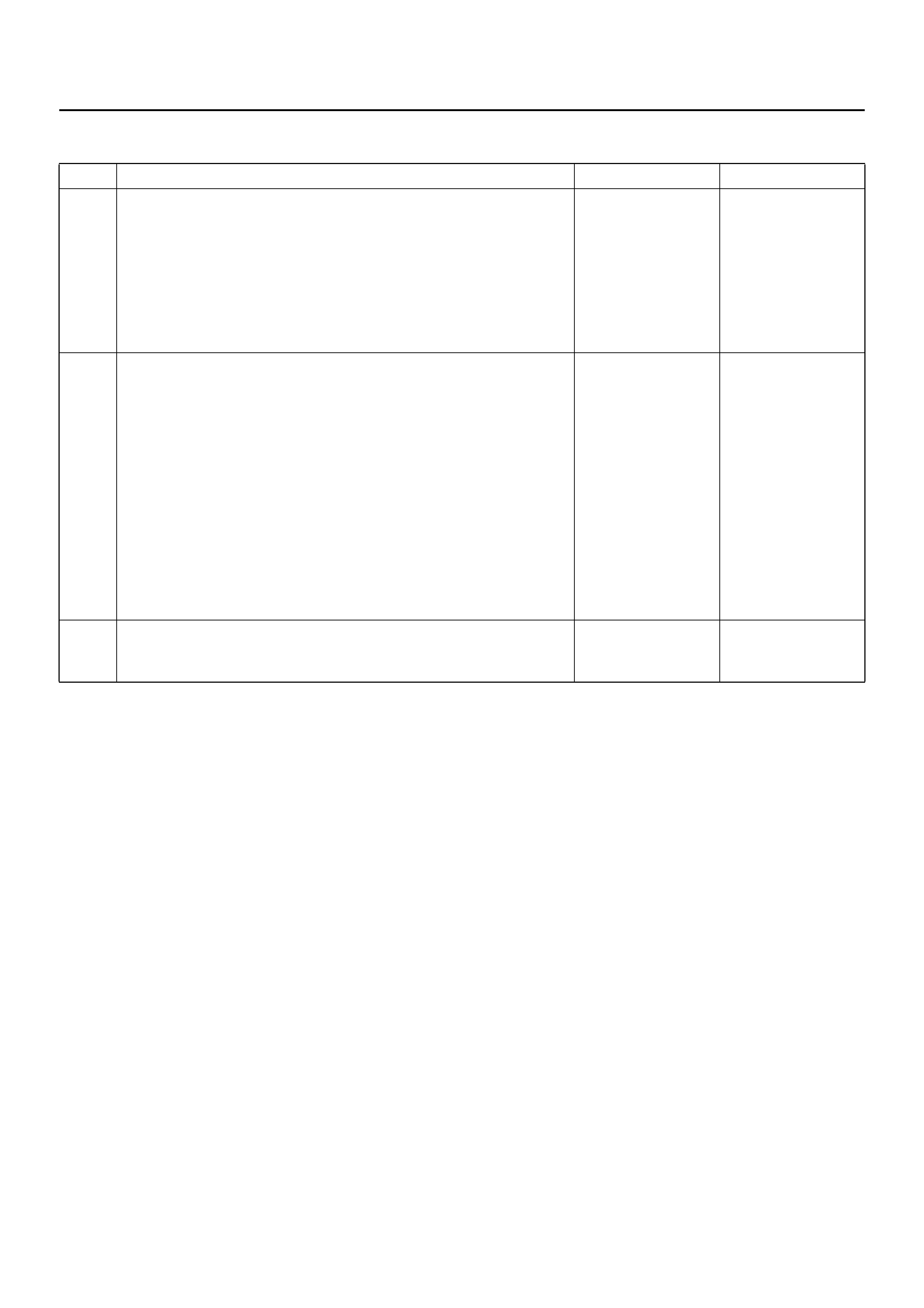
Chart C-1-2 FR Sensor Output Inspection Procedure
Step Action Yes No
1 1. Turn the key off.
2. Disconnect coil integrated module connector.
3. Jack up the vehicle with all four wheels off the ground.
Measure the AC voltage between coil integrated module
connector terminals while turning FR wheel at a speed of 1
RPS:
Is the check between coil integrated module connector (C-4)
terminals 3 and 11 than under 200 mV? Go to Step 2 OK.
Go to Step 3
2 1. Disconnect the wheel speed sensor.
2. Measure resistance between the wheel speed sensor
connector terminals 1 and 2.
Is the check between connector (C-33) terminals 1 and 2 within
2.0k - 2.8k ohms?
Connector is
faulty, or open
or short circuit
of harness
between wheel
speed sensor
connector and
coil integrated
module.
Inspect and
correct the
connector or
harness.
Go to Step 3
Wheel speed
sensor is f aulty.
Replace the
wheel speed
sensor.
Go to Step 3
3 Reconnect all components, ensure all components are properly
mounted.
Was this step finished?
Repeat the “Basic
diagnostic flow
chart" Go to Step 3
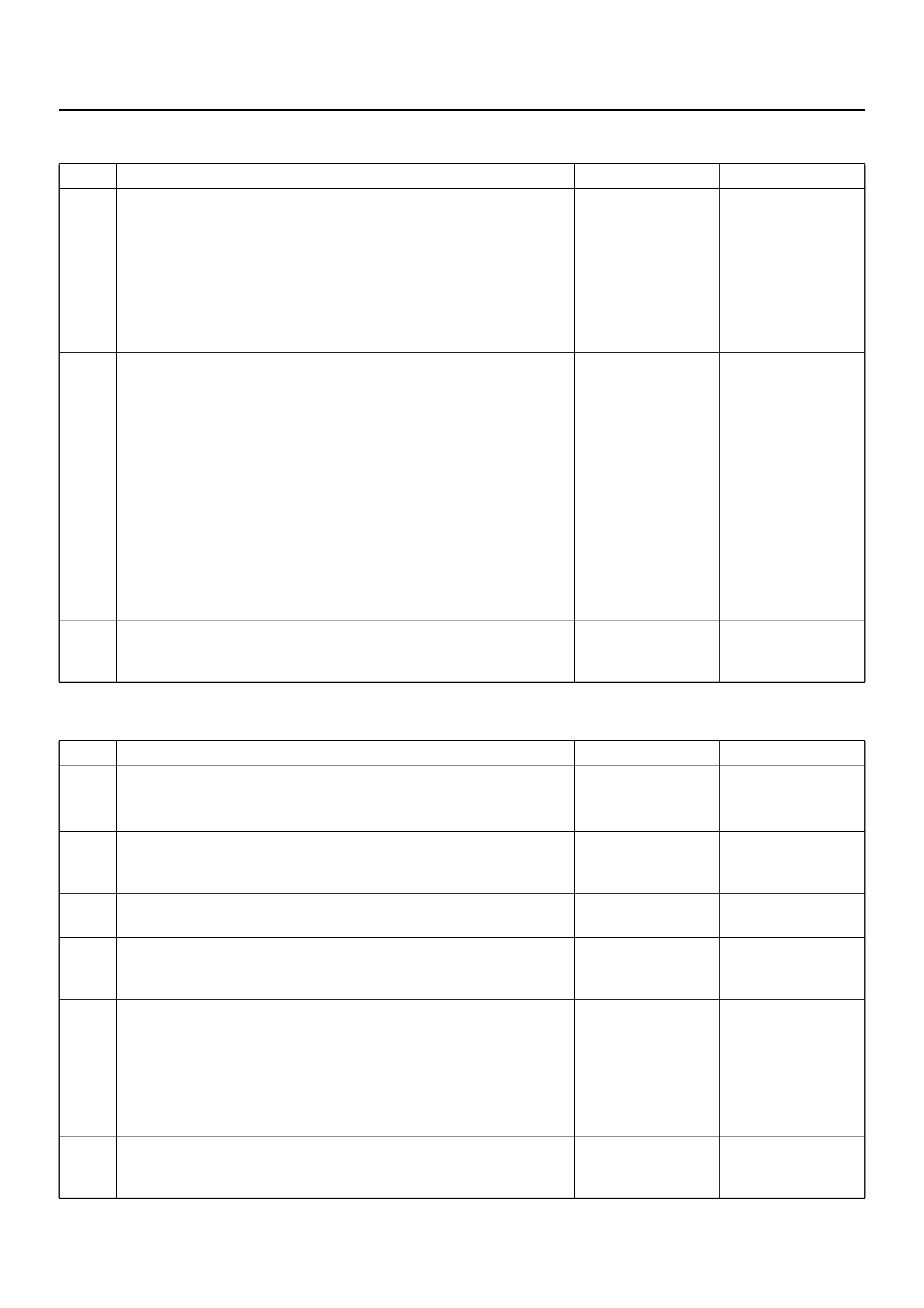
Chart C-1-3 Rear Sensor Output Inspection Procedure
Chart TC-1 Sensor Output Inspection Procedure
Step Action Yes No
1 1. Turn the key off.
2. Disconnect coil integrated module connector.
3. Jack up the vehicle with all four wheels off the ground
measure the AC voltage between coil integrated module
connector terminals while turning Rear wheel at a speed of 1
RPS:
Is the check between coil integrated module connector (C-4)
terminals 4 and 12 than under 200 mV? Go to Step 2 OK.
Go to Step 3
2 1. Disconnect the wheel speed sensor.
2. Measure resistance between the wheel speed sensor
connector terminals 1 and 2.
Is the check between connector (F-4) terminals 1 and 2 within
1.2k - 2.0k ohms?
Connector is
faulty, or open
or short circuit
of harness
between wheel
speed sensor
connector and
coil integrated
module.
Inspect and
correct the
connector or
harness.
Go to Step 3
Wheel speed
sensor is f aulty.
Replace the
wheel speed
sensor.
Go to Step 3
3 Reconnect all components, ensure all components are properly
mounted.
Was this step finished?
Repeat the “Basic
diagnostic flow
chart" Go to Step 3
Step Action Yes No
1 1. Connect TECH 2.
2. Check the wheel speed of each sensor by Data List.
Is the vehicle speed normal? Go to Step 6 Go to Step 2
2 Check the sensor harness for suspected disconnection (check
while shaking harness/connector).
Is the sensor harness connection normal?
Replace speed
sensor.
Go to Step 4 Repair.
Go to Step 3
3 Check the wheel speed of each sensor by Data List.
Is the vehicle speed normal? Go to Step 6 Go to Step 4
4 Check the sensor rotor.
Is the sensor rotor normal? Replace speed
sensor.
Go to Step 5
Replace sensor
rotor.
Go to Step 5
5 Check the harness between coil integrated module and speed
sensor.
Is the harness connection normal?
Go to Step 6
Repair harness
or connector
between coil
integrated
module and
speed sensor.
Go to Step 6
6 Reconnect all components, ensure all components are properly
mounted.
Was this step finished?
Repeat the “Basic
diagnostic flow
chart" Go to Step 6
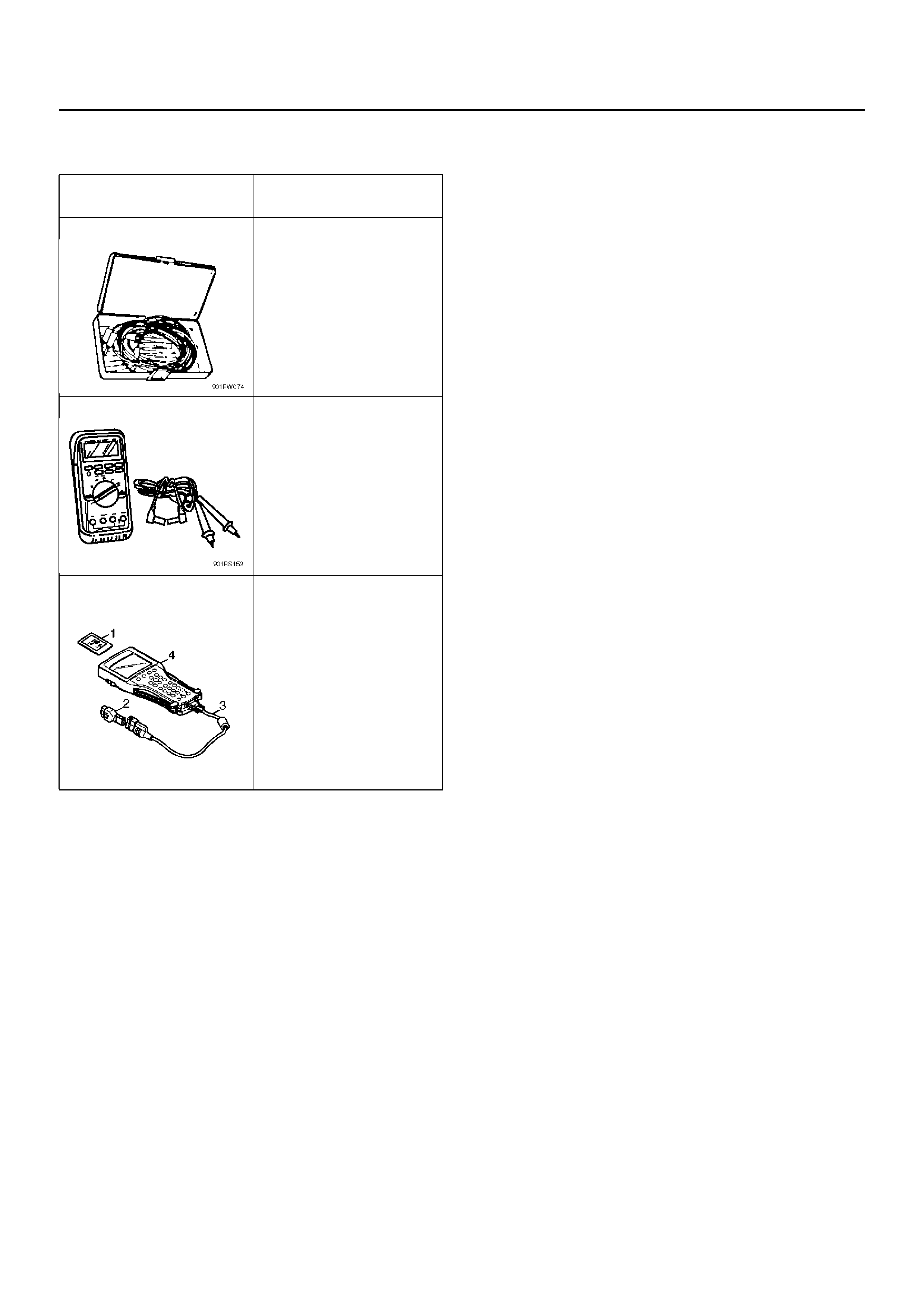
Special Tools
ILLUSTRATION TOOL NO.
TOOL NAME
5–8840–0385–0
(J–35616)
Connector test adapter kit
5–8840–0366–0
(J–39200)
High impedance
multimeter
7000086–ISU
Tech 2 Set
(1) PCMCIA Card
(2) SAE 16/19 Adapter
(3) DLC Cable
(4) Tech 2