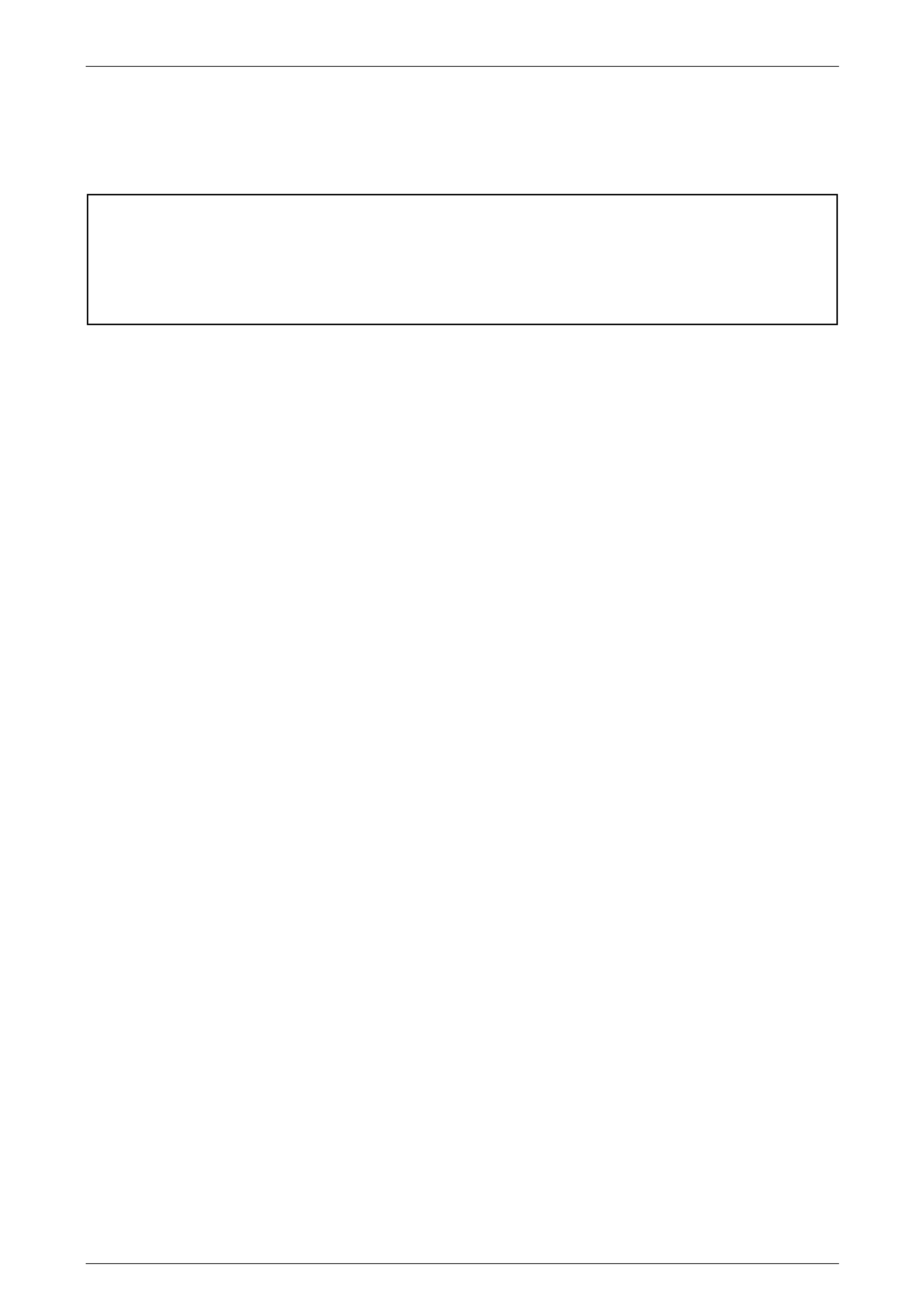
Options and Accessories Page J-1
Page J-1
Section J
Options And Accessories
ATTENTION
HSV vehicles are equipped with a Supplemental Restraint System (SRS). An SRS consists of seat belt pre-
tensioners (fitted to all front seats), a driver’s-side air bag, a passenger’s-side air bag and left and right side
air bags. Refer to CAUTIONS, Section 12M, of the Holden Adventra AWD series Service Information before
performing any service operation on or around SRS components, the steering mechanism or wiring. Failure
to follow the CAUTIONS could result in personal injury or unnecessa ry SRS system repairs.
1 Purpose...................................................................................................................................................3
2 HSV Sunroof ...........................................................................................................................................4
3 Fire Extinguisher....................................................................................................................................5
3.1 General Information............................................................................................................................................... 5
3.2 Service Operations................................................................................................................................................ 6
4 HSV Specific Body Control Modules....................................................................................................8
Changing BCM’s.................................................................................................................................................... 8
Extra or New Keys ................................................................................................................................................. 8
5 HSV Embedded Security System..........................................................................................................9
5.1 General Information............................................................................................................................................... 9
5.2 Linking the ESS to a new BCM at the Retailer – BCM In Warranty..................................................................10
5.3 Linking the ESS to a new BCM at the Retailer – BCM out of Warranty........................................................... 11
5.4 Key Programming Mode...................................................................................................................................... 12
Programming Extra Keys to the Vehicle............................................................................................................ 12
Programming All New Key.................................................................................................................................. 12
5.5 Link Enable Procedure........................................................................................................................................ 13
5.6 Service Operations.............................................................................................................................................. 14
6 HSV Fog Lamps....................................................................................................................................18
6.1 General Information............................................................................................................................................. 18
6.2 Service Operation................................................................................................................................................ 19
HSV High Intensity Discharge (HID) Xenon Lights ........................................................................................... 19
7 L.E.D. Interior Affect Lighting .............................................................................................................23

Options and Accessories Page J-2
Page J-2
8 HSV Rear Entertainment System........................................................................................................25
8.1 General Information............................................................................................................................................. 25
Over Head Mount Screen .................................................................................................................................... 25
Switching Box...................................................................................................................................................... 25
6 Disc DVD Changer............................................................................................................................................ 25
Radio Frequency Modulator................................................................................................................................ 25
Driver Controls/Display....................................................................................................................................... 25
Games Port........................................................................................................................................................... 25
HSV DVD Entertainment System........................................................................................................................ 34
System, Warranty And Procedures Information ............................................................................................... 34
System Components........................................................................................................................................ 34
Purchase Of Components................................................................................................................................ 34
System Configuration....................................................................................................................................... 35
Warranty Policy.................................................................................................................................................... 36
Standard Repair Times........................................................................................................................................ 37
Warranty Procedure............................................................................................................................................. 38
Alpine Contact Details...................................................................................................................................... 38
Dealers Procedure............................................................................................................................................... 39
Diagnoses Check Sheet ...................................................................................................................................... 40
9 Tyre Pressure Monitors.......................................................................................................................44
Service and Warranty.......................................................................................................................................... 49
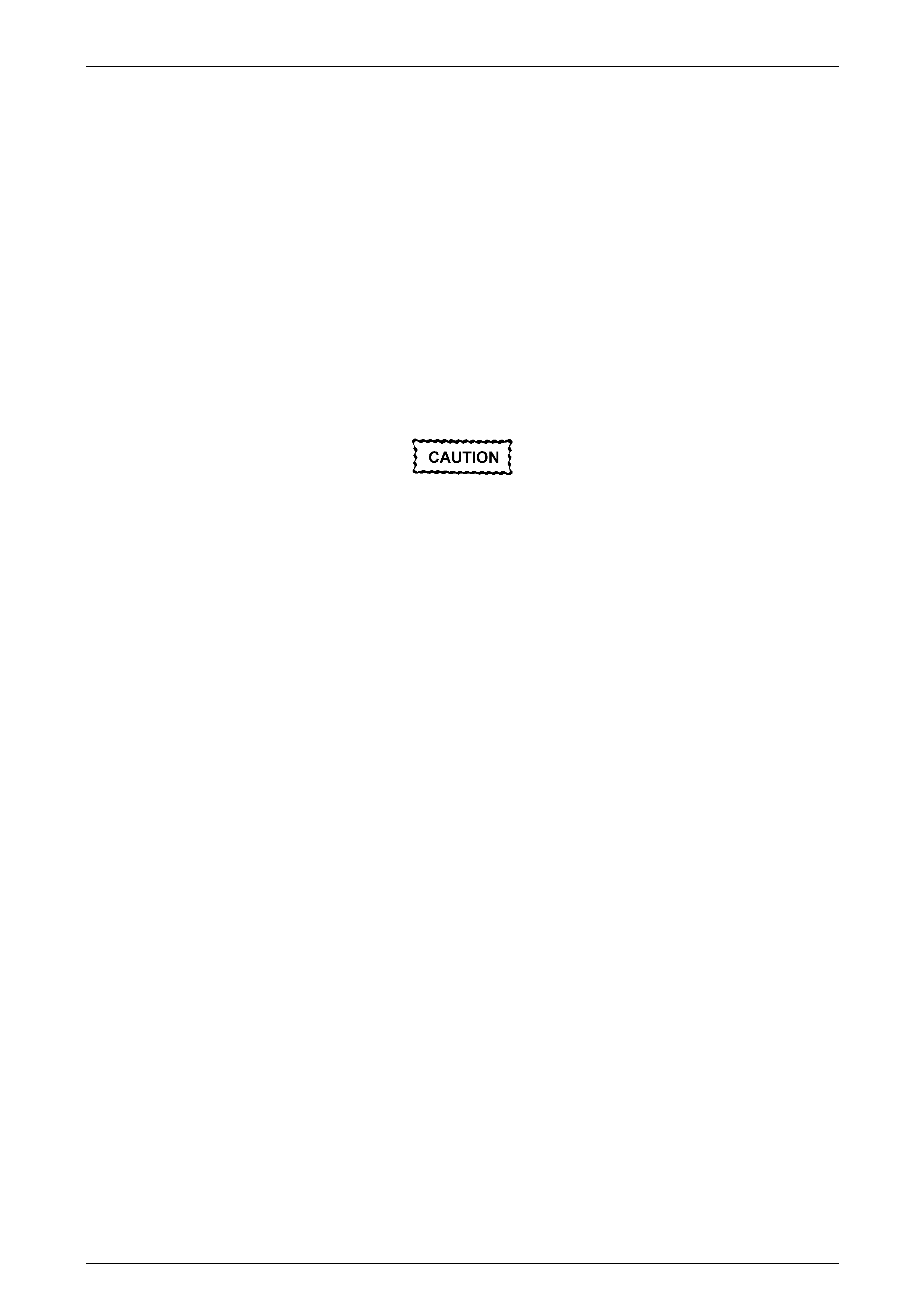
Options and Accessories Page J-3
Page J-3
1 Purpose
The purpose of this supplement is to provide information on the special options and accessories fitted to the HSV
Avalanche AWD models. This information is desi gned to supplement that contained in the Holden Adventura AWD seri es
Service Information, and details are given where differences occur between the HSV models and standar d Holden
models. A series of instruction drawings detail the design changes and indicate sp ecific part numbers, fitting instructions
and relevant notes for vehicle servicin g.
NOTE
If specific technical data on a HSV model is not
contained in this supplement, obtain data for that
model from the relevant Holden Adventura AWD
series Service Information Supplement.
References are made throughout this section to
Holden Service Information, to assist in providing
information for specific service operations.
When hoisting (or jacking) HSV models,
ensure that the lifting h ead o f th e hoist lifts on
the chassis before the arm of the hoist
contacts the side-skirt

Options and Accessories Page J-5
Page J-5
3 Fire Extinguisher
3.1 General Information
HSV Avalanche AWD models are fitted with a HSV design fire extinguisher . The extinguisher is located i n the passenger
foot well just in front of the passenger seat for Avalanche AWD models. Refer to drawing J0I-030004.

Options and Accessories Page J-6
Page J-6
3.2 Service Operations
The fire extinguisher should be subjected to a regular visual inspection in accordance with the instructions on the
extinguisher. Particularl y, the exting uisher should be inspected for damage and to ensure that the integral pressure
gauge registers the appropri ate internal pressure. When discharged or when the internal pressure is outside the
prescribed limits, the extinguishers should be serviced and re-charged by an appropriate supp lier. New extinguishers are
available through the HSV spare parts systems.
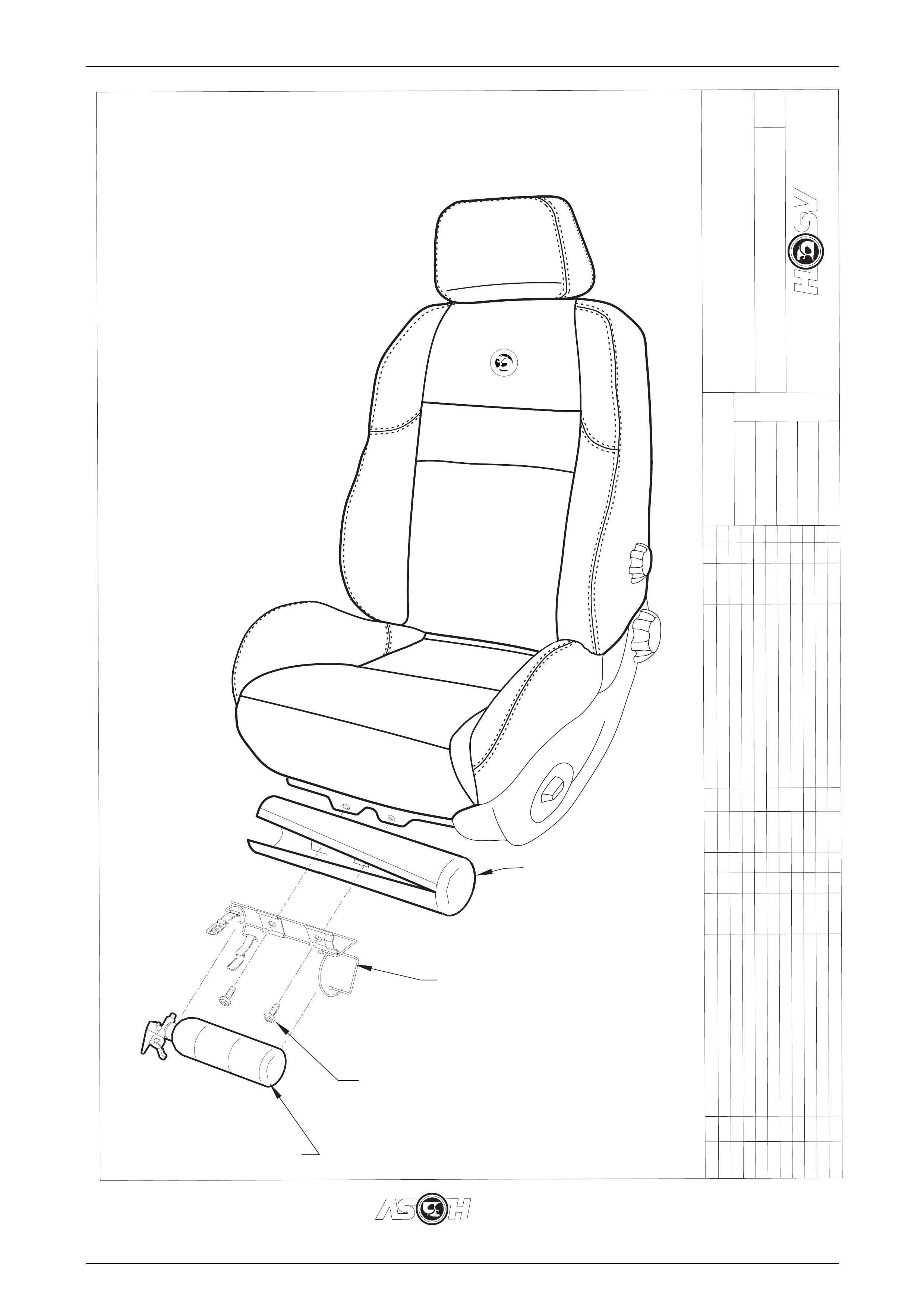
Options and Accessories Page J-7
Page J-7
DATE
ISSUE DATED
AUTH'Y
CK.
SYM
AUTH'Y
REVISION RECORDREVISION RECORD
DATE
SYM
SIGNATURES ONSIGNATURES ON
ORIGINAL APPROVAL
DR.
ADVANCED AUTOMOTIVE DESIGN AND ENGINEERINGADVANCED AUTOMOTIVE DESIGN AND ENGINEERING
J0I-030004
AVALANCHE
INSTRUCTION DRAWING.INSTRUCTION DRAWING.
A4
SIZE
FIRE EXTINGUISHERFIRE EXTINGUISHER
AP
DP
GD
28.01.04
REVISION RECORDREVISION RECORD
PRELIMINARY ISSUEPRELIMINARY ISSUE
CK.
NAME
PART NO.PART NO.
CK.
REFERENCE
DWG.
DR.
DATE:
APPR
APPR
DR.
B07-032704
COVER -
EXTINGUISHER
SPZ-330033
EXTINGUISHER
BRACKET -
PART OF
EXTINGUISHER KIT
72B-030004
SCREW
(2 PLACES)

Options and Accessories Page J-8
Page J-8
4 HSV Specific Body Control
Modules
Changing BCM’s
If the BCM is changed, refer to HSV Embedded Security System, Section 5.2 or Section 5.3 in the Holden Special
Vehicles Service Information Supplement.
Extra or New Keys
If extra or new keys are required, refer to HSV Embedded Security System, Section 5.4 in the Holden Special Vehicles
Service Information Supplement.

Options and Accessories Page J-9
Page J-9
5 HSV Embedded Security System
5.1 General Information
The HSV Embedded Security System (ESS) is fitted as standard equipment to all HSV VTII, WH, VY, WK and Avalanche
AWD model Vehicles. The ESS is a microprocessor-controlled immobiliser, which automatically interrupts essential
electrical circuits when in “armed mod e”. The ESS stores the BCM’s security code and when the car is started it reads
this code from the SCI bus. If this code is different from the stored one the ESS enters armed mode and prevents the
vehicle from starting.

Options and Accessories Page J-10
Page J-10
5.2 Linking the ESS to a new BCM at the
Retailer – BCM In Warranty
If the BCM requires replacement within the BCM warranty period, the Retailer shall be s upplied with a replacement BCM
programmed with the same BCM securit y co de as the original BCM. In this case, the replacement BCM and new keys
are simply fitted to the vehicle. No ESS specif ic requirements are needed.

Options and Accessories Page J-11
Page J-11
5.3 Linking the ESS to a new BCM at the
Retailer – BCM out of Warranty
When a BCM requires replac ement outside the BCM warranty period the Retail er shall need to obtain a replacement
BCM and keys from Holden’s Service Parts Operation (HSPO). The repla c ement BCM and Keys will not contain the
same BCM Security Code as the original BCM.
When a new BCM with different BCM security code is fitted to the vehicle, the Retailer will have to do the following:
- Program a new key to the BCM.
- Link the BCM and PCM.
TECH 2 must be connected to the vehicle diagnostic connector whilst the key is being pr ogrammed and/or ESS is being
linked to the vehicle. The Link Enable Procedure is required to be performe d twice to allow an all ne w key to be
programmed and also allow the ESS learn to learn the BCM security code. The procedure for programming a new key to
a new BCM and linking the ESS to the vehicle is as follows:
1. Fit new BCM to the vehicle.
2. Ensure all doors, boot and bonnet are closed, all doors are unlocked, dome lamp is in the ‘doors’ position and the
radio, headlight and wash-wipe switches are off.
3. Place new key into the ignition barrel.
4. Turn ignition on. Verify ESS beeps 5 times.
5. F or VT.II / VX Vehicles TECH2 must be operating in the “ Normal Mode” submenu of the Body Control Modul e sub-
menu.
For VY / WK / Avalanche AWD Vehicles TECH2 must be operati ng in the Body Control Module sub-m enu only.
6. Perform the Link Enable Procedure (see Section 5.5). Wait 1 second between each lock unlock to ensure the door
lock actuators function correctly during this procedure.
7. Verify that the ESS beeps t wice. TECH2 reports ignition is at 12Vdc. The ESS has now entered “Key Programming
mode”.
8. Select Key Programming function – “All New Key” - from the security sub-menu in the body menu of the TECH2.
Enter BCM security code as requested by TECH2. Complete key programming as re quested by TECH2.
9. Turn ignition off and wait for 2 seconds. Turn ignition on.
10. Verify ESS beeps 5 times. (At this stage the ESS is in “armed mode”).
11. For VT.II / VX Vehicles TECH2 must be operating in the “Normal Mode” submenu of th e Body Control Module sub-
menu.
For VY / WK / Avalanche AWD Vehicles TECH2 must be operati ng in the Body Control Module sub-m enu only.
12. Perform the Link Enable Procedure (see Section 5.5). Wait 1 second between each lock unlock to ensure the door
lock actuators function correctly during this procedure.
13. Verify that the ESS beeps twice. TECH2 reports ignition is at 12Vdc.
14. Link the PCM to the BCM using TECH2. ESS beeps twice (ESS has now learned the BCM security code).
15. Turn ignition off. Wait until TECH2 programming is complete.
16. Turn ignition on.
17. Turn ignition off. Wait 2 seconds.
18. Turn ignition on.
19. Verify ESS beeps once. The ESS is now operating in “normal mode”.
20. Crank engine. Verif y vehic le starts as normal.

Options and Accessories Page J-12
Page J-12
5.4 Key Programming Mode
Once the ESS has been placed into key programming mode the ESS will behave as if in “sleep mode” for one ig nition
cycle only. This allows for the one ignition cycle that is required to program a new key to a new or existing BCM. The
ESS will enter “normal mode” for the next ignition cycle. If the BCM is a new BCM in the vehicle with a new security
code, the ESS will then enter “armed mode” as expected.
Programming Extra Keys to the Vehicle
Programming more keys for the vehicle can be achieved using TECH2 once the ESS has been re-linked to the vehicle
as described as follo ws:
1. Ensure all doors, boot and bonnet are closed, all doors are unlocked, dome lamp is in the ‘doors’ position and the
radio, headlight and wash-wipe switches are off.
2. Place new key into the ignition barrel.
3. Turn ignition on. Verify ESS beeps 5 times.
4. F or VT.II / VX Vehicles TECH2 must be operating in the “ Normal Mode” submenu of the Body Control Modul e sub-
menu.
For VY / WK /Avalanche AWD Vehicles T ECH2 must be operating in the Body Control Module sub-menu only.
5. Perform the Link Enable Procedure (see Section 5.5). Wait 1 second between each lock unlock to ensure the door
lock actuators function correctly during this procedure.
6. Verify that the ESS beeps t wice. TECH2 reports ignition is at 12Vdc. The ESS has now entered “Key Programming
mode”.
7. Select Key Programming function – “Extra Ke y” - from the s ecurit y sub-me nu in the bo dy menu of the T ECH2. W hen
TECH2 requests ignition to be cycled with the existing key, leave the new key in the ignition barrel and instead,
press the unlock button on the existin g key. Verify the ESS beeps once and the Theft Deterrent LED stops flashing.
Complete key programmin g a s requested by TECH2.
8. Turn ignition off and wait for 2 seconds.
9. Turn ignition on. Verify ESS beeps once. The ESS is now operating in “normal mode”.
10. Crank engine. Verif y vehicle starts as normal.
Programming All New Key
Programming an All New Key for the vehicle can be achieved b y performing the following procedure:
1. Ensure all doors, boot and bonnet are closed, all doors are unlocked, dome lamp is in the ‘doors’ position and the
radio, headlight and wash-wipe switches are off.
2. Place new key into the ignition barrel.
3. Turn ignition on. Verify ESS beeps 5 times.
4. F or VT.II / VX Vehicles TECH2 must be operating in the “ Normal Mode” submenu of the Body Control Modul e sub-
menu.
For VY / WK / Avalanche AWD Vehicles TECH2 must be operating in the Body Control Module sub-menu.
5. Perform the Link Enable Procedure (see Section 5.5). Wait 1 second between each lock unlock to ensure the door
lock actuators function correctly during this procedure.
6. Verify that the ESS beeps t wice. TECH2 reports ignition is at 12Vdc. The ESS has now entered “Key Programming
mode”.
7. Select Key Programming function – “All New Key” - from the security sub-menu in the body menu of the TECH2.
Enter BCM security code as requested by TECH2. Complete key programming as re quested by TECH2.
8. Turn ignition off and wait for 2 seconds.
9. Turn ignition on. Verify ESS beeps once and Theft Deterrent LED is off. The ESS is now operating in “normal mode”.
10. Crank engine. Verif y vehic le starts as normal.

Options and Accessories Page J-13
Page J-13
5.5 Link Enable Procedure
Each ESS has it’s own unique Link En able Code (LEC), programmed into each ESS by HSV. This code corresp onds to a
unique sequence of 10 veh icle body functions comprising of the following actions:
1. Drivers door. Open then Close
2. Drivers door Snib. Lock then Unlock
3. Wash-Wipe. On then off.
Approximately 60,000 link enable codes ar e available.
For the Link Enable Procedure contact Australian Arrow Pty Ltd Customer Service quoting ESS PIN and Vehicle
Identification / Tag Number.
Telephone: (03) 9785 0792
Facsimile: (03) 9775 0954

Options and Accessories Page J-14
Page J-14
5.6 Service Operations
In the event of a suspected ESS failure the following check sheet must be followed.
In the event of a suspected ESS failure, fill in the following check she et.
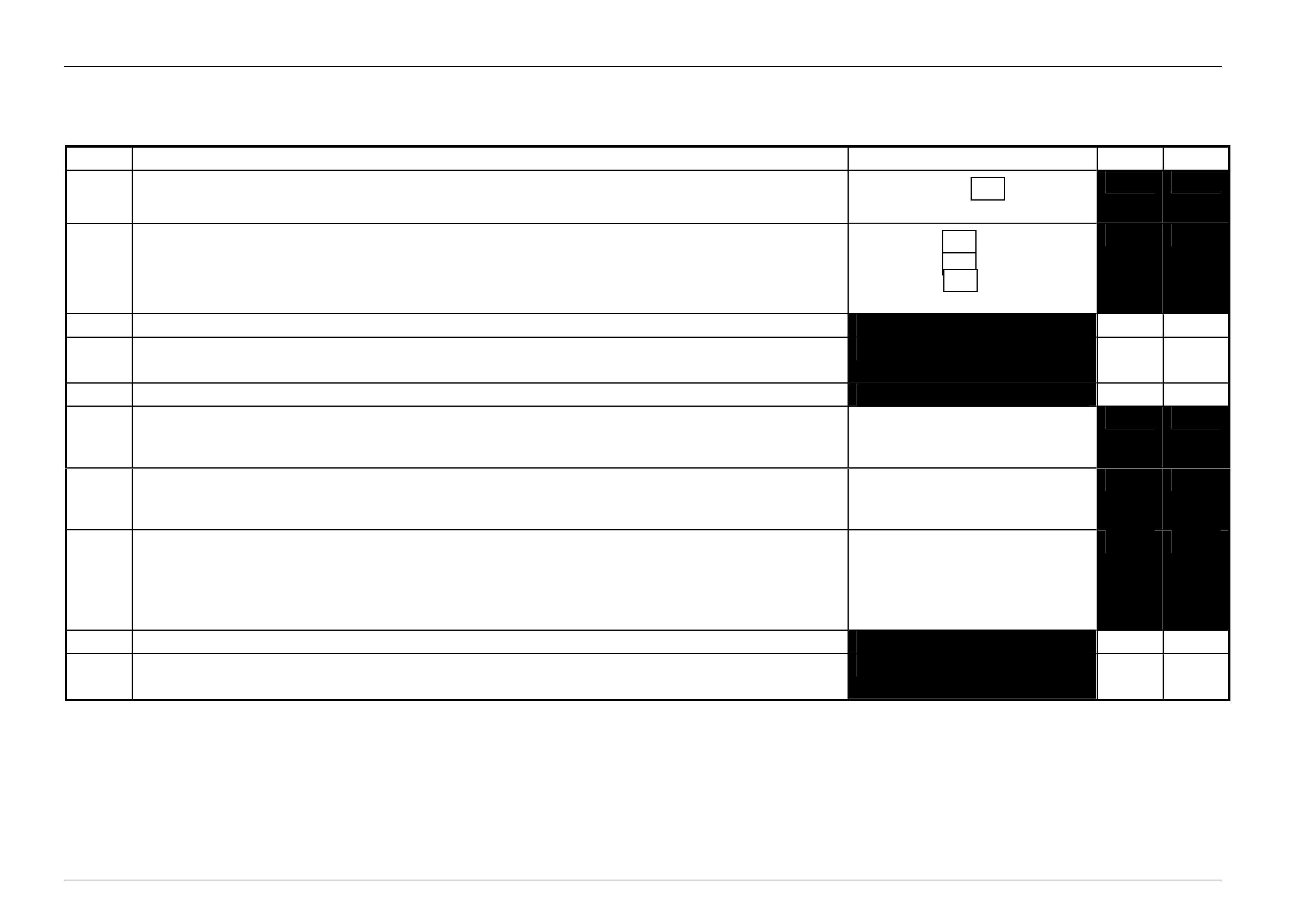
Options and Accessories Page J-15
Page J-15
HSV – EMBEDDED SECURITY SYSTE M (ESS) CHECK SHEET (VT.II / WH / VYII / WK).
STEP ACTION MEASURED VALUE YES NO
What type of vehicle has the suspected ESS failure? AVALANCHE
1 Turn ignition to ON position and listen for the numb er of be eps. Zero beeps:
One beep:
Five beeps:
Other:_________
2 With the ignition in the ON position, is the Theft Deterrent Led flashing?
3 Turn Ignition switch to the Start position.
Does the vehicle start?
4 Has there been a BCM replacement?
5 Remove the EFI relay and back probe terminal 85 (as per figure 1 for VT.II / WH Vehicle or as per figure 3 for
VYII Vehicle), with reference to Ground.
With the Ignition switch to ON, measure DC voltage.
_____________ volts DC.
6 Remove Fuel Pump rel ay and back probe terminal 1 (as p er figure 1 for VT.II / WH Vehicle or as per figure 3 for
Avalanche Vehicle), to measure continuity with reference to Ground.
Turn the ignition to ON, measure resistance.
_____________ Ohms.
7 For VYII Vehicle Disconnect Engine Connector (X206 located above passenger kick panel) and back probe pin 9
(as per figure 4) with reference to ground.
For Avalanche Vehicle Disconnect Engine Connector (YE112) and back probe pin (as pe r
figure 2), with reference to Ground.
Turn the ignition to ON, measure DC voltage.
_____________ volts DC
8 Is communications with Tech 2 active?
9 With TDL flashing, operate “Unlock” button on the Remote Control.
Does the TDL stop flashing?
Dealer Code: ______________ ISOVIN: _________________ ______ Vehicle Build D ate: _______________
Km’s: ________________ ESS Pin No: _______________ BCM Part No: __________________ BCM Barcode No: _____________ _____________
This check sheet must signed by the Service Manager. _______________ _____________ Date: ______ ______
Fax the completed copy to Australian Arrow Customer Service. Facsimile: (03) 9775 0954.
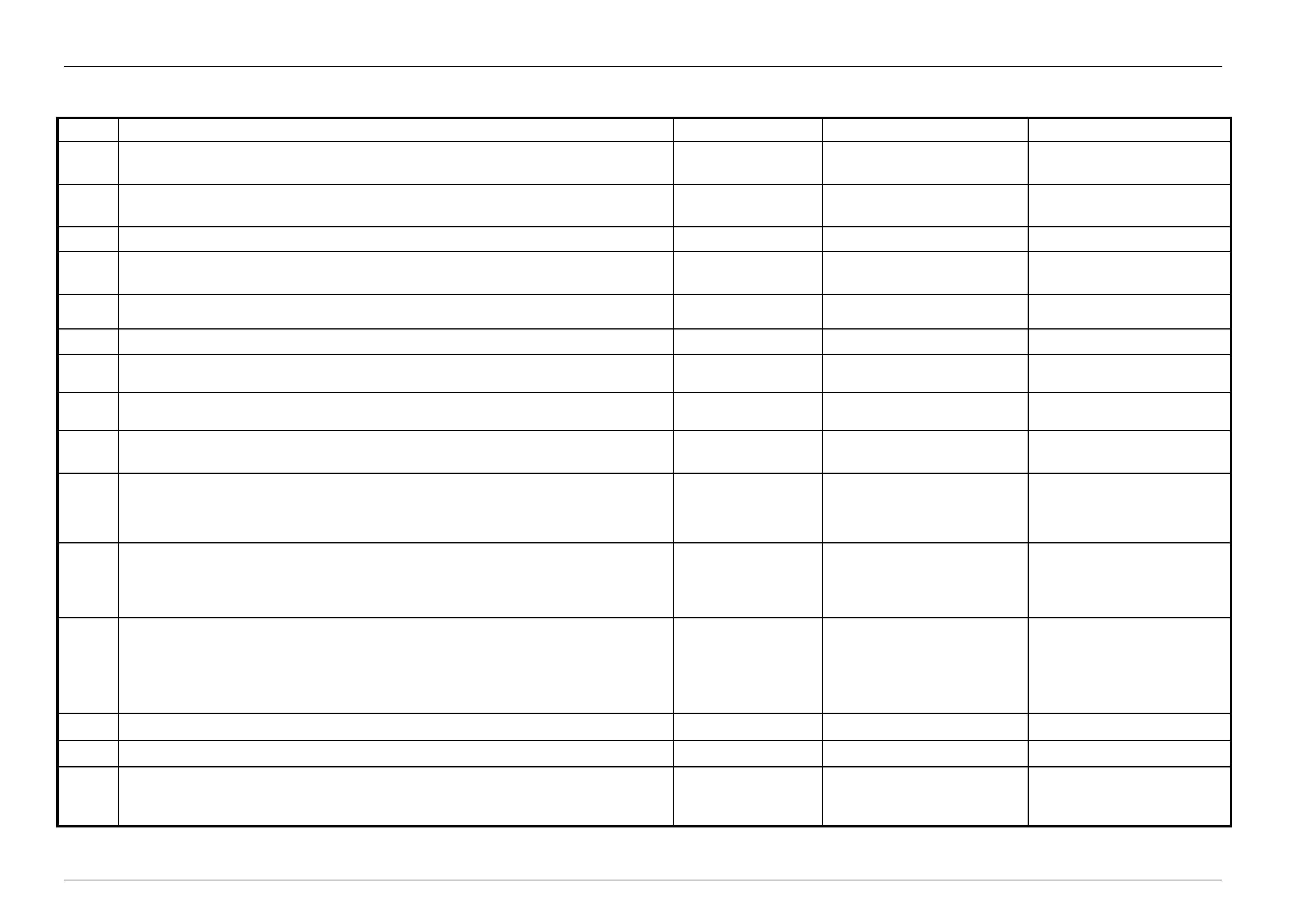
Options and Accessories Page J-16
Page J-16
HSV – EMBEDDED SECURITY SYSTEM (ESS) DIAGNOSTIC PROCEDURE (VT.II / WH / VY / WK)
STEP ACTION VALUE YES NO
1 Turn ignition to ON position.
Is one (1) beep audible? Go to Step 2 Go to Step 3.
2 Turn Ignition switch to the Start position.
Does the vehicle start? System O.K, return vehicle to
customer. Go to Step 11.
3 Are five (5) beeps audible? Go to Step 13. Go to Step 8.
4 Turn Ignition switch to the Start position.
Does the vehicle start? Go to Step 5. Go to Step 6.
5 Fill in the ESS check sheet and Contact Australian Arrow Customer Service.
6 Has there been a BCM replacement? Go to Step 5. Go to Step 14.
7 Perform Serial Data Communications diagnostic as per Holden Service Information,
then go to Step 5.
8 Zero beeps were audible? Go to Step 9. Record number of beeps,
then go to Step 5.
9 Turn Ignition switch to the Start position.
Does the vehicle start? Go to Step 5. Go to Step 10.
10 Remove the EFI relay and back probe terminal 85 (as per figure.1 for VT.II / WH
vehicle), or (as per figure.3 for Avalanche vehicle), with reference to Ground.
With the Ignition switch to ON, Is the value as specified?
12 volts DC. Go to Step 5. Refer to Service Information
and check Ignition system.
11 Remove Fuel Pump rela y and back probe terminal.1 (as per figure.1 for VT.II / WH
vehicle), or (as per figure.3 terminal.2 for Avalanche vehicle), to check continuity with
reference to Ground.
Turn the ignition to ON. Is the value as specified?
Less than one (1)
Ohm. Go to Step 12. Go to Step 5.
12 For VT.II / WH vehicle, Disconnect Engine Connector (YE112) and back probe pin (as
per figure 2), with reference to Ground.
For Avalanche vehicle, Disco nnect Engine Connector (X206 located above passenger
kick panel), and back probe pin.9 (as per figure.4)with reference to ground.
Turn the ignition to ON. Is the value as specified?
12 volts DC Go to Step 5. Go to Step 5.
13 Is the Theft Deterrent Led flashing? Go to Step 4. Go to Step 5.
14 Is communications with Tech 2 active? Go to Step 15. Go to Step 7.
15 With TDL flashing, operate “Unlock” button on the Remote Key.
Does the TDL stop flashing? Go to Step 5. Refer to Theft Deterrent
System diagnostics in Holden
Service Information.
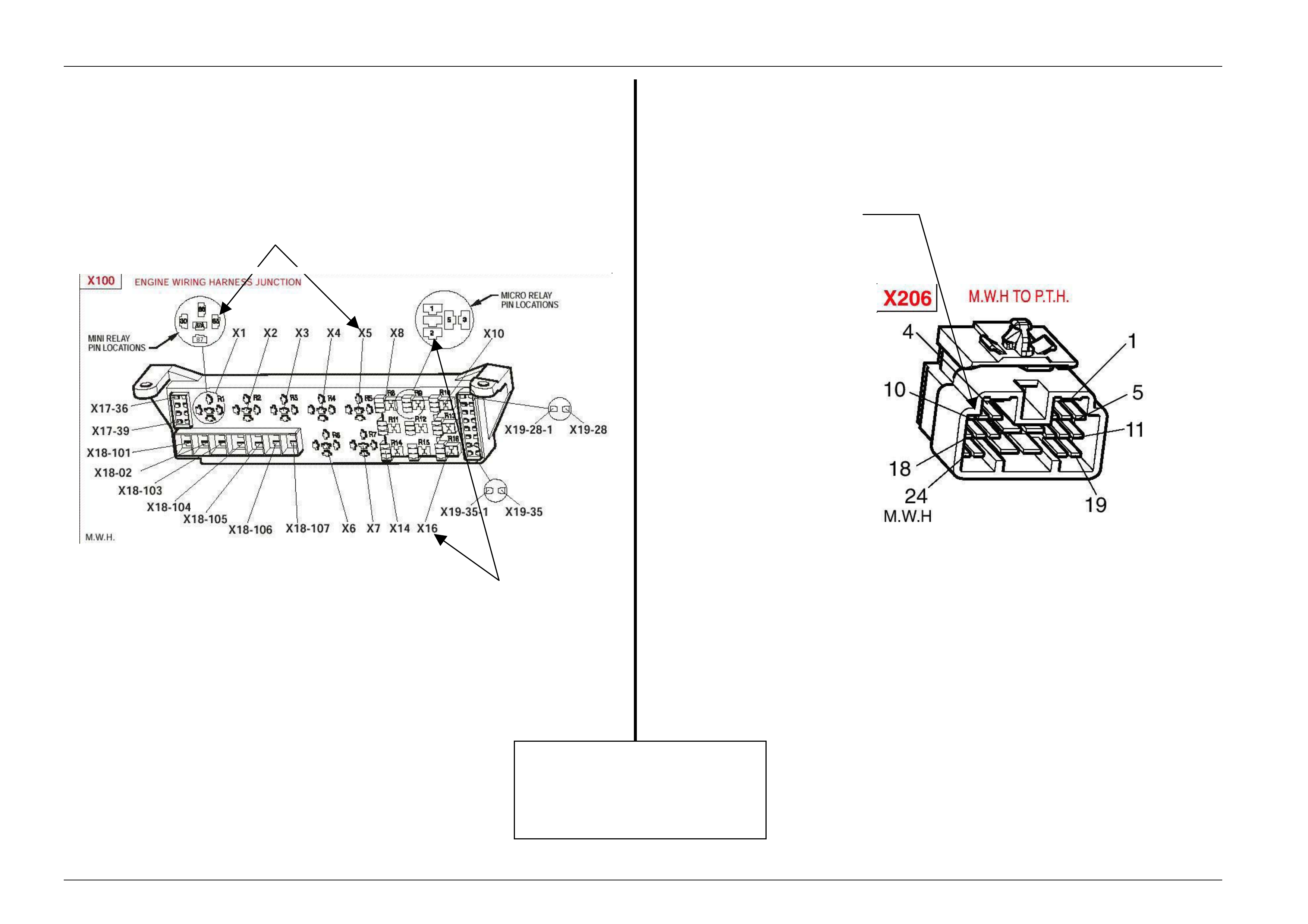
Options and Accessories Page J-17
Page J-17
Fuel pump relay ( X1 6)
Refer to diagnostic STEP 11
Back probe terminal 2
EFI relay (X5)
Refer to diagnostic Step 10
Back probe terminal 85
Refer to diagnostic step 12 (Pin 9)
FIGURE 3
Engine harness connector X206
Engine bay Relay Box
FIGURE 4
A
ustralian Arrow Pty Ltd.
Customer Service
Telephone: (03) 9785 0792

Options and Accessories Page J-18
Page J-18
6 HSV Fog Lamps
6.1 General Information
HSV Fog lamps are fitted directly to the front fascia of all HSV Avalanc he AWD models. The HSV lamps use a glass
convex reflector to provide a wide-an gle beam concentrated in a range of 30 to 40 metres in front of the lamp. The
external lense incorp orates a clear horizontal section.
Fog Lamps should be only us ed in adverse weather conditions i.e. fog. Use of fog lamps on hot sunny days may result in
failure from overheating. These are not daylight running lights.

Options and Accessories Page J-19
Page J-19
6.2 Service Operation
No periodic servicing of the HSV lamps is required. Globes may be replaced by removing a water-tight access cover on
the rear of the lamp, unclip the two spring clips which retain the globe carrier at the focal point of the reflector. Remove
the globe and wire assembly from the seal, discard globe and replace with a new 12 Volt, 55 Watt H3 Globe assembly.
Replacement fog lamps available through HSV are identified as follows
12C-032708 LAMP FOG – AVALANCHE
NOTE
Condensation may appe ar on the lense of the fog
lamp when appropriate ambient conditions exist.
This condensation will clear as the ambient
conditions change or after four or five minutes
operation of the fog lamps
HSV High Intensity Discharge (HID) Xenon Lights
General
HSV Avalanche vehicles may be option ed with HID Driving Ligh ts. These HID lights are located in the F og lamp position
on the front fascia.
Note: HID Lights operate at quite high voltage levels, so all care must be taken when removing fron t fascia for
service or repair. Please ref er to Service/Owners manual an d take note of warnings in engin e bay.
HID lights are designed only to operat e when high beam is activated. i.e. when indicator stalk is pulled toward (flashed)
or pushed back to operate high beams. They are not a fo g light and should not be use d in any other manner, other th an
described above.
HID Lights offer a brilliant white light that will illuminate above and beyond a standard ‘High Beam’ s ystem. All care must
be taken when using or adjusting these lights, as they can dazzle the operator.
The HID lights, ballasts and looms are not serviceable items and shoul d be replaced if damaged.
Specific
HID Lights use a separate patch har ness that taps into the high be am activation circuit, these looms also prov ide power
to the HID ballasts. The loom has a drawing numbered – Avalanche: 12H-030608. Fuses for the HID lights are located
next to fuse box in engine bay and are labeled Left Hand LH HID and Right Hand RH HID.
Ballasts are located under the headlights, attached to the sheet metal of vehicle, as per instruction drawing Avalanche:
CSP_030607. These ballasts power up the globes.
HID Globes are located in front fascia below headlights. They consist of a HID Bulb, Lens, Brackets and adjusting
equipment, all containe d within the Fog light position. Instruction dra wing number – Ava lanche : HID-0306
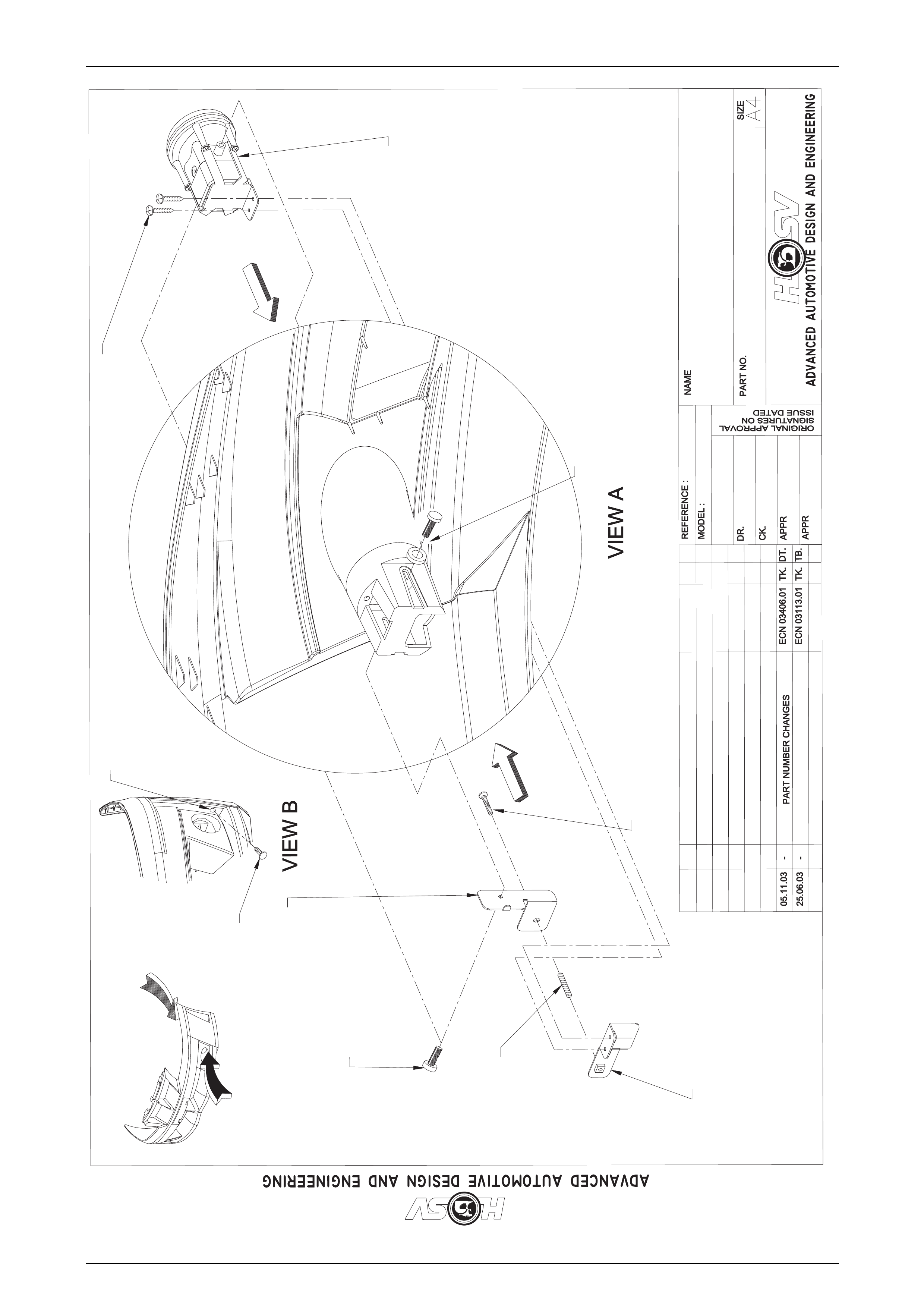
Options and Accessories Page J-20
Page J-20
REVISION RECORDREVISION RECORD
SYM
DATE
INSTRUCTION DRAWING.
INSTRUCTION DRAWING.
-
AUTH'Y CK.
DR.
-
VY2
T.K
T.B
25.06.03
DWG.
DATE:
HID-0306
-
CLUBSPORTCLUBSPORT
HID ASSEMBLYHID ASSEMBLY
INITIAL RELEASE
A
77C-030001
SPRING LAMP
SPRING LAMP
ADJUSTER
12C-030603 - LH REAR12C-030603 -LH REAR
12C-030604 - RH REAR12C-030604 - RH REAR
BRACKET LAMP
12C-030605 - LH MID (HID)12C-030605 -LH MID (HID)
12C-030606 - RH MID (HID)12C-030606 -RH MID (HID)
BRACKET LAMP
72H-062002
SCREWLAMP
ADJUSTER - HID
ADJUSTER -HID
72A-970301
SCREW PANHEAD M5 x 10mm
SCREW PANHEAD M5 x 10mm
(2 PLACES)(2 PLACES)
12C-030607
KIT - HID LAMP
KIT - HID LAMP
(NARVA 80mm OVAL)(NARVA 80mm OVAL)
WASHER AND SCREWWASHER AND SCREW
PART OF 12C-030607PART OF 12C-030607
HID LAMP KITHID LAMP KIT
SCREW PART OFSCREW PART OF
12C-030607
HID LAMP KIT
HID LAMP KIT
B
HID LAMPHID LAMP
ADJUSTMENT
HOLE &
HOLE &
RETAINER
77B-030002
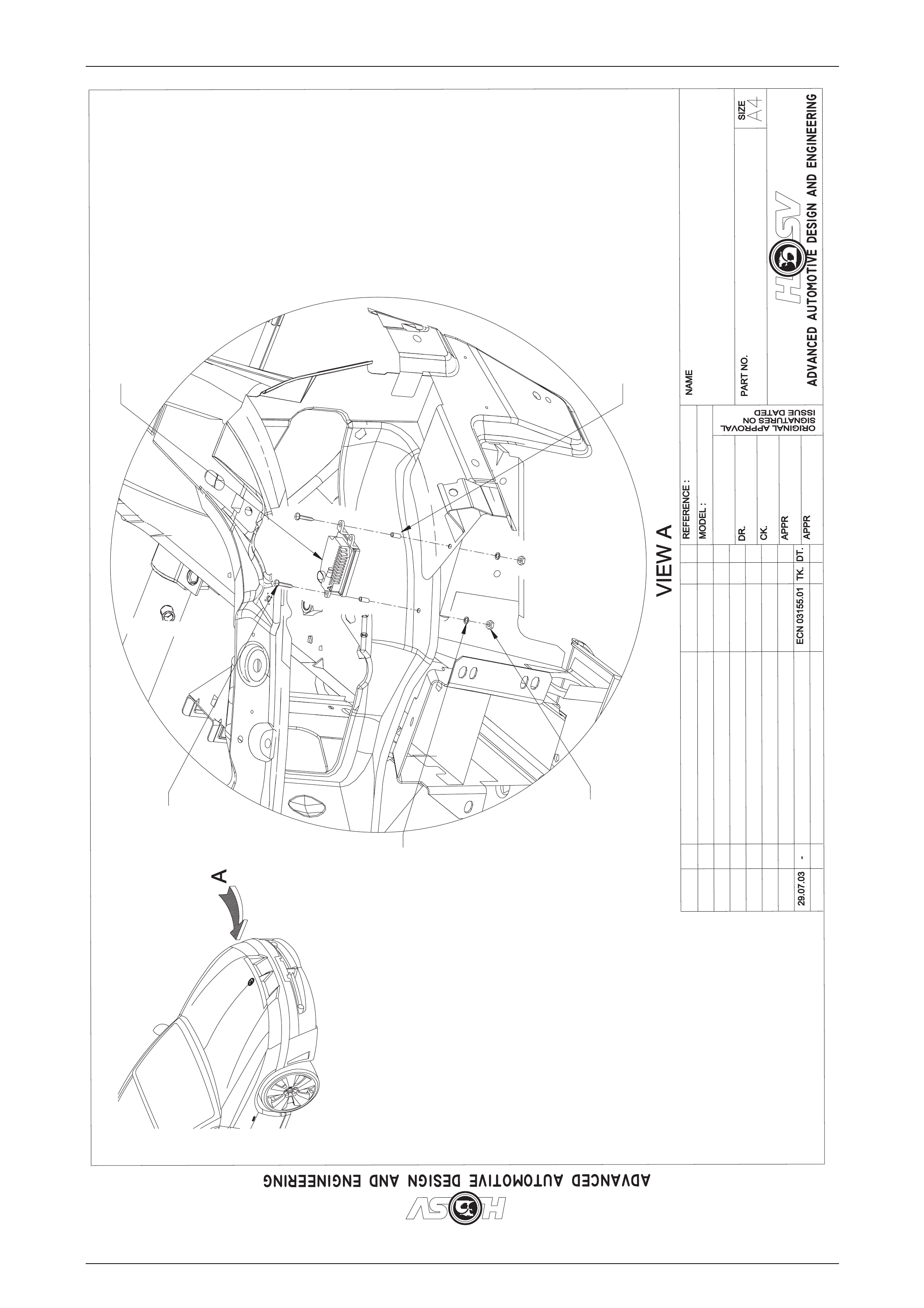
Options and Accessories Page J-21
Page J-21
REVISION RECORDREVISION RECORD
SYM
DATE
INSTRUCTION DRAWING.
INSTRUCTION DRAWING.
-
AUTH'YAUTH'Y CK.
DR.
-
VY2
T.K
D.T
29.07.03
DWG.DWG.
DATE:
CSP_030607
-
HID BALLASTHID BALLAST
LOCATION - CLUBSPORTLOCATION -CLUBSPORT
INITIAL RELEASEINITIAL RELEASE
73A-053088
SCREW
(2 PLACES)
(2 PLACES)
06M-990705
SPACER
(2 PLACES)
(2 PLACES)
12C-030607
BALLAST
(KIT)
70B-050001
NUT
(2 PLACES)
(2 PLACES)
71A-051502
WASHER - FLAT - METAL
WASHER -FLAT - METAL
(2 PLACES)(2 PLACES)
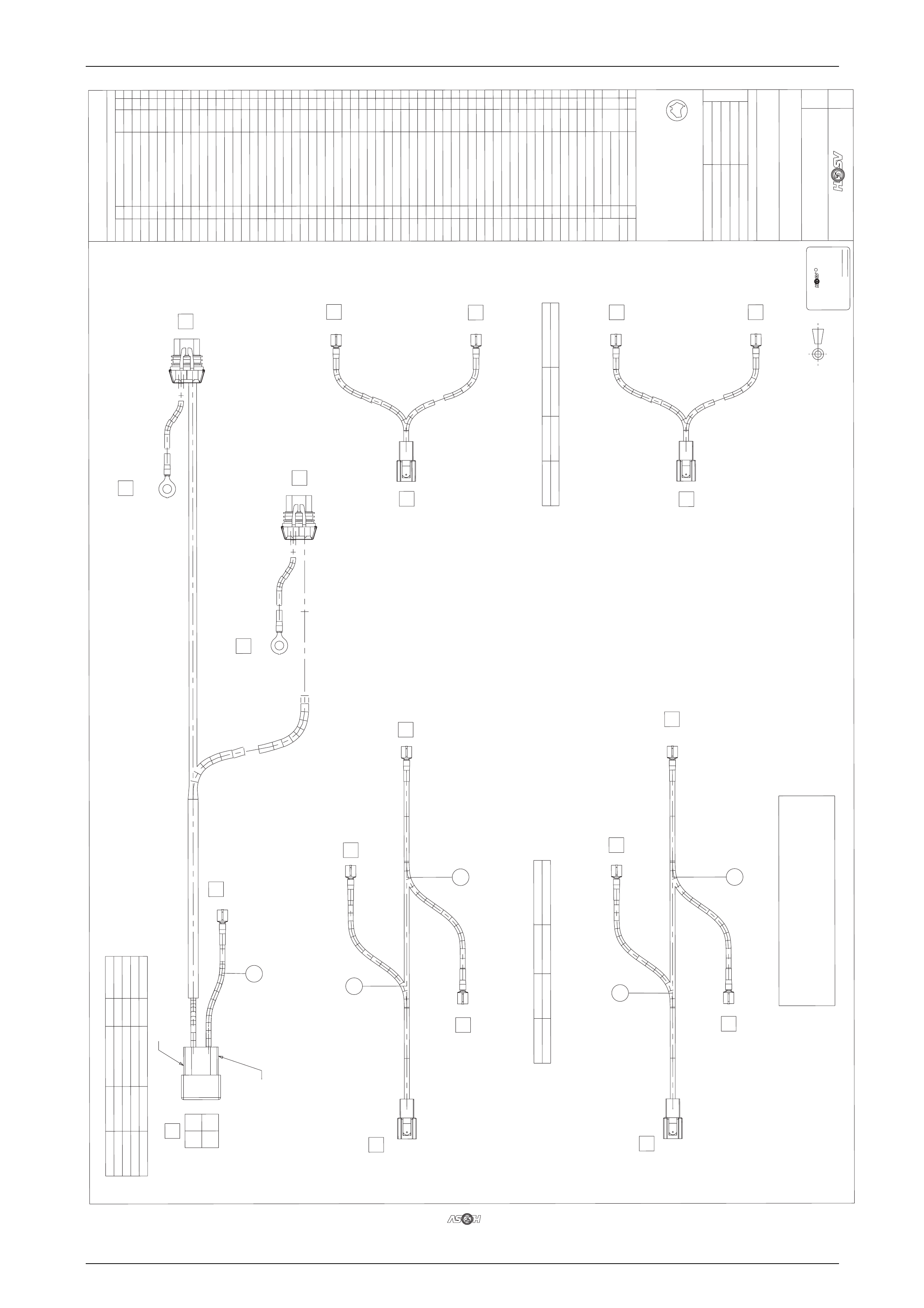
Options and Accessories Page J-22
Page J-22
RELEASE DRF03093.01RELEASE DRF03093.01
UNLESS OTHERWISE SPECIFIEDUNLESS OTHERWISE SPECIFIED
m
AUTH'TY
A1
APPR
>
AUTHORISATION A.C.N. 006 802 053
AUTHORISATION A.C.N. 006 802 053
DWG.
THIRD ANGLETHIRD ANGLE
SYM
S. JESTYS. JESTY
NO MANUAL CHANGESNO MANUAL CHANGES
SPECIAL VEHICLES PTY LTD ANDSPECIAL VEHICLES PTY LTD AND
12h-030801.dwgfmt.001.prt12h-030801.dwgfmt.001.prt
REFERENCE
SIGNATURES ONSIGNATURES ON
12H-030801
AND ON ALL UNDIMENSIONED DETAILAND ON ALL UNDIMENSIONED DETAIL
MATERIAL SPEC.MATERIAL SPEC.
CK.
03 JUNE 0303 JUNE 03
SEE NOTESEE NOTE
THE INFORMATION CONTAINED INTHIS
THE INFORMATION CONTAINED IN THIS
FOR ALL UNDIMENSIONED DETAILS SCALE FILM REPRODUCTIONFOR ALL UNDIMENSIONED DETAILS SCALE FILM REPRODUCTION
DR.
DATE
ADVANCED AUTOMOTIVE DESIGN AND ENGINEERINGADVANCED AUTOMOTIVE DESIGN AND ENGINEERING
NAME
C
ADVANCED AUTOMOTIVE DESIGN AND ENGINEERINGADVANCED AUTOMOTIVE DESIGN AND ENGINEERING
APPR
SIZE
DATE
SIGNED
CK.
03/06/0303/06/03
PART NO.PART NO.
HID PATCH HARNESS-SENATORHID PATCH HARNESS-SENATOR
APPR
NTS
COPY RIGHTCOPY RIGHT
USED ONUSED ON
<
MAY NOT BE USED WITHOUT WRITTEN
MAY NOT BE USED WITHOUT WRITTEN
PROJECTION
SCALE
ISSUE DATEDISSUE DATED
D. TIMMSD. TIMMS
DATE
ISSUE
IS PLUS --- OR MINUS ---IS PLUS --- OR MINUS ---
MASS KG. EST. ACT.MASS KG. EST. ACT.
CHANGE RESTRICTEDCHANGE RESTRICTED
DOCUMENT IS THE PROPERTY OFHOLDEN
DOCUMENT IS THE PROPERTY OF HOLDEN
DR.
ALLOWABLE VARIATION ON ALL DIMENSIONSALLOWABLE VARIATION ON ALL DIMENSIONS
MODEL FIRSTMODEL FIRST
ORIGINAL APPROVALORIGINAL APPROVAL
001
IS PLUS --- OR MINUS ---IS PLUS --- OR MINUS ---
REVISION RECORDREVISION RECORD
CAD FILE NO.CAD FILE NO.
DATE
--- SJ
NOTE:
1. USE PVC TUBING WHERE SPECIFIED ON ALL BRANCHES.
1. USE PVC TUBING WHERE SPECIFIED ON ALL BRANCHES.
2. NOTTOSCALE
2. NOT TO SCALE
3. ALL DIMENSIONS IN mm3. ALL DIMENSIONS IN mm
VY (II)VY (II)
DT
BALLAST POWERBALLAST POWER
DELIVERY
FUSE POWERFUSE POWER
DELIVERY
(PVC 6x120) x2(PVC 6x120) x2
(COT 10x600)(COT 10x600)
(PVC 6x60)(PVC 6x60)
615
C:7124-9681 x2
C:7124-9681 x2
T:7126-8510 x4T:7126-8510 x4
F:15 Amp x2
F:15 Amp x2
C:7122-2815 x1C:7122-2815 x1
T:0-170340-3 x1T:0-170340-3 x1
C:7122-2815 x1C:7122-2815 x1
T:0-170340-3 x1T:0-170340-3 x1
SWITCHED HIGH CURRENTSWITCHED HIGH CURRENT
SIDE (B)SIDE (B)
SWITCHED HIGH CURRENTSWITCHED HIGH CURRENT
SIDE (A)SIDE (A)
SWITCHED LOW CURRENTSWITCHED LOW CURRENT
SIDE (A)SIDE (A)
SWITCHED LOW CURRENTSWITCHED LOW CURRENT
SIDE (B)SIDE (B)
125
35
4C 4A4C 4A
2A 2B2A 2B
A
Q
G
B
R
S
H
J
T
I
65
65
(PVC 6x80)(PVC 6x80)
(PVC 6x80)(PVC 6x80)
3E
3A
T:7116-2868-02 x1T:7116-2868-02 x1
T:7116-1686-02 x1T:7116-1686-02 x1
T:7116-1686-02 x1T:7116-1686-02 x1
2C
3F
3H
3G
3C
3B
3D
T:STI51T250N x1T:STI51T250N x1
T:STI51T250N x1
T:STI51T250N x1
105
105
60
60
(PVC 6x150)(PVC 6x150)
(PVC 6x150)(PVC 6x150)
(PVC 8x50)(PVC 8x50)
(PVC 8x50)(PVC 8x50)
110
110
75
75
(PVC6x110)(PVC 6x110)
(PVC 6x110)(PVC 6x110)
(PVC6x
70)
(PVC 6x70)
(PVC6x
70)(PVC 6x70)
J1
J4
J5
J2
J3
T:7116-2877 x1
T:7116-2877 x1
T:7116-1686-02 x1T:7116-1686-02 x1
C:12059181 x1C:12059181 x1
T:12077413 x2T:12077413 x2
S:12010293 x2S:12010293 x2
R:12059185 x1R:12059185 x1
C:12059181 x1C:12059181 x1
T:12077413 x2T:12077413 x2
S:12010293 x2S:12010293 x2
R:12059185 x1R:12059185 x1
A
B
4B
4A
4D
4C
A
B
C
E
D
F
T:H1292ET x1T:H1292ET x1
T:H1292ET x1T:H1292ET x1
4B
4D
1575
125
615
(COT 7x1570)(COT 7x1570)
(COT 7x345)(COT 7x345)
(COT 7x115)(COT 7x115)
(COT 7x115)(COT 7x115)
125
N
K
O
P
L
M
90
90
90
90
C:7122-2815 x1C:7122-2815 x1
T:0-170340-3 x1T:0-170340-3 x1
C:7122-2815 x1C:7122-2815 x1
T:0-170340-3 x1
T:0-170340-3 x1
T:7116-2877 x1T:7116-2877 x1
T:7116-1686-02 x1T:7116-1686-02 x1
T:7116-1686-02 x1
T:7116-1686-02 x1
T:7116-1686-02 x1T:7116-1686-02 x1
1A
1A
1B
1C
1C
1D
PART REDRAWNPAR T REDRAWN
---
03/06/03
DRF 03275.01DRF 03275.01
SJ
3
3
POWER DELIVERY
POWER DELIVERY
CIRCUIT#
3
1
3
CIRCUIT
BLUE/RED
3
3
RED
BROWN
2
RED
GAUGECOLOUR
COLOUR
2B
TERMINAL
4C
4A
2A
POWER DELIVERY
POWER DELIVERY
POWER SUPPLY
POWER SUPPLY
POWER SUPPLY
POWER SUPPLY
CIRCUIT#
1POWER SUPPLY
POWER SUPPLY
RED
DESCRIPTION
COLOUR
COLOUR
TERMINAL
Q&G
Q&GCIRCUIT#
1
TERMINAL
N&K
N& K BLUE
COLOUR
COLOUR
SWITCHSWITCH
DESCRIPTION
SUPPLIED IN ACCESSORY BAGSUPPLIED IN ACCESSORY BAG
C:7123-2815 x2C:7123-2815 x2
T:0-170340-3 x1T:0-170340-3 x1
4C 4A
2A 2B

Options and Accessories Page J-23
Page J-23
7 L.E.D. Interior Affect Lighting
An L.E.D. is fitted as an option to some HSV Avalanche vehicles.
The L.E.D. is housed in a small plastic bezel that is heat staked to a brac ket. T he bracket is mounted between the
left hand sun-visor hook and t he sheet metal of the vehicle.
The L.E.D. should turn on when the vehicle is un locked using the remote ke y FOB and extinguish 10 seconds after
the car is locked.
The L.E.D. is an effect light that is suppos ed to give a dim wash of light across the centre console and left side of the
dashboard. It is NOT a reading or courtesy lamp.
The L.E.D. is not a serviceab le item and should be replaced if damaged. An electrical represe ntation is given under
the drawing labelled LED-0327
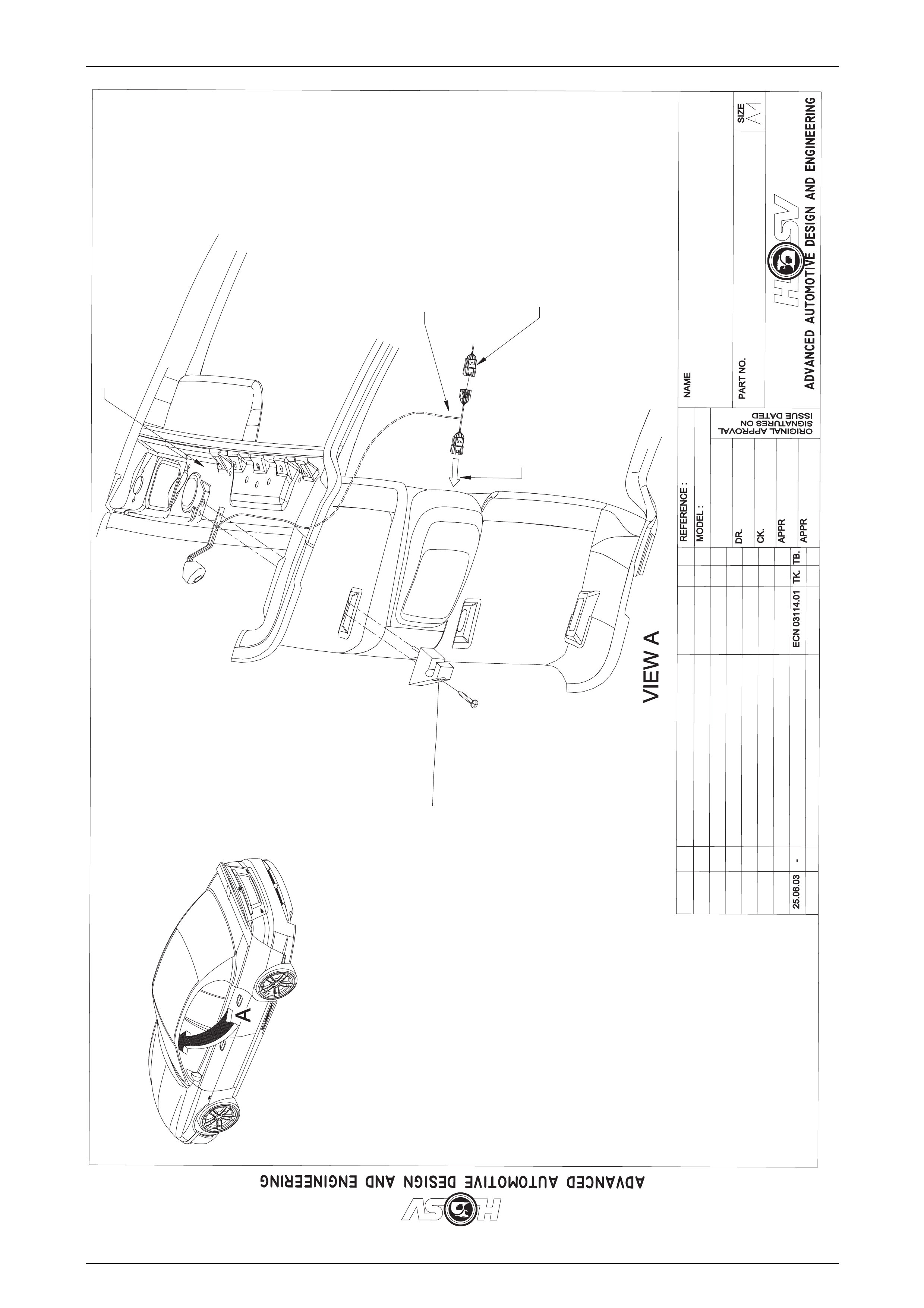
Options and Accessories Page J-24
Page J-24
REVISIONRECORDREVISIONRECORD
SYM
DATE
DATE
INSTRUCTIONDRAWING.
INSTRUCTIONDRAWING.
-
AUTH'YAUTH'YCK.CK.
DR.DR.
-
VY2
T.K
T.K
T.BT.B
25.06.0325.06.03
DWG.DWG.
DATE:DATE:
LED-0327LED-0327
-
LEDLED
ASSEMBLY DWGASSEMBLY DWG
INITIAL RELEASE
INITIAL RELEASE
ROOF
HEADLINING
WINDSHIELD
WINDSHIELD
RAIL-RAIL-
WINDSHIELDWINDSHIELD
HEADERHEADER
ROOFROOF
TO SUNGLASSTO SUNGLASS
HOLDERHOLDERORIGINAL SUNGLASS
ORIGINAL SUNGLASS
HOLDERCONNECTOR
HOLDERCONNECTOR
LEDPATCHLEDPATCH
HARNESSHARNESS

Options and Accessories Page J-25
Page J-25
8 HSV Rear Entertainment S ystem
8.1 General Information
HSV Avalanche Wagon can be optioned with a Rear entertainment system. The system consists of the following;
Over Head Mount Screen
The 7” TFT flip down screen is fitted to the drip tray of the sunroof cassette as per the instruction drawing
labelled “OVERHEAD SC REEN ASM (SUNROOF CAR)”.
The screen assembly has an inbuilt dome lamp that should operate in conj unction with the interior roof lamps
of the car.
Switching Box
The screen has an auxiliary switching box that is fitted to the right hand rear storage com partment in the rear
load carrying area. The switching b ox allows a numb er of auxiliary inputs to be connected to the system and
switched from the cabin v i a the remote control. In standard form the DVD and games port (fitted to the
transmission tunnel at the base of rear seat cushion, as per as p er the instruction drawing labelled “GAMES
PORT”) are the only inputs co nnected to the switching box.
6 Disc DVD Changer
A DVD changer is fitted to the right hand rea r sto rage compartment in the rear load carrying area, as per the
instruction drawing “DV D BOX”. The DVD changer can be controlled from the
(1) The driver controls / display
(2) The remote control (with the switch on it’s right side set to “DVD”). The remote must be pointed at
the dark window near the i nbuilt dome lamp on the screen.
Radio Frequency Modulator
An RF modulator is fitted behind the glov e box as shown in the instruction drawing labelled “RF
MODULATOR ASSEMBLY”.
The RF modulator converts the audio signal from the DVD player into a radio frequency that the radio can
receive via its tuner. The factory default frequency is 8 8.7MHz. This frequency ca n be modified via the Driver
controls/display (refer owners manual).
Driver Controls/Display
A driver display unit is fitted at the rear of the centre console compartment as shown in the instruction
drawing “DRIVER DISPLAY ASSEMBLY”.
The driver control/display enables the driver to control function s of the DVD player and the RF modulator as
per the owners manual.
Games Port
A games port is fitted to the transmission tunnel at the base of the rear seat cushion, as per the instruction drawing
labelled “Games Port”
The games port allows the user to connect an auxiliary input (such as video camera or games console) into
the rear entertainment system. The games port can be accessed by selecting “AUX 1” using the remote
control with the switch on the right side in “MONITO R ” position.
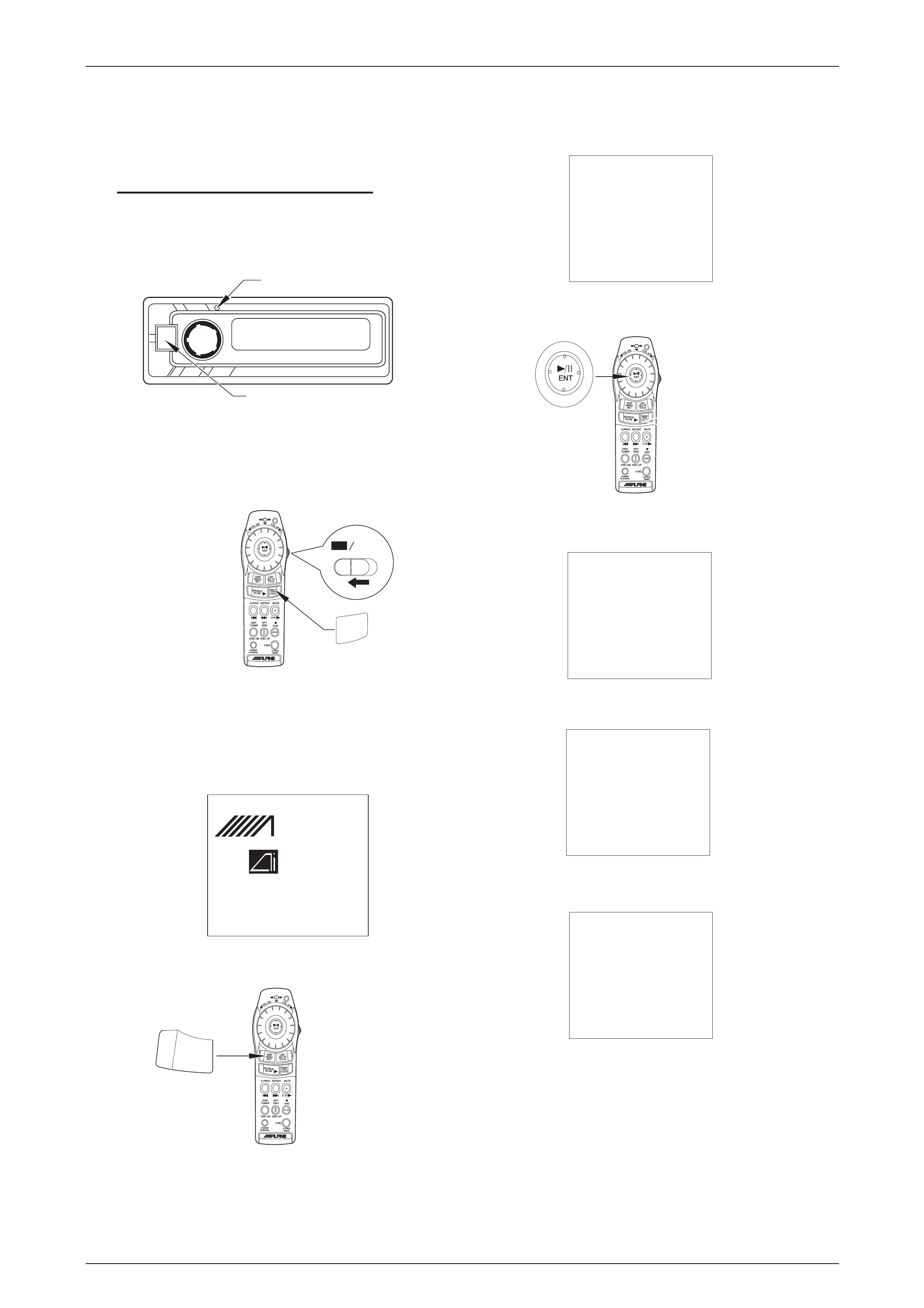
Options and Accessories Page J-26
Page J-26
System Reset
System reset instructions
after vehicle power loss
Radio Input Control
1
5
6
7
8
9
2
3
4
The following steps are to be followed after your
vehicles battery has been disconnected or
flattened and you wish to restart the system.
Turn the vehicle’s ignition on. Press the
RESET button with a pen, then press the
POWER button on the Radio Input Control.
Open the monitor by pressing the PUSH button.
Slide the Remote switch to DVD.
Press and hold the V.OUT button for eight
seconds whilst aiming at the remote window
located near the PUSH button on the monitor.
The DVD start screen will show (as above)
The Setup screen will show (as above)
Use the Joystick to move to CUSTOM SETUP
and select by pressing the joystick button.
The CUSTOM SETUP screen will show (as above)
Using the Joystick change the AI-NET and H.U.
CONTROL settings to match the screen above.
Press and hold the SET button for three
seconds to save the settings and exit the screen.
The start sceen will show again.
Whilst aiming the remote at the rear of
screen case, press and hold the set button
for two seconds.
SETUP
LANGUAGES
TV SCREEN 16:9
COUNTRY CODE 8583
RATING LEVEL OFF
DOWN SAMPLING ON
DIGITAL OUT AUTO
LED INDICATOR ON
CUSTOM SETUP
CUSTOM SETUP
CLOSED CAPTION OFF
AI-NET SETUP CD
H.U. CONTROL ON
SETUP
LANGUAGES
TV SCREEN 16:9
COUNTRY CODE 8583
RATING LEVEL OFF
DOWN SAMPLING ON
DIGITAL OUT AUTO
LED INDICATOR ON
CUSTOM SETUP
CUSTOM SETUP
CLOSED CAPTION OFF
AI-NET SETUP DVD
H.U. CONTROL OFF
RESET
POWER
DVD Monitor
V.OUT
LPINE
- NET
DVD/VIDEO CD/CD
CHANGER
SET

Options and Accessories Page J-27
Page J-27
System Reset
Continued
10
11
12
13
Press and hold the SETUP button for three
seconds
DISP/SETUP
Turn the Rotary Encoder until the Frequency is
shown. The frequency should show 88.7 Mhz.
If not press or until the correct frequency is shown.
Tune the vehicles radio to 88.7 Mhz on the
FM band and slowly increase the volume.
Turn the Rotary Encoder until “AUX” is shown
on the screen. Press or to show “AUX
OFF”. Press SETUP to exit.
Now press to start a DVD.
88.7
ROTORY ENCODER
88.7 MHz
ROTORY ENCODER
AUX OFF
TUNE
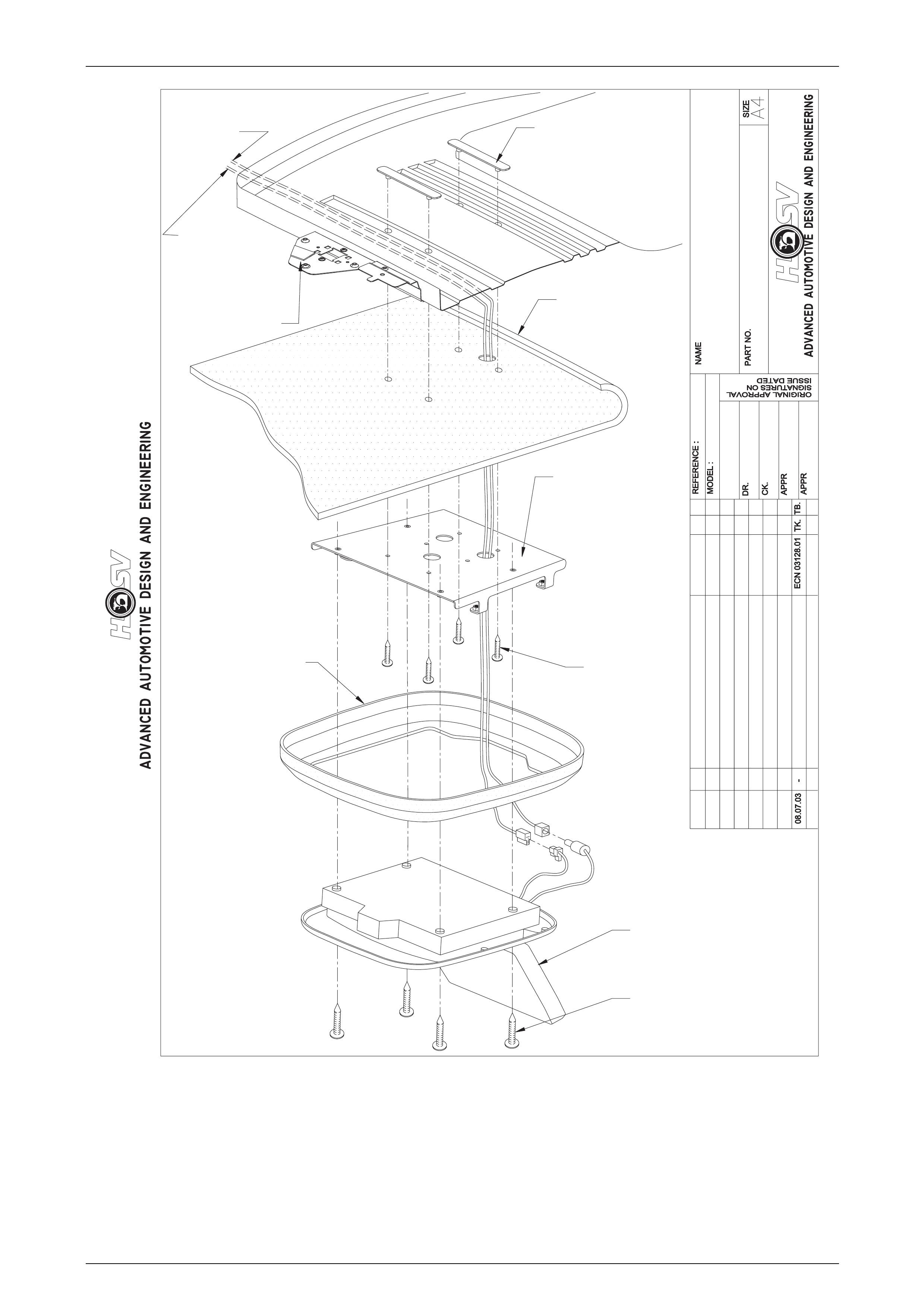
Options and Accessories Page J-28
Page J-28
REVISION RECORD
SYM
DATE
INSTRUCTION DRAWING.
-
AUTH'Y CK.
DR. -
VY2
T.K
T.B.
08.07.03
DWG.
DATE:
C07-032702
-
OVERHEAD SCREEN ASM.
(SUNROOF CAR)
INITIAL RELEASE
PART OF C07-032701PART OF C07-032701
SCREEN DVD.SCREEN DVD.
OVERHEAD MOUNTOVERHEAD MOUNT
(4 PLACES)(4 PLACES)
C07-032703NK
TRIM DVD SCREEN
TRIM DVD SCREEN
(ANTHRACITE)
C07-032703AE
TRIM DVD SCREEN
TRIM DVD SCREEN
(NEUTRAL GREY)
C07-032701
SCREEN DVD.
SCREEN DVD.
OVERHEAD MOUNTOVERHEAD MOUNT
72B-990201
M4 x 10mm
M4 x 10mm
PAN HEADPAN HEAD
(4 PLACES)(4 PLACES)
C07-032702
BRACKET - DVD
BRACKET - DVD
SCREEN TO ROOFSCREEN TO ROOF
HEADLINER
BOARD - VEHICLE
BOARD - VEHICLE
70G-060004
BRACKET
(2 PLACES)
(2 PLACES)
SUNROOF
TO 'AV' BOXTO 'AV' BOX
(COMES WITH C07-032701(COMES WITH C07-032701
- SCREEN)- SCREEN)
TO 'GRAB 'TO 'GRAB '
HANDLE LIGHTHANDLE LIGHT
12H-030604
HARNESS
PATCH LIGHTING
PATCH LIGHTING
V.I.C.E.
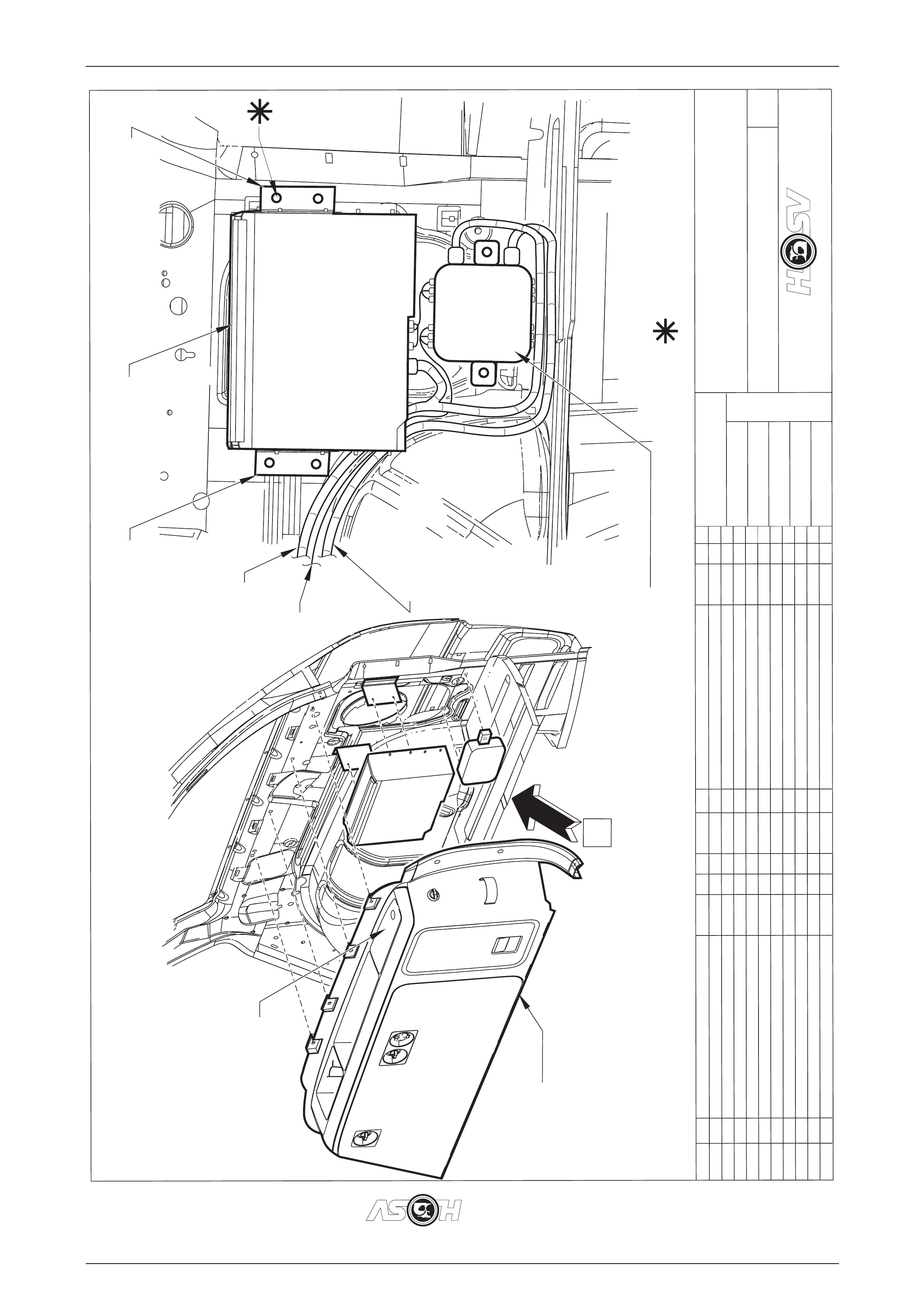
Options and Accessories Page J-29
Page J-29
DATEDATE
ISSUEDATED
ISSUEDATED
AUTH'YAUTH'Y
CK.CK.
SYMSYM
AUTH'YAUTH'Y
RELEASERELEASE
REVISIONRECORDREVISIONRECORD
DATEDATE
SYMSYM
SIGNATURESO
N
SIGNATURESON
ORIGINAL APPROVALORIGINAL APPROVAL
DR.DR.
14.07.0014.07.00
ADVANCEDAUTOMOTIVE DESIGNAN
DENGINEERING
ADVANCEDAUTOMOTIVE DESIGNANDENGINEERING
E07-032706E07-032706
INSTRUCTIONDRAWING.
INSTRUCTIONDRAWING.
A4
SIZESIZE
DVD INSTALLATION
AVALANCHE WAGON
DVD INSTALLATION
AVALANCHE WAGON
REVISIONRECORDREVISIONRECORD
PRELIMINARYISSUE
PRELIMINARYISSUE
CK.CK.
NAME
PARTNO.
PARTNO.
CK.CK.
REFERENCEREFERENCE
DWG.DWG.
DR.DR.
DATE:DATE:
APPRAPPR
APPRAPPR
DR.DR.
29/04/04
AP
DP
TB
AA
VIEW
TO MOBILE PHONE
CONNECTOR
CARGO TRIM RHS
C07-032710
DVD DOOR
CO7-032709
BRACKET (FRT)
C07-032705
BRACKET (REAR)
C07-032706
DVD CHANGER
E07-032706
NUTSERT &BOLT (6 PLACES)
70G-060006 &72B-990201
PART OF O/HEAD SCREEN KIT
C07-032701
TO GAMES
PORT
TO OVERHEAD
SCREEN
AUX IN2 AUX IN1
PWR
R700 MONITOR
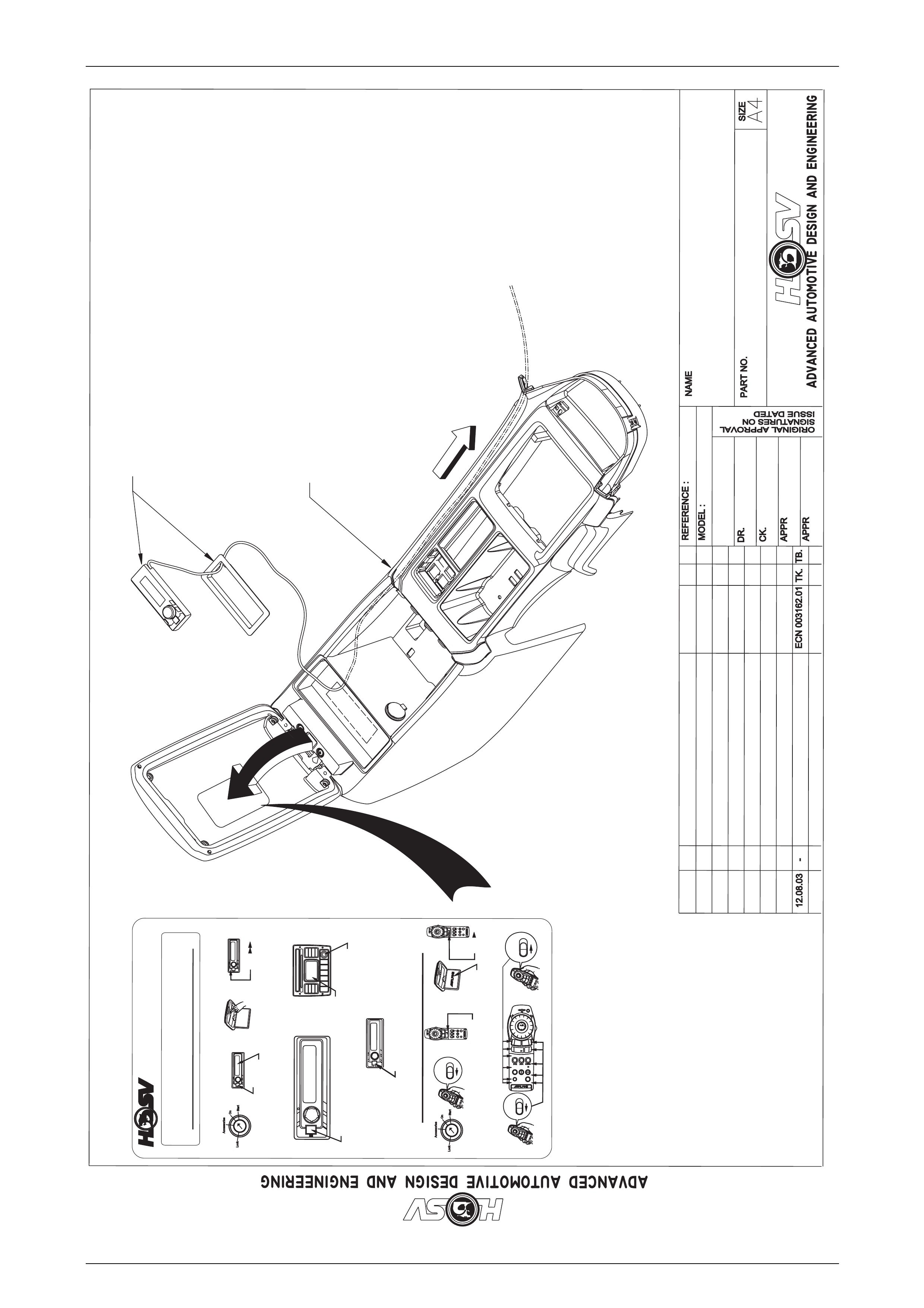
Options and Accessories Page J-30
Page J-30
TO WATCHDVDTO WATCHDVD
TURNONIFTURNONIFPRESS TOPRESS TO
(1)
PRESS &
PRESS &DVD
HSV DVDHSV DVD
TURNTURN
BLUETEXTBLUETEXT WHITETEXTWHITETEXT
PLEASE NOTE:
1. TURN THE RADIO INPUT
PLEASE NOTE:
1. TURN THE RADIO INPUT
PRESSPRESS
D-1D-10:00
88.788.7
DVD/MONDVD/MON
V
O
L
O
N
V
O
L
U
P
V
O
L
O
N
V
O
L
U
P
ENT
ENT
DISP
MENU
SET
DISP
MENU
SET
LIST
GOTO
TITLE
LIST
GOTO
TITLE
SOURCE
SLOW
SOURCE
SLOW
BAND
RTN
V.OUT
BAND
RTN
V.OUT
A.PROC
A.PROC DEFEATDEFEAT MUTE
MUTE
DISP.
TUNER
DISP.
TUNER
RPT
DISC
RPT
DISC CHGCHG
DISCD
N
DISCDNDISCU
P
DISCUP
V.SEL
V.SEL
A.PROC
A.PROC
BAND
BAND
POWER
NTSC/PAL
POWER
NTSC/PAL
DVD/MONDVD/MON
DVD/MON
DVD/MON
V
O
L
O
N
V
O
L
U
P
V
O
L
O
N
V
O
L
U
P
ENT
ENT
DISP
MENU
SET
DISP
MENU
SET
LIST
GOTO
TITLE
LIST
GOTO
TITLE
SOURCE
SLOW
SOURCE
SLOW
BAND
RTN
V.OUT
BAND
RTN
V.OUT
A.PROC
A.PROC DEFEATDEFEAT MUTE
MUTE
DISP
.
TUNER
DISP.
TUNER
RPT
DISC
RPT
DISC CHG
CHG
DISCDN
DISCDNDISCUP
DISCUP
V.SEL
V.SEL
A.PROC
A.PROC
BAND
BAND
POWER
NTSC/PAL
POWER
NTSC/PAL
V
O
L
O
N
V
O
L
U
P
V
O
L
O
N
V
O
L
U
P
ENT
ENT
DISP
MENU
SET
DISP
MENU
SET
LIST
GOTO
TITLE
LIST
GOTO
TITLE
BAND
RTN
V.OUT
BAND
RTN
V.OUT
A.PROC
A.PROC DEFEAT
DEFEAT MUTE
MUTE
DISP.
TUNER
DISP.
TUNER
RPT
DISC
RPT
DISC CHG
CHG
DISCD
N
DISCDNDISCU
P
DISCUP
V.SELV.SEL
A.PROC
A.PROC
BAND
BAND
POWER
NTSC/PAL
POWER
NTSC/PAL
REVISIONRECORDREVISIONRECORD
SYM
DATE
DATE
INSTRUCTIONDRAWING.
INSTRUCTIONDRAWING.
-
AUTH'YAUTH'YCK.CK.
DR.DR.
-
VY2
T.K
T.K
T.BT.B
12.08.0312.08.03
DWG.DWG.
DATE:DATE:
12L-03270412L-032704
-
DRIVERDISPLAY
DRIVERDISPLAY
ASSEMBLYASSEMBLY
INITIAL RELEASEINITIAL RELEASE
TO RFMODULATOR -
TO RFMODULATOR -
BLACK BOXBLACK BOX
12L-032704
12L-032704
A206 03 0602 NK
A206 03 0602 NK
CONSOLE-
ANTHRACITE
CONSOLE-ANTHRACITE
(MODIFIED)
(MODIFIED)
A206 03 0602 AEA206 03 0602 AE
CONSOLE-NE
UTRAL GREY
CONSOLE-NEUTRAL GREY
(MODIFIED)
(MODIFIED)
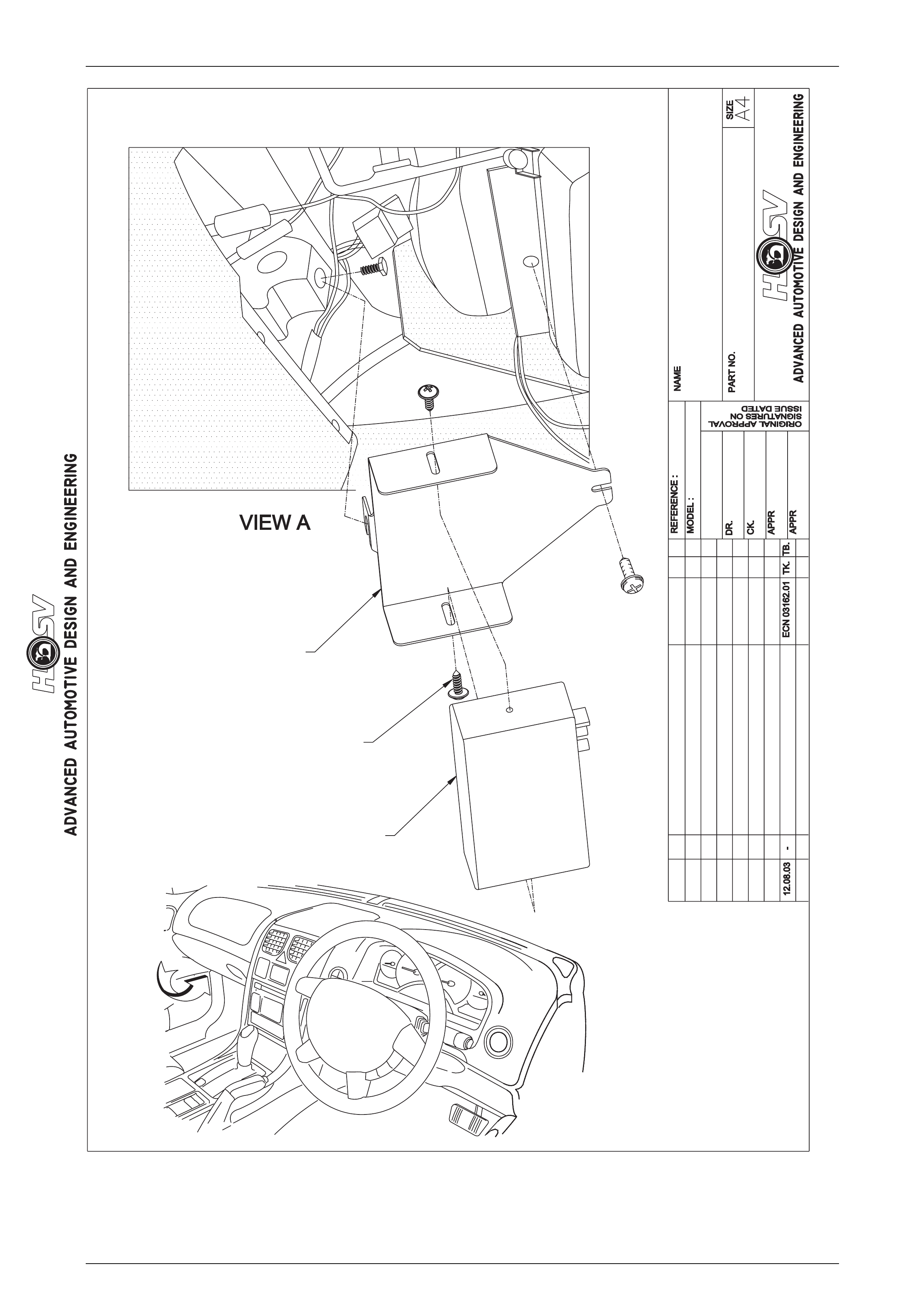
Options and Accessories Page J-31
Page J-31
INITIAL RELEASE
RFMODULATOR
ASSEMBLY
-
E07-032707
DATE:
DWG.
12.08.03
T.B.
T.K
VY2
-
DR.CK.AUTH'Y
-
INSTRUCTIONDRAWING.
DATESYM REVISIONRECORD
A
12L-03270412L-032704
72B-99020172B-990201
(2 PLACES)(2 PLACES)
E07-032707E07-032707
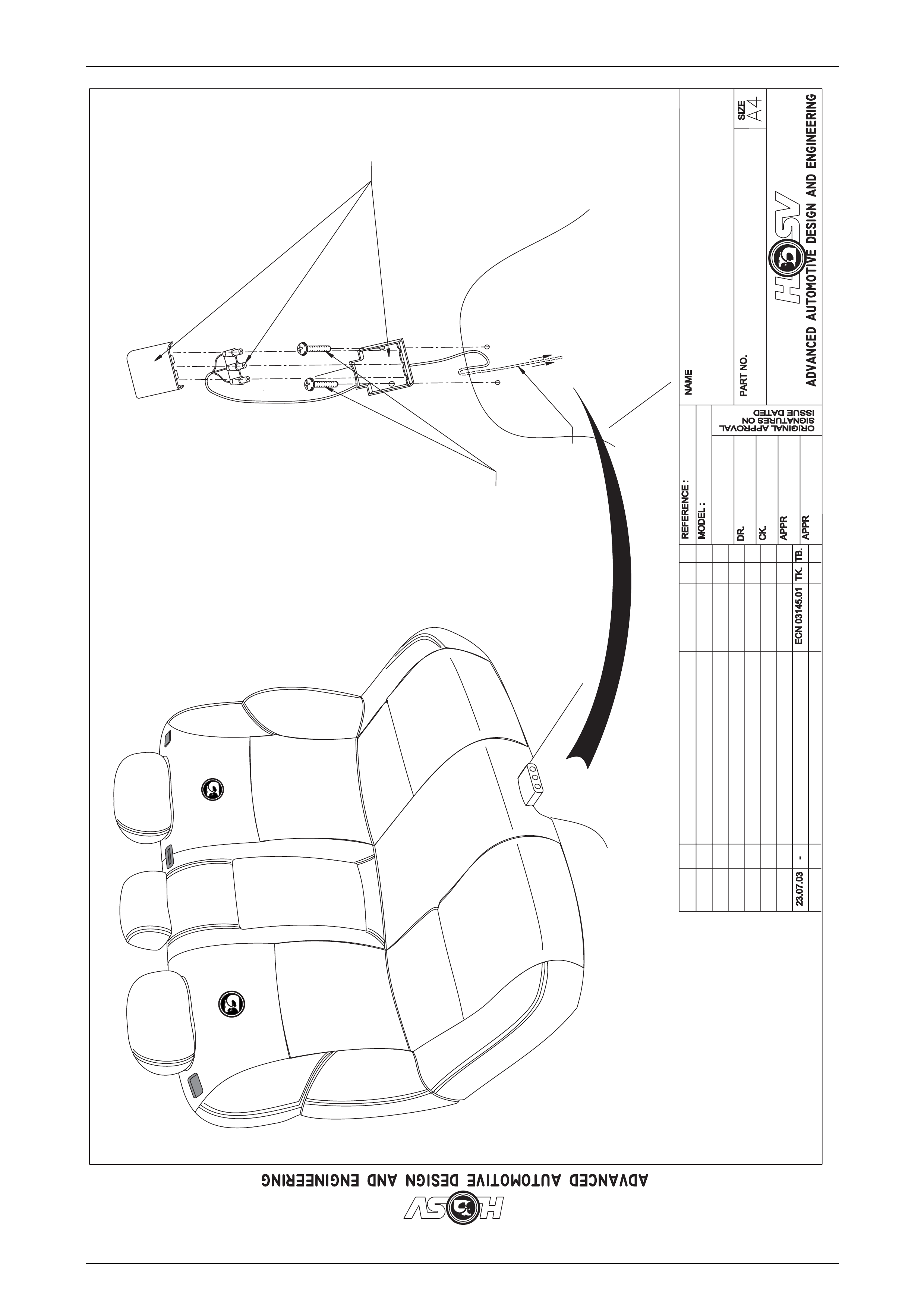
Options and Accessories Page J-32
Page J-32
REVISION RECORDREVISION RECORD
SYM
DATE
INSTRUCTION DRAWING.
INSTRUCTION DRAWING.
-
AUTH'Y CK.
DR.
-
VY2
T.K
T.B
21.07.03
DWG.
DATE:
12H-030603-1
-
GAMES PORTGAMES PORT
INITIAL RELEASEINITIAL RELEASE
TO A/V SOURCETO A/VSOURCE
SELECTOR
SELF TAP SELF DRILL
72D-030003
(9.5mm x 3.5mm)
(9.5mm x 3.5mm)
(2 PLACES)
12H-030603
GAME PORT HARNESS
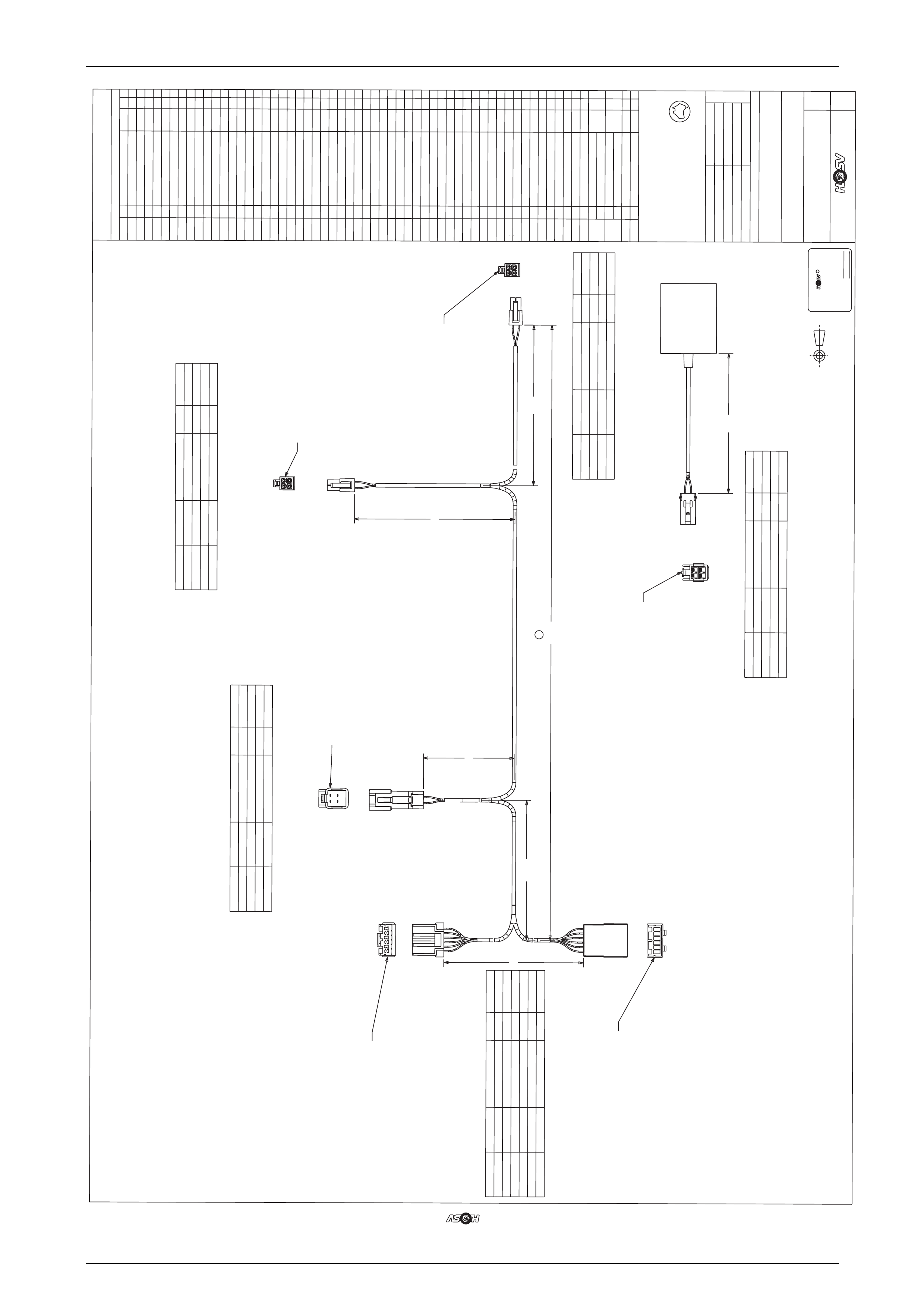
Options and Accessories Page J-33
Page J-33
0.85
GND
4
2
30.85
ACC
-
1
CIRCUIT#
-
CIRCUIT
2BLACK/GREEN
7
GND
0.85
WHITE/BROWN
WHITE/BROWN
3
YELLOW3
TERMINAL
ORANGE/BLACK
GAUGE
COLOUR
0.85
TERMINAL
BLACK/GREEN
2
-
-
-
2
1
COLOUR
REMOTE
GAUGE
RELEASE DRF03065.01RELEASE DRF03065.01
UNLESS OTHERWISE SPECIFIEDUNLESS OTHERWISE SPECIFIED
m
AUTH'TY
A1
APPR
>
AUTHORISATION A.C.N. 006 802 053AUTHORISATION A.C.N. 006 802 053
DWG.
THIRD ANGLETHIRD ANGLE
SYM
S. JESTYS. JESTY
NO MANUAL CHANGES
SPECIAL VEHICLES PTY LTD ANDSPECIAL VEHICLES PTY LTD AND
12h-032703.dwgfmt.002.prt12h-032703.dwgfmt.002.prt
REFERENCE
SIGNATURES ONSIGNATURES ON
12H-032703
AND ONALL UNDIMENSIONED DETAILAND ON ALL UNDIMENSIONED DETAIL
MATERIAL SPEC.
CK.
24 MAY0324 MAY 03
SEE NOTESEE NOTE
THE INFORMATION CONTAINED IN THISTHEINFORMATION CONTAINED IN THIS
FOR ALL UNDIMENSIONED DETAILS SCALE FILM REPRODUCTION
FOR ALL UNDIMENSIONED DETAILS SCALE FILM REPRODUCTION
DR.
DATE
ADVANCED AUTOMOTIVE DESIGNANDENGINEERING
ADVANCED AUTOMOTIVE DESIGN AND ENGINEERING
NAME
C
ADVANCED AUTOMOTIVE DESIGN AND ENGINEERINGADVANCED AUTOMOTIVE DESIGN AND ENGINEERING
APPR
SIZE
DATE
SIGNED
CK.
24/05/0324/05/03
PART NO.PART NO.
DVD AND OVERHEAD MOUNT SCREENDVD AND OVERHEAD MOUNT SCREEN
PATCH WIRING HARNESSPATCH WIRING HARNESS
APPR
NTS
COPY RIGHTCOPY RIGHT
USED ONUSED ON
<
MAY NOT BE USED WITHOUT WRITTENMAY NOT BE USED WITHOUT WRITTEN
PROJECTION
SCALE
ISSUE DATEDISSUE DATED
T. BARALLONT. BARALLON
DATE
ISSUE
IS PLUS --- OR MINUS ---IS PLUS --- OR MINUS ---
MASS KG. EST. ACT.MASS KG. EST. ACT.
CHANGE RESTRICTEDCHANGE RESTRICTED
DOCUMENT IS THE PROPERTY OF HOLDENDOCUMENT IS THE PROPERTY OF HOLDEN
DR.
ALLOWABLE VARIATION ONALL DIMENSIONSALLOWABLE VARIATION ON ALL DIMENSIONS
MODEL FIRST
ORIGINAL APPROVALORIGINAL APPROVAL
002
IS PLUS --- OR MINUS ---IS PLUS --- OR MINUS ---
REVISION RECORDREVISION RECORD
CAD FILENO.CAD FILE NO.
DATE
--- SJ
0.85
5
0.85 BAT
ACC
1
CIRCUIT#
0.85
CIRCUIT
YELLOW1
TERMINAL GAUGE
2 RED3
COLOUR
ACC
ACC
4
0.85
30.85
4
6
2
-
BLACK
0.85
6
CIRCUIT
--
VOC_SIG
-
BLUE/BLACK
GND
YELLOW/BLACK
YELLOW/BLACK
YELLOW
MUT_SIG
3
BLUE
0.85
3
VOC_RET
4
5
2 BLACK/GREEN2
1ORANGE/BLACK
ORANGE/BLACK
0.85
1
GND
BAT0.85
COLOUR GAUGE
TERMINAL CIRCUIT#
YELLOW 0.85
-
4
-3 -
ACC
BAT
CIRCUIT
0.85
CIRCUIT#
1
0.85 ACC
BAT
1
CIRCUIT#
0.85
CIRCUIT
YELLOW3
TERMINAL GAUGE
2ORANGE/BLACK1
COLOUR
4
30.857
GND
WHITE/BROWN
WHITE/BROWN
0.85BLACK/GREEN2
REMOTE
CONNECTOR HOUSINGCONNECTOR HOUSING
PART No: 7123-7466PART No: 7123-7466
TERMINAL
PART NO: 7116-1282
PART NO: 7116-1282
TELEPHONE CONNECTORTELEPHONE CONNECTOR
MALE CONNECTOR WITHMALE CONNECTOR WITH
FEMALE TERMINALSFEMALE TERMINALS
CONNECTOR HOUSINGCONNECTOR HOUSING
PART No: 7122-7467PART No: 7122-7467
TERMINAL
PART NO: 7114-1282-02
PART NO: 7114-1282-02
TELEPHONE CONNECTORTELEPHONE CONNECTOR
FEMALE CONNECTOR WITHFEMALE CONNECTOR WITH
MALE TERMINALSMALE TERMINALS
1
1
6
6
12
4
3
CONNECTOR HOUSINGCONNECTOR HOUSING
PART No: 6520-0348PART No: 6520-0348
TERMINAL
PART NO: 7114-4020
PART NO: 7114-4020
TO R.F. MODULATORTO R.F. MODULATOR
12
4
3
2
4
3
1
CONNECTOR HOUSING MOLEXCONNECTOR HOUSING MOLEX
PART No (FEMALE): 39-07-2040PART No (FEMALE): 39-07-2040
TERMINAL
PART NO (MALE): 39-00-0077
PART NO (MALE): 39-00-0077
TO SPLITTER BOXTO SPLITTER BOX
CONNECTOR HOUSING MOLEXCONNECTOR HOUSING MOLEX
PART No (FEMALE): 39-07-2040PART No (FEMALE): 39-07-2040
TERMINAL
PART NO (MALE): 39-00-0077
PART NO (MALE): 39-00-0077
TO DVD PLAYERTO DVD PLAYER
34
2
1R.F.
MODULATOR
CONNECTOR HOUSING MOLEXCONNECTOR HOUSING MOLEX
PART No: 6520-0349PART No: 6520-0349
TERMINAL
PART No: 7116-4020
PART No: 7116-4020
100
400
1200
5850
100
400
100
NOTE:
1. USE ANTI RATTLE TAPE OVER FULL LENGTH OF ALL BRANCHES.
1. USE ANTI RATTLE TAPE OVER FULL LENGTH OF ALL BRANCHES.
2. NOT TO SCALE2. NOT TO SCALE
3. ALL DIMENSIONS IN mm3. ALL DIMENSIONS IN mm
TB
VY (II)
VY (II)
HARNESS REDRAWNHARNESS REDRAWN
01/07/0301/07/03
---
DRF03065.02DRF03065.02
SJ
TB
01/10/0301/10/03
---
DIM 5850 WAS 3850DIM 5850 WAS 3850
DRF03065.04DRF03065.04
SJ
TB
1
1

Options and Accessories Page J-34
Page J-34
HSV DVD Entertainment System
System, Warranty And Procedures Information
Introduction
This DVD Entertainment System utilises a state of the art 7” roof mounted, fold down screen connected to a 6-Disc DV D,
Video CD and Audio CD cha nger. It has been designed to be integrat ed into the vehicles interior, allowing the rear seat
passengers to enjoy DVD or CD’s as well offering a Video Game input. An RF Modulator has been include d to allow the
DVD changers’ audio to be accessible through the vehic le ’s radio.
This system will be available as an Option fit at point of manufacture for any VY2 sedan / wagon.
Date of introduction will be August 2003.
This document is intended to be a guide on how Alpine will manage the systems introdu ction, delivery, warrant y and
other relevant procedures.
System Components
Description HSV Part # Components
Radio Input Control 12L-032704 Module, controller, trim, cable
DVD 6-Disc Change r E07-032706 Changer, Ai-Net cable, cartridge,
cartridge label
Roof mounted Monitor C07-03 2701 Monitor, module, cable
HSV Cordless H/P 12L-032703 (1) set of H/Phones with HSV logo,
batteries
Integrated DVD remote 12L-032705 (1) remote with HSV logo
Trim - Raw C07-032703 Black ABS trim - uncovered
Trim - Anthracite C07-032703NK Anthracite covered trim
Trim - Neutral Grey C07-032703AE Neutral Grey covered trim
Games port 12H-030603 Games input port
Owner's Manual 00A-030609 Owner’s Manual A5 bound
Instruction sticker 00A-030608 Console lid mounted sticker
Monitor mounting screws 72B-030003 (4) x M4 x 25mm black
Radio Input mount screws TBA (2) x M4 x 6mm
Purchase Of Components
The list above shows the part numbers for replacement components. The parts shown above can only be ordered by a
HSV dealer to replace a stolen or damaged compo nent. T hese replacement components carry a standard return to
Alpine, 12 month warranty without labour recompense. This is different to the warranty for a first installed complete kit,
which is three years.
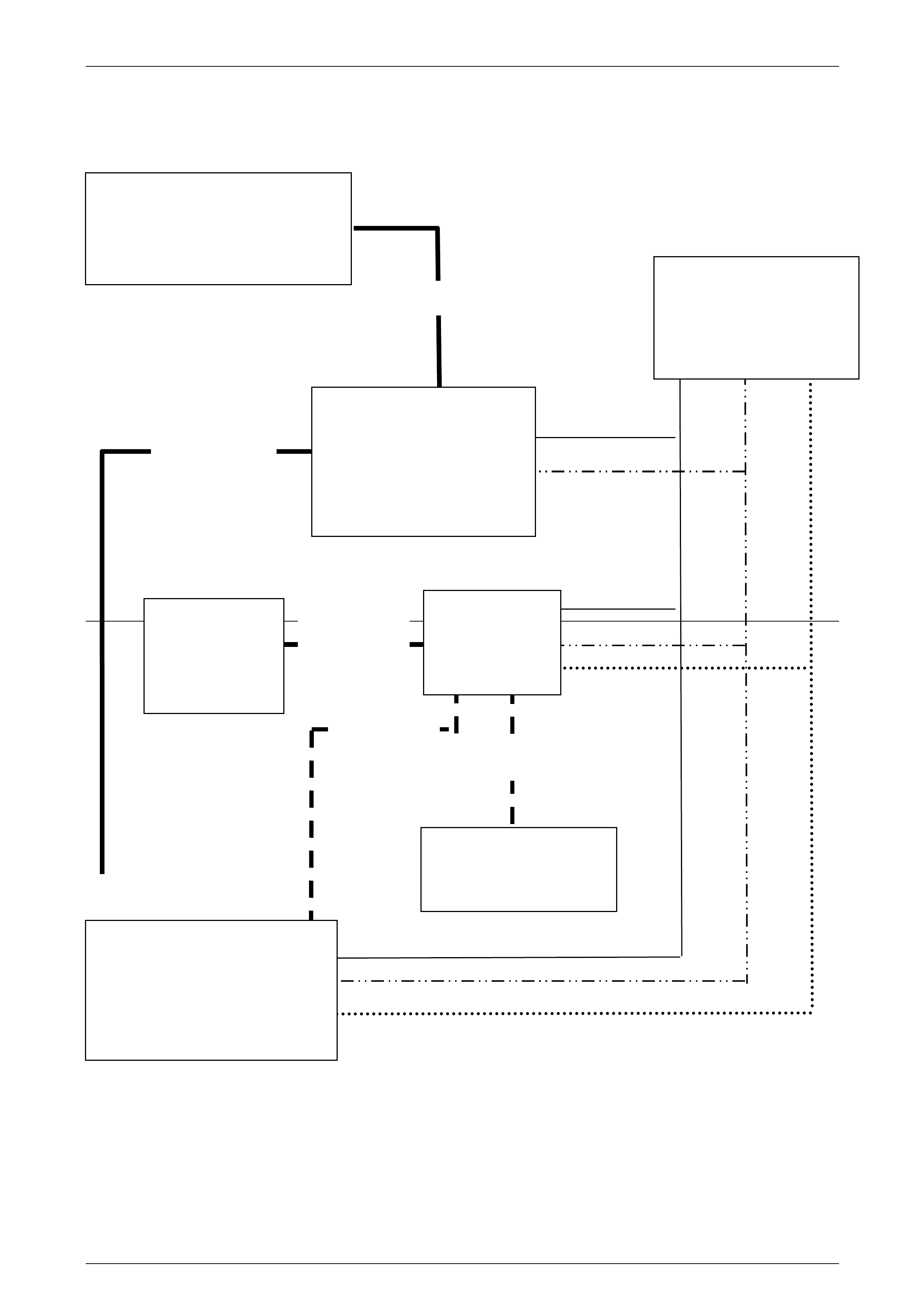
Options and Accessories Page J-35
Page J-35
System Configuration
MONITOR
SCREEN
[roof]
RADIO INPUT
CONTROLLER
(RF MODULATOR)
Ai-Net cable
DIN Cable
DIN Cable
RCA cable
GAME INPUT
[behind fold down seat]
RCA cable
RADIO INPUT
MODULE
(RF MODULATOR)
[behind glovebox]
PHONE POWER
CONNECTOR
Gr
Acc
B
+
MONITOR
MODULE
[in boot]
DVD CHANGER
[in boot / cargo area]
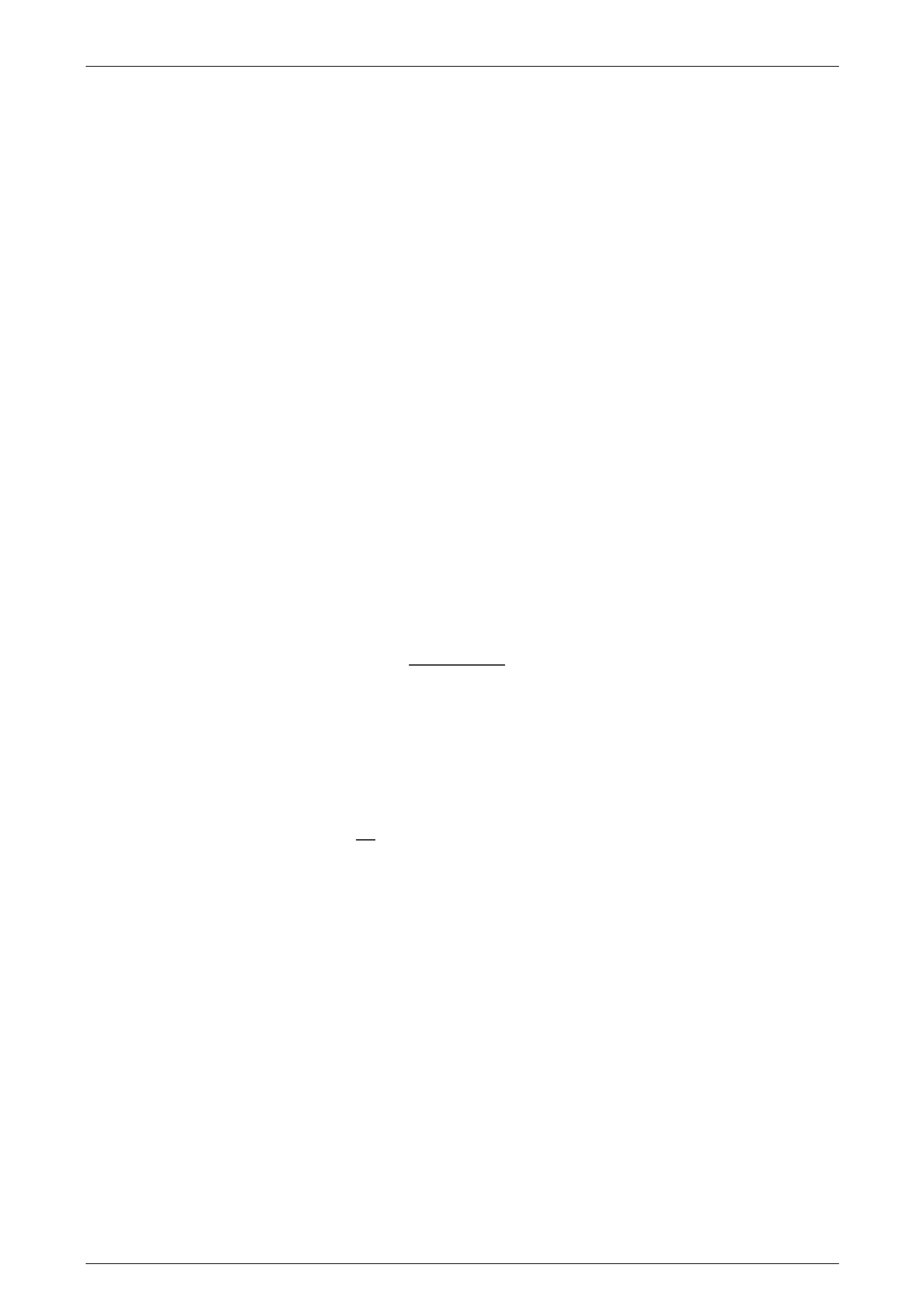
Options and Accessories Page J-36
Page J-36
Warra nt y Policy
The purpose of this document is to state the specifics of the warrant y policy and the respo nsibilities of each party namely
Holden Special Vehicles (HSV) and Alpine Electronics of Australia Pty Ltd (Alpine). This applies to the warranty for the
products listed belo w and includes labour to remove the product for repair. The product covered is: TMX-R700 Monitor,
DHA-S680E DVD Changer, CRA-1667RF RF modulator, Cordless Headp hones and fitment accessories. This warranty
does not cover anything not listed as an Al pine part. Therefore HSV sourced components are not covered.
Warranty period
This warranty i s valid for 36 months from the date of d elivery of the vehi cle or from the date of fitment of the system in a
previously registered vehicle whichever is the latest. This warranty only applies to units supplied to Holden Special
Vehicles and subsequently sold to the Holden Special Vehicles dealer network. This warranty and policy document will
also only apply to un its fitted by trained installers follo wing an approved installation proc edure. This warranty covers th e
repair of Alpine components returned to Alpi ne for repair where a manufacturing or material defect has occurre d.
Please also note this warrant y only applies to the vehicle of first fitment. Removal of the components from a vehicle for
fitment into another vehicle may void the warranty.
Warranty Charges
If the unit is within 36 months old from its fitment or the original new vehicle deliver y date which ever is the latest and the
failure was as a result of a manufacturing or material defect only, there will be no charges made to HSV or the dealer for
its rectification.
Non-Warranty Charges
If the unit is over 36 months old from its fitment or original new vehicle delivery date which ever is the latest there will be
a charge made to the HSV dealer submitting the unit for repair based on the labour time taken and the parts required to
effect the repair. The labour will be charged at $70 per hour i ncluding GST (subject to change) and parts will b e charged
at the current retail cost. The freight to return the repaired unit will be charged at $27.00 incl GST. A quote will be
provided prior to repair, ho wever for a retail repa ir, if the total rep air cost will be under $150 (inc l GST) the unit will be
automatically repaired without consultation. The HSV dealer will then be req uire d to effect payme nt (Direct debit, CC or
CHQ) prior to the unit being returned.
Damaged Units
If any damage is noted this will be consid ered to be not warrantable and the necessary charges to return the unit back to
a serviceable state will be made to the HSV dealer.
Damage in Transit
If any damage occurs due to incorrect packagin g from the HSV dealer, Alpine Electronics will not accept responsibility for
the cost of the repair. At this point payment will be soug ht from the HSV dealer.
Please note the procedures for returning a failed unit must be strictly adher ed to in order to reduce unnecessary costs.
No Fault Found
If the unit is thoroughly tested and found to n ot have a fault as described in the Change over request form this unit will
attract a charge of $50 Inc GST to cover the labour to investigate and carry out the necessary tests as well as to return
the unit to the dealer who has submitted the unit for repair. Payment for this will be required prior to the unit being
returned.
Jammed Discs
If a unit is returned with a disc jammed inside , once the unit is repaired, the disc will be returned to the originating dealer
at Alpine’s cost.
If a disc is found to be damaged as a result of a warrantable defect then Alpin e will cover the cost of replacing the
damaged disc. The agreed cost of replacement will be $22 incl GST for a full CD alb um and $29 incl GST for a DVD
videodisc. Where a CR-R/RW is damaged, we will only reimburse the cost of the disc media itself.
Dealer Turn-around Time
On receipt of the unit with a completed Repair Req uest F orm we will return the unit repaired within ten (10) working days.
Dispute Resolution
Where a dispute involving a customer or HSV dealer occurs, Alpine Electronics will immediately contact HSV via the
National Warranty Manager to resolve the issue.
Removal/Refit Costs
The warranty applying to the listed Alpine pr oducts includes labour to remove and to diagnose based on the supplied
Diagnoses check sheet.
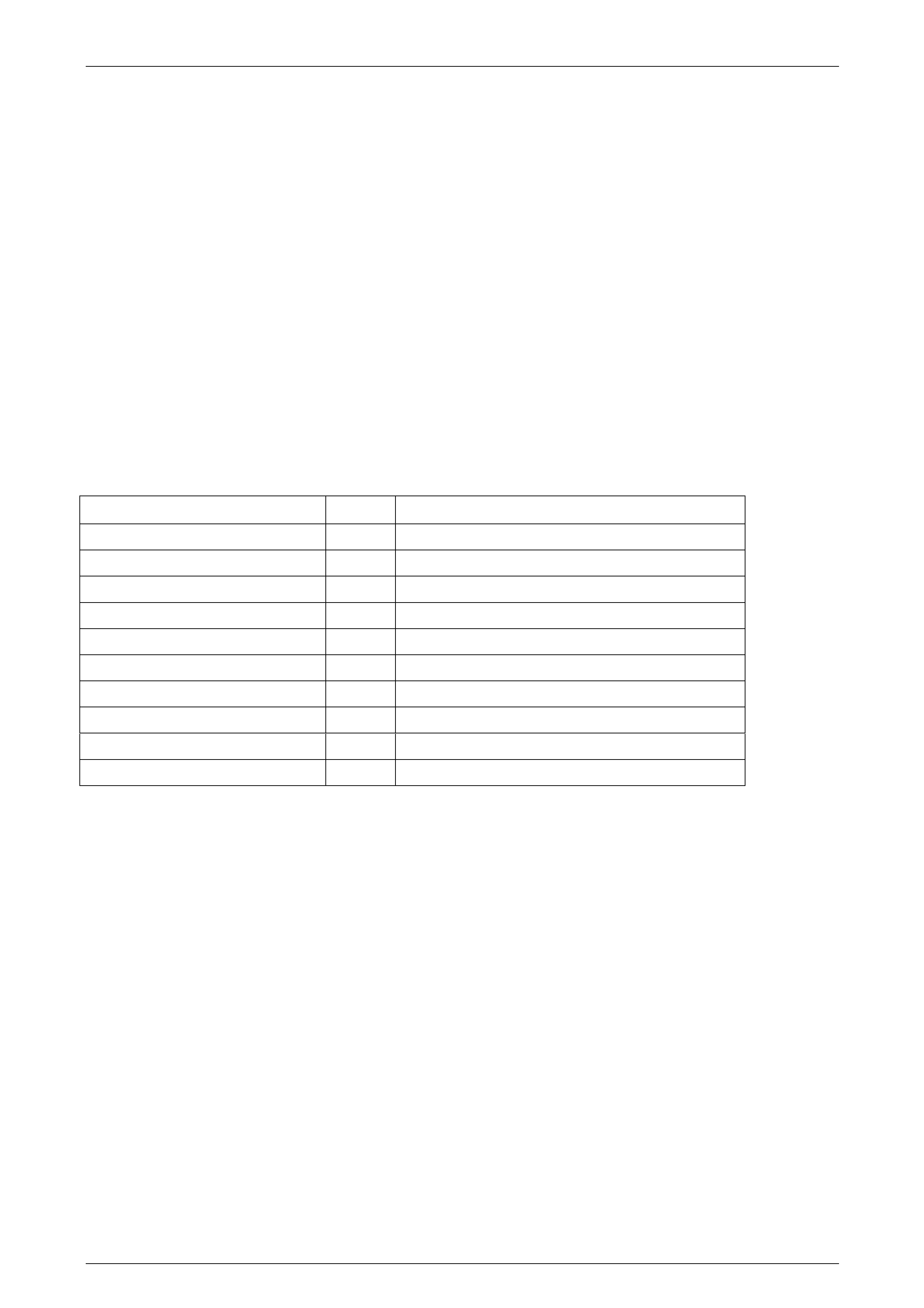
Options and Accessories Page J-37
Page J-37
Charging Process
Where payment is require d from any dealer, the dealer will b e first contacted. Pa yment can be mad e b y business
cheque, credit card by phone or fax or by direct bank transfer. If a dealer wishes an account to be opened, normal
application processes must b e followed.
Repair Request Form
Alpine reserves the right to not process any Repair Request form that does not include all details filled out correctly.
Payment Process
On receipt of a completed Repair Request F orm and fai led unit. We will initiate the procedure to reim burse the dealer
based on the times and labour rate as shown below. We will transfer the money by direct transfer or send a cheque to
the dealer named on the Repair Re quest Form within one calendar month. Dealers will need to provide bank details to
use the direct transfer function.
Packaging Requirements
As all units are complex electronics the units must be correctly packaged when being returned. All units should be placed
in a plastic bag. Then packa ged in bubble wrap or equivalent. Then packed into a doub le layer box allowing at least 5cm
of packaging to surround the unit. Ensure the unit will not move in the box and seal. Clearly label the box FRAGILE.
Standard Repair Times
Standard repair times for the Alpine components are as listed below:
Component Time Description
DVD Changer 0.2 R/R mounted to parcel shelf
Monitor screen unit 0.3 R/R mounted to roof bracket
Monitor module 0.2 R/R mounted to parcel shelf
Radio Input Controller 0.5 R/R mounted in center cons ole
Radio Input module 0.3 R/R mounted behind glovebox
Cordless Headphone 0.1 R/R
Games Port 0.5 R/R mounted behind fold down seat
Remote Control 0.1 R/R
RCA leads 0.1 R/R runs from DVD to Monitor module
Diagnoses check sheet 0.5 Follow check sheet procedure
Times include removing the original unit and replacin g with the new unit and re-initialising the system. They also include
peripheral tasks such as admi nistratio n and vehicle movement.
Labour Rate
The labour rate is set at $60.00 (incl GST) per hour.
Carrier Details
Our choice of carrier for all returns is Startrack Express.
To ensure correct pick up phone Startrack on 13 23 45 and request a pick up. When calling also reques t a consignment
note for Road Express to be bou ght along. The consignment note must be filled in with the following (refer Appendix B):
1. Alpine’s address: 6-8 F ive ways Boulevarde, Keysboroug h, Victoria, 3173.
2. Account number: 10070273
3. Cross the EXPRESS box under the consignment note number.
4. Fill in the dealerships details in the sen der box.
5. Cross the RECEIVER to pay box.
6. Fill in the measurements and sign/d ate.
7. Adhere to box and se nd.
PLEASE NOTE: Goods dispatched via any other carrier or dispatched via Startrack by any means other than Road
Express are not acceptabl e and costs incurred will be charged to the originating dealer.
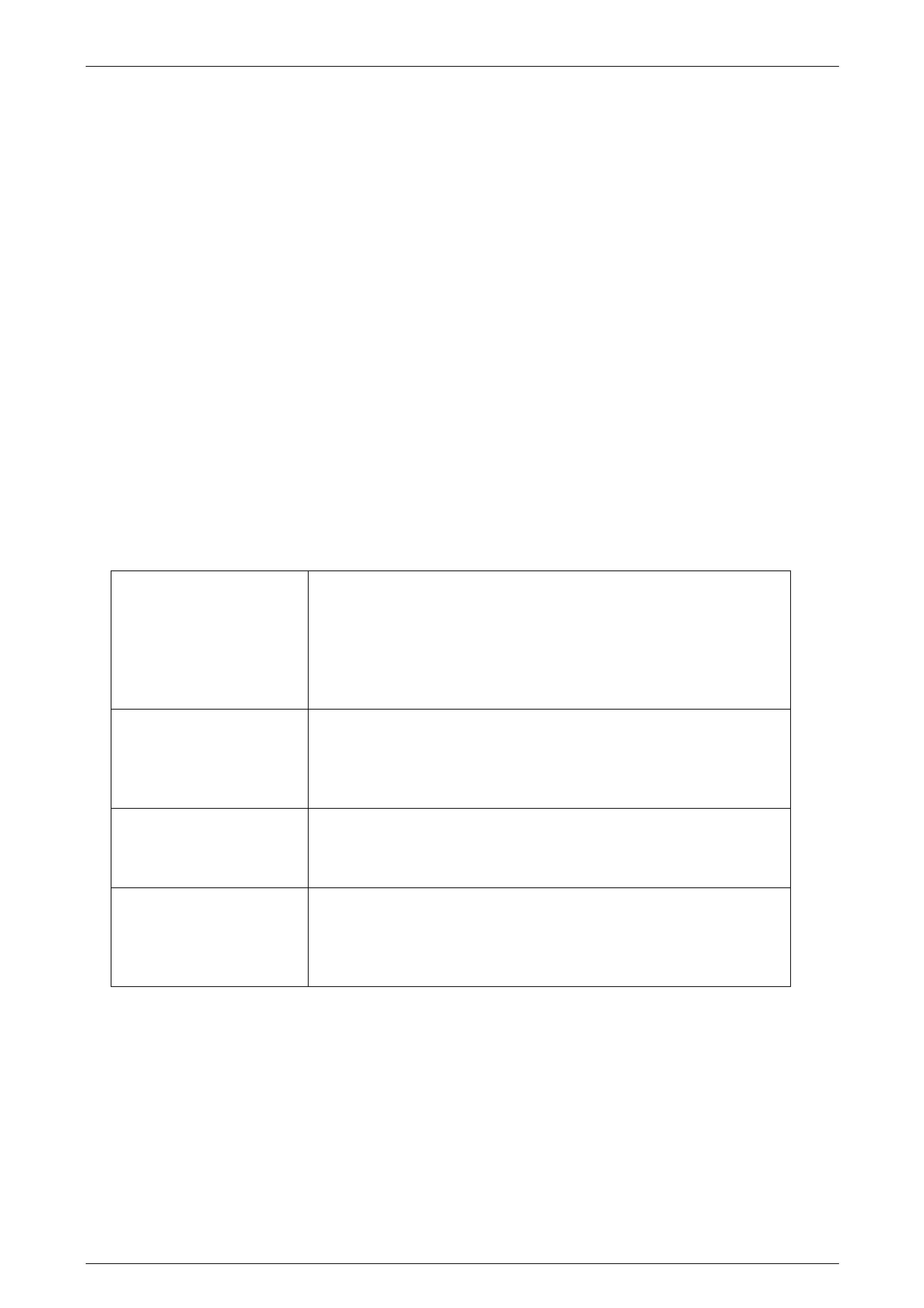
Options and Accessories Page J-38
Page J-38
Warranty Procedure
On receipt of a concern regarding any component the steps below need to be followed:
1. Confirm with the customer the actual fault noted. Please also include any unusual circumstances such as
temperature or what the system was being used for at the time the fault was noted.
2. Refer to the diagnostic chart included in the Repair Re quest Form.
3. Pleas e check for scratches and damage to unit or fascia and note on form.
4. Fill in the Repair Request Form (fully), package the failed unit with the Repair Request Form into the correct
packaging (refer guidelines) and send to Alpine (as per guidelines).
5. On receipt of the failed unit, the unit will be checked to ensure the failure is due to a manufacturing or material fault.
6. If this is the case the unit will be repaired and returned free of charge.
7. If this is not the case the servicing dealer will be contacted and quoted for the repair. Payment for this repair will be
required prior to the unit being returned.
8. The repair will be carried out as per the Alpine technical service manual for each product and the specifications
contained within.
9. The repaired unit will then be returned within 10 working days (from the units receipt) to the servicing dealer.
10. At this same time preparations will be made to reimburse the servicing dealer a set amount for the labour time.
Refer to the guidelines for information. The amount reimbursed will automatically incl ude diagnoses with the
component sent for repair.
Alpine Contact Details
Company: Alpine Electronics of Australia
161-165 Princes Highway
Hallam Victoria 3803
Main Phone: 03 8787 1200
Main Fax: 03 8787 1299
ABN 64 007444 368
ACN 007 444 368
Key Contact Jeff Dickson
Manager – Customer & Technical Services
Ph:03 8787 1250
Mob: 0403 045 386
Email: [email protected]
Logistics Geoff
Dennehy
Logistics Manager
Ph: 03 8787 1200
Email: [email protected]
Sales Anthony
Bell
Nat. Sales and Marketing Manager
Ph: 03 8787 1200
Mob: 0403 045 371
Email: [email protected]

Options and Accessories Page J-39
Page J-39
Dealers Procedure
Where a customer contacts a HSV dealer with a system related query the dealer can follow the process outlined below:
1. Attempt to answer the query over the phone.
2. If unable, the v ehicle would be presented to the dealer to cl arify the reported issue.
3. The dealer can then follow the Diagnoses Sheet to diagnose the reported issue.
4. If the dealer is having difficulty the dealer can contact Alpine on 03 8796 8060.
4. This number can assist with general product queries and can also provide access to specific problem solving
information.
5. Once diagn ose d the dealer follows the warranty process.
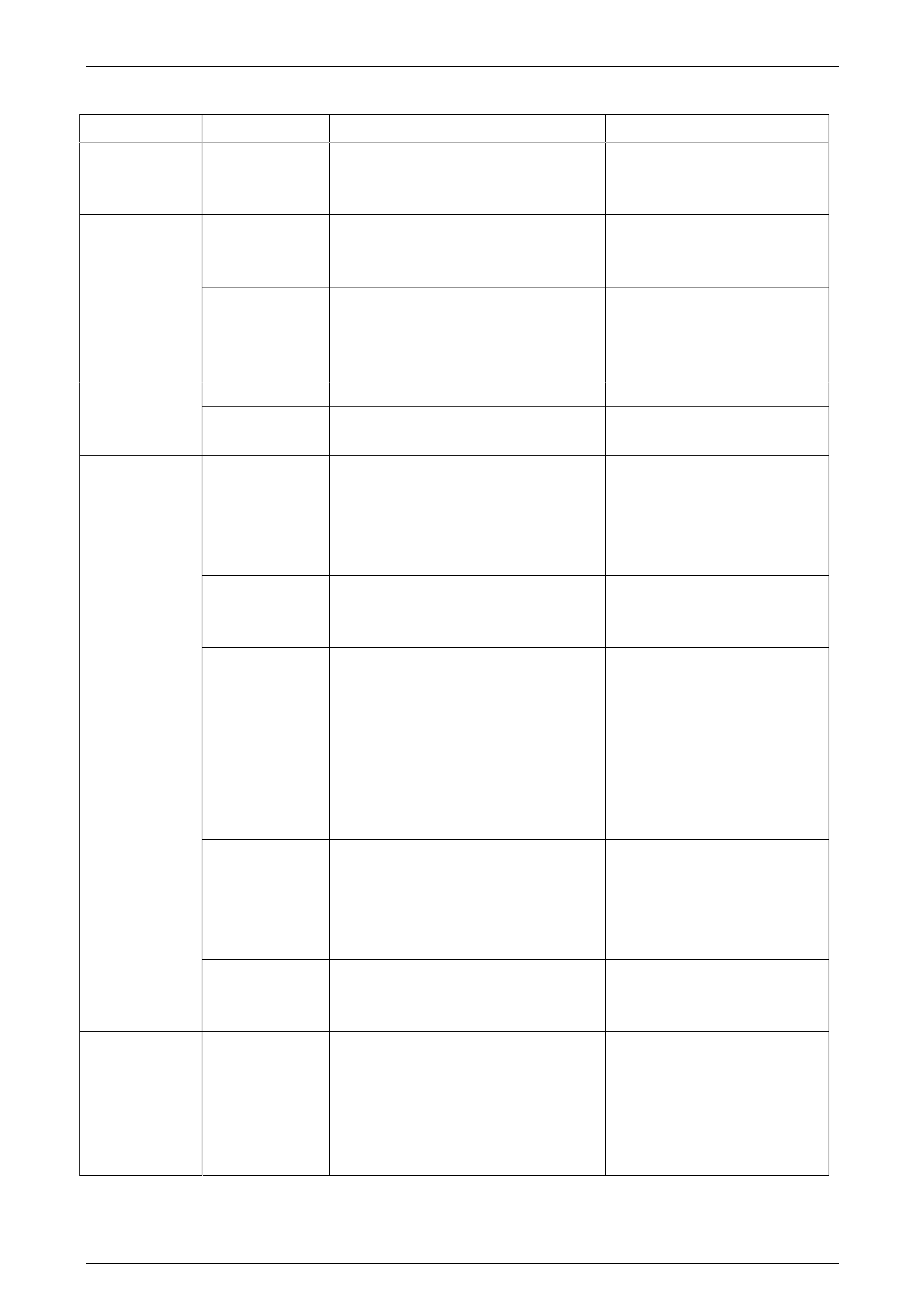
Options and Accessories Page J-40
Page J-40
Diagnoses Check Sheet
Product Symptom Check Action
All No operation Is ignition on / Battery charged If all O.K. check power
Has vehicle be en jump started to each, Yellow/Red
Check fuse #16 in fusebox Are 12V, black is ground
DVD Player Wont accept Check car battery is charged If no power remove unit
or eject discs Check power to yellow wire and for service
ground to black wire at DVD
No operation Check Ignition on Using remote, press and
Check a disc is inserted hold V.OUT button for
Ensure monitor is on eight seconds. If this
Is the disc damaged or upside Does not work - remove
down
Poor picture Check disc is not NTSC or PAL Change s etting on DVD
Check disc settings Remove if still poor.
Monitor No operation Check ignition is on Check power to module
Press power button on rem ote Red – power, Black -
whilst aiming at the monitor and ground
setting the remote to “Monitor” Check white/brown goes
Check fuse in module in boot to white/brown
Poor picture Check monitor is set to correct Remove for service
display – NTSC or PAL
Adjust set up functions
Won’t play Check disc is Region 4 or All
Check disc is right way up
Check video mode is correct -
NTSC or PAL setting
Check Purple DIN lead is
Connected from monitor to Remove for service
module
Radio Input Won’t turn on Check ignition is on Check Red- power,
Press POWER button Black –ground
Check Controller cable is
Plugged into module
Check Phone fuse (#1 6)
Wont play Check Set-up menu Check DVD stand-alone
discs Check AI-Net cable is function – if this is O.K.
connected to the Chan ger Remove Radio Input.
Headphones No operation Check batteries If still not operational
Checked the power light is lit Remove for repair
Check the volume is up
Check there is aud io playing
Ensure the monitor is open/o n
Are the headphon es in range
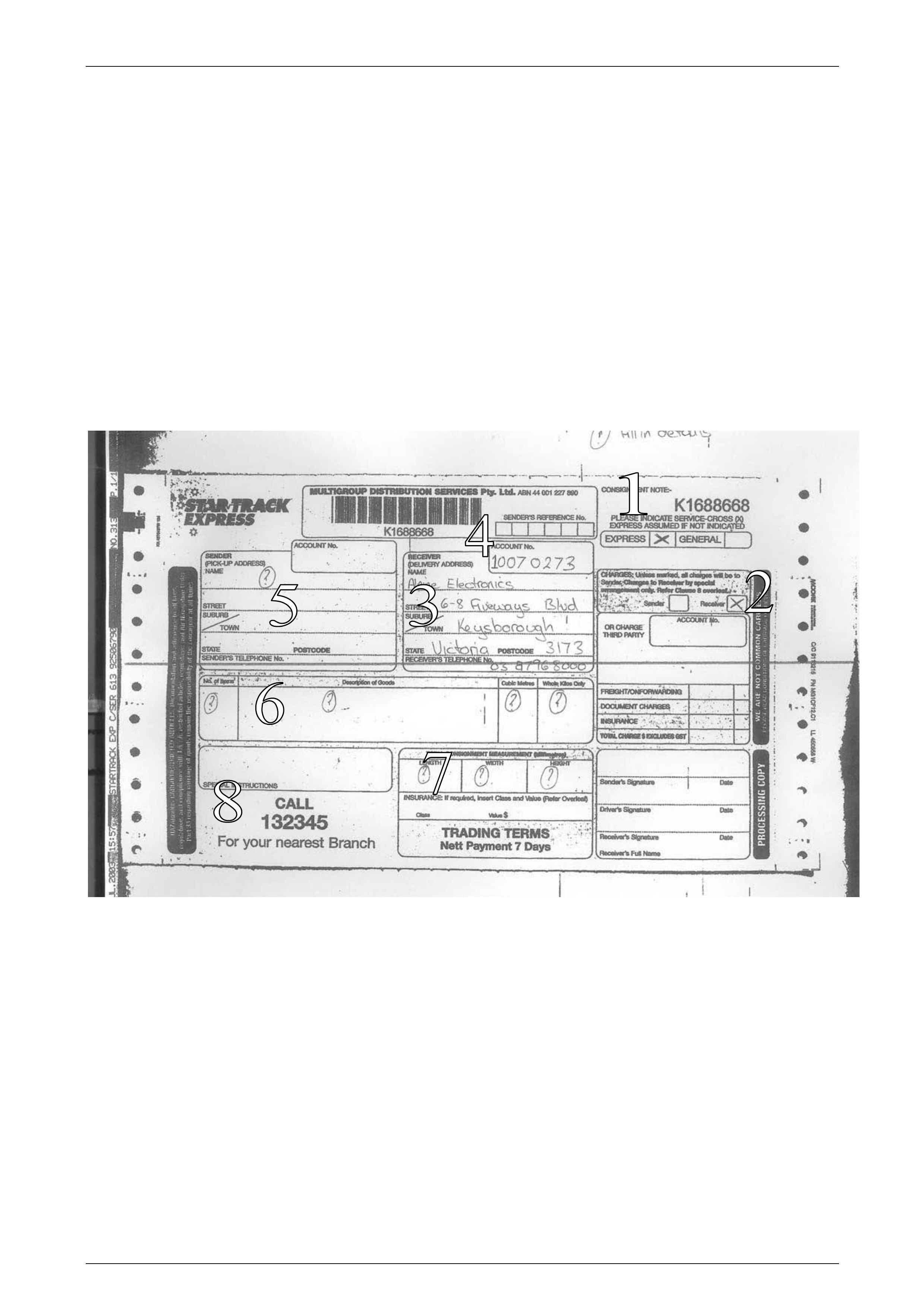
Options and Accessories Page J-41
Page J-41
Appendix B
Items to note:
1. Mark Road Express ONLY
2. Mark Receiver to pay
3. Fill in delivery address as 6-8 Fiveways Boulevarde, Keysborough, Vic, 3173
4. Fill in account number as 10070 273
5. Fill in your details as the Sender
6. Fill in the Description
7. Fill in the parcel details
8. Ring 13 23 45
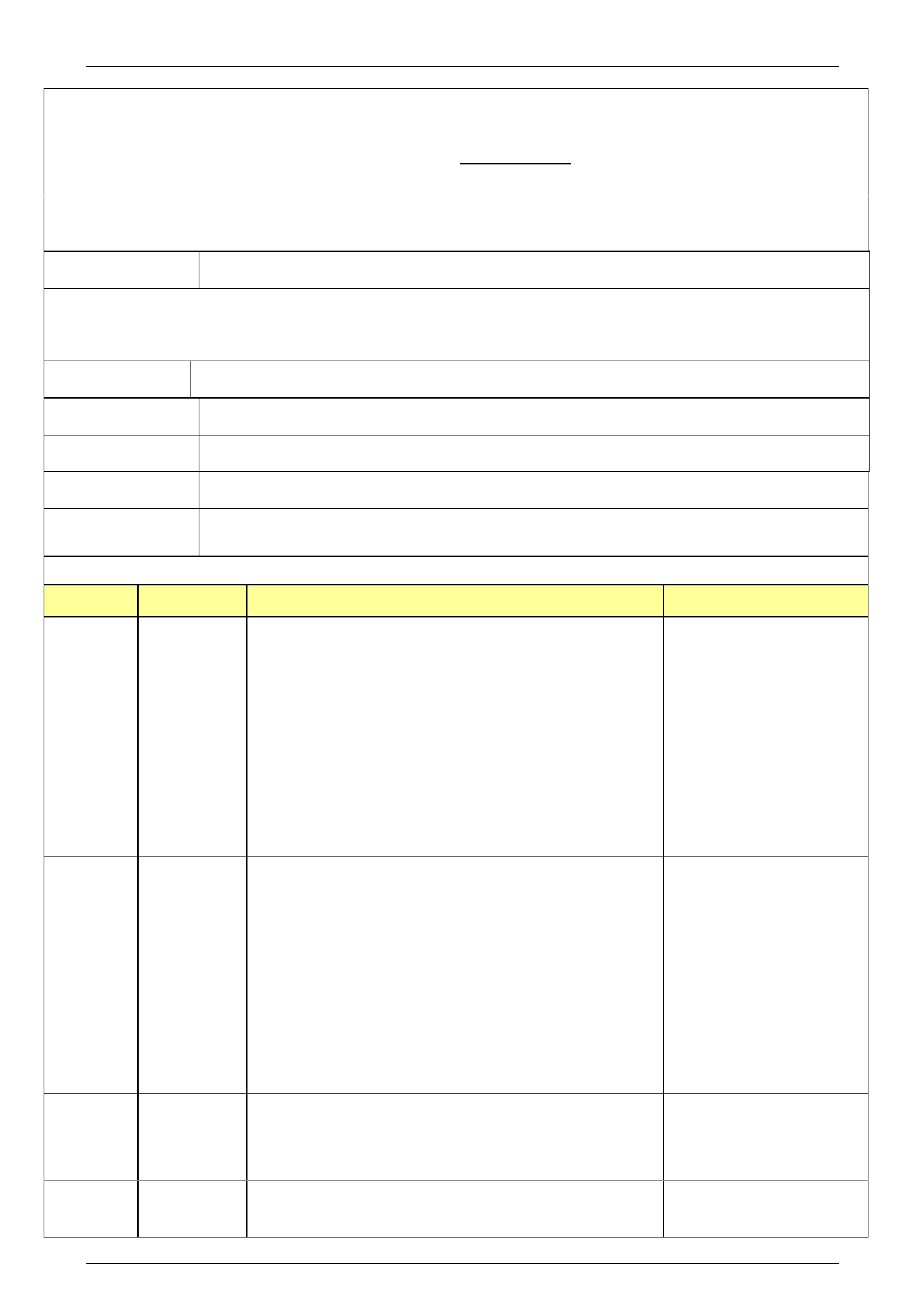
Options and Accessories Page J-42
Page J-42
HSV DVD Entertainment System Repair Request F o rm
This sheet must be FULLY COMPLETED and supplied with the unit returned for repair
Return only via Startrack 13 23 45 - Request driver to supply a ROAD EXPRESS consignment note!
Fill in consignment note: Account number #10070273, Road Express, Receiver pays, No insurance
Send to: Alpine Electronics, 6-8 Fiveways Boulevarde, Keysborough, Vic 3173. Mark "FRAGILE".
Only for warranty repairs - Use of this service for non-warranty repairs will be charged
Date: Dealer Name:
Dealer Address:
Model No: Serial No# of suspect unit: (one letter & eight numbers)
Registration No: Chassis No:
Odometer: Owners Name:
Date of first reg: OR Date of Fitment: (Whichever is the latest)
Vehicle Model: Alpine Customer Service
Phone: 03 8796 8060 Fax:03 9798 2984
PLEASE CIRCLE THE PRODUCT TYPE AND SYMPTOM
Product Symptom Pre-removal Check Action
Monitor No operation Check Ignition is on On removal please record the
No Picture Check monitor is open serial number in the space provided
Check remote is working and return this sheet with the failed
Confirm Alpine logo is showing in remote unit.
receiver window
Can you hear sounds with the Headphones
Check Fuse box fuse for the Phone connector
Check vehicles battery is measuring over 11 V
DVD Player No operation Check ignition is on If these steps do not resolve the
Open front panel - Eject the cartridge and refit issue please check the in-line fuses
A
re the lights on the DVD player visible with and the cars fuses at the fuse box
the above steps (left kick panel).
Check the disc is a video disc If still unresolved record the serial
No Vision OR Remove the unit and confirm the RCA's and number on this sheet and return with
Sound the power connector is plugged in the failed component.
Check power to the 4-way connector Yel/Red
Radio Input No operation Check the unit is on Remove the module/controller
Check Changer is selected
Check power to the module
Headphones No operation Ensure the H/P are on, batteries in, volume up Return the Headphones
Ensure the H/P are in front of the monitor to Alpine for service.
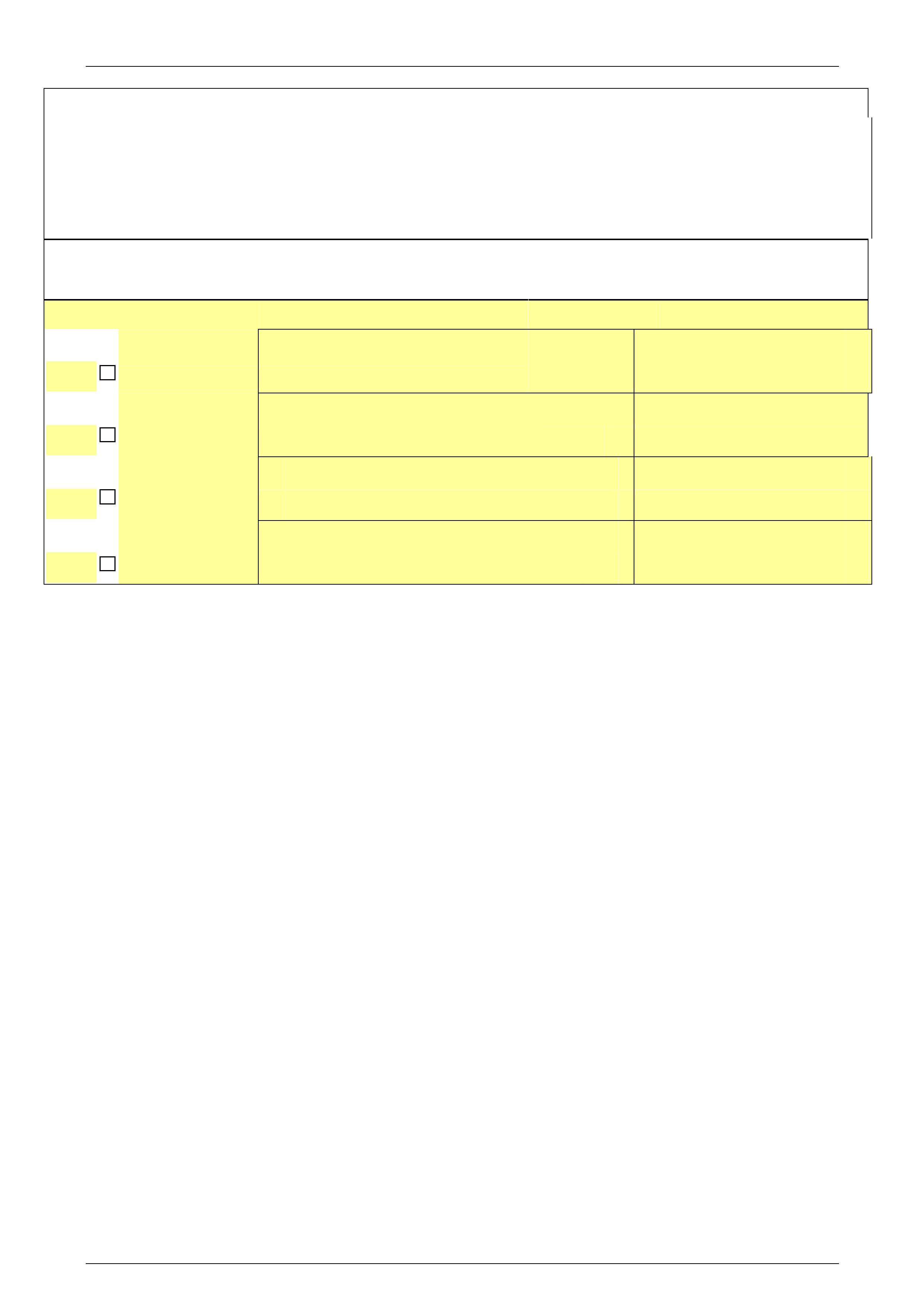
Options and Accessories Page J-43
Page J-43
Fault Details: PLEASE BE SPECIFIC AS A NO FAULT FOUND RESULT WILL INCUR A $50 CHARGE.
BANK DETAILS FOR DIRECT TRANSFER (for payment of labour) Bank Name:
BSB No Account Number Account Name
Alpine Use Only Job No#
Warranty Invoice No#
Retail Con note # of unit received: Date
No Fault Found
Damaged Con note # for returned unit: Date
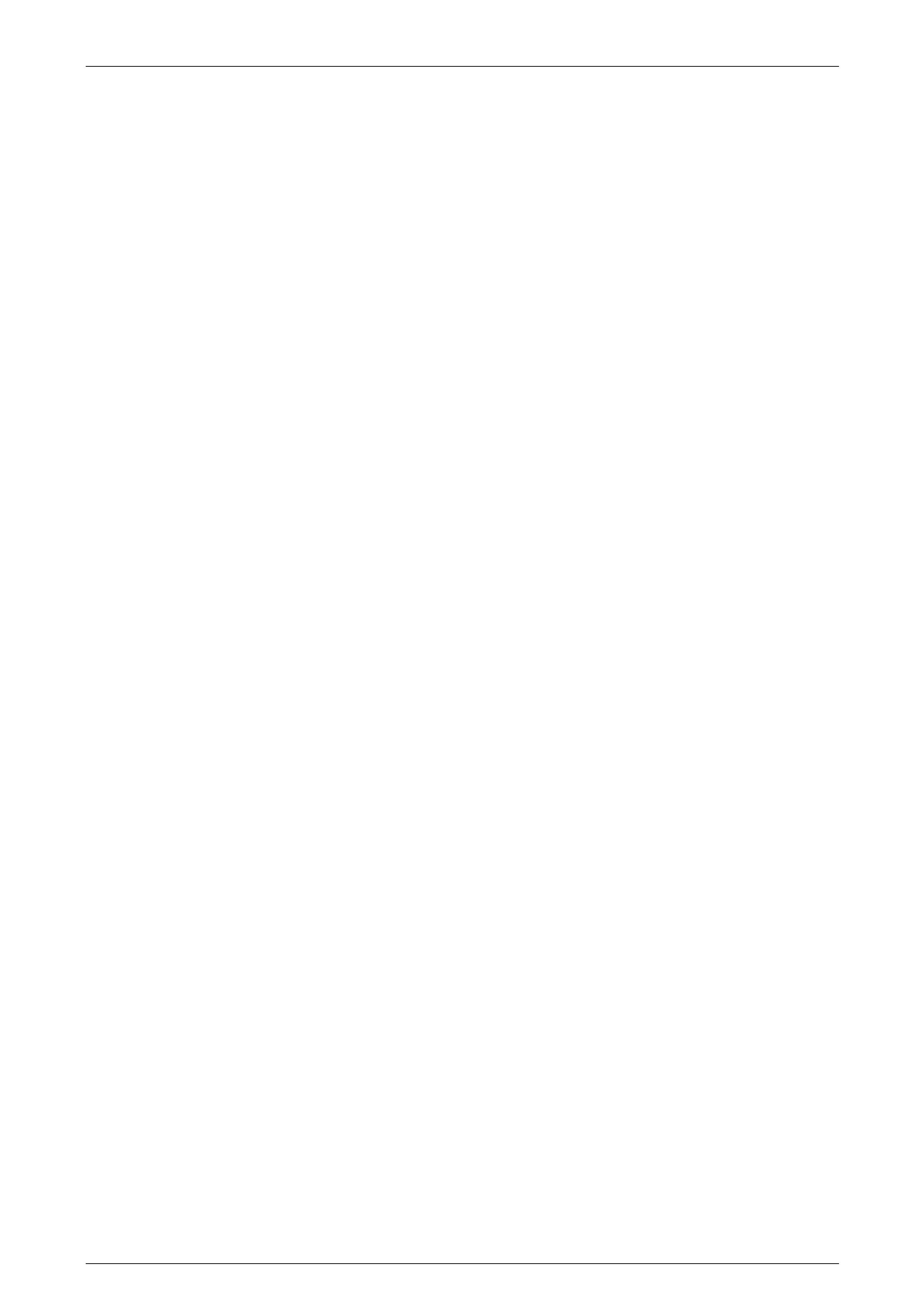
Options and Accessories Page J-44
Page J-44
9 Tyre Pressure Monitors
The HSV Tyre Pressure Monitor s ystem allows monitori ng of all tyre pressures from within the vehicles cabi n via an LED
readout. The system consists of a receiver u nit (mounte d to radio cradle in centre dash), a switch (mounted in centre
console), a readout (mounted in gaug e binicle), 4 sensors (one fitted inside each wheel) and a patch harness. For all
servicing and repair details refer to drawing numbers 12H-030610, 12F-030603, 12J-030602, 12J-030603 a nd the Tyre
Pressure Monitor Owners Handbook in vehicle glovebox. A trouble shooting guide is also provided at the end of this
section
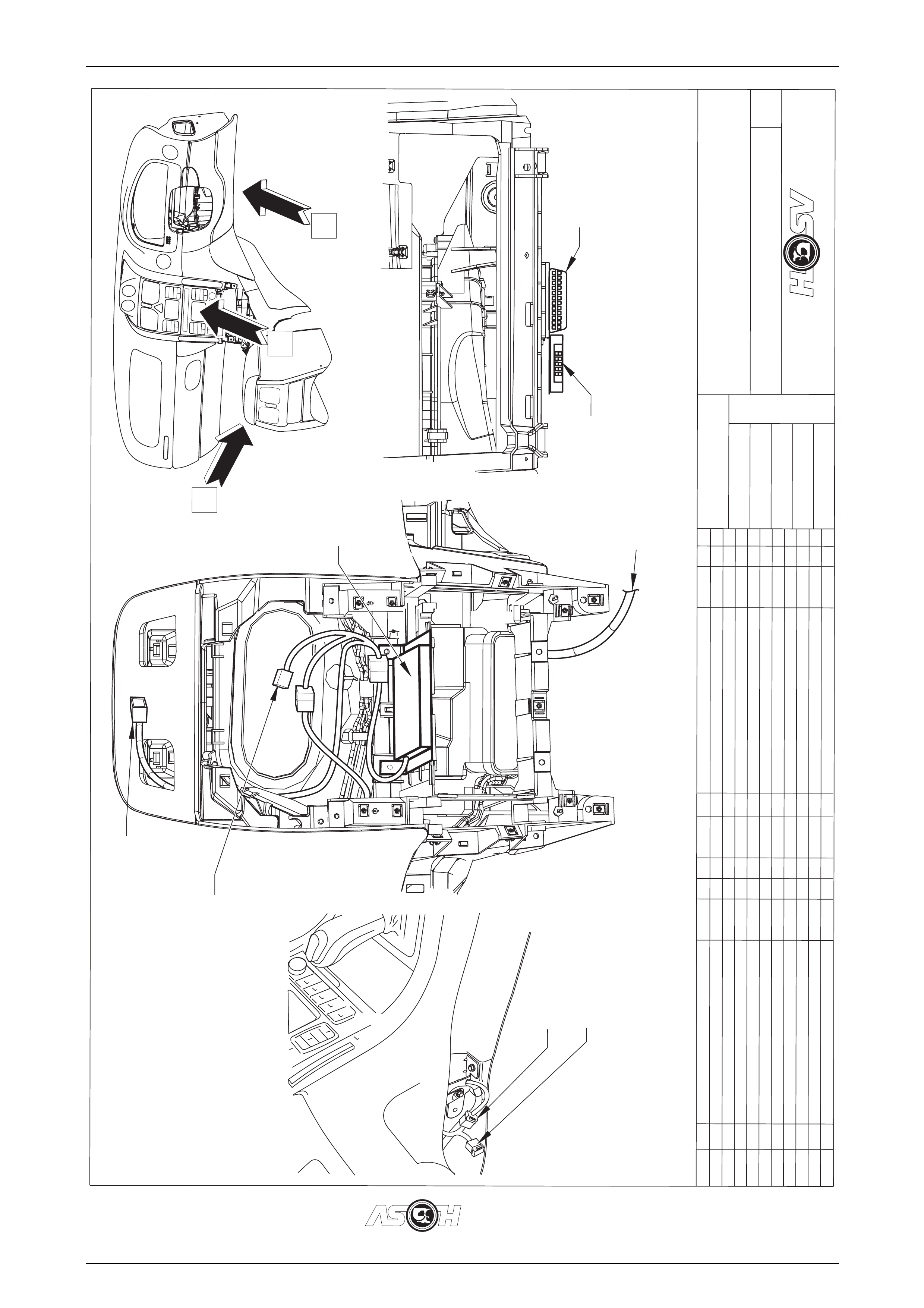
Options and Accessories Page J-45
Page J-45
DATE
ISSUE DATEDISSUE DATED
AUTH'YAUTH'Y
CK.
SYM
AUTH'YAUTH'Y
REVISION RECORDREVISION RECORD
DATE
SYM
SIGNATURES ONSIGNATURES ON
ORIGINAL APPROVALORIGINAL APPROVAL
DR.
ADVANCED AUTOMOTIVE DESIGN AND ENGINEERINGADVANCED AUTOMOTIVE DESIGN AND ENGINEERING
12H-030610
INSTRUCTION DRAWING.INSTRUCTION DRAWING.
A4
SIZE
TPM HARNESSTPM HARNESS
REVISION RECORDREVISION RECORD
PRELIMINARY ISSUEPRELIMINARY ISSUE
CK.
NAME
PART NO.PART NO.
CK.
REFERENCE
DWG.
DR.
DATE:
APPR
APPR
DR.
10/05/04
AP
DP
TB
A
B
C
VIEW
C
VIEW
A
VIEW
B
MOBILE PHONE
CONNECTOR
TPM HARNESS
12H-030610
TO TPM SWITCHES
AND MOBILE PHONE
CONNECTOR
TO TPM GAUGE
BINNACLE
TPM RECIEVER
12J-030605
TO
HAZZARD
WARNING
SWITCH
TECH 2
DIAGNOSTICS
CONNECTOR
TPM
DIAGNOSTICS
CONNECTOR
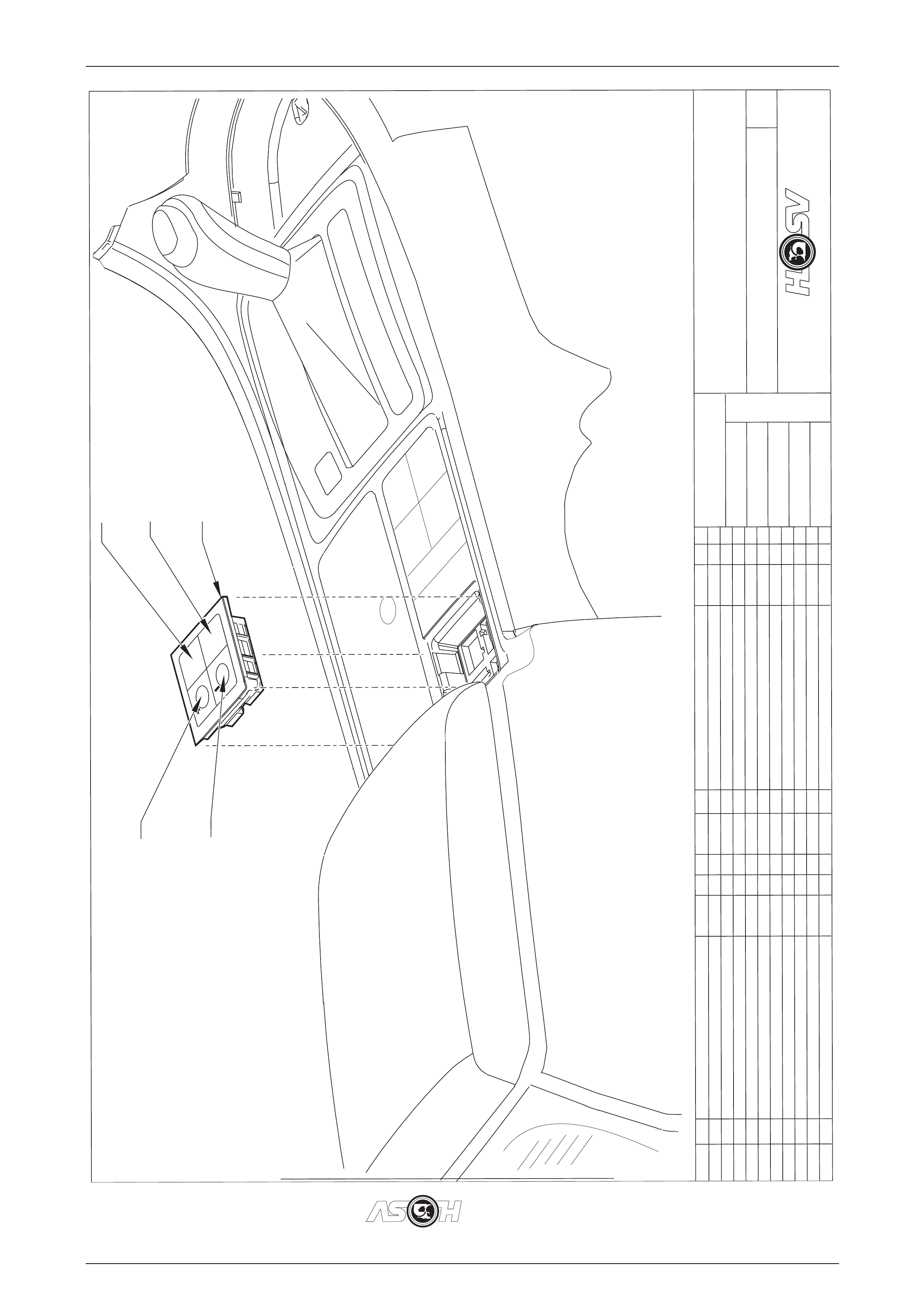
Options and Accessories Page J-46
Page J-46
DATE
ISSUE DATEDISSUE DATED
AUTH'Y
CK.
SYM
AUTH'Y
REVISION RECORDREVISION RECORD
DATE
SYM
SIGNATURES ONSIGNATURES ON
ORIGINAL APPROVALORIGINAL APPROVAL
DR.
ADVANCED AUTOMOTIVE DESIGN AND ENGINEERINGADVANCED AUTOMOTIVE DESIGN AND ENGINEERING
12F030603
INSTRUCTION DRAWING.INSTRUCTION DRAWING.
A4
SIZE
TYRE PRESSURE MONITOR
SWITCH
TYRE PRESSURE MONITOR
SWITCH
REVISION RECORDREVISION RECORD
PRELIMINARY ISSUEPRELIMINARY ISSUE
CK.
NAME
PART NO.PART NO.
CK.
REFERENCEREFERENCE
DWG.DWG.
DR.
DATE:
APPR
APPR
DR.
05/05/04
AP
DP
TB
SET
BEZEL
12F-030606
SET SWITCH
12F-030605
MODE SWITCH
12F-030603
TYRE SWITCH
12F-030603
COVER
12J-030606
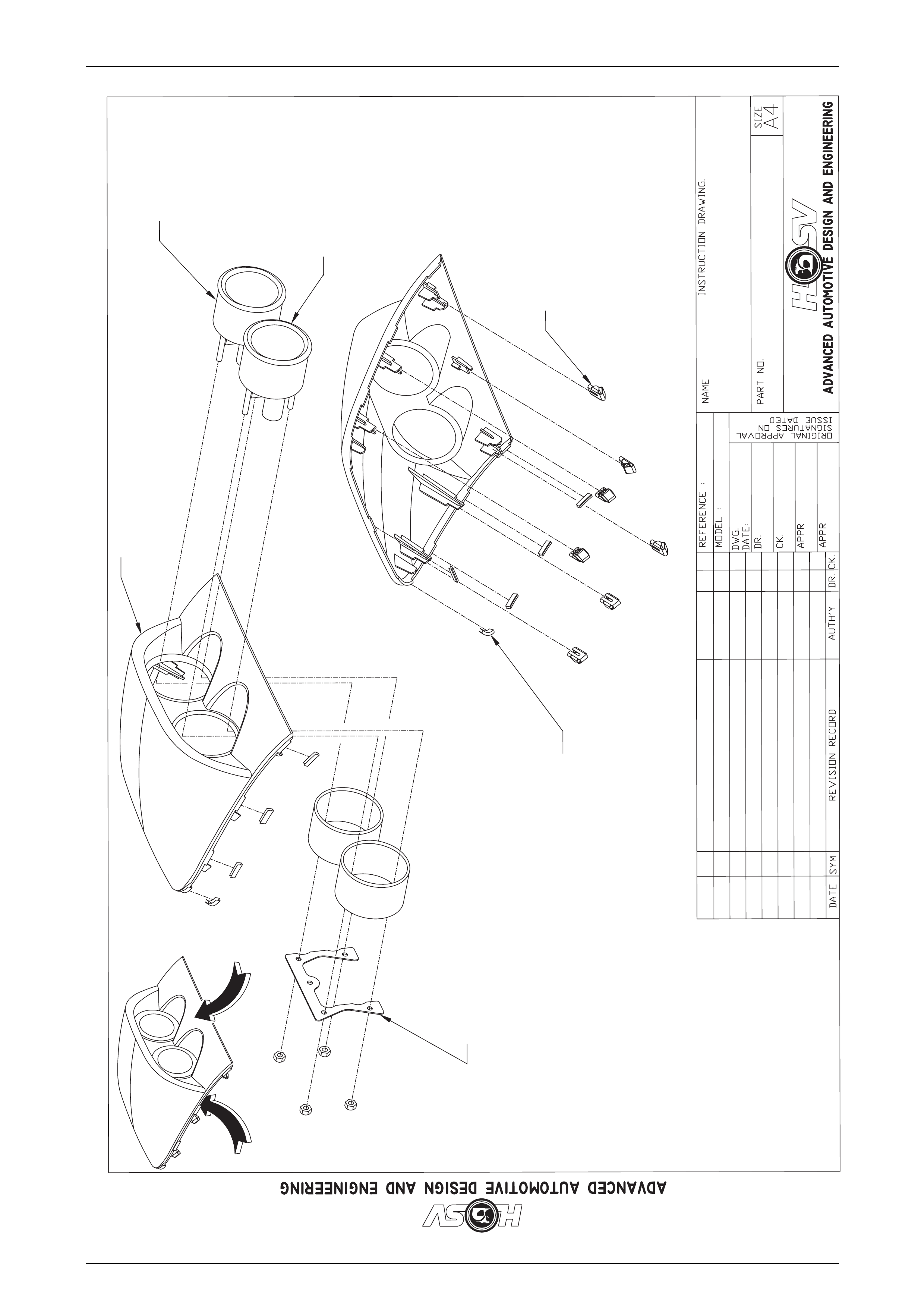
Options and Accessories Page J-47
Page J-47
-
12J-030602
GAUGE POD
GAUGE POD ASSEMBLY
(TYRE PRESSURE MONITOR)
ASSEMBLY
(TYRE PRESSURE MONITOR)
RELEASE -
L.H
D.P
T.B
12.08.02
VY
VIEW A
AB
VIEW BVIEW B
12J-020601
OIL PRESSURE
GAUGE
12J-020602
TYRE
PRESSURE
TYRE
PRESSURE
MONITOR
B06-020601
TOP CAP - DASH
TOP CAP - DASH
CENTRE ESCUTCHEONCENTRE ESCUTCHEON
12J-020603
BRACKET - GAUGE
BRACKET - GAUGE
ALIGNMENT
92113752 (HOLDEN)92113752 (HOLDEN)
T213020604 (HSV)T213020604 (HSV)
TAPE - ANTITAPE - ANTI
SQUEAK
(9 PLACES)
(9 PLACES)
92100198 (HOLDEN)92100198 (HOLDEN)
75F-020601 (HSV)75F-020601 (HSV)
CLIP - FACIACLIP - FACIA
ATTACHMENT
(7 PLACES)
(7 PLACES)
FOR WIRING REFER
DWG NO 12H-020601
FOR WIRING REFER
DWG NO 12H-020601
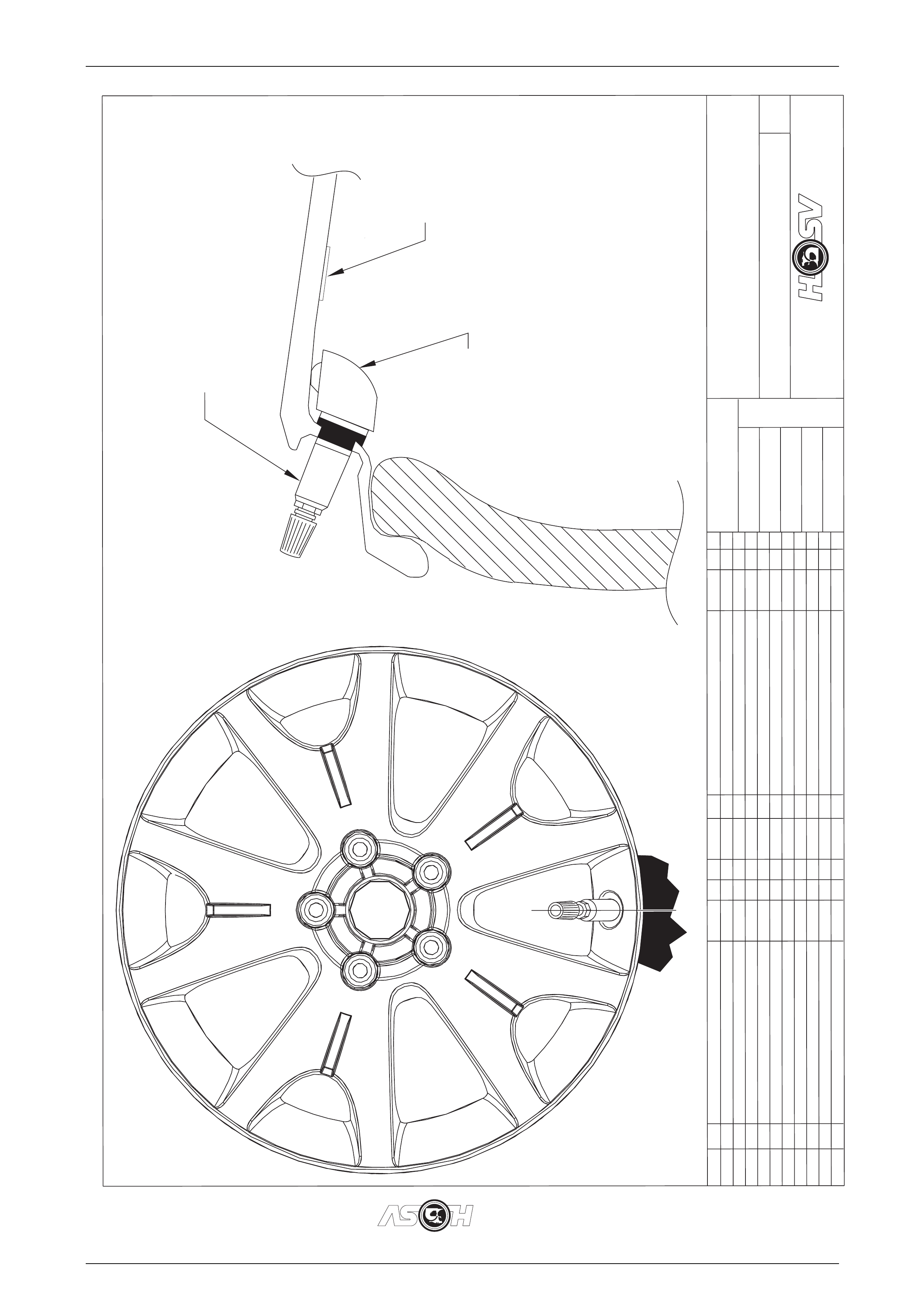
Options and Accessories Page J-48
Page J-48
DATE
ISSUE DATEDISSUE DATED
AUTH'Y
CK.
SYM
AUTH'Y
REVISION RECORDREVISION RECORD
DATE
SYM
SIGNATURES ONSIGNATURES ON
ORIGINAL APPROVALORIGINAL APPROVAL
DR.
ADVANCED AUTOMOTIVE DESIGN AND ENGINEERINGADVANCED AUTOMOTIVE DESIGN AND ENGINEERING
12J030603
INSTRUCTION DRAWING.INSTRUCTION DRAWING.
A4
SIZE
TYRE PRESSURE MONITORTYRE PRESSURE MONITOR
WHEEL SENSOR
REVISION RECORDREVISION RECORD
PRELIMINARY ISSUEPRELIMINARY ISSUE
CK.
NAME
PART NO.PART NO.
CK.
REFERENCE
DWG.
DR.
DATE:
APPR
APPR
DR.
03/05/04
AP
DP
TB
A
A
SEC A
VALVE
10B-030608
SENSOR
12J-030604
LABEL
(BAR CODE)
00A-030614
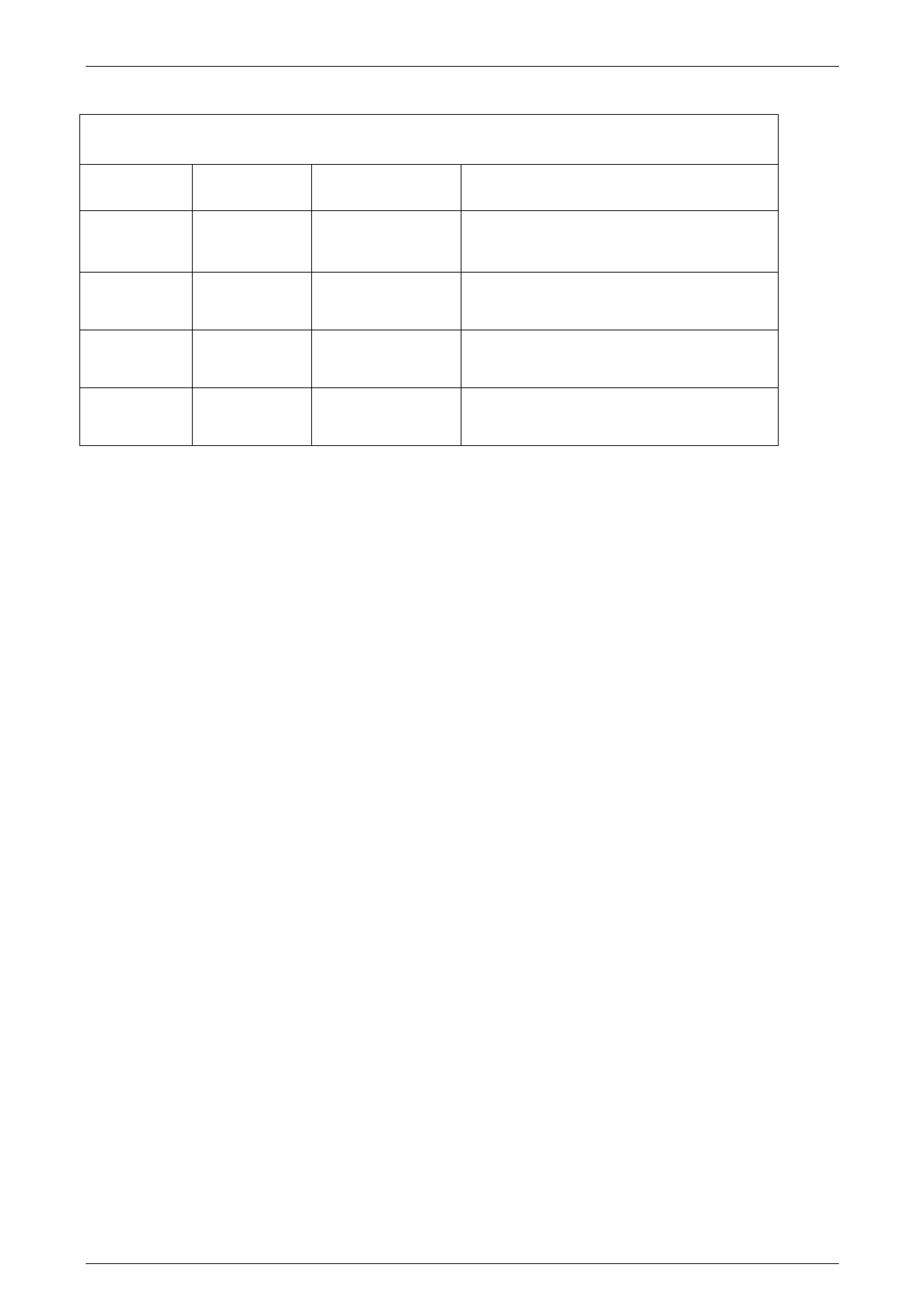
Options and Accessories Page J-49
Page J-49
Service and Warranty
SYSTEM DIAGNOSIS
Error code
on display Component
failing Fault Action(s)
E1
Sensor(s)
Reciever
Not transmitting RF
section malfunction If no transmission received within 5 minutes of
driving, refer to “Troubleshooting” before
contacting dealer.
E2
Reciever and/or
Display EEPROM fault Refer to “Troubleshooting” before contacting
dealer.
E3
Reciever and/or
Display Oscilator fault Refer to “Troubleshooting” before contacting
dealer.
E4
Reciever and/or
Display Internal bus fault. Refer to “Troubleshooting” before contacting
dealer.
TROUBLESHOOTING
E1 Error
This error may occur in certain vehicles where the receiver unit is powered even when the ignition is turned off. Cases
include vehicles where the cigarette lig hter outlet is powered without the vehicle running. Other possible causes may be
broken tyre sensors or a malfunctioning Receiver unit. Mismatches in tyre sensor ID may also cause thi s problem.
E2 Error
This error indicates that there is a problem with the data in the Receiver and/or Display units. Causes of this error can
include:
Corrupted custom profile.
Corrupted factory profile.
The following may help identify the problem better.
Power the unit on and off.
If error has cleared ► operating with incorrect settings. Contact dealer
If error persists ► Receiver (or Display) may have to be repl aced.
E3 & E4 Errors
These errors will usually represent an internal fault.
Try powering the unit on and off to clear these errors.
If these errors continuously occur the unit may have to be repl aced.
