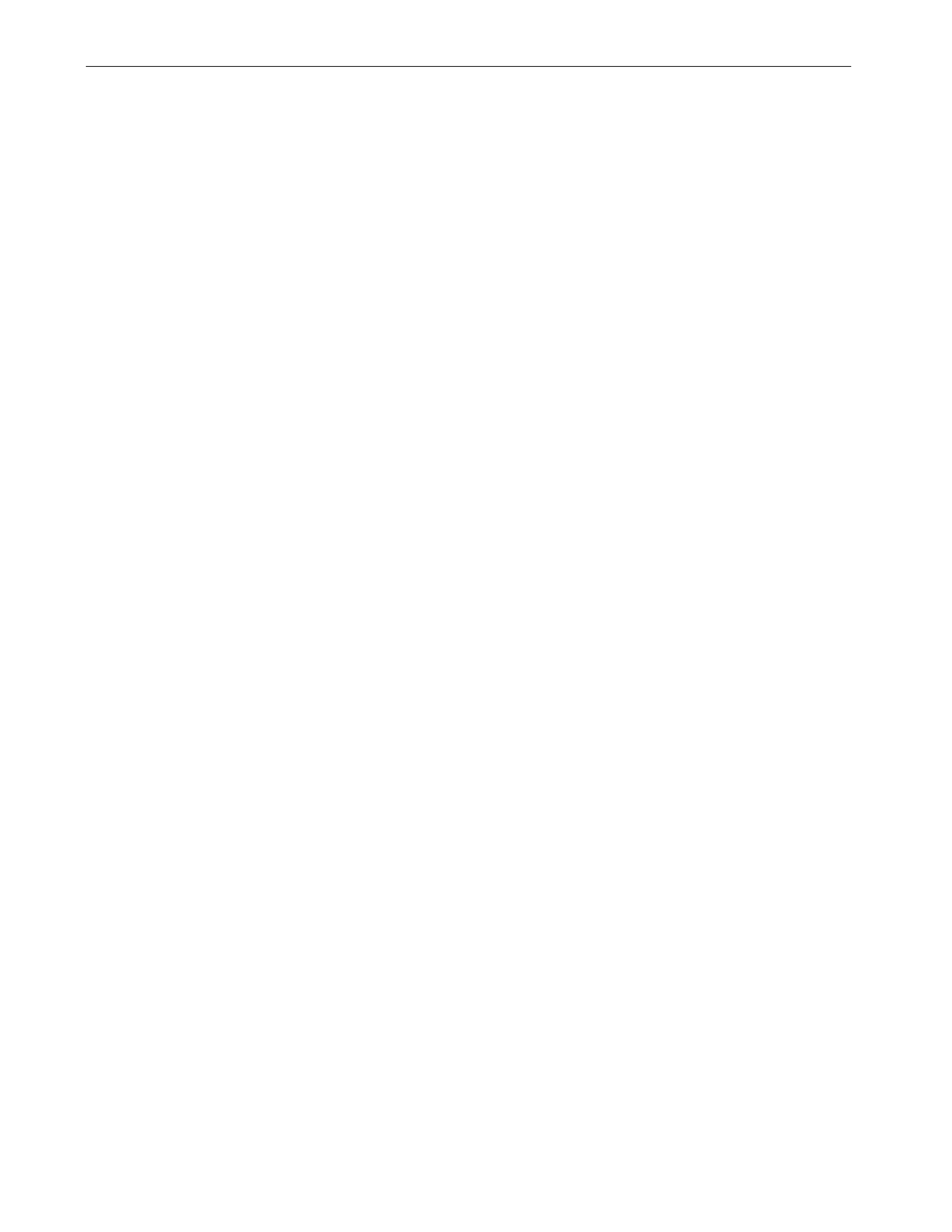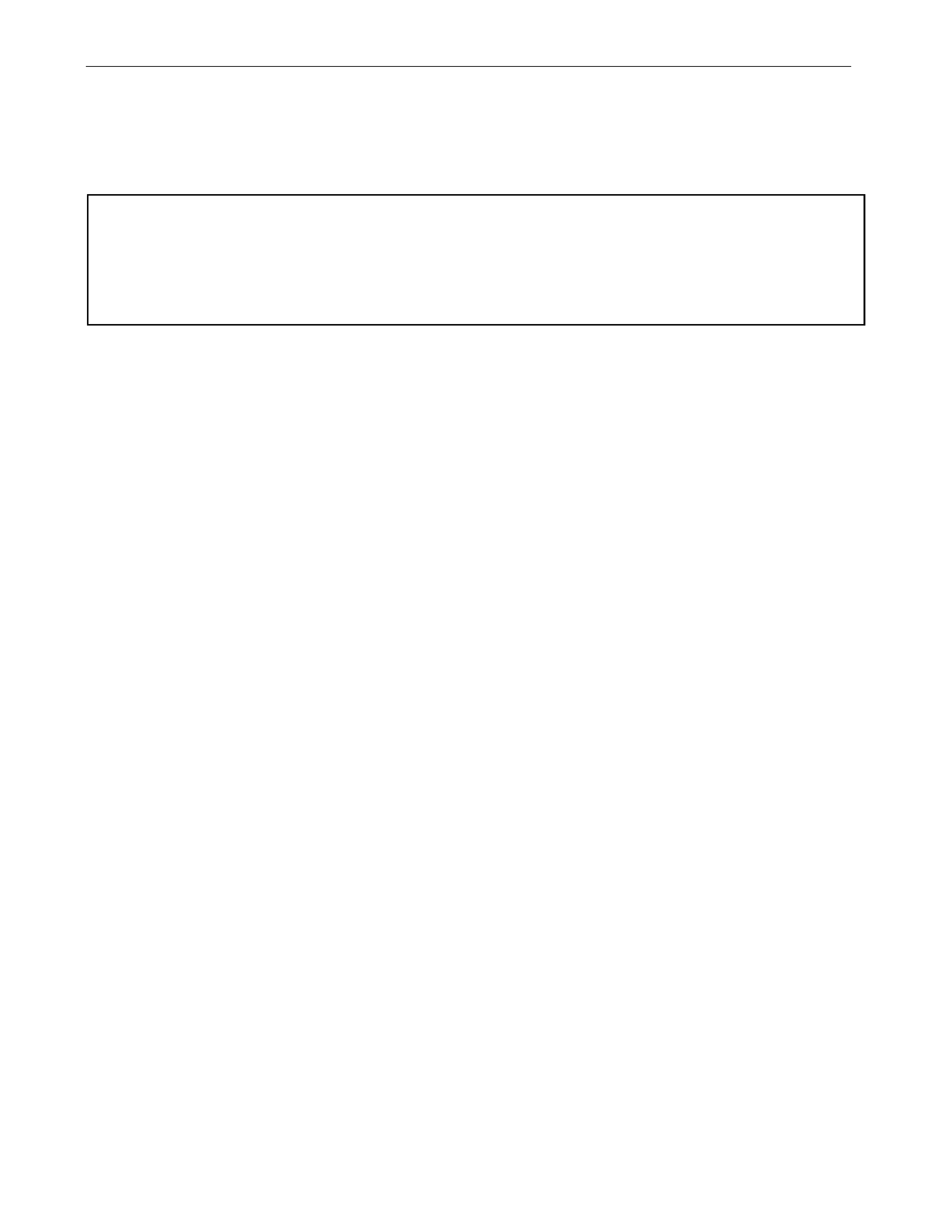
Options And Accessories Page J-1
Section J
Options And Accessories
ATTENTION
HSV vehicles are equipped with a Supplemental Restraint System (SRS). An SRS consists of seat belt pre-
tensioners (fitted to all front seats), a driver’s-side air bag, a passeng er’s-side air bag and left and right hand side
air bags. Refer to CAUTIONS, Section 12M Occupant Protection System in the MY 2005 VZ Series Service
Information before performing any service operation on or around SRS components, the steering mechanism or
wiring. Failure to follow the CAUTIONS could result in personal injury or unnecessar y SRS syste m repairs.
1 Purpose...................................................................................................................................................3
2 HSV Sunroof ...........................................................................................................................................4
3 Fire Extinguisher....................................................................................................................................5
3.1 General Information............................................................................................................................................... 5
3.2 Service Operations................................................................................................................................................ 8
4 HSV Specific Body Control Modules....................................................................................................9
4.1 Changing BCM’s.................................................................................................................................................... 9
5 HSV Embedded Security System........................................................................................................10
5.1 General Information............................................................................................................................................. 10
5.2 Linking the ESS to a new BCM at the Retailer – BCM In Warranty..................................................................11
5.3 Linking the ESS to a new BCM at the Retailer – BCM out of Warranty........................................................... 12
5.4 Key Programming Mode...................................................................................................................................... 13
Programming Extra Keys to the Vehicle............................................................................................................ 13
Programming All New Key.................................................................................................................................. 13
5.5 Link Enable Procedure........................................................................................................................................ 14
5.6 Service Operations.............................................................................................................................................. 15
HSV – Embedded Security System (ESS) Check Sheet (VZ)............................................................................ 16
HSV – Embedded Security System (ESS) Diagnostic Procedure (VZ)............................................................ 17
6 HSV Rear Entertainment System........................................................................................................19
6.1 General Information............................................................................................................................................. 19
Over Head Mount Screen .................................................................................................................................... 19
Switching Box...................................................................................................................................................... 19
6 Disc DVD Changer............................................................................................................................................ 19
Radio Frequency Modulator................................................................................................................................ 19
Driver Controls/Display....................................................................................................................................... 19
Games Port........................................................................................................................................................... 19

Options And Accessories Page J-2
7 HSV DVD Entertainment System ........................................................................................................29
7.1 System, Warranty And Procedures Information ............................................................................................... 29
Introduction.......................................................................................................................................................... 29
System Components........................................................................................................................................... 29
Purchase Of Components................................................................................................................................... 29
System Configuration.......................................................................................................................................... 30
7.2 Warranty Policy.................................................................................................................................................... 31
Warranty Period................................................................................................................................................... 31
Warranty Charges................................................................................................................................................ 31
Non-Warranty Charges........................................................................................................................................ 31
Damaged Units..................................................................................................................................................... 31
Damage in Transit................................................................................................................................................ 31
No Fault Found..................................................................................................................................................... 31
Jammed Discs...................................................................................................................................................... 32
Dealer Turn-around Time.................................................................................................................................... 32
Dispute Resolution.............................................................................................................................................. 32
Removal/Refit Costs............................................................................................................................................ 32
Charging Process................................................................................................................................................ 32
Repair Request Form ........................................................................................................................................... 32
Payment Process................................................................................................................................................. 32
Packaging Requirements.................................................................................................................................... 32
Standard Repair Times........................................................................................................................................ 33
Labour Rate.......................................................................................................................................................... 33
Carrier Details ...................................................................................................................................................... 33
7.3 Warranty Procedure............................................................................................................................................. 34
Alpine Contact Details......................................................................................................................................... 34
7.4 Dealers Procedure............................................................................................................................................... 35
Diagnoses Check Sheet ...................................................................................................................................... 35
Items to Note........................................................................................................................................................ 36
8 HSV Tyre Pressure Monitors...............................................................................................................39

Options And Accessories Page J-3
1 Purpose
The purpose of this supplem e nt is to provi de informati on on the spec ial opti ons a nd acc essories fitted to t he HSV VZ models.
This information is designed to supplement that contained in the Holden VZ series Service Manuals, and details are given
where differences occur between the HSV models and standard Holden models. A series of instruction drawings detail the
design changes and indicate specific part numbers, fitting instructions and relevant notes for vehicle servicing.
NOTE
If specific technical data on a HSV model is not
contained in this supplement, obtain data for that
model from the relevant Holden VZ series Service
Manual Supplement. References are made
throughout this section to Holden Service M anuals, to
assist in providing information for specific service
operations.
When hoisting (or jacking) HSV models, ensure
that the lifting head of the hoist lifts on the
chassis before the arm of the hoist contacts the
side-skirt

Options And Accessories Page J-5
3 Fire Extinguisher
3.1 General Information
HSV VZ models are fitted with a HSV design fire extinguisher. The extingui sher is located in the rear luggage com partment
for sedan models.(Refer to dra wing J0I-030017) For Maloo the extinguisher is located on the right han d side of the rear
parcel shelf.(Refer to drawing J0I-030016).
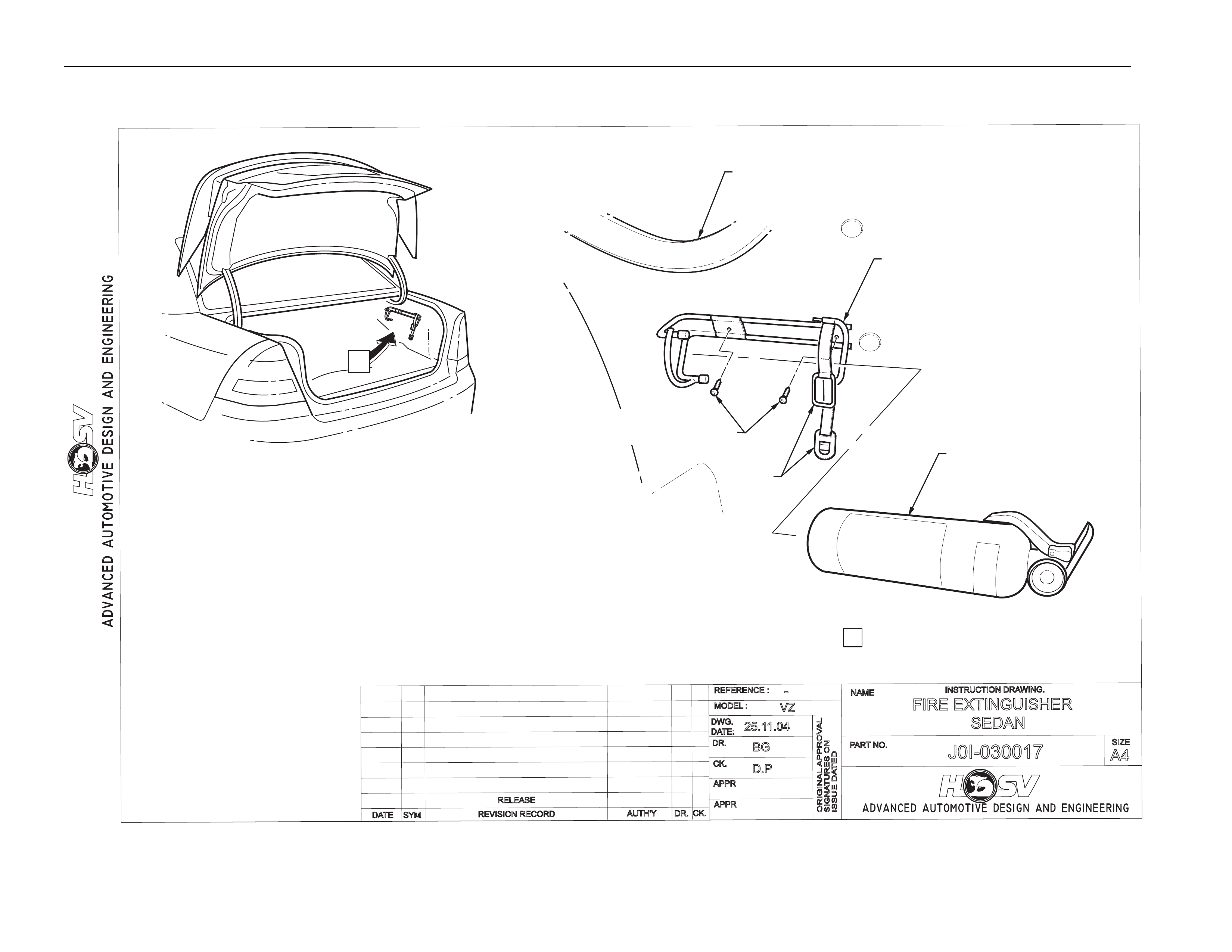
Options And Accessories Page J-6
VIEW
A
SP2-330032
BRACKET (PART OF FIRE
EXTINGUISHER ASSEMBLY)
RIGHT DECKLID HINGE
STRAPS
72D-041701
SELF TAP SCREW
DATE
PARTNO.
NAME
REVISION RECORD
SYM
ORIGINAL APPROVAL
ISSUE DATED
SIGNATURES ON
DR.
AUTH'YCK.
APPR
APPR
MODEL :
REFERENCE :
DWG.
CK.
DATE:
DR.
25.11.04
D.P
BG
VZ
-
SEDAN
J0I-030017
INSTRUCTION DRAWING.
A4
SIZE
RELEASE
FIRE EXTINGUISHER
A
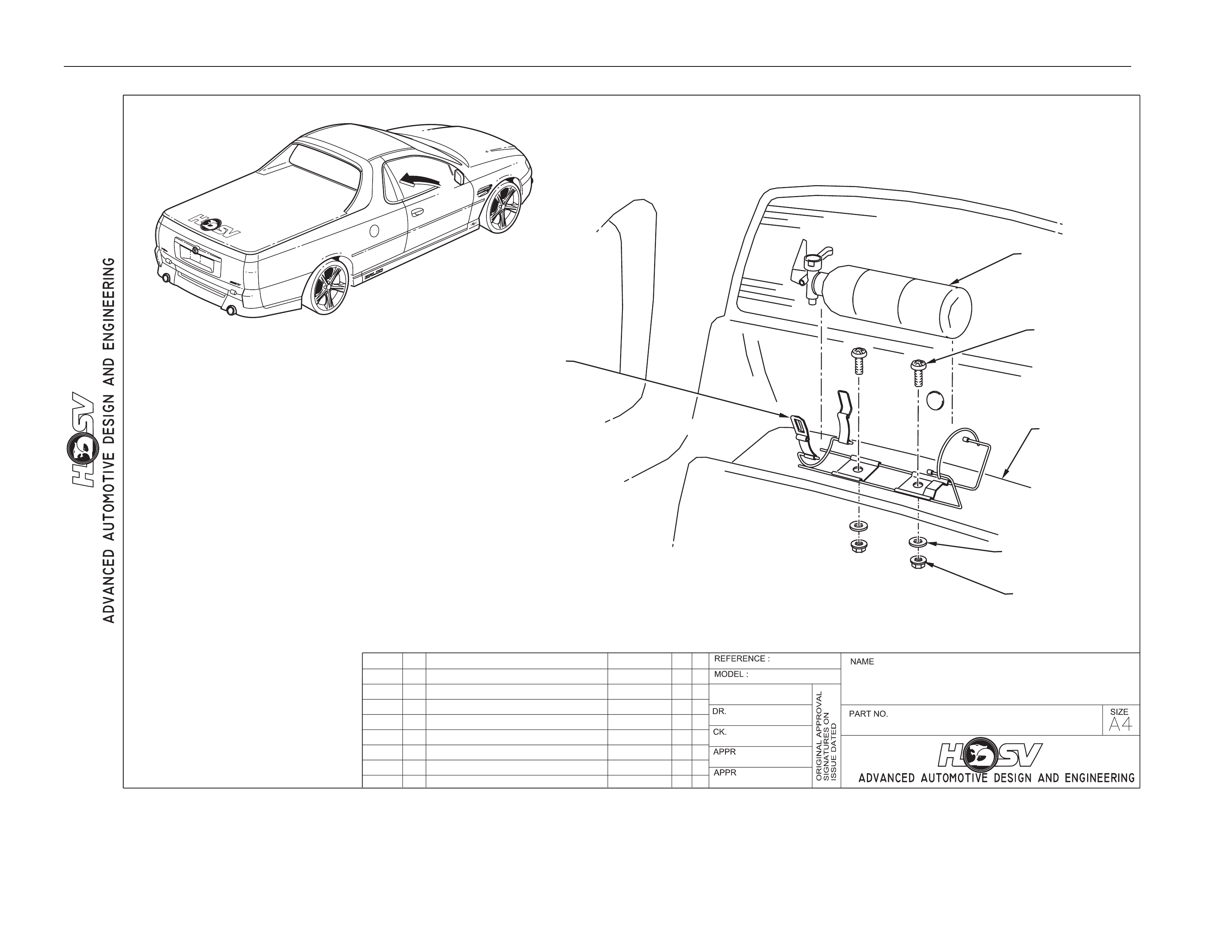
Options And Accessories Page J-7
DATE SYM REVISION RECORD
RELEASE
DATE:
DR.
AUTH'Y CK.
DWG.
J0I-030016
INSTRUCTION DRAWING.
FIRE EXTINGUISHER
VZ MALOO
DP
LH
17.08.04
VZ
-
BRACKET
(PART OF FIRE
EXTINGUISHER
ASSEMBLY)
NYLOCK NUT
70B-060001
WASHER
71A-070201
REAR PARCEL
SHELF
SCREW
72A-010503
SP2-330032
VIEW A
A

Options And Accessories Page J-8
3.2 Service Operations
The fire extinguisher should be subjected to a regular visual inspection in accordance with the instructions on the
extinguisher. Particularly, the extinguisher should be inspected for damage and to ensure that the integral pressure gauge
registers the appropriate internal pressure. When discharged or when the internal pressure is outside the prescribed limits,
the extinguishers shoul d be serviced and r e-charged by an appropr iate suppli er. New extinguishers are available throu gh the
HSV spare parts systems.

Options And Accessories Page J-10
5 HSV Embedded Security System
5.1 General Information
The new HSV Embedded Securit y S ystem ( ESS) is fitted as standard equipment to all HSV VZ series Vehicles. The ESS is a
microprocessor-controlled im mobiliser, which automaticall y interrupt s ess ential electrical circuits when in “armed mode”. T he
ESS stores the BCM’s security code and when the car is started it reads this code from t he SCI bus. If this code is different
from the stored one the ESS enters armed mode and pr events the vehicle from starting.

Options And Accessories Page J-11
5.2 Linking the ESS to a new BCM at the
Retailer – BCM In Warranty
If the BCM requires replacement within the BCM warranty period, the Retailer shall be supplied with a replacement BCM
programmed with the same B CM security code as the original B CM. In this case, the replacement BCM an d new keys are
simply fitted to the vehicle. No ESS specific requirements are needed.

Options And Accessories Page J-12
5.3 Linking the ESS to a new BCM at the
Retailer – BCM out of Warranty
When a BCM requires replacement outside the BCM warranty period the Retailer shall need to obtain a replacement BCM
and keys from Holden’s Service Parts Operation (HSPO). The replacement BCM and Keys will not contain the same BCM
Security Code as the original BCM.
When a new BCM with different BCM security code is fitted to the vehicle, the Retailer will have to do the following:
• Program a new key to the BCM.
• Link the BCM and PCM.
TECH 2 must be connected to the vehicle diagnostic connector whilst the key is being programmed and/or ESS is being
linked to the vehicle. The Link Enable Procedure is required to be perform ed twice to allow an all new key to be programmed
and also allow the ESS learn t o learn the BCM security code. The procedure for programming a new ke y to a ne w BCM a nd
linking the ESS to the vehicle is as follows:
1. Fit new BCM to the vehicle.
2. Ensure all doors, boot and bo nnet are closed, all doors are unlocked, dome lamp is in the ‘doors’ position and th e radio,
headlight and wash-wipe switches are off.
3. Place new key into the ignition barrel.
4. Turn ignition on. Verify ESS beeps 5 times.
5. For VZ Vehicles TECH2 must be operating in the Body Control Module sub-menu only.
6. Perform the Link Enable Procedure (see Section 1.5). Wait 1 second between each lock unlock to ensure the door lo ck
actuators function correctly during this procedure.
7. Verify that the ESS beeps twice. TECH2 reports ignition is at 12Vdc. The ESS has now entered “Key Programming
mode”.
8. Select Key Programming function – “All New Key” - from the security sub-menu in the body menu of the TECH2. Enter
BCM security code as requested by TECH2. Complete key programming as requested by T ECH2.
9. Turn ignition off and wait for 2 seconds. Turn ignition on.
10. Verify ESS beeps 5 times. (At this stage the ESS is in “armed mode”).
11. For VZ Vehicles TECH2 must be operati ng in the Body Control Module sub-menu onl y.
12. Perform the Link Enable Procedur e ( see Section 1.5). Wait 1 second between each loc k unlock to ensure the door lock
actuators function correctly during this procedure.
13. Verify that the ESS beeps twice. TECH2 reports ignition is at 12Vdc.
14. Link the PCM to the BCM using TECH2. ESS beeps twice (ESS has now learned the BCM securit y code).
15. Turn ignition off. Wait until TECH2 programming is complete.
16. Turn ignition on.
17. Turn ignition off. Wait 2 seconds.
18. Turn ignition on.
19. Verify ESS beeps once. The ESS is now operating in “normal mode”.
20. Crank engine. Verify vehicle s t arts as normal.

Options And Accessories Page J-13
5.4 Key Programming Mode
Once the ESS has been placed into key programming mode the ESS will behave as if in “sleep mode” for one ignition cycle
only. This allows for the one ignition cycle that is required to program a new key to a new or existing BCM. The ESS will
enter “normal mode” for the next ignition cycle. If the BCM is a ne w BCM in the vehicle with a new security code, the ESS
will then enter “armed mode” as expected.
Programming Extra Keys to the Vehicle
Programming more keys for the vehicle can be achieved using TECH2 once the ESS has been re-linked to the vehicle as
described as follows:
1. Ensure all doors, boot and bo nnet are closed, all doors are unlocked, dome lamp is in the ‘doors’ position and th e radio,
headlight and wash-wipe switches are off.
2. Place new key into the ignition barrel.
3. Turn ignition on. Verify ESS beeps 5 times.
4. For VZ Vehicles TECH2 must be operating in the Body Control Module sub-menu only.
5. Perform the Link Enable Procedure (see Section 1.5). Wait 1 second between each lock unlock to ensure the door lock
actuators function correctly during this procedure.
6. Verify that the ESS beeps twice. TECH2 reports ignition is at 12Vdc. The ESS has now entered “Key Programming
mode”.
7. Select Key Programming function – “Extra Key” - from the security sub-menu in the body menu of the TECH2. When
TECH2 requests ignition to be cycled with the existing key, leave the new key in the ignition barrel and instead, press
the unlock button on the existing key. Verify the ESS beeps once and the Theft Deterrent LED stops flashing.
Complete key programmin g a s requested by TECH2.
8. Turn ignition off and wait for 2 seconds.
9. Turn ignition on. Verify ESS beeps once. The ESS is now operating in “normal mode”.
10. Crank engine. Verify vehicle s t arts as normal.
Programming All New Key
Programming an All New Key for the vehicle can be achieved by performi ng the following procedure:
1. Ensure all doors, boot and bo nnet are closed, all doors are unlocked, dome lamp is in the ‘doors’ position and th e radio,
headlight and wash-wipe switches are off.
2. Place new key into the ignition barrel.
3. Turn ignition on. Verify ESS beeps 5 times.
4. For VZ Vehicles TECH2 must be operating in the Body Control Module sub-menu.
5. Perform the Link Enable Procedure (see Section 1.5). Wait 1 second between each lock unlock to ensure the door lock
actuators function correctly during this procedure.
6. Verify that the ESS beeps twice. TECH2 reports ignition is at 12Vdc. The ESS has now entered “Key Programming
mode”.
7. Select Key Programming function – “All New Key” - from the security sub-menu in the body menu of the TECH2. Enter
BCM security code as requested by TECH2. Complete key programming as requested by T ECH2.
8. Turn ignition off and wait for 2 seconds.
9. Turn ignition on. Verify ESS beeps once and Theft Deterrent LED is off. The ESS is now operating in “normal mode”.
10. Crank engine. Verify vehicle s t arts as normal.

Options And Accessories Page J-14
5.5 Link Enable Procedure
Each ESS has it’s own unique Link Enable Code (LEC), programmed into each ESS by HSV. This code corresponds to a
unique sequence of 10 veh icle body functions comprising of the following actions:
1. Drivers door. Open then Close
2. Drivers door Snib. Lock then Unlock
3. Wash-Wipe. On then off.
Approximately 60,000 link enable codes ar e available.
For the Link Enable Procedure contact Australian Arrow Pty Ltd Customer Service quoting ESS PIN and Vehicle
Identification / Tag Number.
Telephone: (03) 9785 0792
Facsimile: (03) 9775 0954

Options And Accessories Page J-15
5.6 Service Operations
In the event of a suspected ESS failure the following check sheet must be followed.
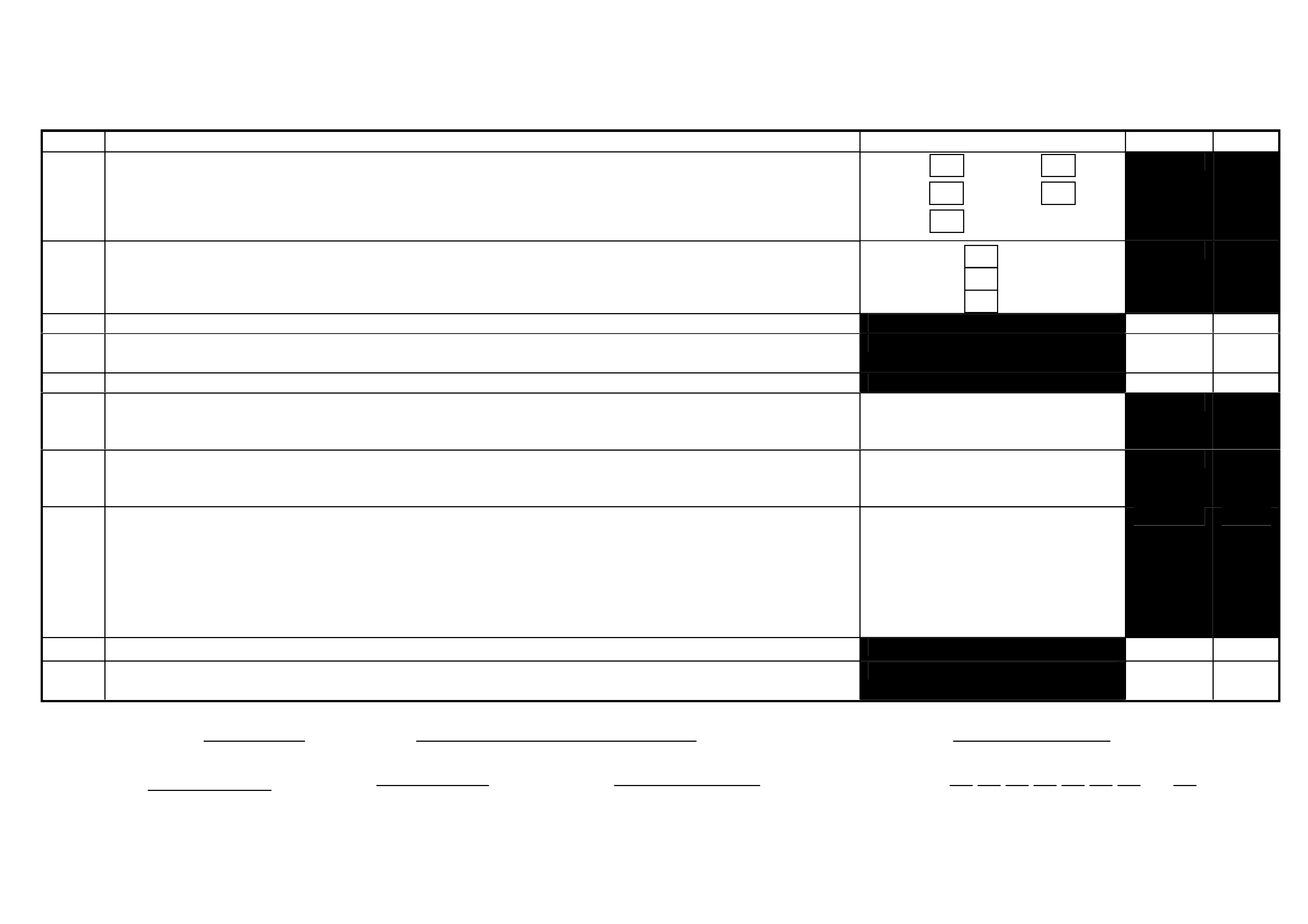
HSV – EMBEDDED SECURITY SYSTEM (ESS) CHECK SHEET (VT.II / WH / VY / WK / VZ).
In the event of a suspected ESS failure, fill in the following check sheet.
STEP ACTION MEASURED
VALUE
YES NO
• What type of vehicle has the suspected ESS failure? VT.II : VY :
WH : WK:
VZ :
1 • Turn ignition to ON position and listen for the number of beeps. Zero beeps:
One beep:
Five beeps: Other:______
2 • With the ignition in the ON position, is the Theft Deterrent Led flashing?
3 • Turn Ignition switch to the Start position.
• Does the vehicle start?
4 • Has there been a BCM replacement?
5 • Remove the EFI relay and back probe terminal 85 (as per figure 1 for VT.II / WH Vehicles or as per figure 3 for
VY / WK/ VZ Vehicles), with reference to Ground.
• With the Ignition switch to ON, measure DC voltage.
_____________ volts DC.
6 • Remove Fuel Pump relay and back probe terminal 1 (as per figure 1 for VT.II / WH Vehicles) or terminal.2 (as
per figure 3 for VY / WK Vehicles) , to measure continuity with ref. to Ground .
• Turn the ignition to ON, measure resistance.
_____________ Ohms.
7 • For VY / WK Vehicles Disconnect Engine Connector (X206 located above passe nge r k i ck pa nel ) and back pr obe
pin 9 (as per figure 4) with reference to ground.
• For VT.II / WH Vehicles Di s c on nect En gi n e Connector (YE112) and back probe pin (a s per fi g ure 2 ), wi t h
reference to Ground.
• For VZ vehicles Disconnect ECM connector A43 X1 and back probe pin 19 (as per figure 5) with reference to
ground.
• Turn the ignition to ON, measure DC voltage.
_____________ volts DC
8 • Is communications with Tech 2 active?
9 • With TDL flashing, operate “Unlock” button on the Remote Control.
• Does the TDL stop flashing?
Dealer Code: ISOVIN: Vehicle Build Date:
Km’s: ESS Pin No: BCM Part No: BCM Barcode No: .
This check sheet must signed by the Service Manager. ____________________________ Date: ____________
Fax the completed copy to Australian Arrow Customer Service. Facsimile: (03) 9775 0954.
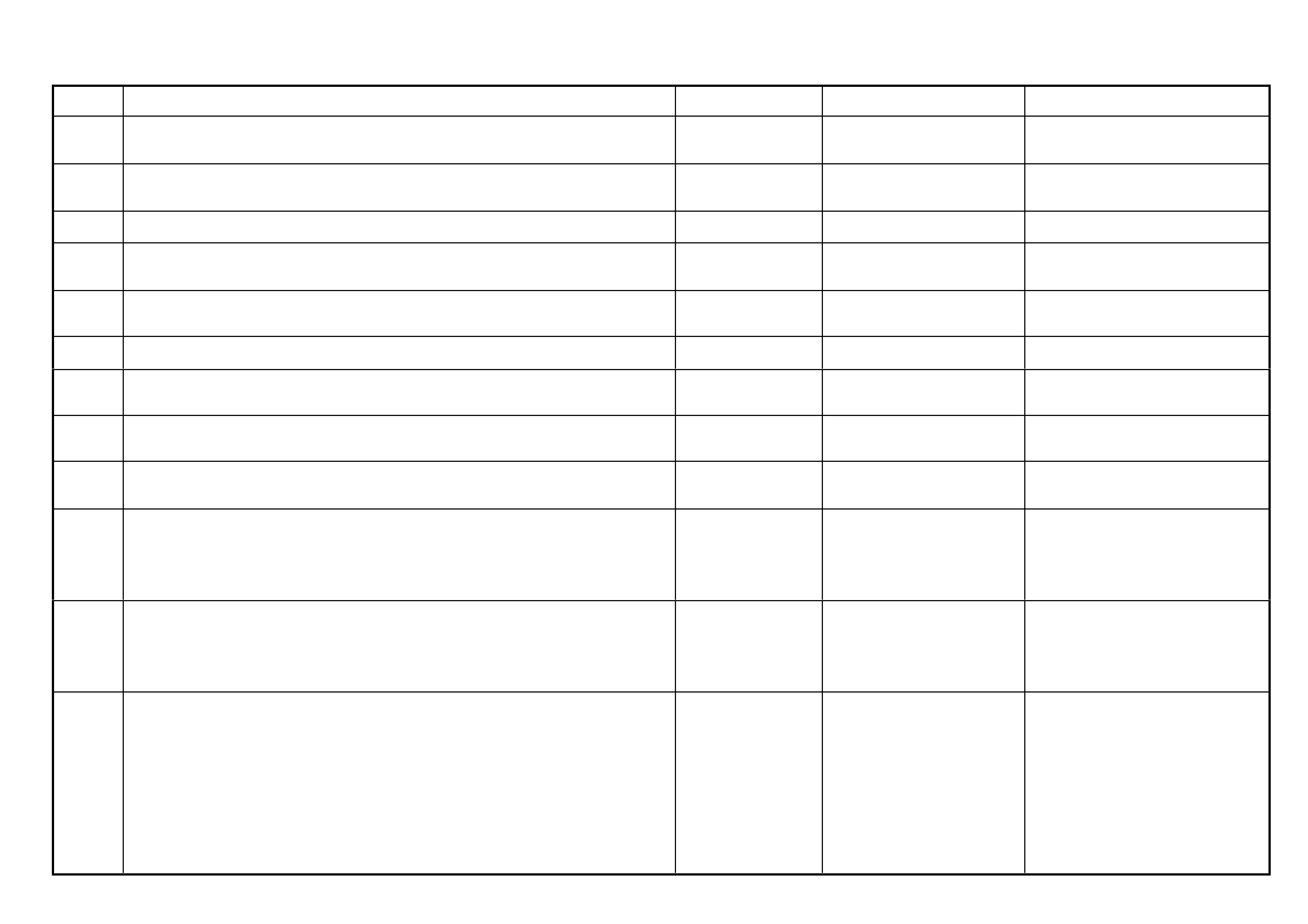
HSV – EMBEDDED SECURITY SYSTEM (ESS) DIAGNOSTIC PROCEDURE (VT.II / WH / VY / WK / VZ).
STEP ACTION VALUE
YES NO
1 • Turn ignition to ON position.
• Is one (1) beep audible?
• Go to Step 2 • Go to Step 3.
2 • Turn Ignition switch to the Start position.
• Does the vehicle start?
• System O.K, return
vehicle to customer.
• Go to Step 11.
3 • Are five (5) beeps audible? • Go to Step 13. • Go to Step 8.
4 • Turn Ignition switch to the Start position.
• Does the vehicle start?
• Go to Step 5. • Go to Step 6.
5 • Fill in the ESS check sheet and Contact Australian Arrow
Customer Service.
6 • Has there been a BCM replacement? • Go to Step 5. • Go to Step 14.
7 • Perform Serial Data Communications diagnostic as per Holden
Service Manual, then go to Step 5.
8 • Zero beeps were audible? • Go to Step 9. • Record number of beeps,
then go to Step 5.
9 • Turn Ignition switch to the Start position.
• Does the vehicle start?
• Go to Step 5. • Go to Step 10.
10 • Remove the EFI relay and back probe terminal 85 (as per figure.1
for VT.II / WH vehicle), or (as per figure.3 for VY/WK/VZ
vehicle), with reference to Ground.
• With the Ignition switch to ON, Is the value as specified?
• 12 volts DC. • Go to Step 5. • Refer to Service Manual
and check Ignition
system.
11 • Remove Fuel Pump relay and back probe terminal.1 (as per figure.1
for VT.II / WH vehicle), or (as per figure.3 terminal.2 for
VY/WK/VZ vehicle), to check continuity with reference to Ground.
• Turn the ignition to ON. Is the value as specified?
• Less than one
(1) Ohm.
• Go to Step 12. • Go to Step 5.
12 • For VT.II / WH vehicle, Disconnect Engine Connector (YE112)
and back probe pin (as per figure 2), with reference to Ground.
• For VY/WK vehicle, Disconnect Engine Connector (X206 located
above passenger kick panel), and back probe pin.9 (as per figure.4),
with reference to ground.
• For VZ vehicles Disconnect ECM connector A43 X1 and back
probe terminal 19 (as per figure 5) with reference to ground.
• Turn the ignition to ON. Is the value as specified?
• 12 volts DC • Go to Step 5. • Go to Step 5.
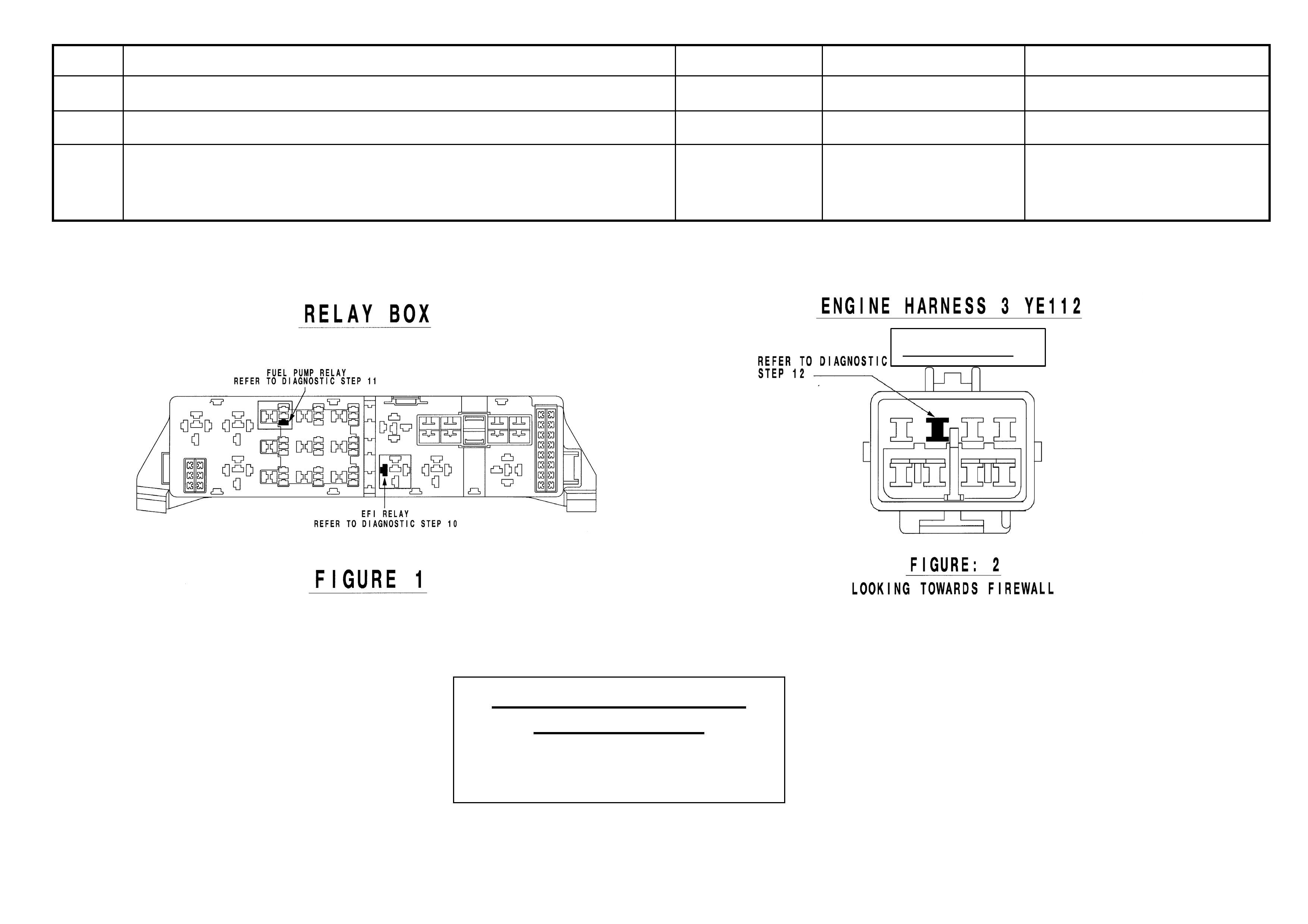
STEP ACTION VALUE YES NO
13 • Is the Theft Deterrent Led flashing? • Go to Step 4. • Go to Step 5.
14 • Is communications with Tech 2 active? • Go to Step 15. • Go to Step 7.
15 • With TDL flashing, operate “Unlock” button on the Remote Key.
• Does the TDL stop flashing?
• Go to Step 5. • Refer to Theft Deterrent
System diagnostics in
Holden Service Manual.
(Grey Connector)
Australian Arrow Pty. Ltd.
Customer Service.
Telephone: (03) 9785 0792
Facsimile: (03) 9775 0954

Options And Accessories Page J-19
6 HSV Rear Entertainment S ystem
6.1 General Information
HSV VZ vehicles can be optioned with a Rear ente rtainment system. The system consists of the following;
Over Head Mount Screen
A 7” TFT flip down screen can be fitted in 2 configurations;
1. Fitted to a roof bow of the vehicle for vehicles that do not have a sunroof fitted as per the instruction drawing labelled
“OVERHEAD SCREEN ASM (NON SUNROOF CAR)”
2. The drip tray of the sunroof cassette of vehicles that have a sunroof fitted as per the instruction dra wing labelled
“OVERHEAD SCREEN ASM (SUNROOF CAR)”.
The screen assembly has an inbuilt dome lamp that should operate in conj unction with the interior roof lamps of
the car.
Switching Box
The screen has an auxiliary switching box that is fitted to the underside of the parcel tray in the boot. The
switching box allows a number of auxiliary inputs to be connected to the system and switched from the cabin via
the remote control. In standard form the DVD and games port (that is fitted behind centre fold down seat above
the access hole to the boot as per as per the instruction drawin g labelled “GAMES PORT”) are the only inputs
connected to the switching box.
6 Disc DVD Changer
A DVD changer is fitted to the underside of the parc el tra y in the bo ot as per the instruction drawing “DVD BOX”. T he DVD
changer can be controlled from the
1. The driver controls / display
2. The remote control (with the switch on it’s right side set to “DVD”). The remote must be pointed at the dark window near
the inbuilt dome lamp on the screen.
Radio Frequency Modulator
An RF modulator is fitted behind the glove box as shown in the instruction drawing labelled “RF MODULATOR ASSEMBLY”.
The RF modulator converts the audio signal from the DVD player into a radio frequency that the radio can receive via its
tuner. The factory default frequency is 88.7MHz. This frequency can be modified via the Driver controls/displa y (refer owners
manual).
Driver Controls/Display
A driver display unit is fitted at the rear of the centre console compartment as sho wn in the instructio n drawing “DRIVER
DISPLAY ASSEMBLY”.
The driver control/display enables the driver to control functions of the DVD player and the RF modulator as per the owners
manual.
Games Port
A games port is fitted behind centre fold down seat above the access hole to the boot as per as per the instruction dra wing
labelled “GAMES PORT”.
The games port allows the user to connect an auxiliary input (such as video camera or games console) into the rear
entertainment system. The games port can be access ed by selecting “AUX 1” using the remote control with the switch on the
right side in “MONITOR” position.
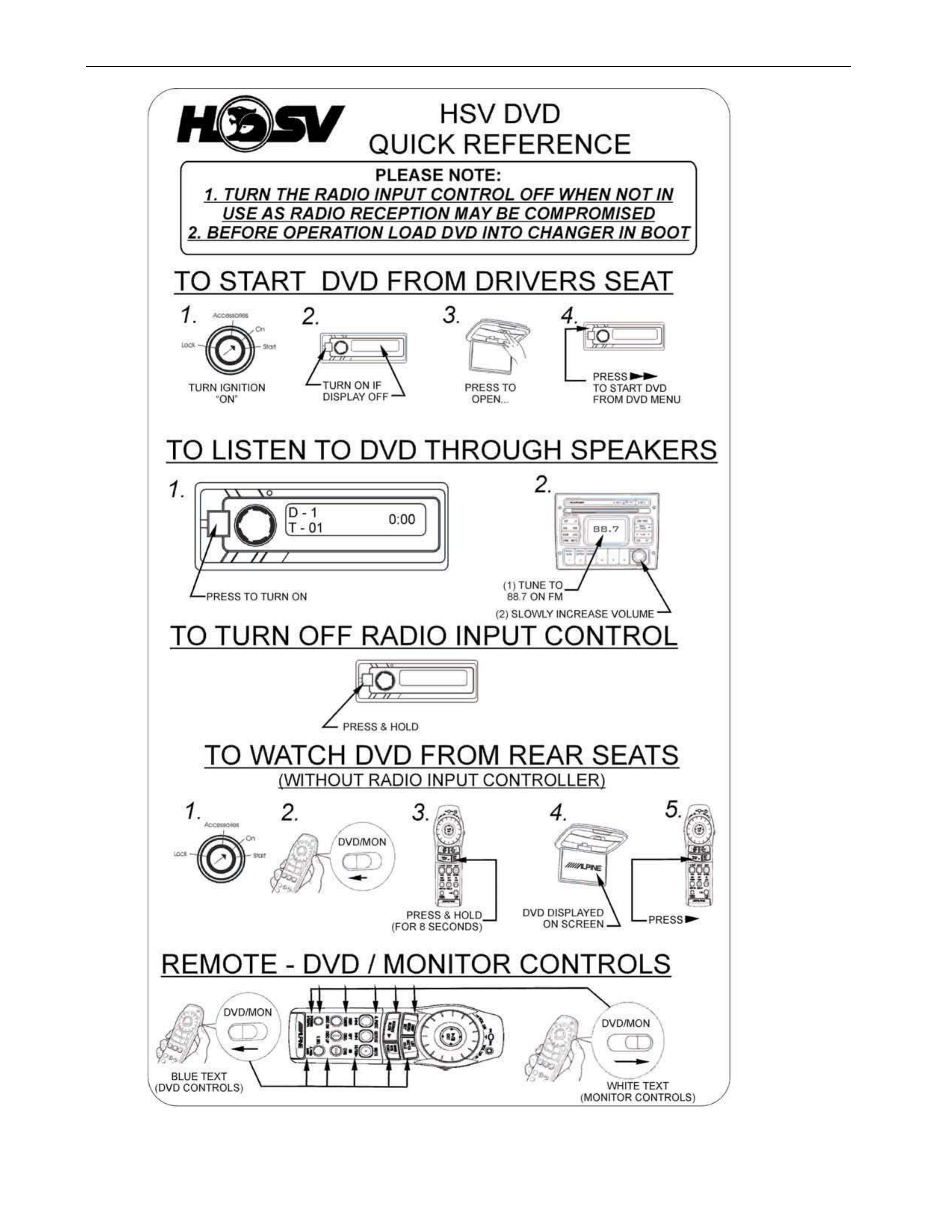
Options And Accessories Page J-20
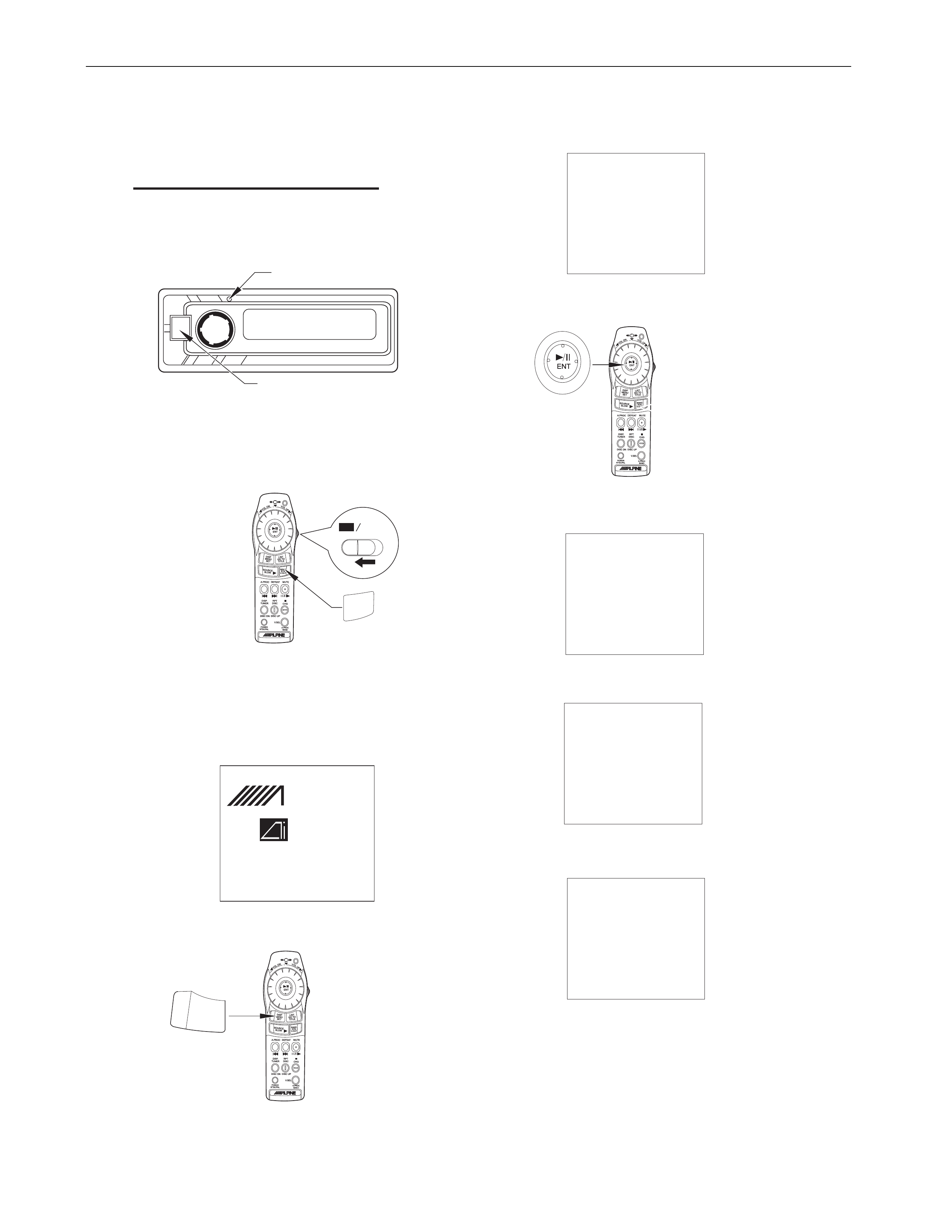
Options And Accessories Page J-21
System Reset
System reset instructions
after vehicle power loss
Radio Input Control
1
5
6
7
8
9
2
3
4
The following steps are to be followed after your
vehicles battery has been disconnected or
flattened and you wish to restart the system.
Turn the vehicle’s ignition on. Press the
RESET button with a pen, then press the
POWER button on the Radio Input Control.
Open the monitor by pressing the PUSH button.
Slide the Remote switch to DVD.
Press and hold the V.OUT button for eight
seconds whilst aiming at the remote window
located near the PUSH button on the monitor.
The DVD start screen will show (as above)
The Setup screen will show (as above)
Use the Joystick to move to CUSTOM SETUP
and select by pressing the joystick button.
The CUSTOM SETUP screen will show (as above)
Using the Joystick change the AI-NET and H.U.
CONTROL settings to match the screen above.
Press and hold the SET button for three
seconds to save the settings and exit the screen.
The start sceen will show again.
Whilst aiming the remote at the rear of
screen case, press and hold the set button
for two seconds.
SETUP
LANGUAGES
TV SCREEN 16:9
COUNTRY CODE 8583
RATING LEVEL OFF
DOWN SAMPLING ON
DIGITAL OUT AUTO
LED INDICATOR ON
CUSTOM SETUP
CUSTOM SETUP
CLOSED CAPTION OFF
AI-NET SETUP CD
H.U. CONTROL ON
SETUP
LANGUAGES
TV SCREEN 16:9
COUNTRY CODE 8583
RATING LEVEL OFF
DOWN SAMPLING ON
DIGITAL OUT AUTO
LED INDICATOR ON
CUSTOM SETUP
CUSTOM SETUP
CLOSED CAPTION OFF
AI-NET SETUP DVD
H.U. CONTROL OFF
RESET
POWER
DVD Monitor
V.OUT
LPINE
- NET
DVD/VIDEO CD/CD
CHANGER
SET
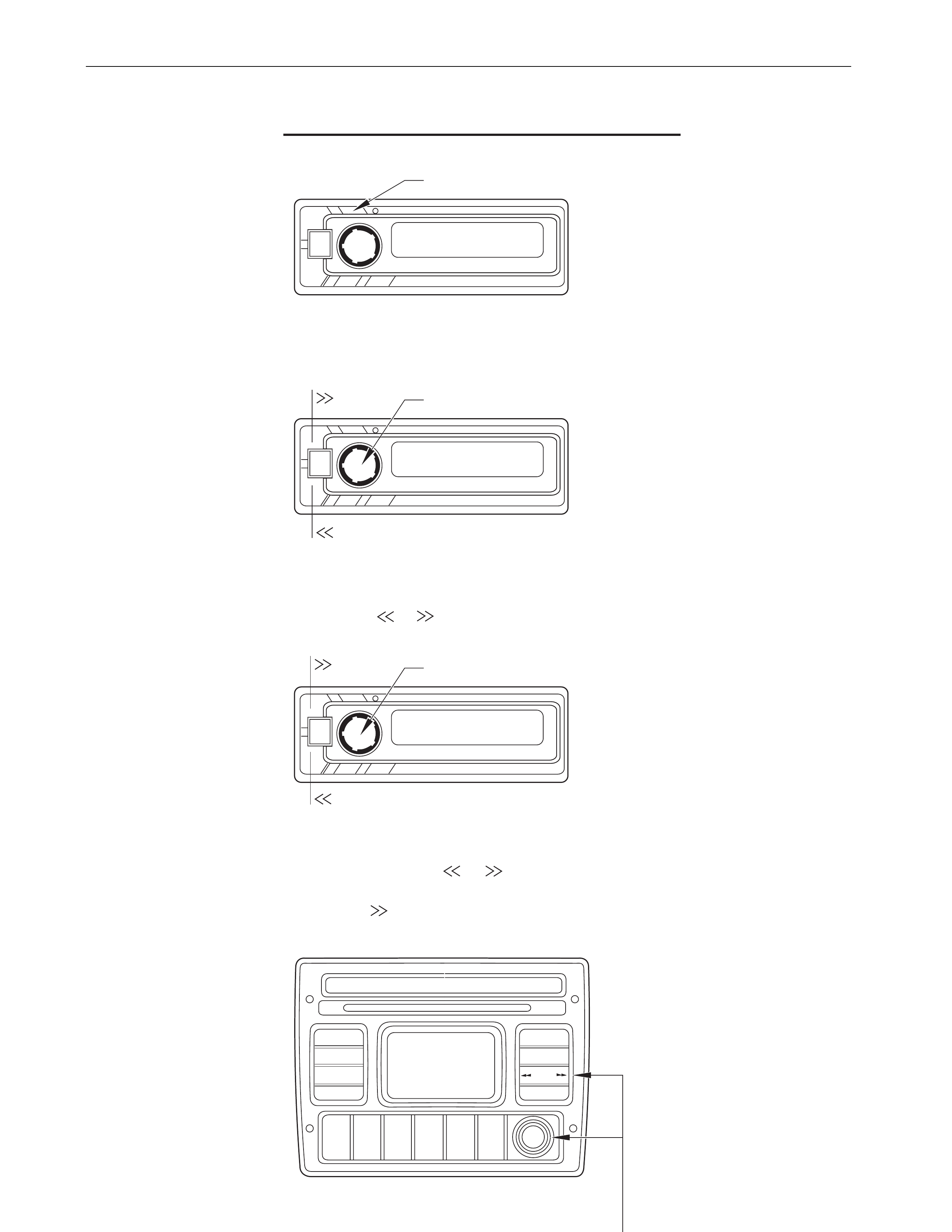
Options And Accessories Page J-22
System Reset
Continued
10
11
12
13
Press and hold the SETUP button for three
seconds
DISP/SETUP
Turn the Rotary Encoder until the Frequency is
shown. The frequency should show 88.7 Mhz.
If not press or until the correct frequency is shown.
Tune the vehicles radio to 88.7 Mhz on the
FM b d d l l i th l
Turn the Rotary Encoder until “AUX” is shown
on the screen. Press or to show “AUX
OFF”. Press SETUP to exit.
Now press to start a DVD.
88.7
ROTORY ENCODER
88.7 MHz
ROTORY ENCODER
AUX OFF
TUNE
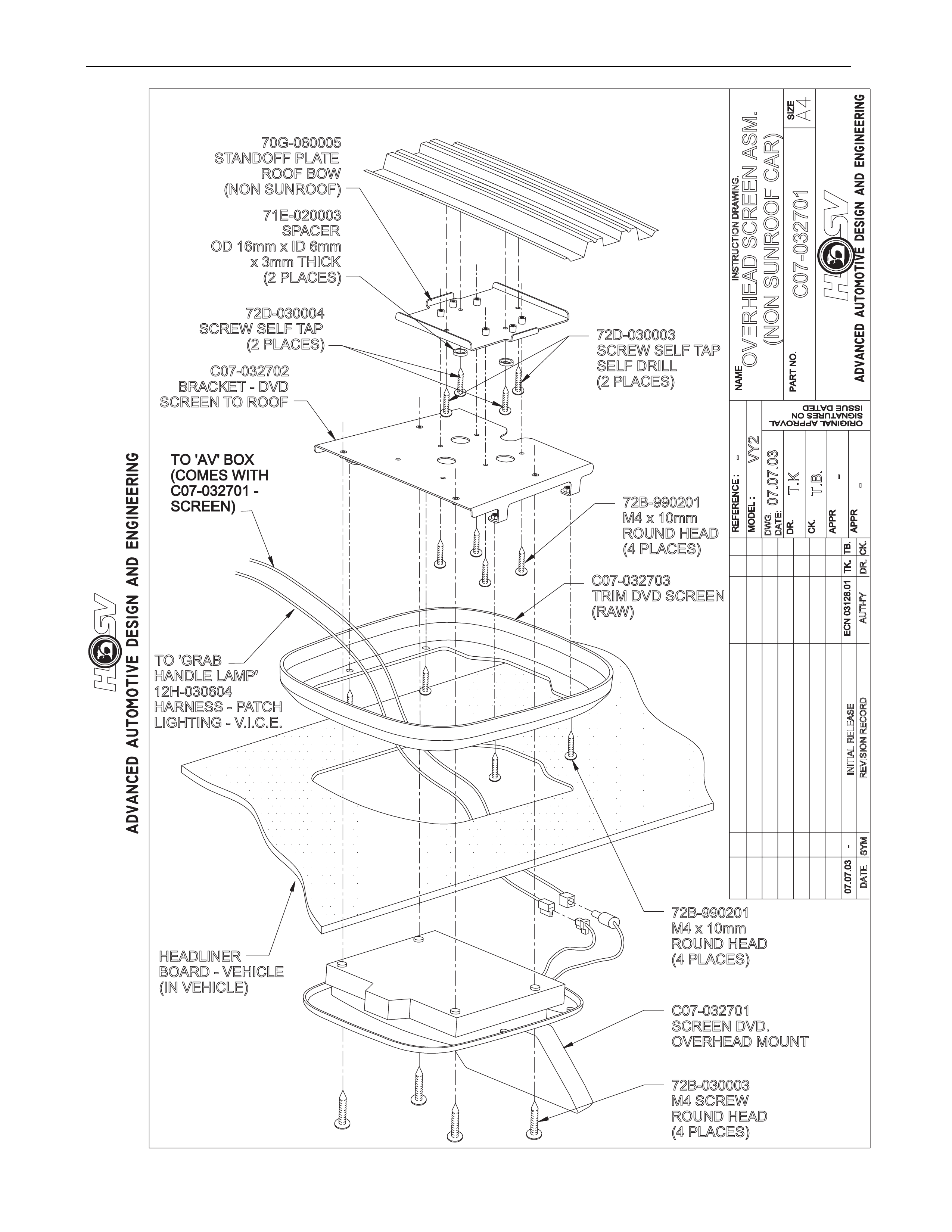
Options And Accessories Page J-23
REVISIONRECORD
SYM
DATE
INSTRUCTIONDRAWING.
-
AUTH'YCK.
DR.
-
VY2
T.K
T.B.
07.07.03
DWG.
DATE:
C07-032701
-
OVERHEADSCREENASM.
(NONSUNROOFCAR)
INITIALRELEASE
72B-030003
M4 SCREW
ROUND HEAD
(4 PLACES)
C07-032703
TRIM DVD SCREEN
(RAW)
C07-032701
SCREEN DVD.
OVERHEAD MOUNT
72B-990201
M4 x 10mm
ROUND HEAD
(4 PLACES)
C07-032702
BRACKET - DVD
SCREEN TO ROOF
70G-060005
STANDOFF PLATE
ROOF BOW
(NON SUNROOF)
72D-030003
SCREW SELF TAP
SELF DRILL
(2 PLACES)
HEADLINER
BOARD - VEHICLE
(IN VEHICLE)
72B-990201
M4 x 10mm
ROUND HEAD
(4 PLACES)
71E-020003
SPACER
OD 16mm x ID 6mm
x 3mm THICK
(2 PLACES)
72D-030004
SCREW SELF TAP
(2 PLACES)
TO 'GRAB
HANDLE LAMP'
12H-030604
HARNESS - PATCH
LIGHTING - V.I.C.E.
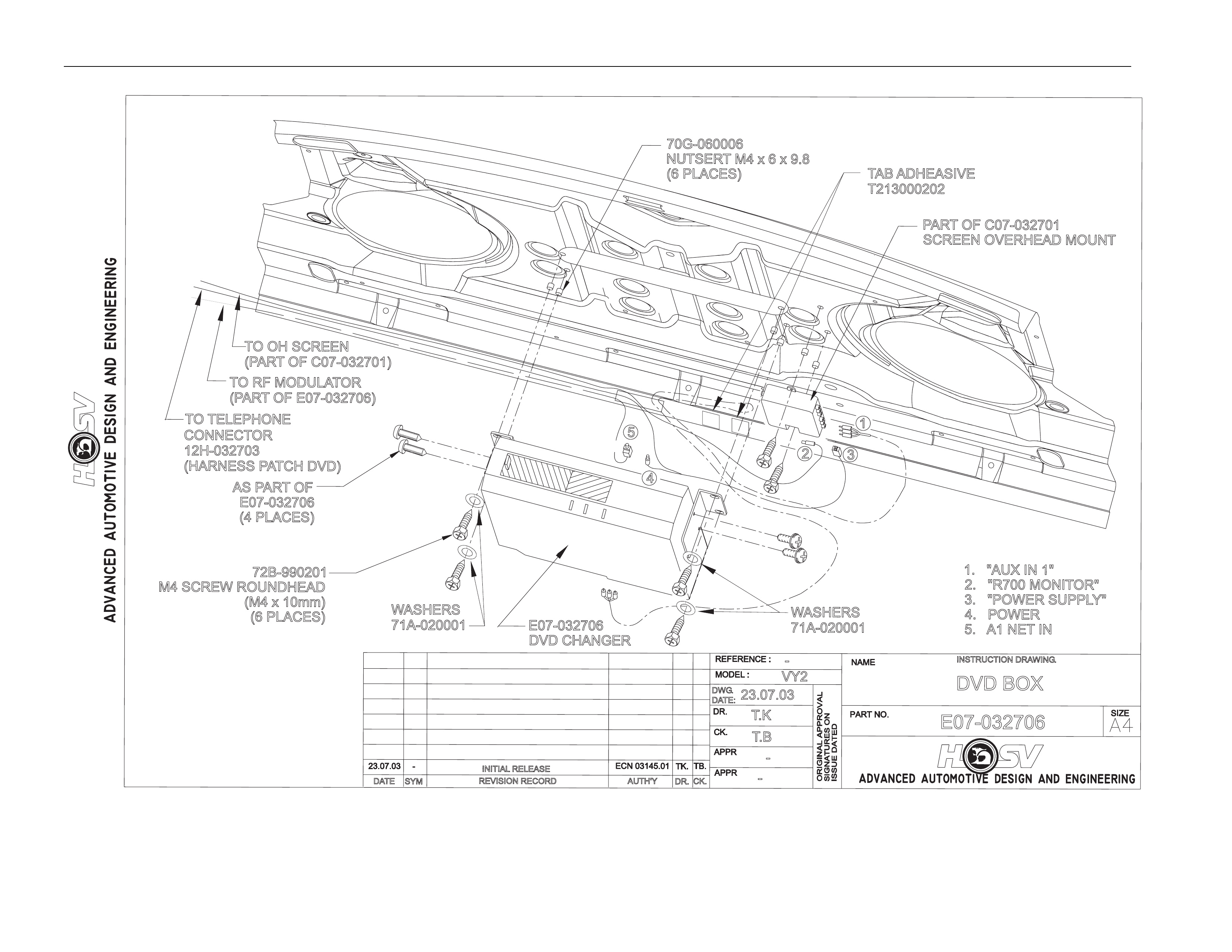
Options And Accessories Page J-24
REVISION RECORD
SYM
DATE
INSTRUCTION DRAWING.
-
AUTH'YCK.
DR.
-
VY2
T.K
T.B
23.07.03
DWG.
DATE:
E07-032706
-
DVD BOX
INITIAL RELEASE
TO OH SCREEN
(PARTOF C07-032701)
1. "AUX IN 1"
2. "R700 MONITOR"
3. "POWER SUPPLY"
4. POWER
5. A1 NET IN
TO RF MODULATOR
(PARTOF E07-032706)
TOTELEPHONE
CONNECTOR
12H-032703
(HARNESS PATCH DVD)
1
3
2
5
4
WASHERS
71A-020001
WASHERS
71A-020001
70G-060006
NUTSERTM4x6x9.8
(6 PLACES)
PARTOF C07-032701
SCREEN OVERHEAD MOUNT
TAB ADHEASIVE
T213000202
E07-032706
DVD CHANGER
72B-990201
M4 SCREW ROUNDHEAD
(M4 x 10mm)
(6 PLACES)
AS PARTOF
E07-032706
(4 PLACES)
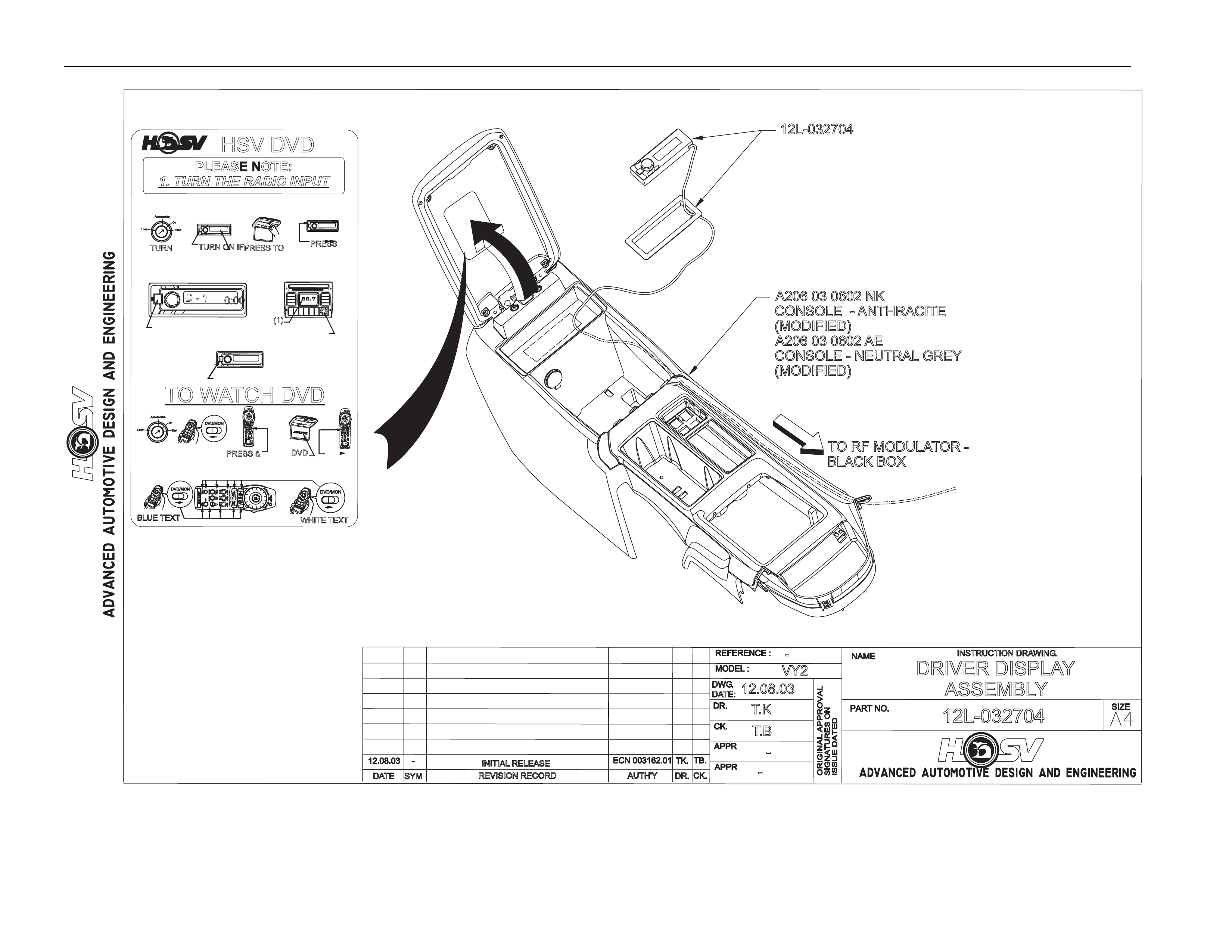
Options And Accessories Page J-25
TOW
ATCH DVD
TURN ON IFPRESS TO
(1)
PRESS & DVD
HSV DVD
TURN
BLUE TEXT WHITE TEXT
PLEASE NOTE:
1. TURN THE RADIO INPUT
PRESS
D-1 0:00
88.7
DVD/MON
V
O
L
O
N
V
O
L
U
P
ENT
DISP
MENU
SET
LIST
GOTO
TITLE
SOURCE
SLOW
BAND
RTN
V
.OUT
A.PROCDEFEATMUTE
DISP.
TUNER
RPT
DISCCHG
DISCDNDISCUP
V
.SEL
A.PROC
BAND
POWER
NTSC/PAL
DVD/MON
DVD/MON
V
O
L
O
N
V
O
L
U
P
ENT
DISP
MENU
SET
LIST
GOTO
TITLE
SOURCE
SLOW
BAND
RTN
V.OUT
A.PROC DEFEATMUTE
DISP.
TUNER
RPT
DISC CHG
DISCDN DISCUP
V.SEL
A.PROC
BAND
POWER
NTSC/PAL
V
O
L
O
N
V
O
L
U
P
ENT
DISP
MENU
SET
LIST
GOTO
TITLE
BAND
RTN
V
.OUT
A.PROCDEFEATMUTE
DISP
.
TUNER
RPT
DISCCHG
DISCDNDISCUP
V
.SEL
A.PROC
BAND
POWER
NTSC/P
AL
REVISION RECORD
SYM
DATE
INSTRUCTION DRAWING.
-
AUTH'YCK.
DR.
-
VY2
T.K
T.B
12.08.03
DWG.
DATE:
12L-032704
-DRIVER DISPLAY
ASSEMBLY
INITIAL RELEASE
TO RF MODULATOR -
BLACK BOX
12L-032704
A206 03 0602 NK
CONSOLE - ANTHRACITE
(MODIFIED)
A206 03 0602 AE
CONSOLE - NEUTRAL GREY
(MODIFIED)
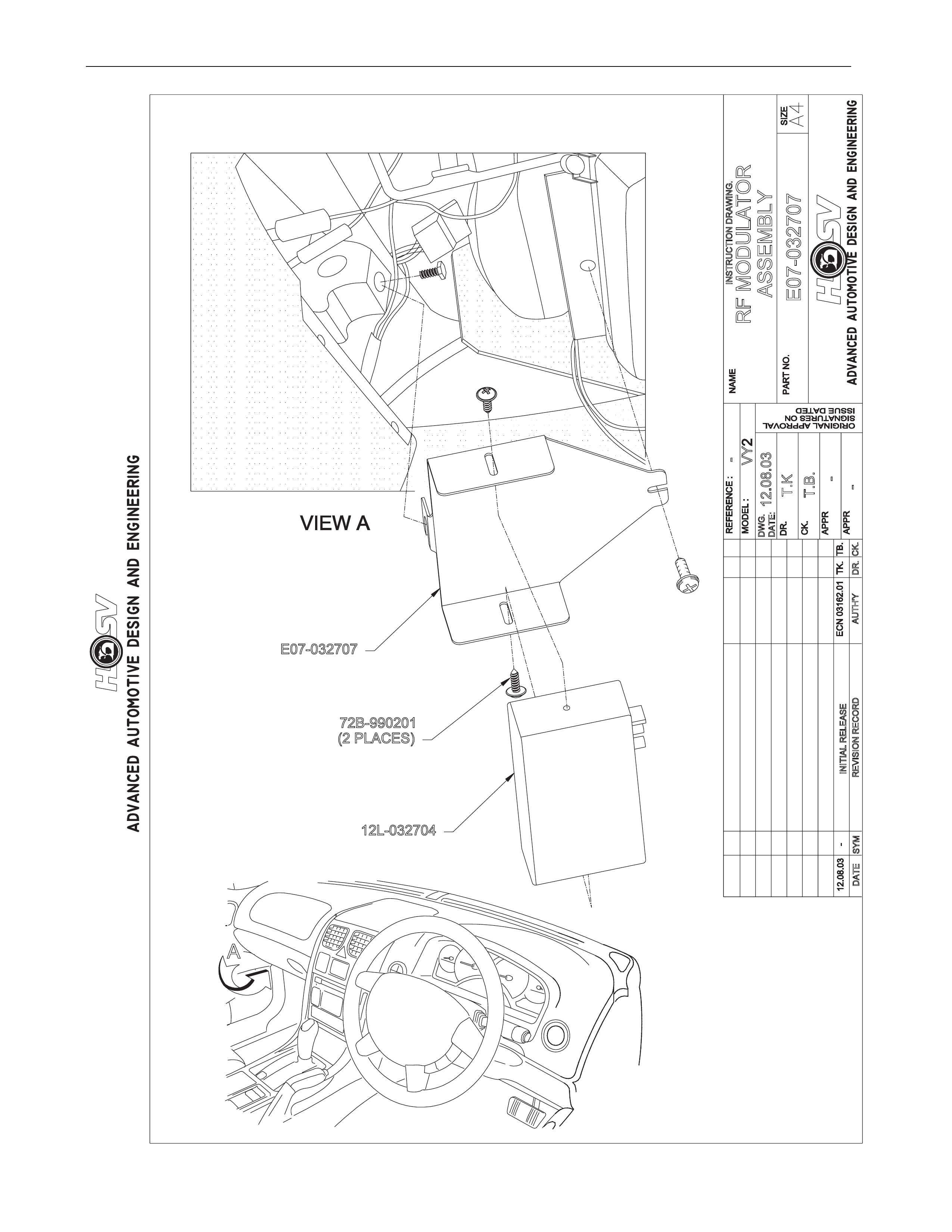
Options And Accessories Page J-26
INITIALRELEASE
RFMODULATOR
ASSEMBLY
-
E07-032707
DATE:
DWG.
12.08.03
T.B.
T.K
VY2
-
DR.CK.
AUTH'Y
-
INSTRUCTIONDRAWING.
DATESYMREVISIONRECORD
A
12L-032704
72B-990201
(2 PLACES)
E07-032707
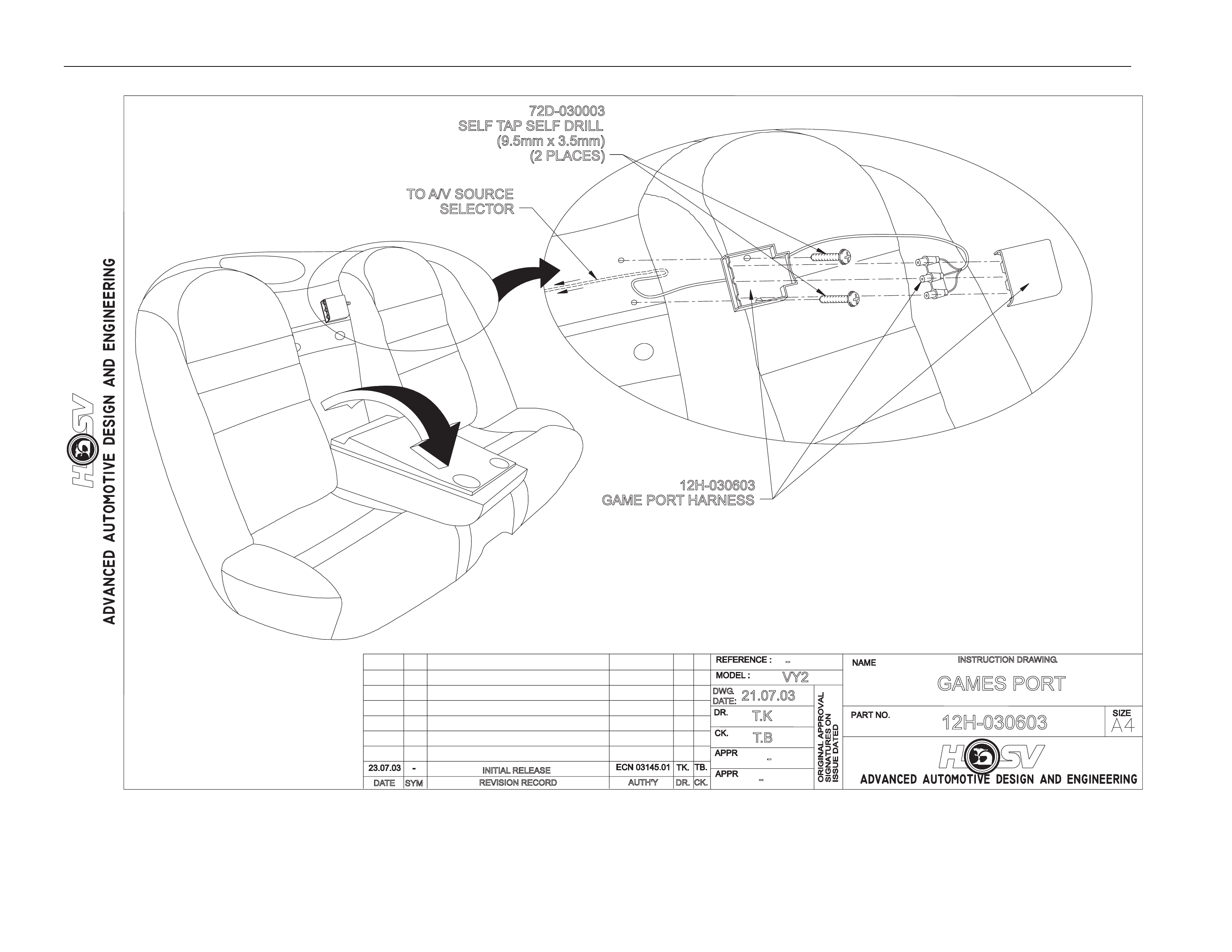
Options And Accessories Page J-27
REVISION RECORD
SYM
DATE
INSTRUCTION DRAWING.
-
AUTH'Y CK.
DR.
-
VY2
T.K
T.B
21.07.03
DWG.
DATE:
12H-030603
-
GAMES PORT
INITIAL RELEASE
TO A/V SOURCE
SELECTOR
72D-030003
SELF TAP SELF DRILL
(9.5mm x 3.5mm)
(2 PLACES)
12H-030603
GAME PORT HARNESS
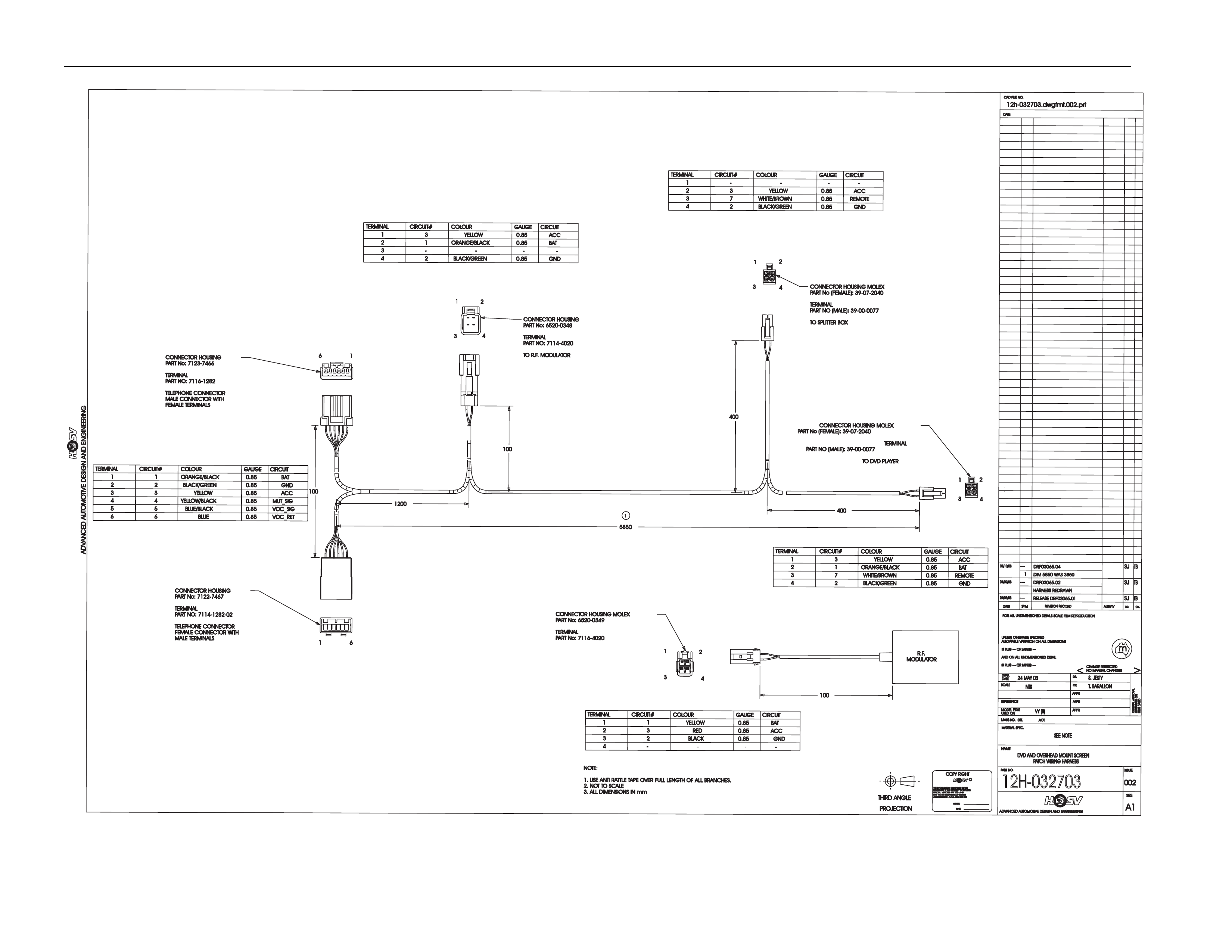
Options And Accessories Page J-28
0.85
GND
4
2
30.85
ACC
-
1
CIRCUIT#
-
CIRCUIT
2BLACK/GREEN
7
GND
0.85
WHITE/BROWN
3
YELLOW
3
TERMINAL
ORANGE/BLACK
GAUGE
COLOUR
0.85
TERMINAL
BLACK/GREEN
2
-
-
-
2
1
COLOUR
REMOTE
GAUGE
RELEASED
RF03065.01
UNLESSOTHERWISESPECIFIED
m
AUTH'TY
A1
APPR
>
AUTHORISATIONA.C.N.006802053
DWG.
THIRDA
NGLE
SYM
S.JE
STY
NOMANUALCHANGES
SPECIALVEHICLESPTYLTDAND
12h-032703.dwgfmt.002.prt
REFERENCE
SIGNATURESON
12H-032703
ANDO
NA
LLUNDIMENSIONEDD
ETAIL
MATERIALSPEC.
CK.
24 MAY03
SEE NOTE
THEINFORMATIONCONTAINEDINTHIS
FORA
LLUNDIMENSIONEDD
ETAILSS
CALEF
ILMR
EPRODUCTION
DR.
DATE
ADVANCED AUTOMOTIVE DESIGN AND ENGINEERING
NAME
C
ADVANCED AUTOMOTIVE DESIGNAND ENGINEERING
APPR
SIZE
DATE
SIGNED
CK.
24/05/03
PARTNO.
DVD AND OVERHEAD MOUNT SCREEN
PATCH WIRING HARNESS
APPR
NTS
COPYR
IGHT
USEDO
N
<
MAYNOTBEUSEDWITHOUTWRITTEN
PROJECTION
SCALE
ISSUED
ATED
T. BARALLON
DATE
ISSUE
ISPLUS---O
RM
INUS---
MASSKG.E
ST.ACT.
CHANGER
ESTRICTED
DOCUMENTISTHEPROPERTYOFHOLDEN
DR.
ALLOWABLEV
ARIATIONO
NA
LLDIMENSIONS
MODELFIRST
ORIGINALA
PPROVAL
002
ISPLUS---O
RM
INUS---
REVISIONRECORD
CADFILENO.
DATE
--- SJ
0.85
5
0.85BAT
ACC
1
CIRCUIT#
0.85
CIRCUIT
YELLOW
1
TERMINAL GAUGE
2RED
3
COLOUR
ACC
4
0.85
30.85
4
6
2
-
BLACK
0.85
6
CIRCUIT
-
-
VOC_SIG
-
BLUE/BLACK
GND
YELLOW/BLACK
YELLOW
MUT_SIG
3
BLUE
0.85
3
VOC_RET
4
5
2BLACK/GREEN
2
1ORANGE/BLACK
0.85
1
GND
BAT
0.85
COLOURGAUGE
TERMINAL CIRCUIT#
YELLOW0.85
-
4
-
3-
ACC
BAT
CIRCUIT
0.85
CIRCUIT#
1
0.85ACC
BAT
1
CIRCUIT#
0.85
CIRCUIT
YELLOW
3
TERMINAL GAUGE
2ORANGE/BLACK
1
COLOUR
4
30.85
7
GND
WHITE/BROWN
0.85
BLACK/GREEN
2
REMOTE
CONNECTORHO
USING
PART No:7
123-7466
TERMINAL
PART NO:7
116-1282
TELEPHONE CONNECTOR
MALEC
ONNECTOR WITH
FEMALE TERMINALS
CONNECTORHO
USING
PART No:7
122-7467
TERMINAL
PART NO:7
114-1282-02
TELEPHONE CONNECTOR
FEMALEC
ONNECTOR WITH
MALE TERMINALS
1
1
6
6
12
4
3
CONNECTORHO
USING
PART No:6
520-0348
TERMINAL
PART NO:7
114-4020
TOR.F
.MO
DULATOR
12
4
3
2
4
3
1
CONNECTORHO
USING MOLEX
PART No (FEMALE): 39-07-2040
TERMINAL
PART NO (MALE): 39-00-0077
TOSPLITTER BOX
CONNECTORHO
USING MOLEX
PART No (FEMALE): 39-07-2040
TERMINAL
PART NO (MALE): 39-00-0077
TODVD PLAYER
34
2
1R.F
.
MODULATOR
CONNECTORHO
USING MOLEX
PART No:6
520-0349
TERMINAL
PART No:7
116-4020
100
400
1200
5850
100
400
100
NOTE:
1.U
SE ANTI RATTLET
APE OVER FULLLENGTH OFAL
LBRANCHES.
2.NO
TT
OSCALE
3.AL
LDIMENSIONSIN mm
TB
VY (II)
HARNESS REDRAWN
01/07/03
---
DRF03065.02
SJ
TB
01/10/03
---
DIM 5850WAS3850
DRF03065.04
SJ
TB
1
1

Options And Accessories Page J-29
7 HSV DVD Entertainment System
7.1 System, Warranty And Procedures
Information
Introduction
This DVD Entertainment System utilises a state of the art 7” roof mounted, fold down screen connected to a 6-Disc DV D,
Video CD and Audio CD cha nger. It has been designed to be integrated into the vehicles interior, allowing the rear seat
passengers to enjoy DVD or CD’s as well offering a Video Game input. An RF Modulator has been included to allow the DVD
changers’ audio to be accessible through the vehicle’s rad io .
This system will be available as an Option fit at point of manufacture for any VZ sedan.
Date of introduction will be August 2003.
This document is intended to be a guide on how Alpine will manage the systems introdu c tion, delivery, warranty a nd other
relevant procedures.
System Components
Description HSV Part # Components
Radio Input Control 12L-032704 Module, controller, trim, cable
DVD 6-Disc Changer E07-032706 Changer, Ai-Net cable, cartridge, cartridge label
Roof mounted Monitor C07-032701 Monitor, module, cable
HSV Cordless H/P 12L-032703 (1) set of H/Phones with HSV logo, batteries
Integrated DVD remote 12L-032705 (1) remote with HSV logo
Trim - Raw C07-032703 Black ABS trim - uncovered
Trim - Anthracite C07-032703NK Anthracite covered trim
Trim - Neutral Grey C07-032703AE Neutral Grey covered trim
Games port 12H-030603 Games input port
Owner's Manual 00A-030609 Owner’s Manual A5 bound
Instruction sticker 00A-030608 Console lid mo unted sticker
Monitor mounting screws 72B-030003 (4) x M4 x 25mm black
Radio Input mount screws TBA (2) x M4 x 6mm
Purchase Of Components
The list above shows the part numbers for replacement components. The parts shown above can only be ordered by a HSV
dealer to replace a stolen or dama ged component. These repl acement components carry a standard return to Alpine, 12
month warranty without labour recompense. This is different to the warranty for a first installed complete kit, which is three
years.
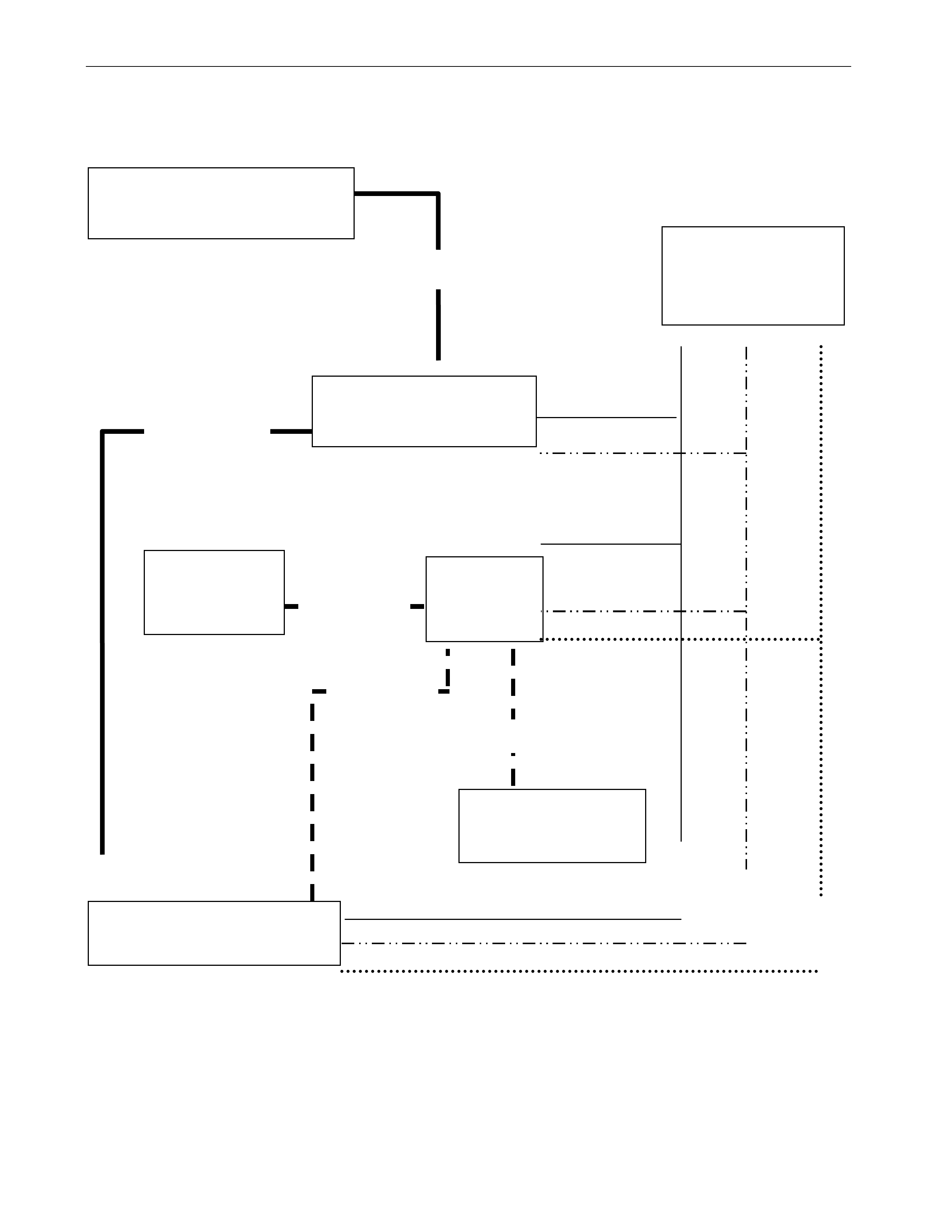
Options And Accessories Page J-30
System Configuration
MONITOR
SCREEN
[roof]
MONITOR
MODULE
[in boot]
DVD CHANGER
[in boot]
RADIO INPUT CONTROLLER
(RF MODULATOR)
RADIO INPUT MODULE
(RF MODULATOR)
PHONE POWER
CONNECTOR
Gr Acc B+
Ai-Net cable
DIN Cable
DIN Cable
RCA cable
GAME INPUT
[behind fold down seat]
RCA cable

Options And Accessories Page J-31
7.2 Warranty Policy
The purpose of this document is to state the specifics of the warrant y policy and the respo nsibilities of each party namel y
Holden Special Vehicles (HSV) and Alpine Electronics of Australia Pty Ltd (Alpine). This applies to the warranty for the
products listed belo w and includes labour to remove the product for repair. The product covered is: TMX-R700 Monitor, DHA-
S680E DVD Changer, CRA-1667 RF RF modulator, Cordless Headphones and fitment accessories. This warranty does not
cover anything not listed as an Alpin e part. Therefore HSV sourced components are not covered.
Warranty Period
This warranty is valid for 36 months from the date of deliver y of the vehicle or from the date of fitment of the system in a
previously registered vehicle whichever is the latest. This warranty only applies to units supp lied to Holden Special Vehicles
and subsequently sold to the Hold en Special Vehicles deale r network. This warranty and policy d ocument will also only
apply to units fitted by trained installers follo wing an approv ed installation procedure. This warranty covers the repair of
Alpine components returned to Alpine for repair where a manufacturing or material defect has occurred.
Please also note this warrant y only applies to the vehicle of first fitment. Removal of the components from a vehicle for
fitment into another vehicle may void the warranty.
Warranty Charges
If the unit is within 36 months old from its fitment or the original new vehicle deliver y date which ever is the latest and the
failure was as a result of a manufacturing or material defect only, there will be no charges made to HSV or the dealer for its
rectification.
Non-Warranty Charges
If the unit is over 36 months old from its fitment or original new vehicle delivery date which ever is the latest there will be a
charge made to the HSV dealer submitting the unit for repa ir based on the labo ur time taken and the parts required to effect
the repair. The labour will be charg ed at $70 per hour including GST (subject to change) and parts will be charged at the
current retail cost. The freight to return the repaired unit will be charged at $27.00 incl GST. A quote will be provided prior to
repair, however for a retail repair, if the total repair cost will be un der $150 (incl GST) the unit will be automatically repaired
without consultation. The HSV dealer will then be required to effect payment (Direct debit, CC or CHQ) prior to the unit being
returned.
Damaged Units
If any damage is noted this will be consid ered to be not warrantable and the necessary charges to return the unit back to a
serviceable state will be made to the HSV dealer.
Damage in Transit
If any damage occurs due to incorrect packagin g from the HSV dealer, Alpine Electronics will not accept responsi bil ity for the
cost of the repair. At this point payment will be sought from the HSV dealer.
Please note the procedures for returning a failed unit must be strictly adhered to in order to reduce unnecessary costs.
No Fault Found
If the unit is thoroughly tested and found to not have a fault as descri bed in the Changeover request form this unit will attract
a charge of $50 Inc GST to cover the labour to investigate and carry out the nec essary tests as well as to return the unit to
the dealer who has submitted the unit for repair. Pa yment for this will be requir ed prior to the unit being returned.
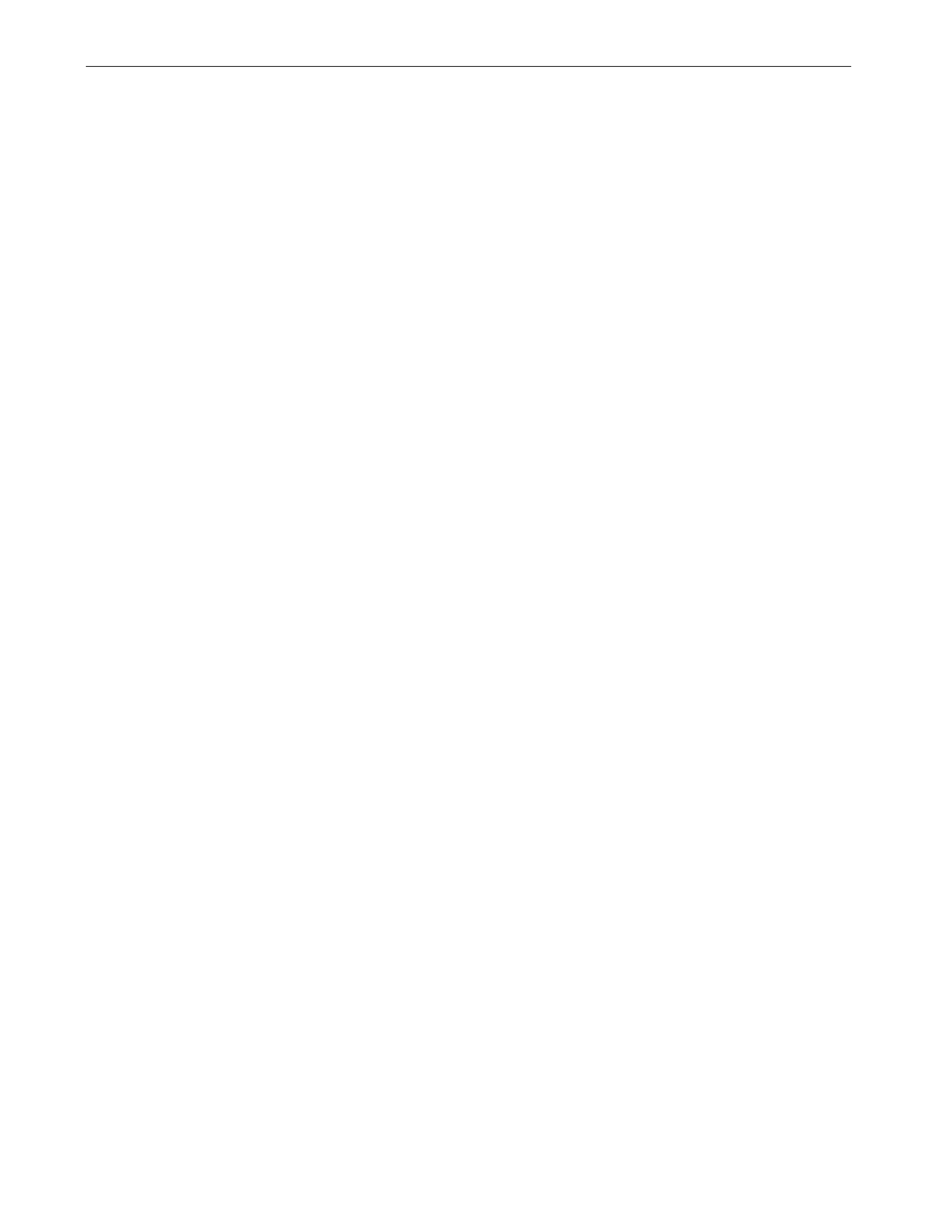
Options And Accessories Page J-32
Jammed Discs
If a unit is returned with a disc jammed inside , once the unit is repaired, the disc will be returned to the ori ginating dealer at
Alpine’s cost.
If a disc is found to be damaged as a result of a warrantable defect then Alpin e will cover the cost of replacing the damaged
disc. The agreed cost of replacement will be $22 incl GST for a full CD album and $29 incl GST for a DVD videodisc. Where
a CR-R/RW is damaged, we will only reimburse the cost of the disc media itself.
Dealer Turn-around Time
On receipt of the unit with a completed Repair Req uest F orm we will return the unit repaired within ten (10) working days.
Dispute Resolution
Where a dispute involving a customer or HSV dealer occurs, Alpine Electronics will immediately contact HSV via the N ation al
Warranty Manager to resolve the issue.
Removal/Refit Costs
The warranty applying to the listed Alpine products includes labour to remove and to diagnose based on the supplied
Diagnoses check sheet.
Charging Process
Where payment is require d from any dealer, the dealer will be first contacted. Payment can be made by business cheque,
credit card by phone or fax or by direct bank transfer. If a dealer wishes an accou nt to be opened, normal application
processes must be follo wed.
Repair Request Form
Alpine reserves the right to not process any Repair Request form that does not include a ll details filled out correctly.
Payment Process
On receipt of a completed Repair Request F orm and fai led unit. We will initiate the procedure to reimburse the dealer based
on the times and labour rate as shown below. We will transfer the money by direct transfer or send a cheque to the d ealer
named on the Repair Request Form within one calendar month. Dealers will need to pro v ide bank details to use the direct
transfer function.
Packaging Requirements
As all units are complex electronics the units must be correctly packaged when being returned. All units should b e placed in a
plastic bag. Then packaged in bubb le wrap or equivalent. Then packe d into a double layer box allowing at least 5cm of
packaging to surround the unit. Ensure the unit will not move in the box and seal. Clearly label the box FRAGILE.
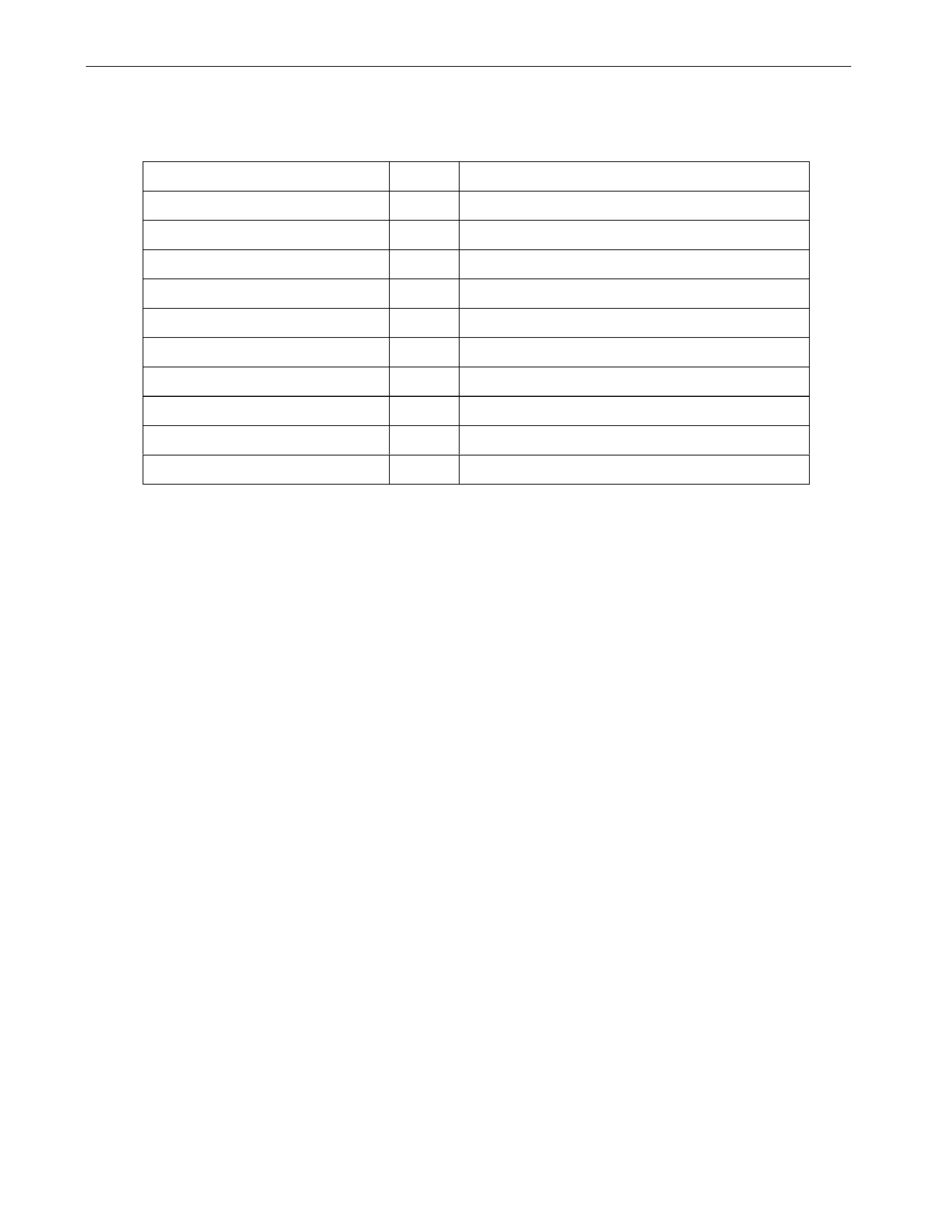
Options And Accessories Page J-33
Standard Repair Times
Standard repair times for the Alpine components are as listed below:
Component Time Description
DVD Changer 0.2 R/R mounted to parcel shelf
Monitor screen unit 0.3 R/R mounted to roof bracket
Monitor module 0.2 R/R mounted to parcel shelf
Radio Input Controller 0.5 R/R mounted in center cons ole
Radio Input module 0.3 R/R mounted behind gl ovebox
Cordless Headphone 0.1 R/R
Games Port 0.5 R/R mounted behind fold down seat
Remote Control 0.1 R/R
RCA leads 0.1 R/R runs from DVD to Monitor module
Diagnoses check sheet 0.5 Follow check sheet procedure
Times include removing the original unit and replacin g with the new unit and re-initialising the system. They also include
peripheral tasks such as admi nistratio n and vehicle movement.
Labour Rate
The labour rate is set at $60.00 (incl GST) per hour.
Carrier Details
Our choice of carrier for all returns is Startrack Express.
To ensure correct pick up phone Startrack on 13 23 45 and request a pick up. When cal ling also request a consignment note
for Road Express to be bought along. The consignment note must be filled in with the following (refer Appendix B):
1. Alpine’s address: 6-8 F ive ways Boulevarde, Keysboroug h, Victoria, 31 73.
2. Account number: 10070273
3. Cross the EXPRESS box under the consignment note number.
4. Fill in the dealerships details in the sen der box.
5. Cross the RECEIVER to pay box.
6. Fill in the measurements and sign/d ate.
7. Adhere to box and se nd.
PLEASE NOTE: Goods dispatched via any other carrier or dispatched via Startrack by any means other than Road Express
are not acceptable and costs incurred will be charged to the origi nating dealer.
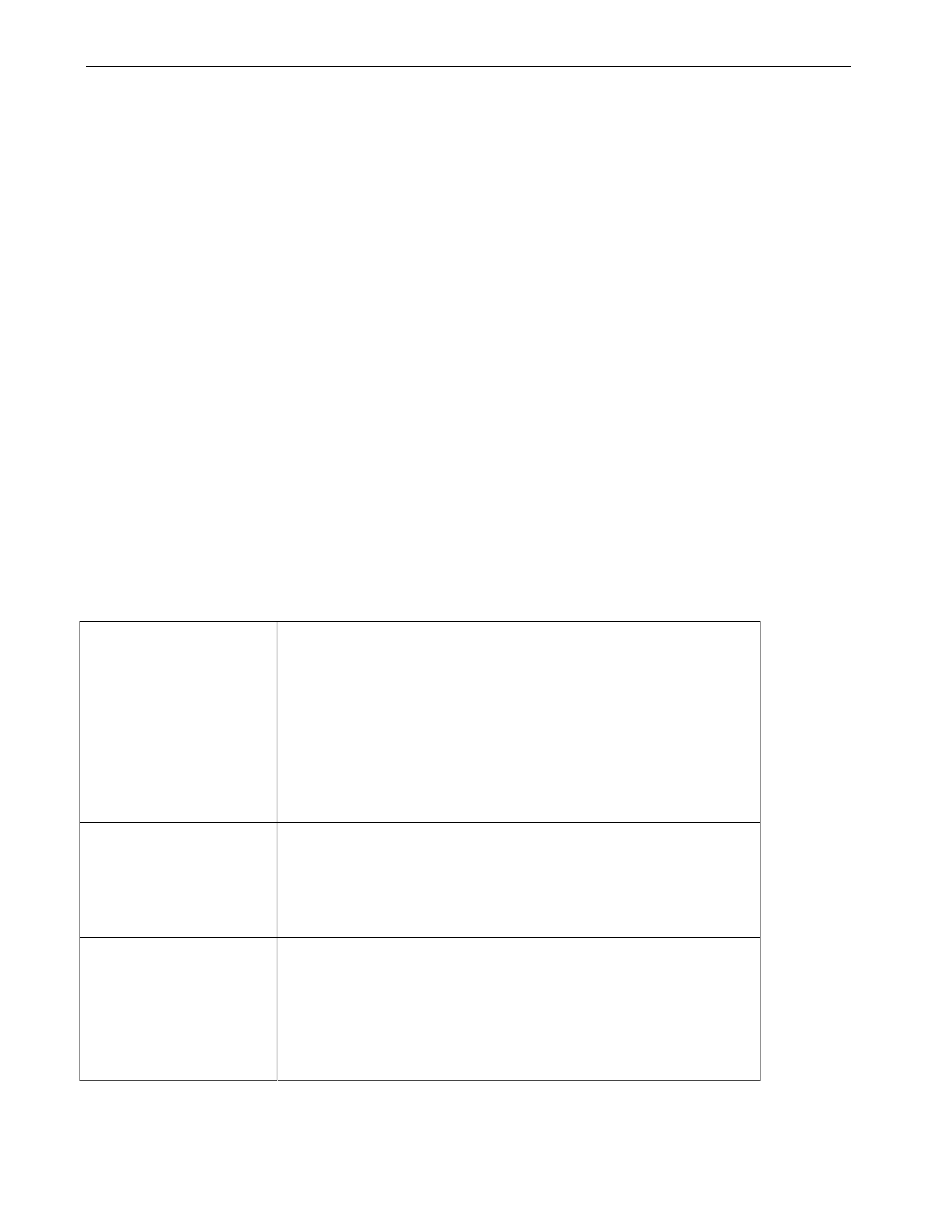
Options And Accessories Page J-34
7.3 Warranty Procedure
On receipt of a concern regarding any component the steps below need to be followed:
1. Confirm with the customer the actual fault noted. Please also include any unusual circumstances such as temperature
or what the system was being used for at the time the fault was noted.
2. Refer to the diagnostic chart included in the Repair Request Form.
3. Please check for scratches and damage to unit or fascia and note on form.
4. Fill in the Repair Request Form (fully), package the failed unit with the Repair Request Form into the correct packaging
(refer guidelines) and sen d to Alpine (as per guidelines).
5. On receipt of the failed unit, the unit will be checked to ensure the failure i s due to a manufacturing or material fault.
6. If this is the case the unit will be repaired and returned free of charge.
7. If this is not the case the servicing dealer will be contacted and quoted for the repair. Payment for this repair will be
required prior to the unit being returned.
8. The repair will be carried out as per the Al pine technical service manual for each product and the specifications
contained within.
9. The repaired unit will then be returned within 10 working da ys (from the units receipt) to the servicing dealer.
10. At this same time preparations will be made to reimburse the servicing dealer a set amount for the labour time. Refer to
the guidelines for information. The amount reimbursed will automatically include diagnoses with the component sent for
repair.
Alpine Contact Details
Company: Alpine Electronics of Australia
6-8 Fiveways Boulevard
Keysborough, Victoria, 3173
Main Phone: 03 8796 8020
Main Fax: 03 9769 0011
ABN 64 007444 368
ACN 007 444 368
Logistics Geoff Dennehy
Logistics Manager
Ph: 03 8796 8022
Email: [email protected]
Key Contact Anthony Bell
Nat. Sales and Marketing Manager
Ph: 03 8796 8020
Mob: 0403 045 371
Email: [email protected]
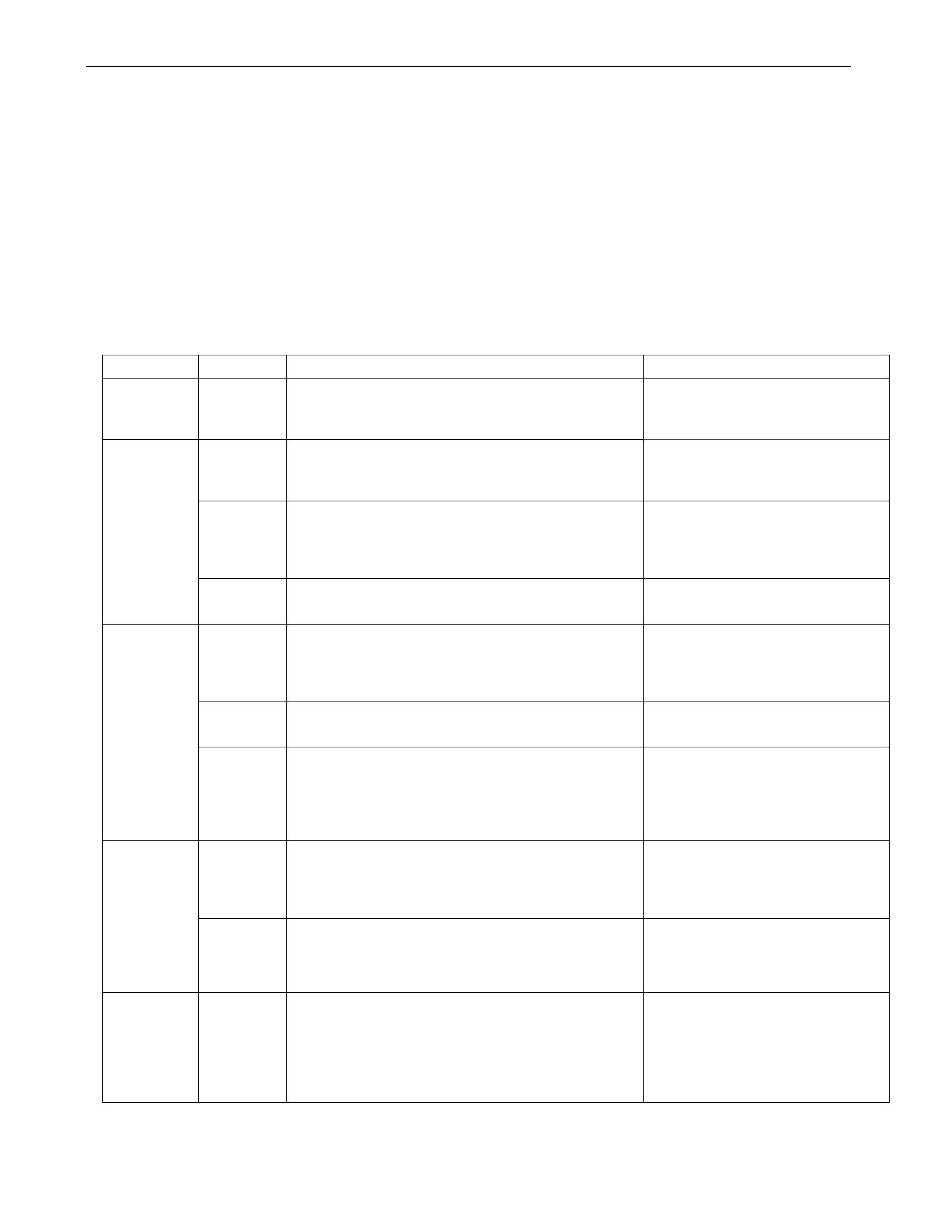
Options And Accessories Page J-35
7.4 Dealers Procedure
Where a customer contacts a HSV dealer with a system related query the dealer can follow the process outli ned below:
1. Attempt to answer the query over the phone.
2. If unable, the vehicle would b e prese nted to the dea ler to clarify the reported issue.
3. The dealer can then follow the Diagnoses Sh eet to diagnose the reported issue.
4. If the dealer is having difficulty the d ealer can contact Alpine on 03 8796 8060.
5. This number can assist with general product queries and can als o provide access to specific problem solving
information.
6. Once diagnosed the dealer follows the warranty process.
Diagnoses Check Sheet
Product Symptom Check Action
All No
operation Is ignition on / Battery charged
Has vehicle been jump started
Check fuse #16 in fusebox
If all O.K. check power to each,
Yellow/Red Are 12V, black is ground
Wont
accept or
eject discs
Check car battery is charged
Check power to yellow wire and ground to black wire
at DVD
If no power remove unit for service
No
operation Check Ignition on
Check a disc is inserted
Ensure monitor is on
Is the disc damaged or upside down
Using remote, press and hold
V.OUT button for eight seconds.
If this Does not work - remove
DVD Player
Poor
picture Check disc is not NTSC or PAL
Check disc settings Change setting on DVD
Remove if still poor.
No
operation Check ignition is on
Press power button on remote whilst aiming at the
monitor and setting the remote to “Monitor”
Check fuse in module in boot
Check power to module
Red – power, Black – ground
Check white/brown goes to
white/brown
Poor
picture Check monitor is set to correct display – NTSC or PAL
Adjust set up functions Remove for service
Monitor
Won’t play Check disc is Region 4 or All
Check disc is right way up
Check video mode is correct - NTSC or PAL setting
Check Purple DIN lead is Connected from monitor to
module
Remove for service
Won’t turn
on Check ignition is on
Press POWER button
Check Controller cable is Plu gged into module
Check Phone fuse (#16)
Check Red- power, Black –ground
Radio Input
Wont play
discs Check Set-up menu
Check AI-Net cable is connect ed to the Changer Check DVD stand-alone function – if
this is O.K.
Remove Radio Input.
Headphones No
operation Check batteries
Checked the power light is lit
Check the volume is up
Check there is audio playing
Ensure the monitor is open/on
Are the headphones in range
If still not operational
Remove for repair
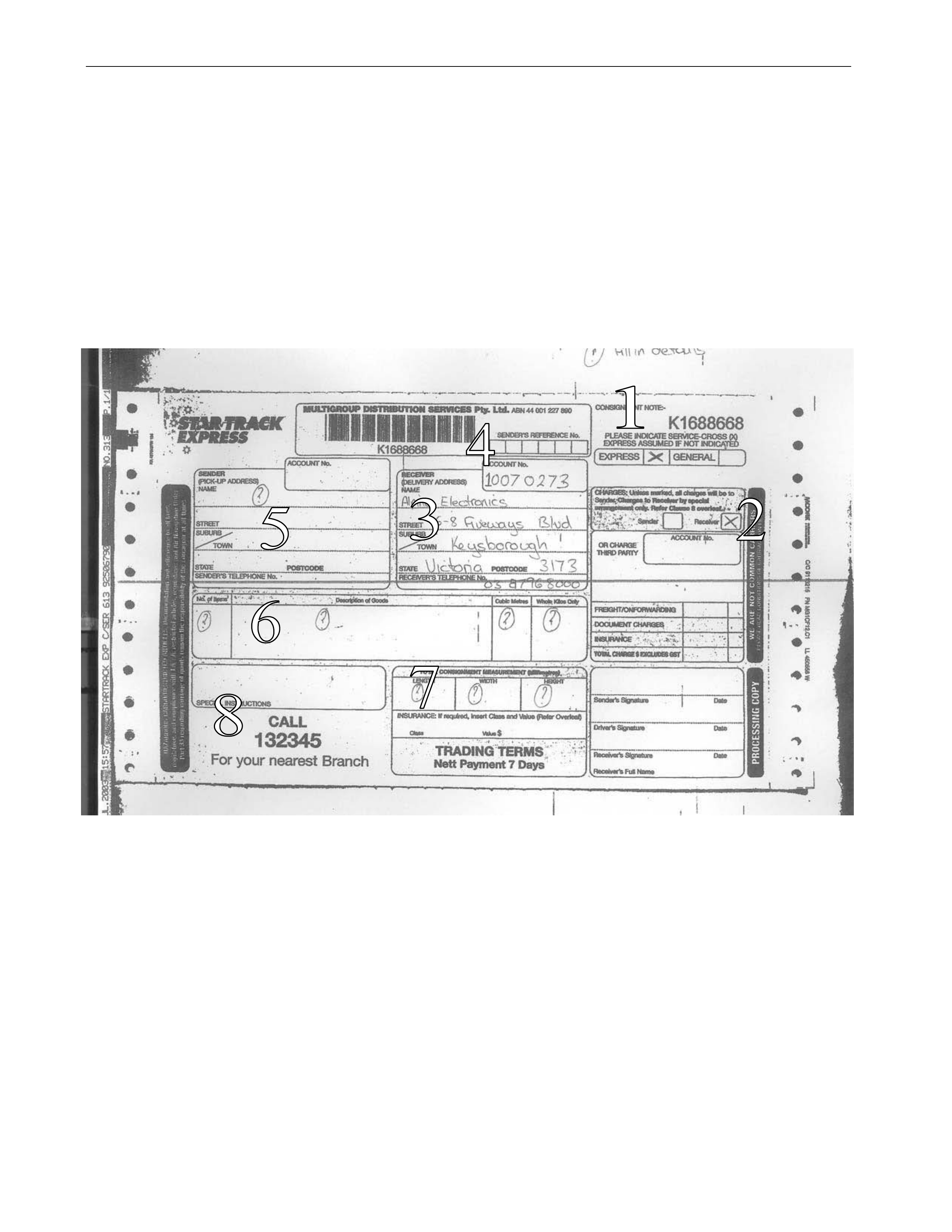
Options And Accessories Page J-36
Items to Note
1. Mark Road Express ONLY
2. Mark Receiver to pay
3. Fill in delivery address as 6-8 Fiveways Boulevarde, Keysborough, Vic, 3173
4. Fill in account number as 100 70273
5. Fill in your details as the Sender
6. Fill in the Description
7. Fill in the parcel details
8. Ring 132345
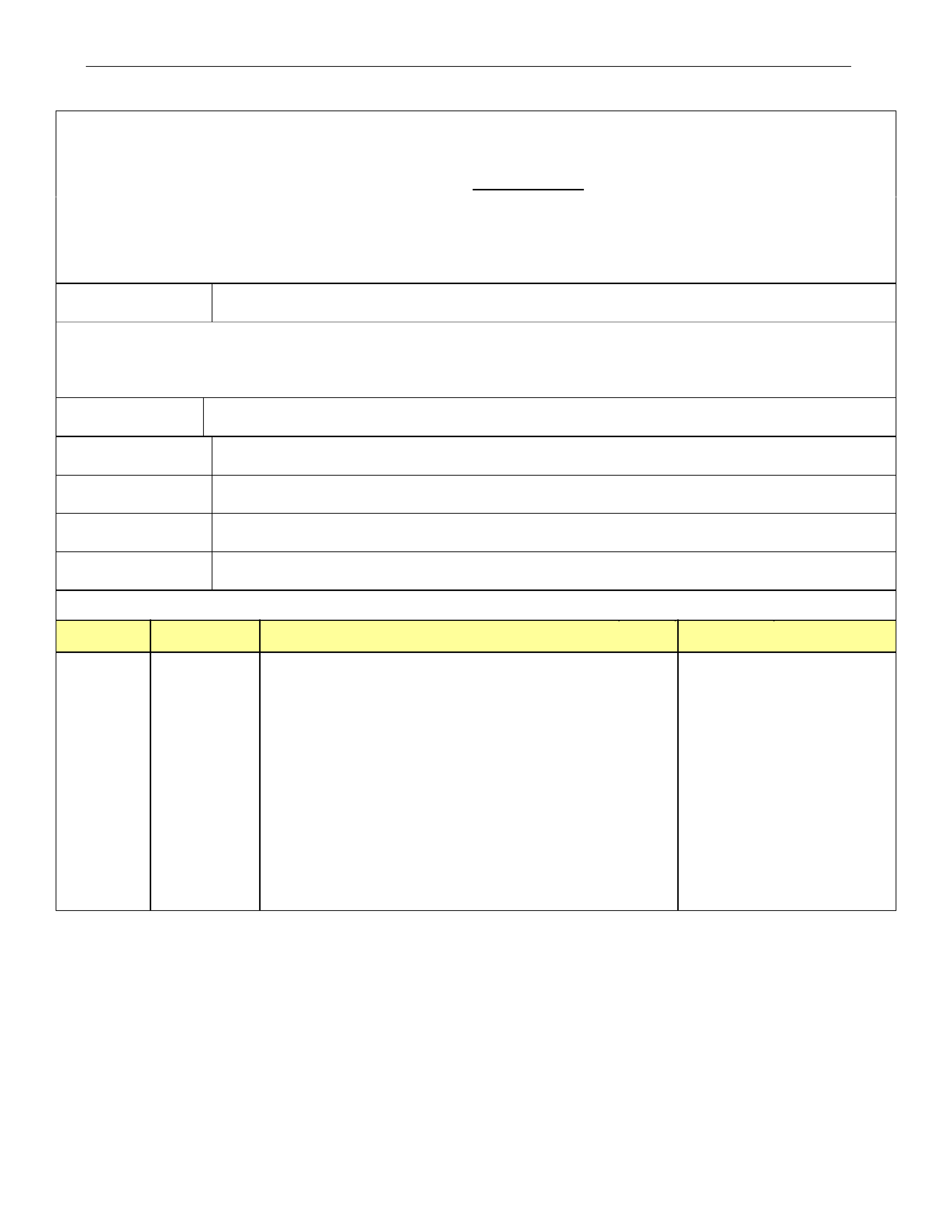
Options And Accessories Page J-37
HSV DVD Entertainment System Rep air R eq uest Form
This sheet must be FULLY COMPLETED and supplied with the unit returned for repair
Return only via Startrack 13 23 45 - Request driver to supply a ROAD EXPRESS consignment note!
Fill in consignment note: Account number #10070273, Road Express, Receiver pays, No insurance
Send to: Alpine Electronics, 6-8 Fiveways Boulevarde, Keysborough, Vic 3173. Mark "FRAGILE".
Only for warranty repairs - Use of this service for non-warranty repairs will be charged
Date: Dealer Name:
Dealer Address:
Model No: Serial No# of suspect unit: (one letter & eight numbers)
Registration No: Chassis No:
Odometer: Owners Name:
Date of first reg: OR Date of Fitment: (Whichever is the latest)
Vehicle Model:
A
lpine Customer Service Phone: 03 8796 8060 Fax:03 9798 2984
PLEASE CIRCLE THE PRODUCT TYPE AND SYMPTOM
Product Symptom Pre-removal Check Action
Monitor No operation Check Ignition is on On removal please record the
No Picture Check monitor is open serial number in the space provided
Check remote is working and return this sheet with the failed
Confirm Alpine logo is showing in remote unit.
receiver window
Can you hear sounds with the Headphones
Check Fuse box fuse for the Phone connector
Check vehicles battery is measuring over 11 V
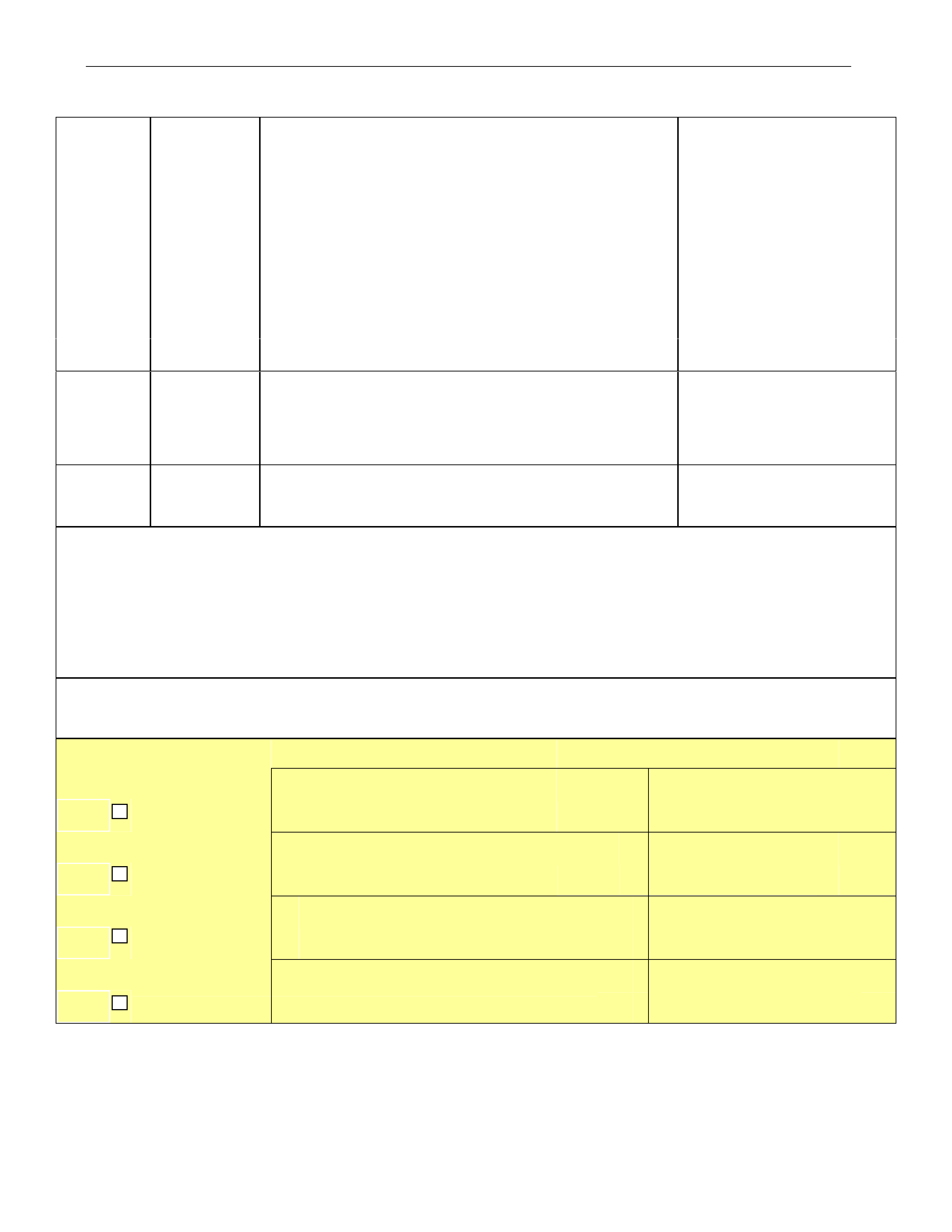
Options And Accessories Page J-38
DVD Player No operation Check ignition is on If these steps do not resolve the
Open front panel - Eject the cartridge and refit issue please check the in-line fuses
A
re the lights on the DVD player visible with and the cars fuses at the fuse box
the above steps (left kick panel).
Check the disc is a video disc If still unresolved record the serial
No Vision OR Remove the unit and confirm the RCA's and number on this sheet and return with
Sound the power connector is plugged in the failed component.
Check power to the 4-way connector Yel/Red
Radio Input No opera tion Check the unit is on Remove the module/controller
Check Changer is selected
Check power to the module
Headphones No operation Ensure the H/P are on, batteries in, volume up Return the Headphones
Ensure the H/P are in front of the monitor to Alpine for service.
Fault Details: PLEASE BE SPECIFIC AS A NO FAULT FOUND RESULT WILL INCUR A $50 CHARGE.
BANK DETAILS FOR DIRECT TRANSFER (for payment of labour) Bank Name:
BSB No Account Number Account Name
Alpine Use Only Job No#
Warranty Invoice No#
Retail Con note # of unit received: Date
No Fault Found
Damaged Con note # for returned unit: Date
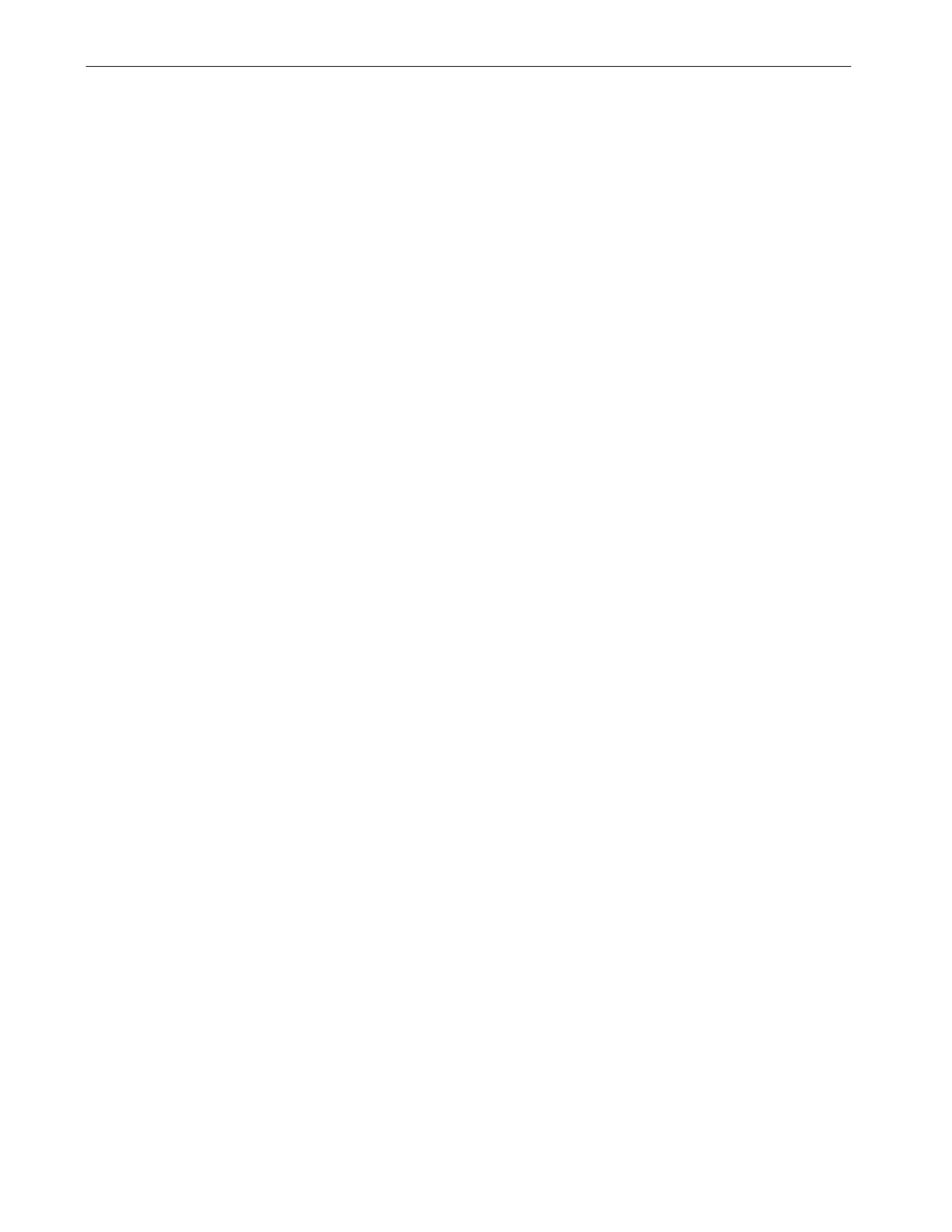
Options And Accessories Page J-39
8 HSV Tyre Pressure Monitors
The HSV Tyre Pressure Monitor s ystem allows monitori ng of all tyre pressures from within the vehicles cabin via an LED
readout. The system consists of a receiver u nit (mounte d to radio cradle in centre dash), a switch (mounted in centre
console), a readout (mounted in gaug e binicle), 4 sensors (one fitted inside each wheel) and a patch harness. For all
servicing and repair details refer to drawing numbers 12H-030610, 12F-030603, 12J-040607, 12J-030603 and the Tyre
Pressure Monitor Owners Handbook in vehicle glovebox. A trouble shooting guide is also provided at the end of this sect ion
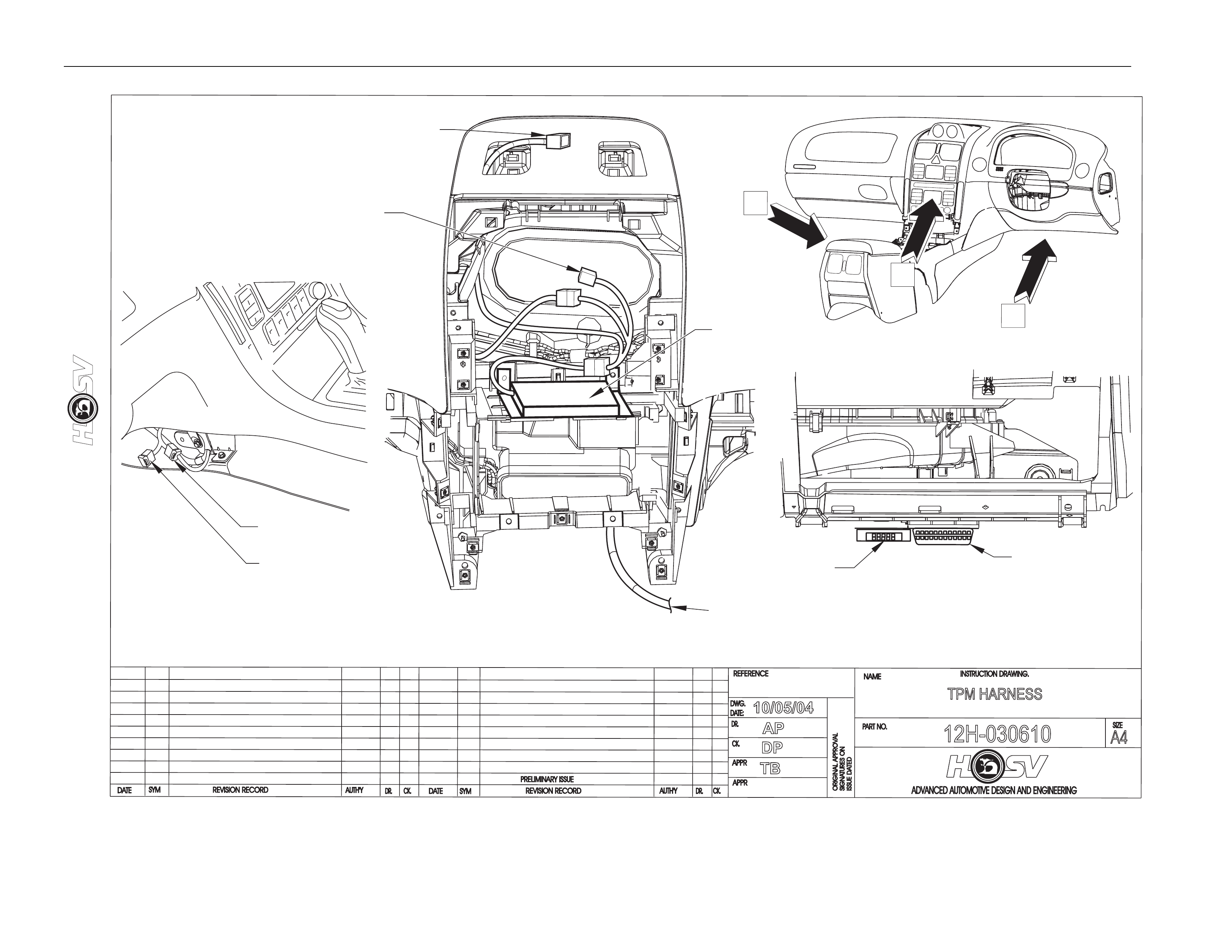
Options And Accessories Page J-40
DATE
ISSUE DATED
AUTH'Y
CK.
SYM
AUTH'Y
REVISION RECORD
DATE
SYM
SIGNATURESON
ORIGINAL APPROVAL
DR.
ADVANCED AUTOMOTIVE DESIGN AND ENGINEERING
12H-030610
INSTRUCTION DRAWING.
A4
SIZE
TPM HARNESS
REVISION RECORD
PRELIMINARY ISSUE
CK.
NAME
PART NO.
CK.
REFERENCE
DWG.
DR.
DATE:
APPR
APPR
DR.
10/05/04
AP
DP
TB
A
B
C
VIEW
C
VIEW
A
VIEW
B
MOBILE PHONE
CONNECTOR
TPM HARNESS
12H-030610
TO TPM SWITCHES
AND MOBILE PHONE
CONNECTOR
TO TPM GAUGE
BINNACLE
TPM RECIEVER
12J-030605
TO
HAZZARD
WARNING
SWITCH
TECH 2
DIAGNOSTICS
CONNECTOR
TPM
DIAGNOSTICS
CONNECTOR
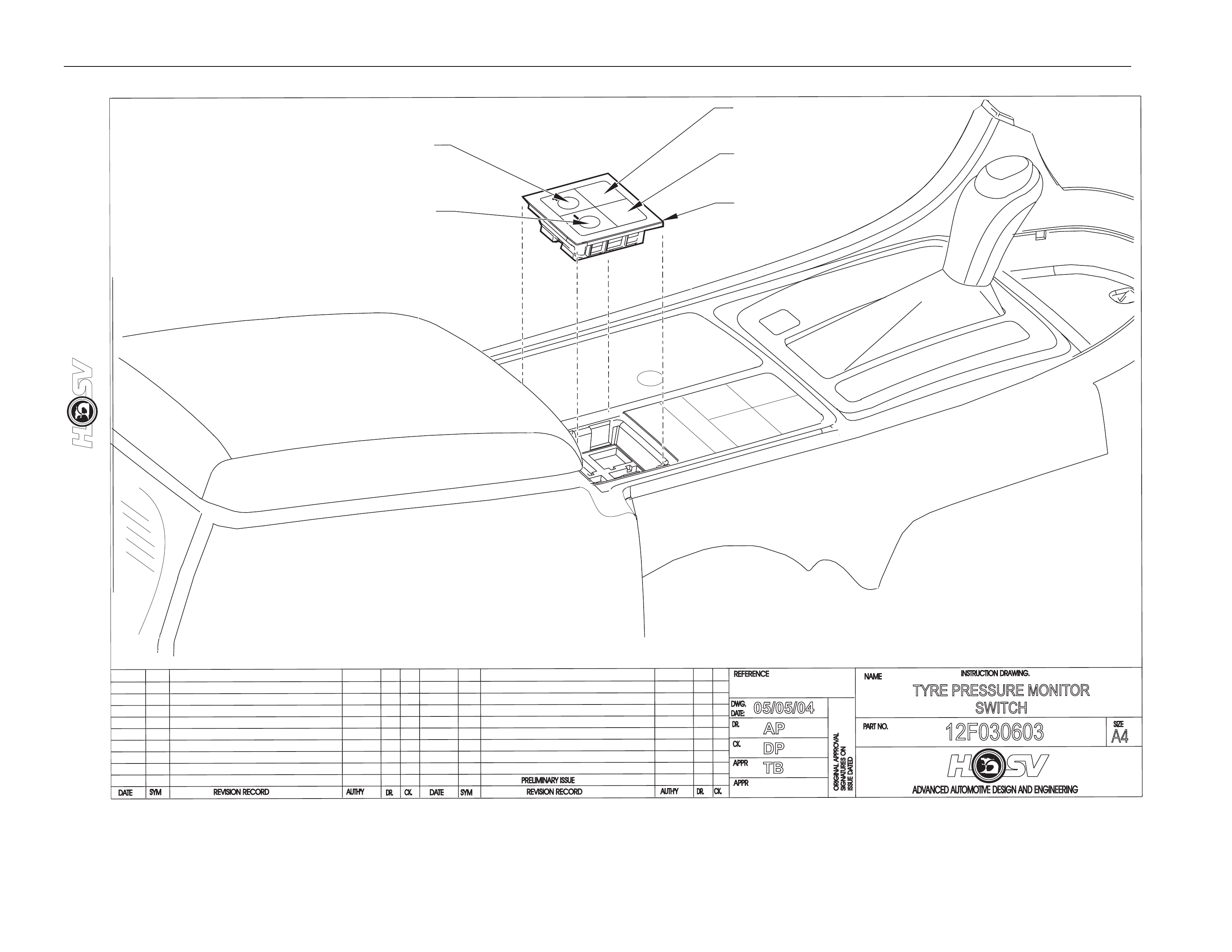
Options And Accessories Page J-41
DATE
ISSUEDA
TED
AUTH'Y
CK.
SYM
AUTH'Y
REVISION RECORD
DATE
SYM
SIGNATURESON
ORIGINAL APPROVAL
DR.
ADVANCED AUTOMOTIVE DESIGN AND ENGINEERING
12F030603
INSTRUCTION DRAWING.
A4
SIZE
TYRE PRESSURE MONITOR
SWITCH
REVISION RECORD
PRELIMINARY ISSUE
CK.
NAME
PART NO.
CK.
REFERENCE
DWG.
DR.
DATE:
APPR
APPR
DR.
05/05/04
AP
DP
TB
SET
BEZEL
12F-030606
SET SWITCH
12F-030605
MODE SWITCH
12F-030603
TYRE SWITCH
12F-030603
COVER
12J-030606
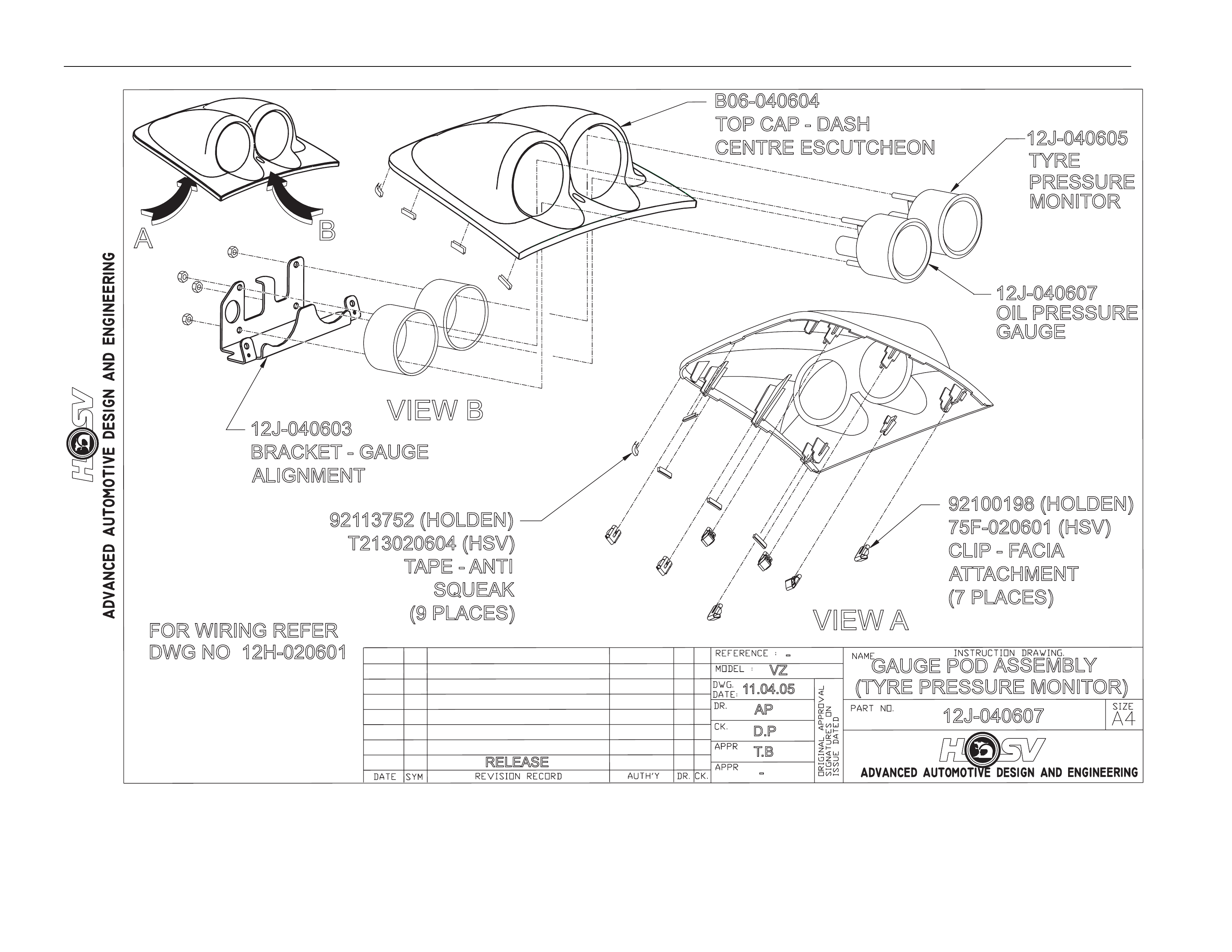
Options And Accessories Page J-42
-
12J-040607
GAUGE POD ASSEMBLY
(TYRE PRESSURE MONITOR)
RELEASE -
AP
D.P
T.B
11.04.05
VZ
VIEW A
AB
VIEW B
12J-040607
OIL PRESSURE
GAUGE
12J-040605
TYRE
PRESSURE
MONITOR
B06-040604
TOP CAP - DASH
CENTRE ESCUTCHEON
12J-040603
BRACKET - GAUGE
ALIGNMENT
92113752 (HOLDEN)
T213020604 (HSV)
TAPE - ANTI
SQUEAK
(9 PLACES)
92100198 (HOLDEN)
75F-020601 (HSV)
CLIP -F
ACIA
ATTACHMENT
(7 PLACES)
FOR WIRING REFER
DWG NO 12H-020601
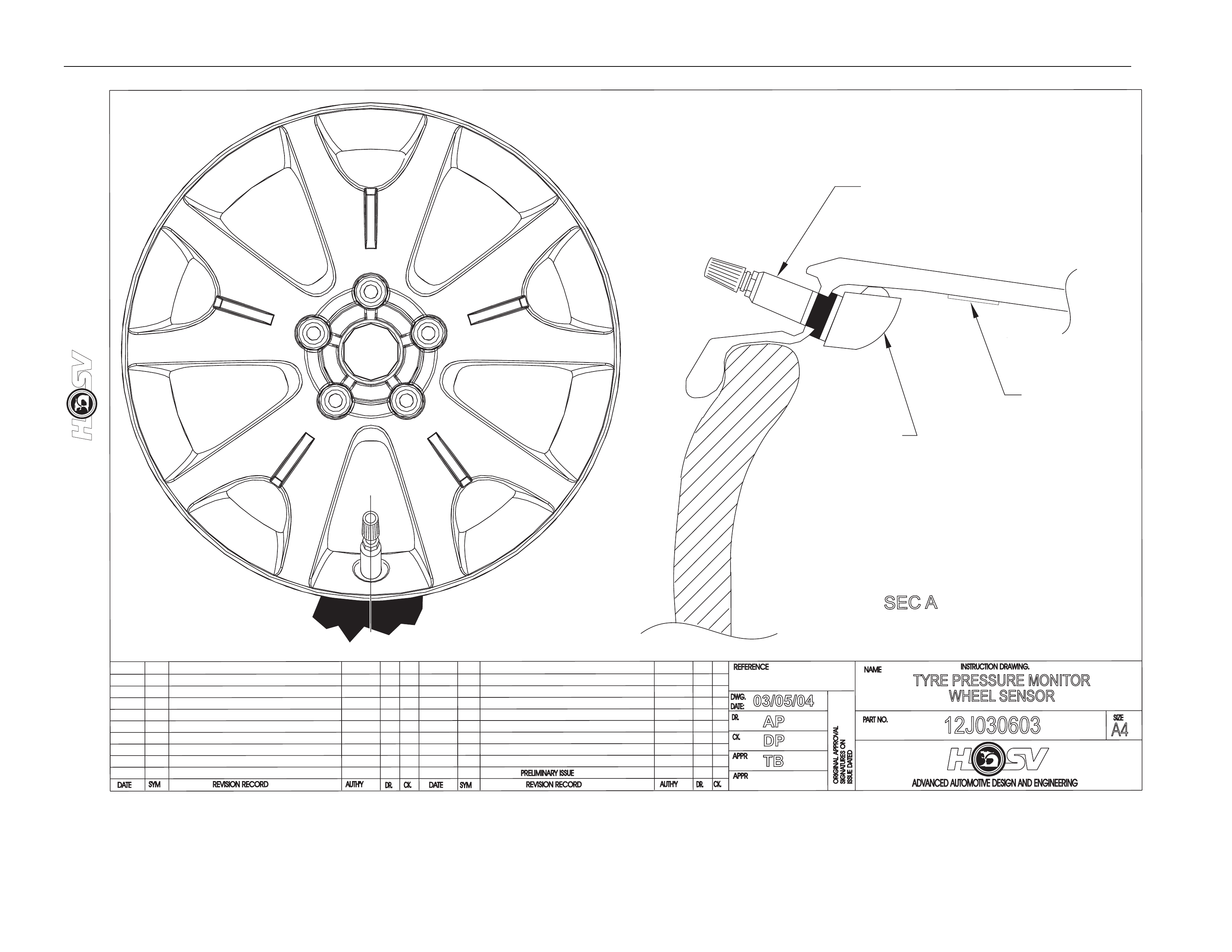
Options And Accessories Page J-43
DATE
ISSUE DATED
AUTH'Y
CK.
SYM
AUTH'Y
REVISION RECORD
DATE
SYM
SIGNATURESON
ORIGINAL APPROVAL
DR.
ADVANCED AUTOMOTIVE DESIGN AND ENGINEERING
12J030603
INSTRUCTION DRAWING.
A4
SIZE
TYRE PRESSURE MONITOR
WHEEL SENSOR
REVISION RECORD
PRELIMINARY ISSUE
CK.
NAME
PART NO.
CK.
REFERENCE
DWG.
DR.
DATE:
APPR
APPR
DR.
03/05/04
AP
DP
TB
A
A
SECA
VALVE
10B-030608
SENSOR
12J-030604
LABEL
(BAR CODE)
00A-030614