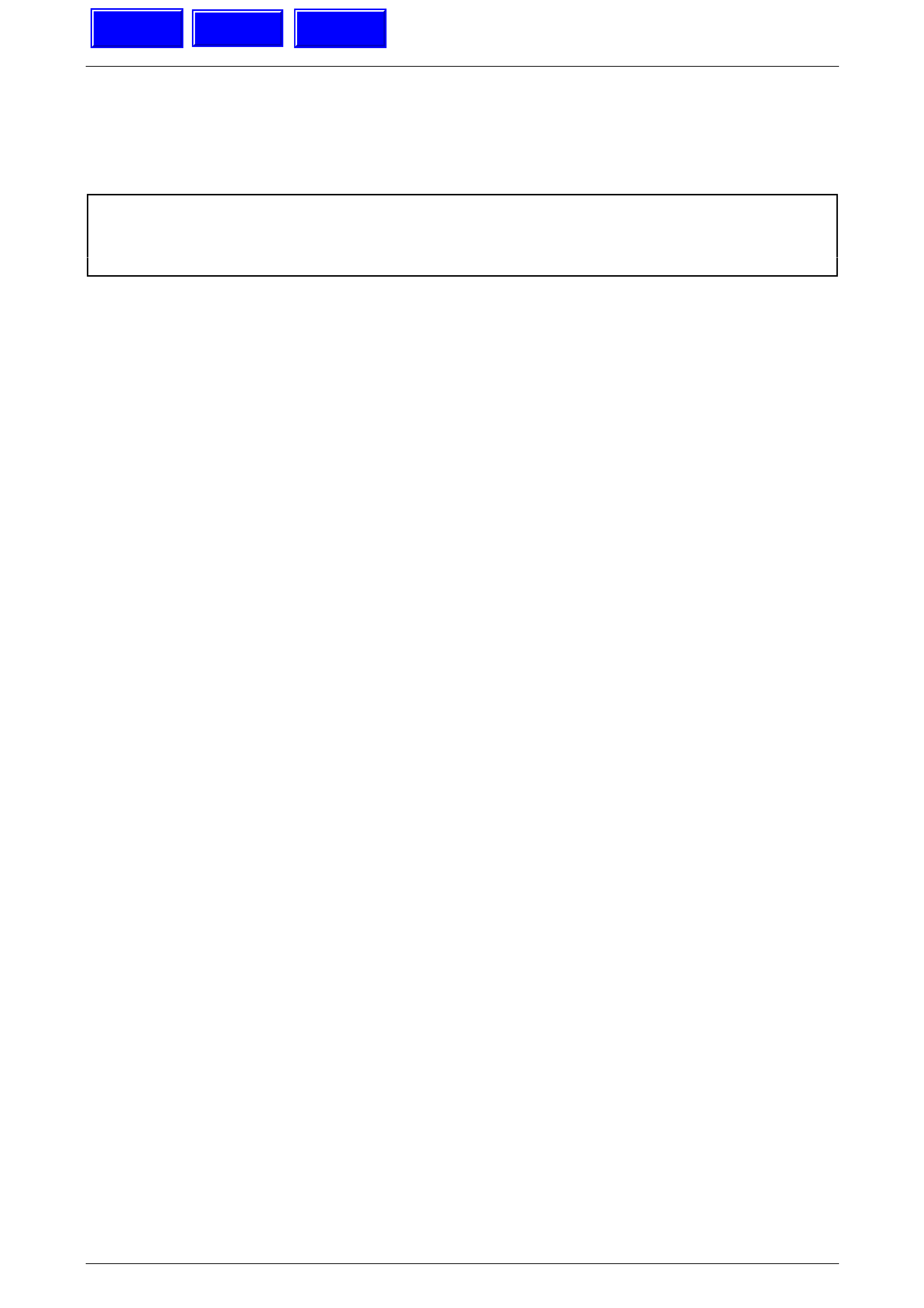
Entertainment System Page 12D–1
Page 12D–1
Section 12D
Entertainment System
ATTENTION
Before performing any Service Operation or other procedure described in this Section, refer to Section 00
Warnings, Cautions and Notes for correct workshop practices with regard to safety and / or property damage.
1. General Information ...............................................................................................................................2
1.1 General Description............................................................................................................................................... 3
Description............................................................................................................................................................. 3
2 Diagnostics.............................................................................................................................................5
Main Menu .............................................................................................................................................................. 5
2.1 Program – Audio System ...................................................................................................................................... 6
F0: Program Code Index ....................................................................................................................................... 6
3 Specifications.........................................................................................................................................8
Program Code Index Numbers ............................................................................................................................. 8
VY System 3b Entertainment System .................................................................................................................. 8
Techline
Techline
Techline
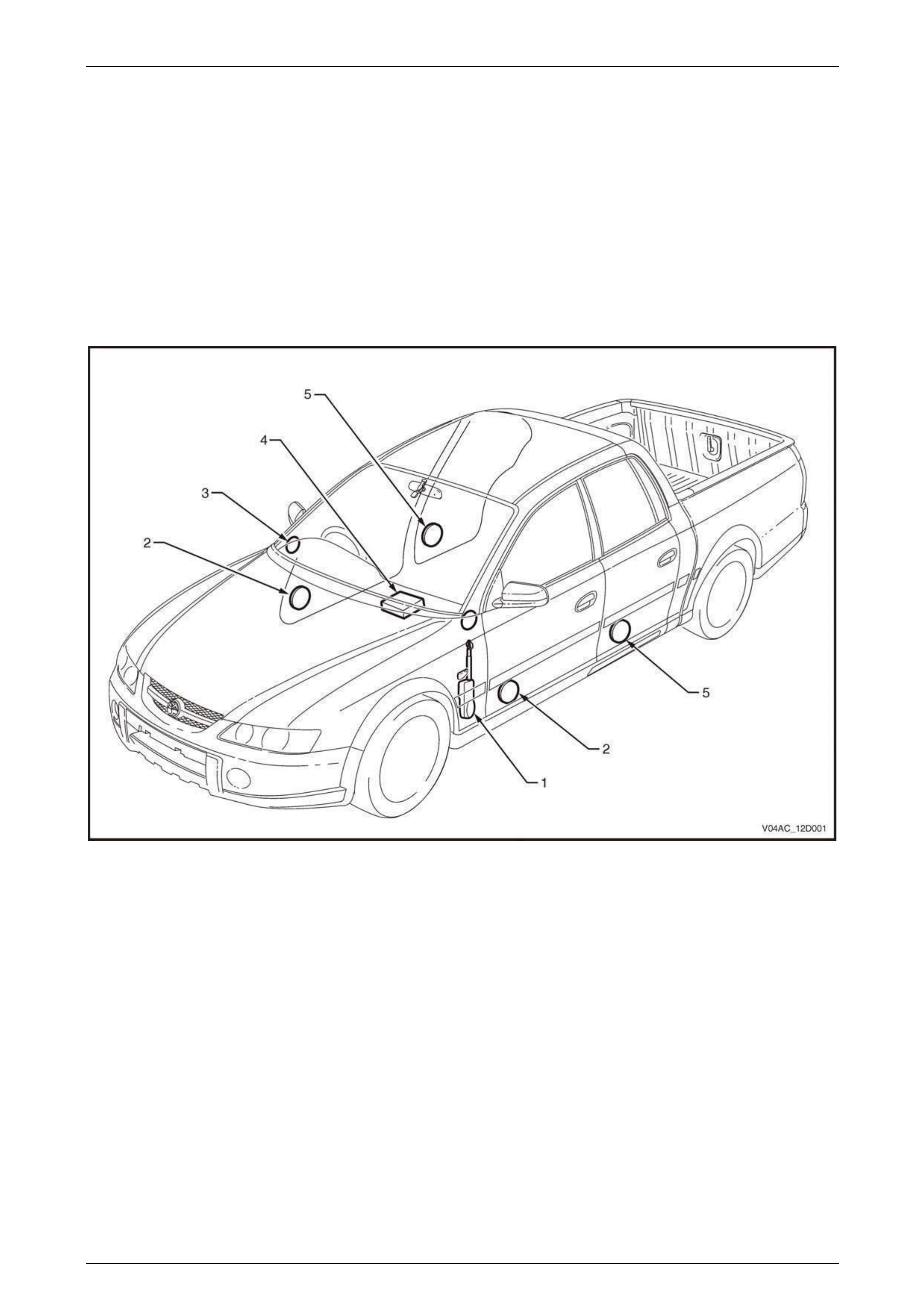
Entertainment System Page 12D–2
Page 12D–2
1. General Information
All MY 2004 AWD Crew Cab vehicles are fitted with a high performance Blaupunkt entertainment system that features an
AM / FM stereo radio / CD player combination with full up / full down power antenna. All models also feature illuminated
horn bar mounted remote switches for the operation of the e ntertainment system so that control of the audio system
functions can be accomplished without the need for the driver’s hands to be removed from the steering wheel.
The MY 2004 AWD Crew Cab vehicles are fitted with the same speaker system as the MY 2003 VY Wagon vehicles.
Operating instructions for the entertainment system accompany the Owner’s Handbook in the vehicle ’s instrument panel
compartment. Figure 12D – 1 shows the location of the various components of the audio system.
For all other information relating to the entertainm ent system as fitted to MY 2004 AWD Crew Cab vehicles, refer to
Section 12D Entertainment System in the MY 2004 VY and V2 Series Service Information.
Figure 12D – 1
Legend
1 Full Up / Full Down Power Antenna 4 Radio / CD Player (Audio head unit)
2 Front Door Speaker 5 Rear Door Speaker
3 Instrument Panel Tweeter Speaker

Entertainment System Page 12D–3
Page 12D–3
1.1 General Description
MY 2004 AWD Crew Cab vehicles are fitted with the standard entertainment system detailed below:
Description
MY 2004 AWD Crew Cab vehicles are fitted with a s ystem comprising of the following features:
• AM / FM 60 watt tuner
• Six disc CD changer in head unit
• Two tweeters mounted in the instrument panel
• Four door mounted speakers
• LCD display
• Speed sensitive radi o volume control
• Preset equaliser
• Full up / full down power ante nna
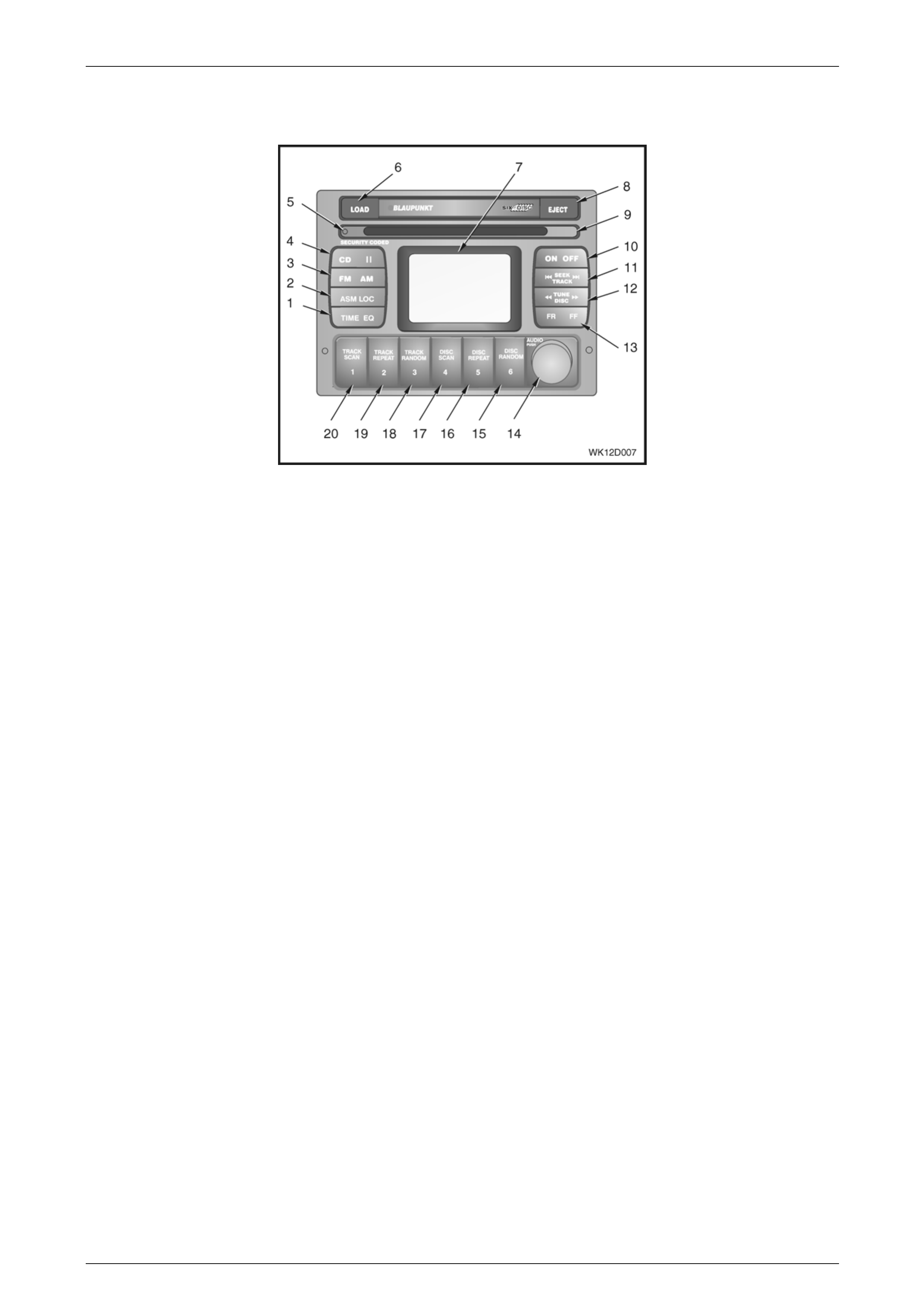
Entertainment System Page 12D–4
Page 12D–4
Figure 12D – 1 shows the radio / CD player fitted to MY 200 4 AW D Crew Cab vehicles.
Figure 12D – 2
Legend
1 Clock adjustment / Time display on/off
Equalizer On / Off setting
2 Automatic station memory storage
Local / distance search sensitivity
3 FM1 / FM2 / AM source button
4 CD source button
CD pause button
5 Security indicator light
CD Mode: Load, remove, wait indicator
6 CD load button
7 Information display
8 CD eject button
9 Disc load / remove slot
10 Radio On / Off
11 Radio Mode: Station seek
CD Mode: Track up / down
12 Radio Mode: Manual frequency select
CD Mode: Disc select
13 CD Mode: Track cue / review
14 Volume control
Push: Bass / Treble / Fader / Balance
15 CD Mode: CD Random
CD Mode: Disc 6 select
Radio Mode: Memory preset station 6
16 CD Mode: CD Repeat
CD Mode: Disc 5 select
Radio Mode: Memory preset station 5
17 CD Mode: CD Scan
CD Mode: Disc 4 select
Radio Mode: Memory preset station 4
18 CD Mode: Track Random
CD Mode: Disc 3 select
Radio Mode: Memory preset station 3
19 CD Mode: Track Repeat
CD Mode: Disc 2 select
Radio Mode: Memory preset station 2
20 CD Mode: Track Scan
CD Mode: Disc 1 select
Radio Mode: Memory preset station 1
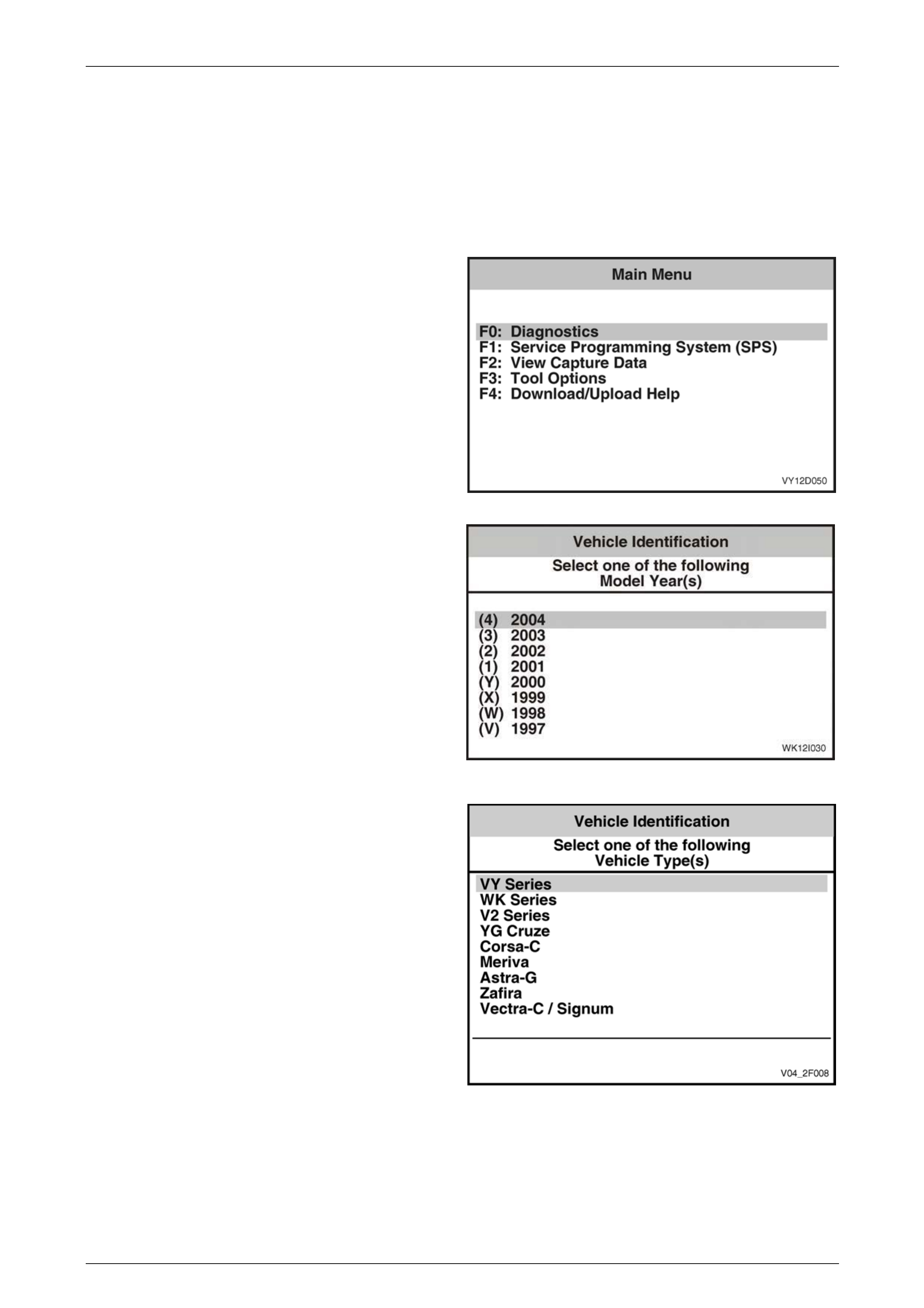
Entertainment System Page 12D–5
Page 12D–5
2 Diagnostics
MY 2004 AWD Crew Cab Entertainment System TECH 2 test mode and display information carries over from MY 2003
VY and V2 Series vehicles with the exception that the 2004 Model Year must be selected from the vehicle identification
menu.
Main Menu
Turn the ignition on and press the power button (PWR) on
the TECH 2.
The TECH 2 will perform a series of self-diagnosing power
on self-tests (POST). Once this has been completed
successfully, the TECH 2 startup screen will be displayed.
Press the Enter key to continue.
The Main Menu screen is dis played.
Press the F0 function button or Select F0: Diagnostics by
using the arrow keys until F0: Diagnostics is highlighted and
press the Enter key.
Figure 12D – 3
Model Year
Select 2004 from the Model Year list and press Enter.
Figure 12D – 4
The Vehicle Type selection is VY Series.
Figure 12D – 5
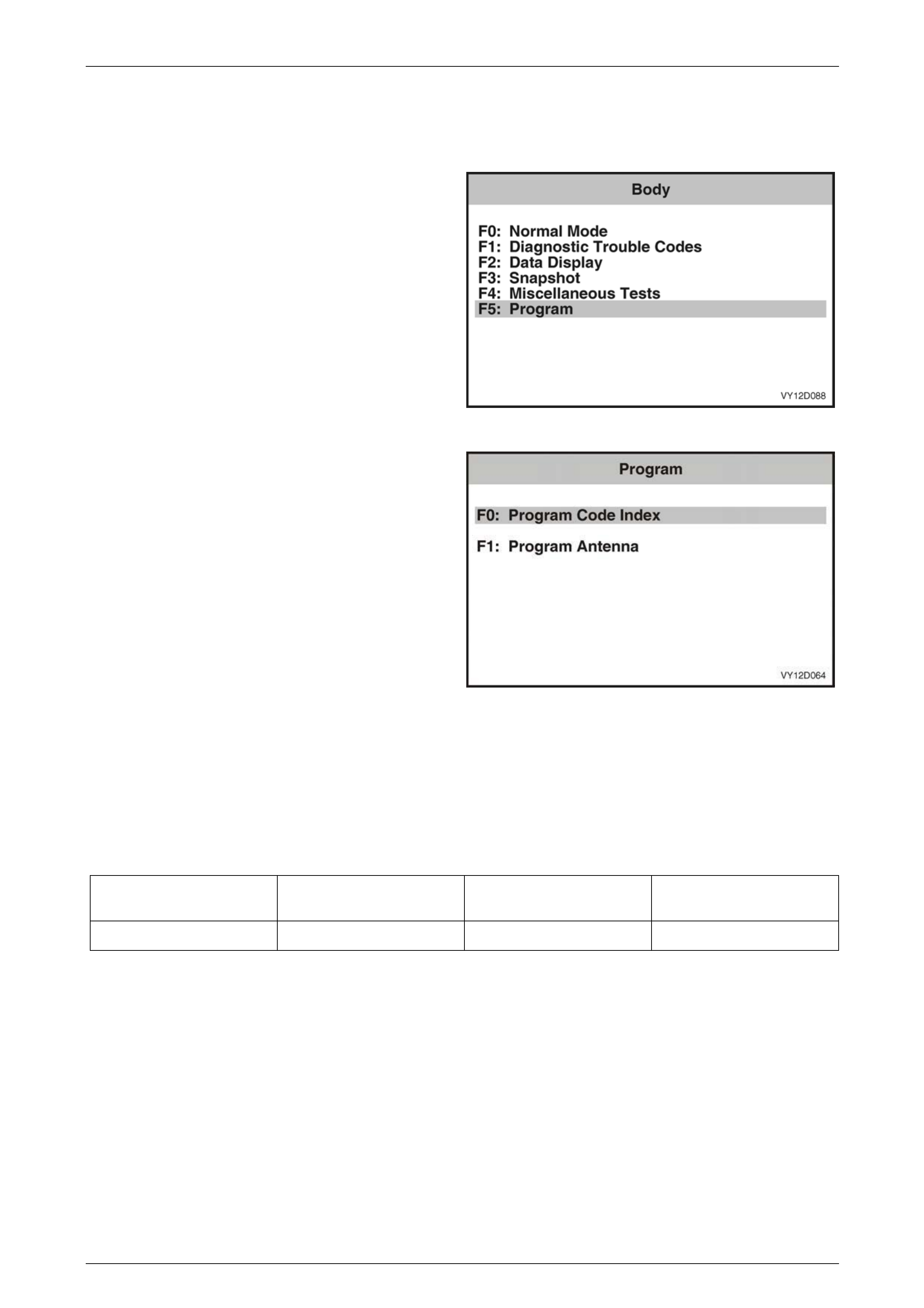
Entertainment System Page 12D–6
Page 12D–6
2.1 Program – Audio System
The Program function allo ws various Audio System parameters to be programmed.
1 From the Body Menu select F5: Program and press
the Enter key.
Figure 12D – 6
2 Using the TECH 2 Up and Down arrows, select the
required item and then press the Enter key.
Figure 12D – 7
F0: Program Code Index
The Code Index number i dentifies the audio system and vehicle c onfiguration, and the Code Version n umber identifies
the software version. Only the Code Index nu m ber can be changed. The following table details the Cod e Index numbers
applicable to MY 2004 AWD C r ew Cab vehicles.
If the replacement audio system has a code index between 1 and 6, use column A. If the replacement audio system has
a code index between 7 and 12, use column A.
Vehicle Audio System
Code Index
Column A Code Index
Column B
AWD Crew Cab System 3b 001 007
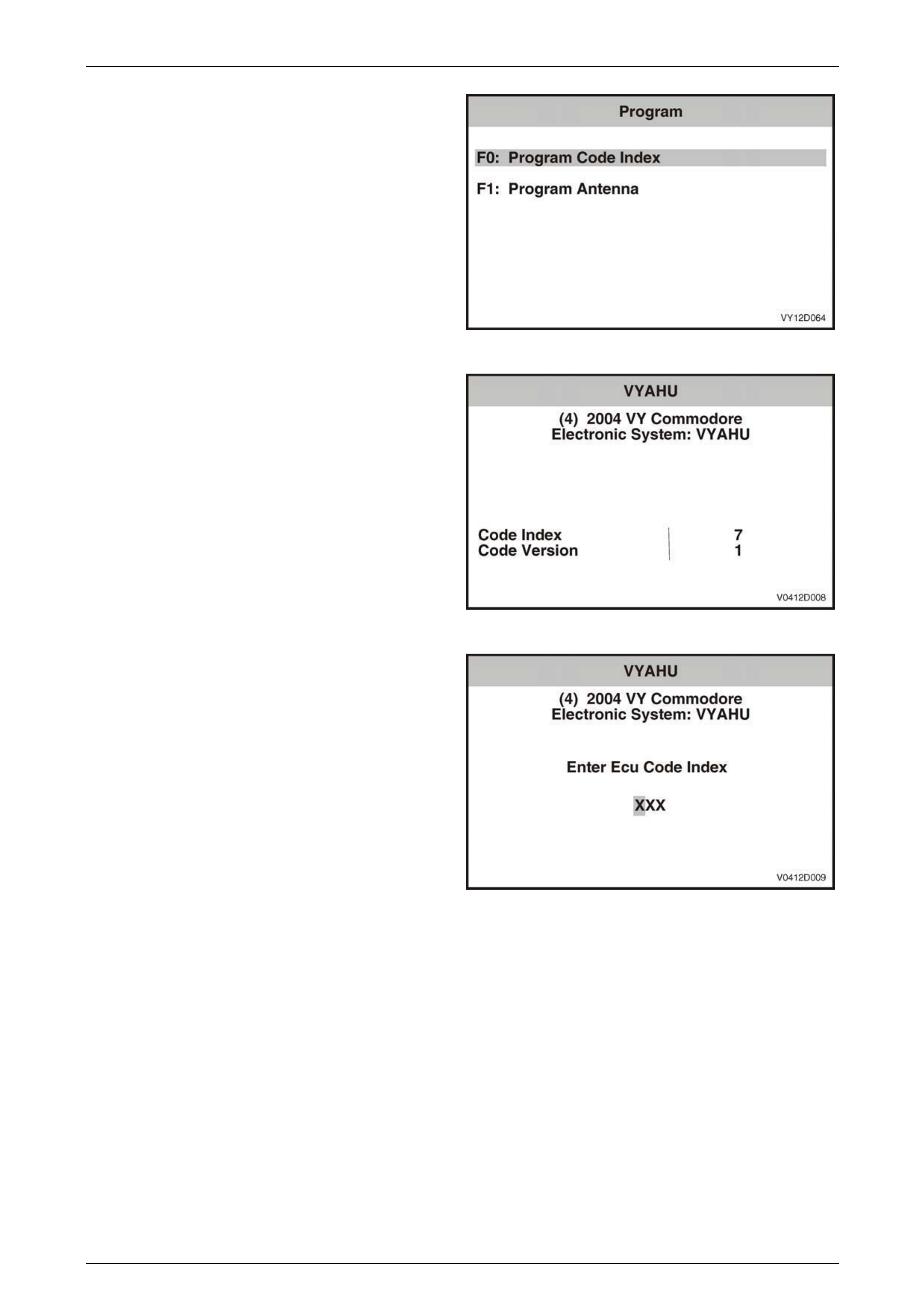
Entertainment System Page 12D–7
Page 12D–7
1 From the Program Menu select F 0: Program Code
Index and press the Enter key.
Figure 12D – 8
2 The Code Index number a nd the Code Version
number are displayed. To change the Code Index
number, press the Program soft key. To exit without
making a change, press the Okay soft key.
Figure 12D – 9
3 Enter the three-digit Code Index number, including
leading zeros, using the num eral keys on TECH 2.
4 Press the Enter key to continue, or the Exit key to exit
without making a change.
5 Follow any TECH 2 scree n prompts when
programming is completed.
Figure 12D – 10

Entertainment System Page 12D–8
Page 12D–8
3 Specifications
Program Code Index Numbers
For the MY 2004 AWD Crew Cab code index specifications, refer to 3.1 Program – Audio System in this Section.
VY System 3b Entertainment System
Radio / CD Player………………………………………….. AM/FM Stereo Tuner / Six Disc CD Changer
Power Output………………………………………………. 60 watts
Speakers
Type
– Instrument Panel mounted…………………… Two speakers – instrument panel mounted tweeters
– Front Door……………………………………... Two speakers – front door trim mounted 150 mm full rang e
dual cone
– Rear Door………………...……………………. Two speakers – rear door trim mounted 150 mm full range
dual cone
Impedance…………………………………………………. Instrument panel speakers – 2 ohms
Front and rear door speakers – 4 ohms