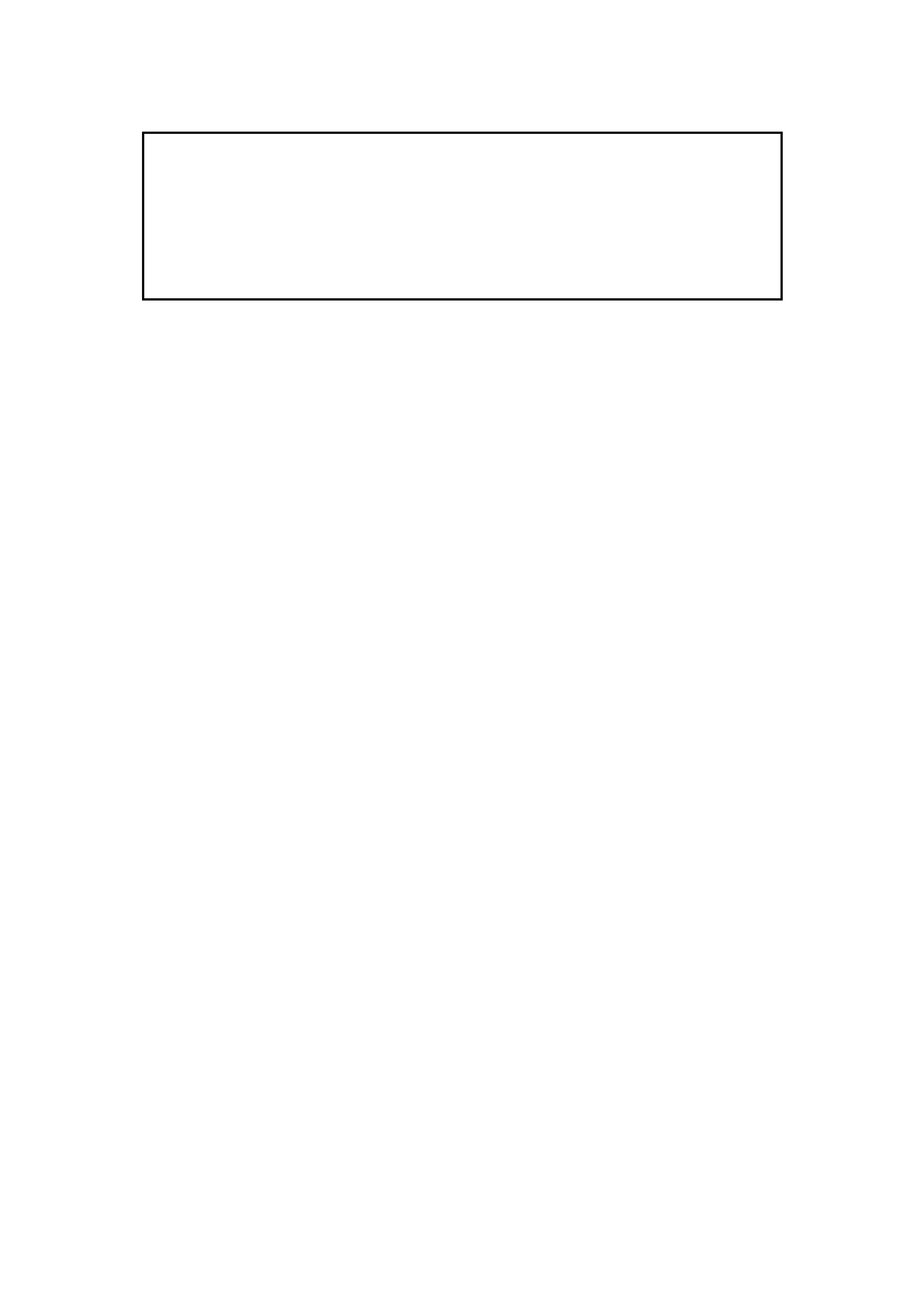
SECTION 6C2-2 - DIAGNOSIS - V8 ENGINE
CAUTION
This vehicle will be equipped with a Supplemental Restraint System (SRS). A SRS
will consist of either seat belt pre-ten sioners and a driv er’s side air bag, or seat belt
pre-tensioners and a driver’s and front passenger’s side air bags. Refer to
CAUTIONS, Section 12M, before performing any service operation on or around SRS
components, the steering mechanism or wiring. Failure to follow the CAUTIONS
could result in SRS deployment, resulting in possible personal injury or
unnecessary SRS system repairs.
This is where to start all driveability and emissions diagnosis, once you read and understand
Section 6C2-1 GENERAL INFORMATION. The beginning of Section 6C2-2A DIAGNOSIS CHARTS contains
reference material: wiring diagrams, control module terminal end views and normal voltages, and engine
component locations. Remember, this information is for reference; do not start diagnosis using these charts. Alway s
start diagnosis with “On-Board Diagnostic System Check”. This check verifies that the diagnostic circuits are
operating properly. Then sends you to the correct service chart for diagnosis.
If the initial steps in the On-Board Diagnostic System Check reveal a problem, or if the engine does not start, you
will be using one or more "A" charts for diagnosis. The On-Board Diagnostic System Check will send you to the
correct chart. These charts follow the On-Board Diagnostic System check and problems that prevent the engine
from starting.
If the On-Board Diagnostic System Check shows that diagnostic trouble codes have been stored, proceed to the
appropriate Diagnostic Trouble Code (DTC) diagnosis charts. If more than one diagnostic trouble code has been
stored, always start diagnostic trouble code diagnosis with the lowest diagnostic trouble code number and work
upward. Diagnostic trouble code diagnosis charts start immediately after the "A" charts.
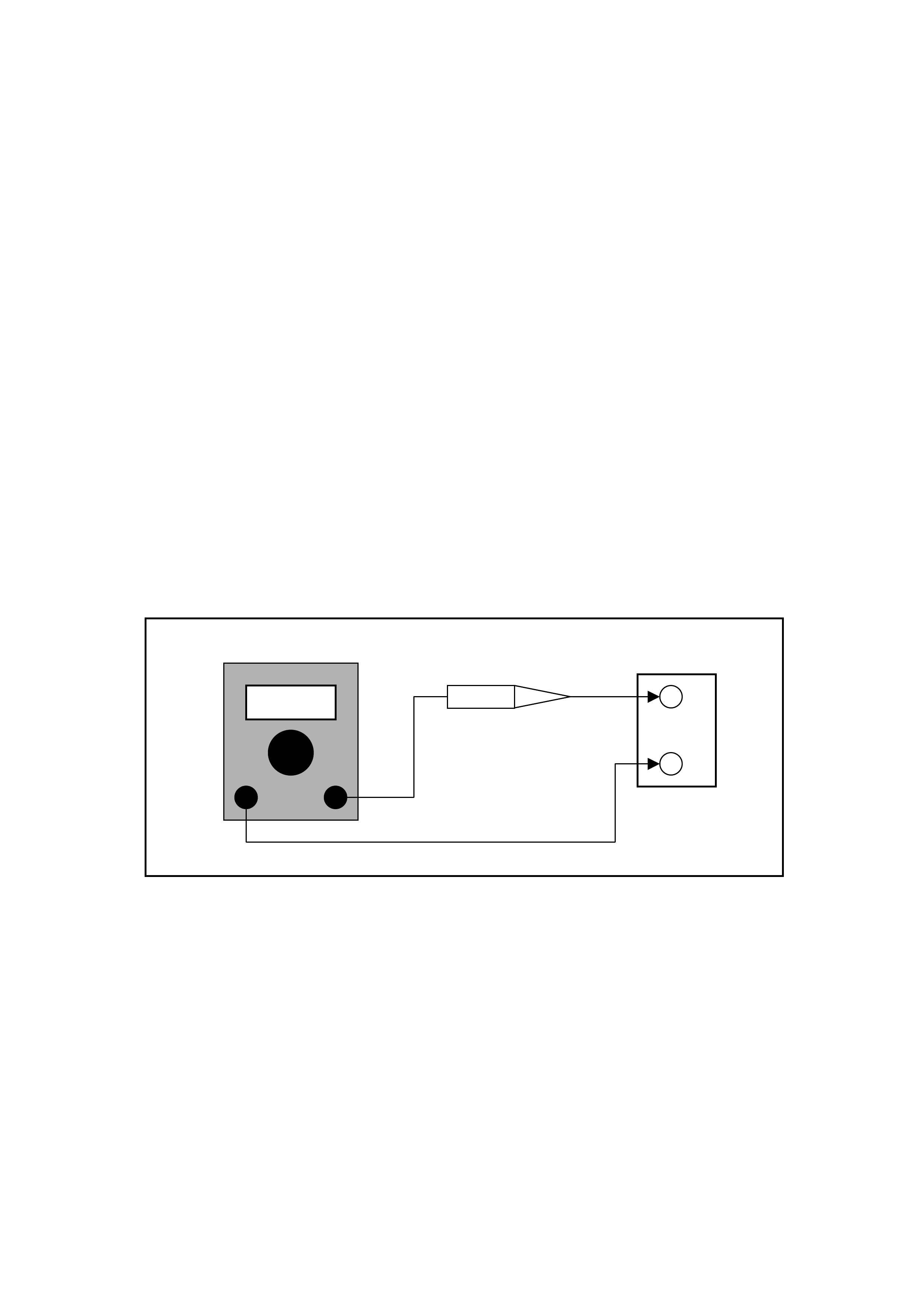
DIAGNOSTIC PRECAUTIONS
The following requirements must be obse rved when working on vehicles.
1. Before removing any PCM system component, disconnect the battery earth lead.
2. Never start the engine without the battery being solidly connected.
3. Never separate the battery from the on board electrical system while the engine is running.
4. When charging the battery, disconnect the battery from the vehicle's electrical system.
5. Never subject the PCM to tem peratures above 80 degrees C i.e. paint oven. Always rem ove contr ol unit first if
this temperature is to be exceeded.
6. Ensure that all cable harness plugs are connected solidly and that battery terminals are thoroughly clean.
7. The engine and transmission management system harness connectors are designed to fit in only one way;
there are indexing tabs and slots on both halves of the connector. Forcing the connector into place is not
necessa ry if it is being installed with the proper orientation. F ailure to tak e care to matc h the indexing tabs and
slots to ensure the connector is being installed correctly can cause damage to the connector, the module, or
other vehicle components or systems.
8. Never connect or disconnect the cable harness plug at the PCM when the ignition is switched "ON."
9. Before attempting any electric arc welding on the vehicle, disconnect the battery leads and the PCM
connectors.
10. When steam cleaning engines, do not direct the steam cleaning nozzle at PCM system components. If this
happens, corrosion of the terminals can take place.
11. Use only the test equipment specified in the diagnostic charts, since other test equipment may either give
incorrect results or damage good components.
12. All voltage measurements using a voltmeter must use a digital voltmeter with an internal impedance rating of at
least 10 million ohms per volt (10 mega ohms)
13. When a test light is specified, a "low-power" test light must be used. Do not use a high - wattage test light.
W hile a particular brand of test light is not suggested, a simple tes t on any test light will ensure it to be OK f or
PCM circuit testing. Connect an accurate ammeter (such as the high-impedance digital multimeter) in series
with the test light being tested, and power the test light-ammeter circuit with the vehicle battery.
If the ammeter indicates less than 3/10 amp current flow (0.3 A or 300 ma), the test light is OK to use.
If the ammeter indicates more than 3/10 amp current flow (0.3 A or 300 ma), the test light is NOT OK to use.
DC AMPS +
-
BATTERY
TEST LIGHT

BLOCKING DRIVE WHEELS
The vehicle drive wheels always should be blocked and the parking brake firmly set while checking any sy stem.

VISUAL/PHYSICAL INSPECTION
A caref ul vis ual and physical inspection mus t be per f or med as par t of any diagnostic pr oc edure. This can often lead
to fixing a problem without further steps. Inspect all the wires in the engine compartment for bad connections,
burned or chafed spots, pinched wires, or contact with sharp edges or hot exhaust manifolds. Also, inspect all the
wires. Check beneath the air cleaner, the compressor, the generator, etc. This visual/physical inspection is very
important. The inspection must be done carefully and thoroughly.

BASIC KNOWLEDGE AND TOOLS REQUIRED
To us e this service CD-RO M mos t eff ectively, a general unders tanding of basic electrical cir cuits and circuit testing
tools is required. You should be familiar with wiring diagrams, the meaning of voltage, ohms, amps, the basic
theories of electricity, and understand what happens in an open or shorted circuit.
To perform sy stem diagnosis, the following tools are required.
• A Tech 2
• A test light
• A digital volt-ohmmeter with 10 megaohms impedance
• A vacuum gauge
Familiarise yourself with the tools and their uses before attempting diagnosis. Special tools that are required for
system service and the ones described above are illustrated in Section 6C2-6 SPECIAL TOOLS.

ELECTROSTATIC DISCHARGE DAMAGE
Electronic components used to control the systems are often designed to carry very low voltage. They are very
susc eptible to damage caused by electrostatic dis charge. It is possible f or less than 100 volts of static electr icity to
cause damage to some electronic components. By comparison, it takes as much as 4,000 volts for a person to
even feel the zap of a static discharge.
There are several ways for a person to becom e statically charged. T he most com mon m ethods of charging are by
fric tion and by induction. An example of c harging by friction is a pers on sliding acros s a car seat, in which a c harge
of as much as 25,000 volts can build.
Charging by induction occurs when a person with well-insulated shoes stands near a highly charged object and
momentar ily touches earth. Charges of the s ame polarity are drained off , leaving the pers on highly charged with the
opposite polarity. Static charges of either type can cause damage, therefore, use care when handling and testing
the electronic components.
NOTE:
To prevent possible Electrostatic Discharge damage:
• Do Not touch the PCM connector pins or soldered components on the PCM circuit board.
• When handling a PROM, Do Not touch the component leads, and Do Not remove integrated circuit from
carrier.

DIAGNOSTIC INFORMATION
The diagnostic charts and functional checks are designed to locate a faulty circuit or component through logic
based on the process of elimination. The charts are prepared with the understanding that the vehicle:
• Functioned correctly at the time of assembly.
• There are no multiple faults.
• The problem currently exists.
The PCM perf orm s a continual s elf-diagnos is on cer tain control f unctions . This diagnostic capability is supported by
the diagnostic procedures. The PCM indicates the source of a fault through the use of Diagnostic Trouble Codes
(DTCs). The DTC’s are two digit numbers. W hen a fault is detected by the PCM, a diagnostic trouble code will set
and the Malfunction Indicator Lamp (MIL) "Check Powertrain" lamp will illuminate.
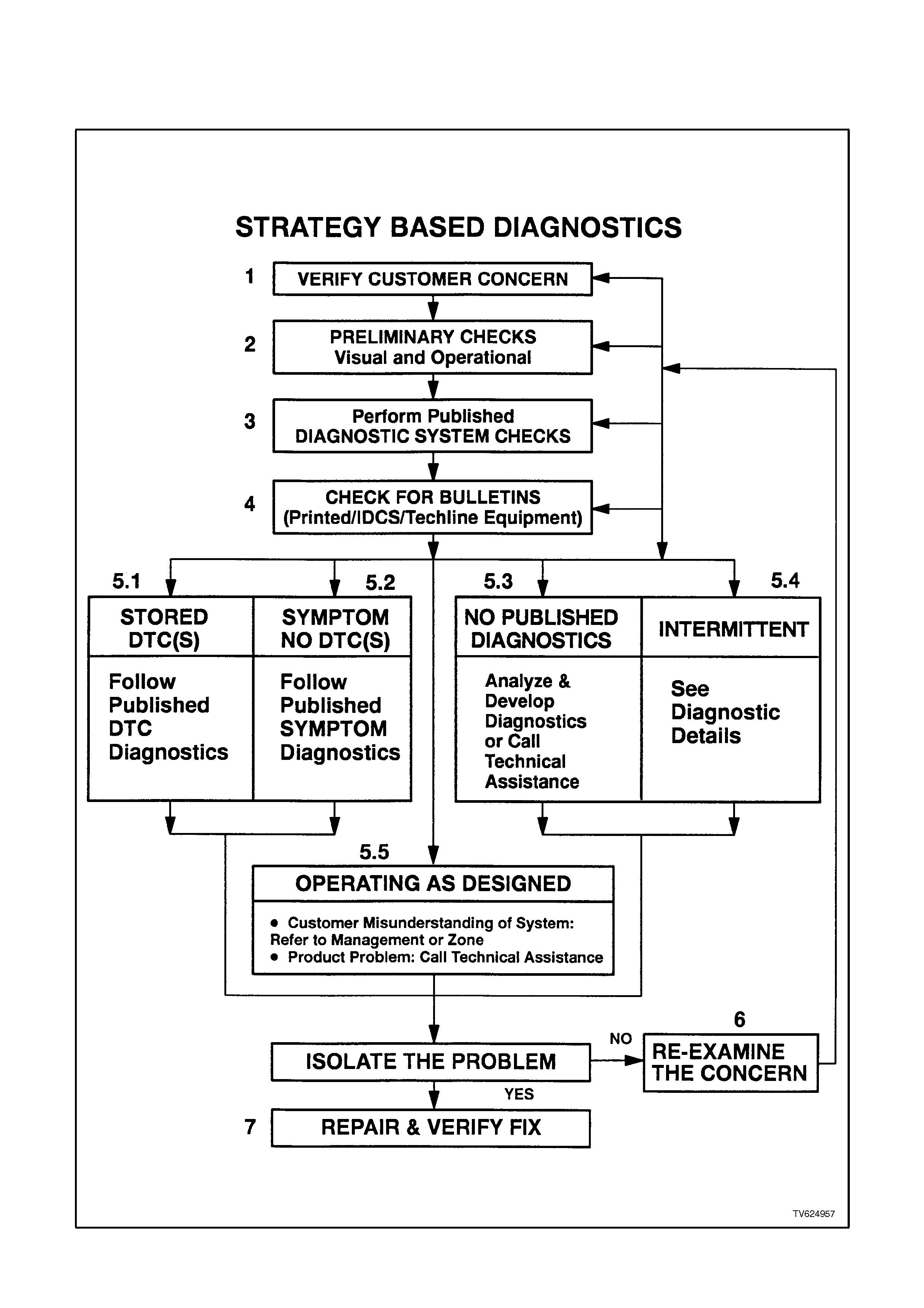
SELF-DIAGNOSTICS
The PCM perf orms the system self diagnostics . The PCM can detect and of ten isolate system faults. W hen a f ault
is detected, the PCM sets a DTC that represents the area of the fault. The PCM may or may not turn ON the
"Check Powertrain" Lamp.
Figure 6C2-2-1 - Strategy Based Diagnostics
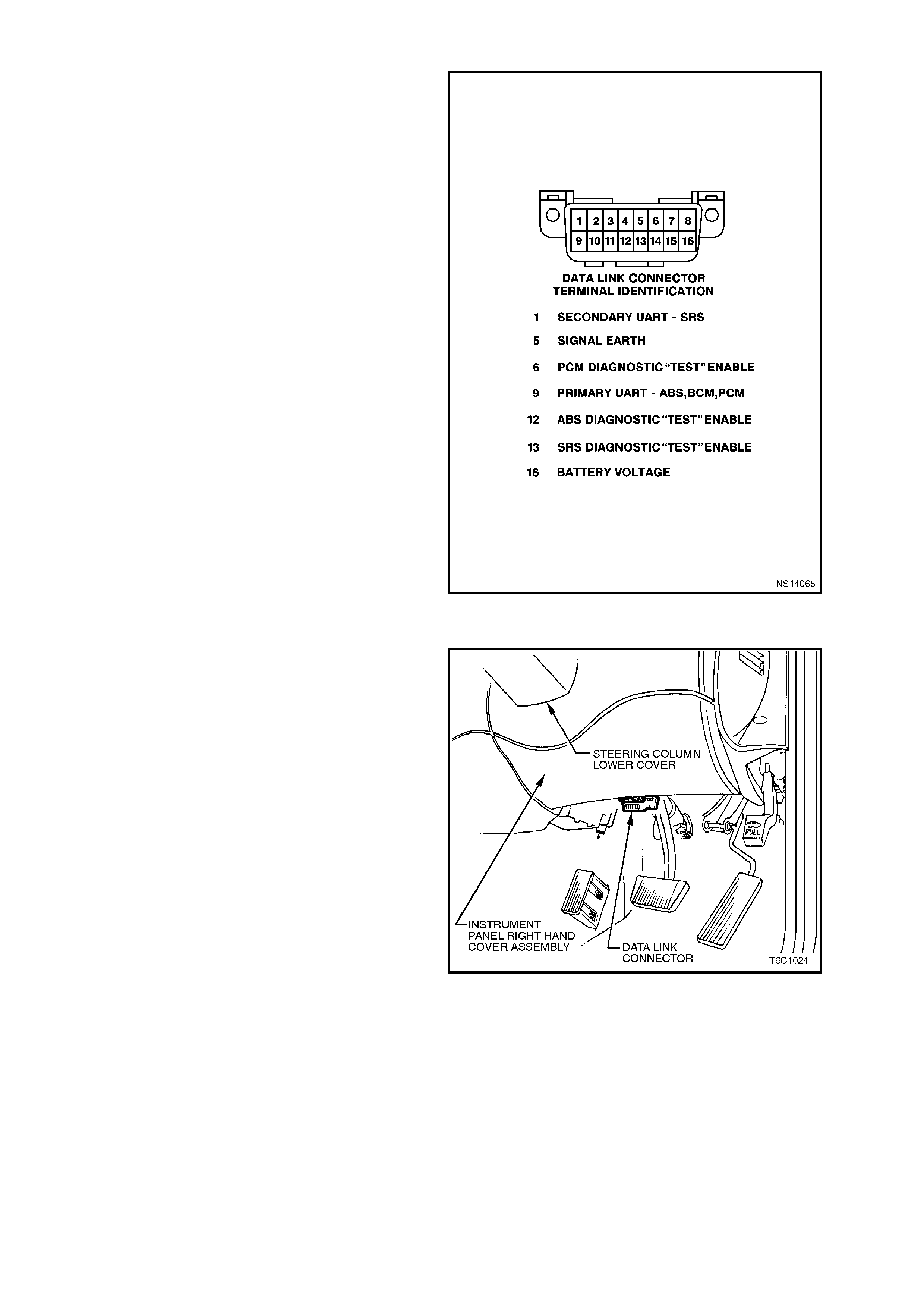
MALFUNCTION INDICATOR LAMP (MIL) "CHECK P O WERTRAIN" LAMP
This MIL is located on the instrument panel and
performs the following functions.
•The MIL is used as a bulb check, the MIL will
come ON with the ignition ON and the engine
OFF.
• The MIL informs the driver that a fault has
occurr ed and that the vehicle should be tak en in
for service as soon as reasonably possible.
• The MIL will display Diagnostic Trouble Codes
stored by the PCM.
• The MIL indicates "Open Loop" or "Closed
Loop" operation of the engines fuel control
system.
As a bulb and system check, the Malfunction
Indicator Lamp (MIL) "Check Powertrain" lamp will
com e ON with the ignition ON and the engine O FF.
When the engine is started, the (MIL) "Check
Powertrain" lamp will turn OF F . Not all of the DTC's
will turn ON the "Check Powertrain" Lamp. If the
"Check Powertrain" lamp remains ON, the self-
diagnostic system has detected a problem. If the
problem goes away, the "Check Powertrain" lamp
will go out in most cases after 10 seconds, but a
diagnostic trouble code will remain stored.
When the "Check Powertrain" lamp remains ON
while the engine is running, or when a fault is
suspected due to a driveability or emissions
problem, perform the "On-Board Diagnos tic System
Check". The proc edur es f or thes e chec ks ar e given
in Section 6C2-2A DIAGNOSIS CHARTS. These
checks will help identify faults which may not be
detected if other diagnostics are performed.
Figure 6C2-2-2 Data Link Connector (DLC)
Figure 6C2-2-3 Data Link Connector (DLC) Location

INTERMITTENT (MIL) "CHECK POWERTRAIN" LAMP
In the case of an "interm ittent" problem , the "Check
Powertrain" lamp may light for ten seconds and
then go out. The corresponding diagnostic trouble
code will be stored. The DTC will remain stored
until the battery voltage to the PCM has been
disconnected, or until it is erased using the Tech 2
scan tool. When unexpected diagnostic trouble
codes appear, chances are that these diagnostic
trouble codes were set by an intermittent fault.
An intermittent DTC may not re-set. If an
intermittent fault occurs, do not use a Diagnostic
Trouble Code Chart. Consult the "Diagnostic Aids".
The diagnostic chart corresponding to the
intermittent diagnostic trouble code.
Section 6C2-2B SYMPTOMS CHARTS also
covers the topic of "Intermittence." A physical
inspection of the applicable sub-system most often
will resolve the problem. T he Tech 2 s can tool also
has several features which can help in diagnosing
intermittence.

CURRENT DIAGNOSTIC TROUBLE CODES
A current diagnos tic trouble code is a code that is curr ently set. T he current diagnostic trouble code can be flashed
out on the "Check Powertrain" lamp by earthing the data link connector terminal "6". The diagnostic trouble code
can also be displayed on the Tech 2 scan tool.
When the diagnostic trouble c ode is dis played, a code description will also be lis ted on the Tech 2 s c an tool s cr een.
Use of the proper diagnostic trouble code chart will find the cause of the problem.

HISTORY DIAGNOSTIC TROUBLE CODE
A history Diagnos tic Trouble Code (DT C) is a DTC that was a c urrent trouble code. However, the fault that caus ed
the diagnostic trouble c ode to set is no longer pres ent. The way to identify whether a DT C is c urrent or history is to
look at the DTC history information parameter "IGN cycles Since" if the number is 0 the DTC is current, any other
number means the DTC is a history DTC. A history diagnostic trouble code can be flashed on the "Check
Powertrain" lamp by earthing the data link connector term inal "6". The diagnostic trouble c ode c an also be displayed
on the Tech 2. Using the diagnostic trouble code charts to find the cause of a history diagnostic trouble code may
lead to replacement of good components. Whenever a history code is set refer to
Section 6C2-2B, SYMPTOMS CHARTS and also look at the "Diagnos tic Aids " listed beneath the diagnos tic trouble
codes for criteria to set the DTC. History diagnostic trouble codes are usually caused by intermittent conditions.

HOW TO USE THE DTC HIS TORY CODE INFORMATION
Based upon the information that is stored in history, the technician can obtain the DTC criteria when the DTC sets
and should be able to get the DTC to become current again.

HOW DTC HISTORY W ORKS
When a DTC is set, up to ten (10) parameters will also be stored. The first four (4) parameters are:
1 Times occurred, - number (#) of DTC occurrences.
2. "Ignition cycles" - since DTC last appeared.
3. "Engine speed" - RPM when DTC set and,
4. "Times from start" - how long the engine had been running when the DTC set.
Depending upon the DTC, up to 6 additional param eters that are related to this specific DTCs are also stored, for
exam ple, if DTC 22 T P sensor signal voltage high were set, the variable param eters would be: T PS voltage, m ass
air flow, battery voltage, reference voltage and RH LTFT.

READING THE DTC'S
The provision for communicating with the PCM is the Data Link Connector (DLC). The DLC is located below the
instrument panel, to the left of the steering column. The DLC connector is used in assembly plants to receive
information in checking that the engine and transmission are operating properly before they leave the plant. The
diagnostic trouble code(s) stored in the PCM's m emory can be read either with a Tech 2 scan tool, or by counting
the number of flashes of the (MIL) "Check Powertrain" lamp when the diagnostic "test" terminal of the DLC is
earthed. The DLC terminal "6" (diagnostic "test" terminal) is the sixth terminal from the right of the DLC top row. The
terminal is most easily earthed by connecting it to terminal "5" (internal PCM earth), the terminal to the left of
terminal "6" on the top row of the DLC.
After terminals "5" and "6" have been connected together, turn the ignition switch to the "ON" position, with the
engine OFF. At this point, the (M IL) "Check Powertrain" lam p should flash Diagnos tic Trouble Code 12 thr ee times
consecutively. This would be the following flash sequence: "flash, pause, flash-flash, long pause, flash, pause,
flash-flash, long pause, f lash, paus e, f lash-f lash. Diagnostic T rouble Code 12 indicates that are no ref erence puls es
coming to the PCM and that the PCM's diagnostic system is operating properly. If Diagnostic Trouble Code 12 is not
indicated, a problem is present within the diagnostic system, and should be check ed by referring to the "On-Board
Diagnostic System Check" chart in Sections 6C2-2A DIAGNOSIS CHARTS. Following the output of Diagnostic
Trouble Code 12, the (MIL) "Check Powertrain" lamp will indicate a diagnostic trouble code three times if a
diagnostic trouble c ode is present, or it will sim ply continue to output Diagnostic Tr ouble Code 12. If m ore than one
diagnostic trouble code has been stored, the diagnostic trouble codes will be output from the lowest to the highes t.
With each diagnostic trouble code being displayed three times.

CLEARING THE DTCS
To clear a current or a history diagnostic tr ouble code from the mem ory of the PCM, the PCM power feed m ust be
disconnected for at least ten (10) seconds. The battery power feed can be disconnected by:
• Disconnecting the positive battery terminal
• Removing the engine fuse
The Tech 2 scan tool has a special mode that can be used to clear both history and current diagnostic trouble
codes.
NOTE:
To prevent PCM damage, the ignition must be OFF when disconnecting or reconnecting PCM power.

CLEARING THE DTC HISTORY CODE
The Tech 2 scan tool is the only tool capable of clearing the DTC history code. Disconnecting the battery will not
erase DTC history. The Tech 2 scan tool sends a special message to the PCM to erase the DTC's.

IGNITION CYCLE DEFAULT
If the ignition is cycled (OFF and O N) 50 tim es without a particular fault r esetting, that DTC will be cleared f rom the
PCM memory and the ignition cycle counter in the PCM will reset to zero.

PCM SLEEP TEST
After the ignition switch is turned OFF the PCM will continue to operate f or several sec onds. During this shut down,
the PCM will set the IAC valve to a position to be used on the next startup, de-energising all the solenoids and
relays, etc. and go to sleep. The PCM can be c heck ed for this s leep test by m onitoring the voltage of DLC ter minal
"6" it should go from 5 volts to 0 volts. The Tech 2 scan tool will display updated data until the sleep mode is
activated then the PCM will no longer send out serial data and the Tech 2 scan tool will display DLC Data Lost.

DIAG NOS TIC MODE
When the diagnostic "test" terminal is earthed with the ignition ON and the engine stopped, the system will enter
what is called the Diagnostic Mode. In this mode the PCM will;
• Display a Diagnostic Trouble Code 12 by flashing the (MIL) "Check Powertrain" lamp, indicating the system is
operating correctly.
• Display any stored diagnostic trouble codes by flashing the (MIL) "Check Powertrain" lamp. Each code will be
flashed three times, then Diagnostic Trouble Code 12 will be flashed again.

FIELD SERVICE MODE
Whenever the diagnostic test terminal is earthed with the engine running, the system will enter the Field Service
mode. While in the Field Service Mode the Technician can set the ignition base timing.
While the system is in the Field Service Mode, new DTCs cannot be stored in the PCM.

PCM LEARNING ABILITY
The PCM has a "learning" ability which allows the PCM to make cor r ect ions for minor var iations in the engine or the
transmission system to improve driveability.
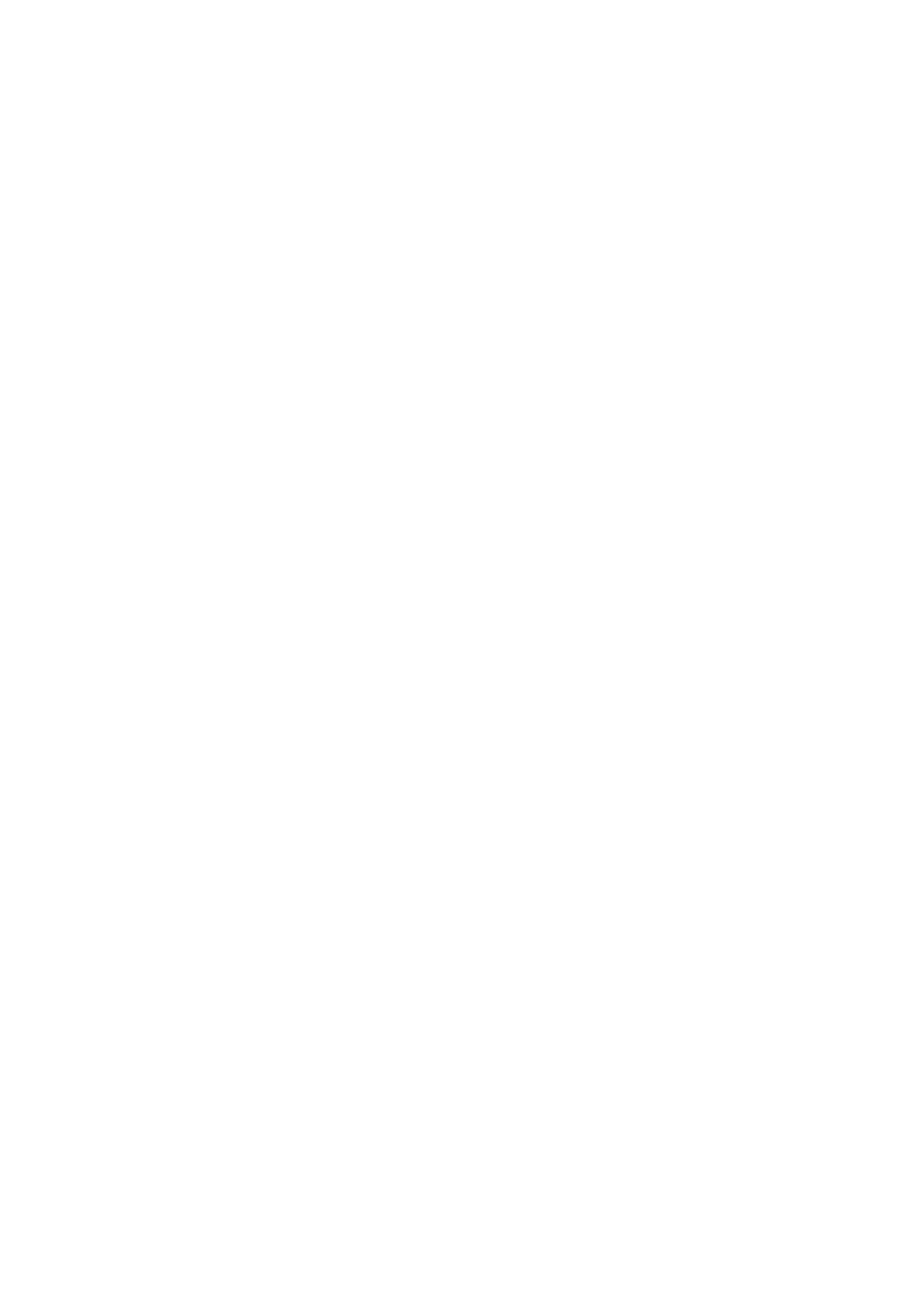
TRANSMISS ION ADAPT FUNCTION
The HYDRA-MATIC 4L60-E uses a feedback line pressure control system which has the ability to adapt the
system's line pr essur e to com pensate f or nor m al wear of the clutc h plates, seals , springs , etc. T his learning featur e
is similar to what is used for engine fuel control, short term fuel correction, and long term fuel trim.
The HYDRA-MATIC 4L60-E transmission only uses the adapt function for the 1-2 up-shift. The PCM monitors the
engine speed to determine if the shift is occurring too fast (harsh) or too slow (soft). The PCM will adjust the
pressure control solenoid to maintain the correct shift feel. The line pressure can adapt to values ranging from 35
kPa below, to 70 kPa above normal line pressure.
Whenever the battery is disconnected, the "learning" process resets. A change may be noted in the vehicle's
perfor m ance. T o teach the vehicle, res et the IAC valve and ensure that the engine is at operating tem perature. The
vehicle should be driven at part throttle, with moderate acceleration and idle conditions until normal performance
returns.
Diagnostic charts contain diagnosis procedures using a Tech 2 sc an tool whenever possible. The T ech 2 sc an tool'
contains information about what is happening in the engine/transmission management system.
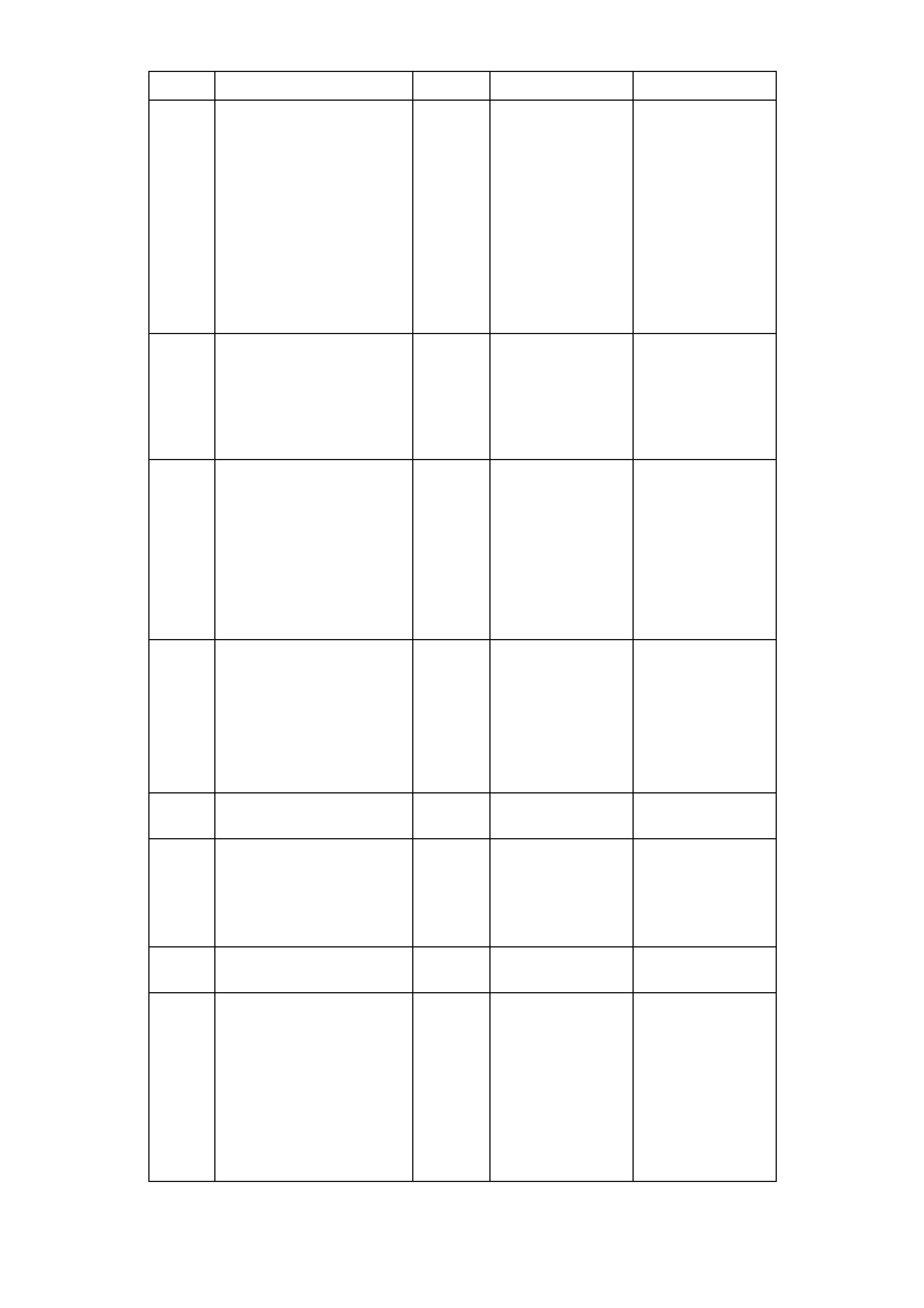
CHART A - ON-BOARD DIAGNOSTIC SYSTEM CHE CK
STEP ACTION VALUE YES NO
11. Ignition ON engine
OFF.
2. Observe the "CHECK
POWERTRAIN" lamp.
Is the "CHECK
POWERTRAIN" lamp
"ON" steady?
Go to Step 2 If
No "CHECK
POWERTRAIN"
lamp, Go to Chart
A-1 in this Section
----------------------
If "CHECK
POWERTRAIN"
lamp is flashing
DTC 12, Go to
Step 10
2Jumper the Data Link
Connector terminal "6" to
terminal "5".
Does the "CHECK
POWERTRAIN" lamp
flash DTC 12 ?
Go to Step 3 Go to Chart A-2
in this Section
31. Remove the Data Link
Connector jumper.
2. Install a Tech 2 Scan
tool.
3. Ignition "ON" engine
"OFF".
Does the Scan tool
display PCM serial data?
Go to Step 4 Go to Chart A-2
in this Section
41. Ignition ON engine
OFF.
2. Use the scan tool to
check for any Theft
Deterrent DTC(s).
Are any Theft Deterrent
DTC(s) stored?
Go to the
appropriate DTC
chart
Go to Step 5
5Does the engine crank? Go to Step 6 Go to Chart A-4.0
in this Section
6Use the scan tool to
check for any other
DTC(s).
Are Any Diagnostic
Trouble Codes set?
Refer To
Applicable DTC
Chart in this
Section. Start with
lowest DTC
Go to Step 7
7Does the engine start? Go to Step 8 Go to chart A-3.1
in this Section
81. Ignition ON, engine
OFF.
2. Compare the Tech 2
Scan tool data values
with the typical values
shown on the Tech 2
scan data chart.
Are the values within the
typical ranges?
Go to Step 9 Refer to indicated
Component(s)
System checks in
this Section
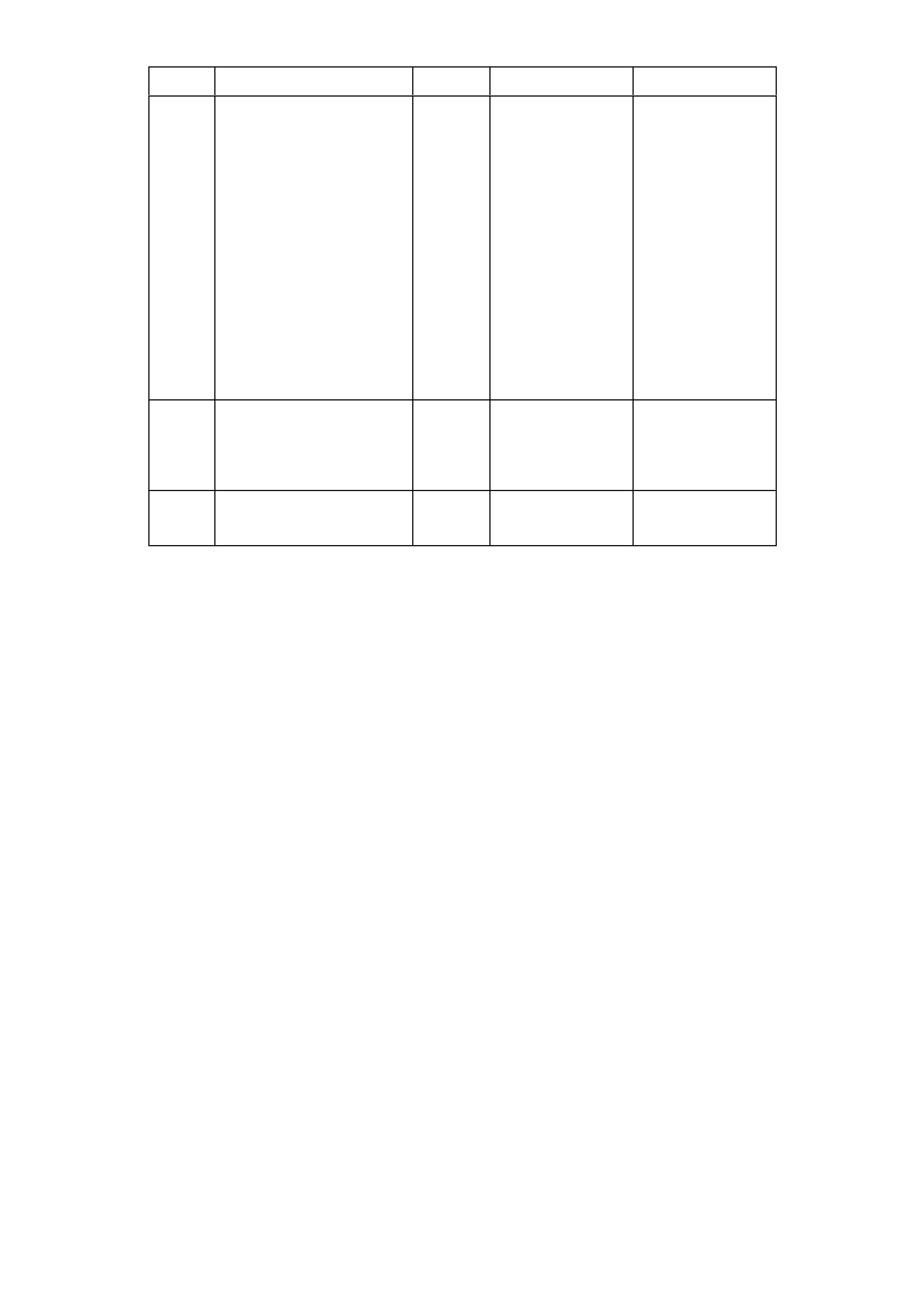
STEP ACTION VALUE YES NO
91. Run the engine until
the normal operating
temperature is reached
(90°C).
2. Run the engine at
1500 RPM's for two
minutes, then let the
engine idle.
3. Compare the Tech 2
scan data with the
typical values shown
on the scan data chart.
Are all the values normal
or within their typical
ranges?
Refer to
"Symptom
Diagnosis Charts"
in Section 6C1-2B
Refer to indicated
"Component(s)
System " checks
in this Section
10 Check for an earthed
diagnostic "TEST"
terminal circuit.
Was a problem found?
Verify Repair Go to Step 11
11 Replace the PCM.
Is the action complete?
Verify Repair
Figure 6C2-2-4 - Example Of On-Board Diagnostic System Check

ON-BOARD DIAGNOSTIC SYSTEM CHECK
After the vis ual/physical under hood inspection, the "O n-Board Diagnostic System Check" is the star ting point for all
diagnostic procedures.
All Diagnostic procedures must always begin with the "On-board Diagnostic System Check".
The "On-Board Diagnostic System Check," represents an organised approach in identifying system problems.
The " ON-BOARD DIAGNOSTIC SYSTEM CHECK" makes an initial check of the system, then will direct the
technician to other charts in this Section. The entire section is set up in a specific order, that is, the "ON-BOARD
DIAGNOST IC SYSTEM CHECK" will lead the technician to other charts, and thos e charts m ay lead to other charts.
THE SEQUENCE MUST BE FOLLOWED. The engine/transmission control system uses many input signals and
controls many output functions. If the correct diagnostic sequence is not followed, incorrect diagnosis and
replacement of good parts may happen.
Diagnostic charts incorporate diagnosis procedur es using a T ech 2 "Scan" tool where possible. T his T ech 2 "Scan"
tool is a sm all hand-held com puter in itself. Its j ob is to give inform ation to a technician about what is happening in
the engine/transmission management system.
The Data Link Connector (DLC) is used by the assem bly plant to perf orm end of line tests . T his connec tor c an als o
be used by technician to monitor certain inputs and output as seen by the electronic control module. The Tech 2
"Scan" tool reads and dis plays the inform ation (serial data) supplied to the data link connector f rom the Powertrain
Control Module (PCM).
The correct procedure to diagnose a problem is to follow three basic steps.
1. Are the On-Board Diagnostics working? This is determined by performing the "On-Board Diagnostic System
Check." Since this is the starting point for the diagnostic procedures or finding the cause of a failure, always
begin here.
If the On-Board Diagnostics aren't working, the "On-Board Diagnostic System Check " will lead to a diagnostic
chart in this section to correct the problem. If the On-Board Diagnostics are working correctly, the next step is:
2. Is there a Diagnostic Trouble Code stored? If a diagnostic trouble code is stored, go directly to the num bered
diagnostic trouble code chart in this Section. This will determine if the fault is still present. If no diagnostic
trouble code is stored, then:
3. Observe Serial Data transmitted by the PCM - This involves reading the information available on the Serial
Data Stream with a T ech 2 "Sc an" tool. Inf or mation on this tool and the meaning of the var ious dis plays can be
found in the suc ceeding paragr aphs. T ypical data readings under a particular oper ating condition can be f ound
on the "Tech 2 Scan tool Data" chart.
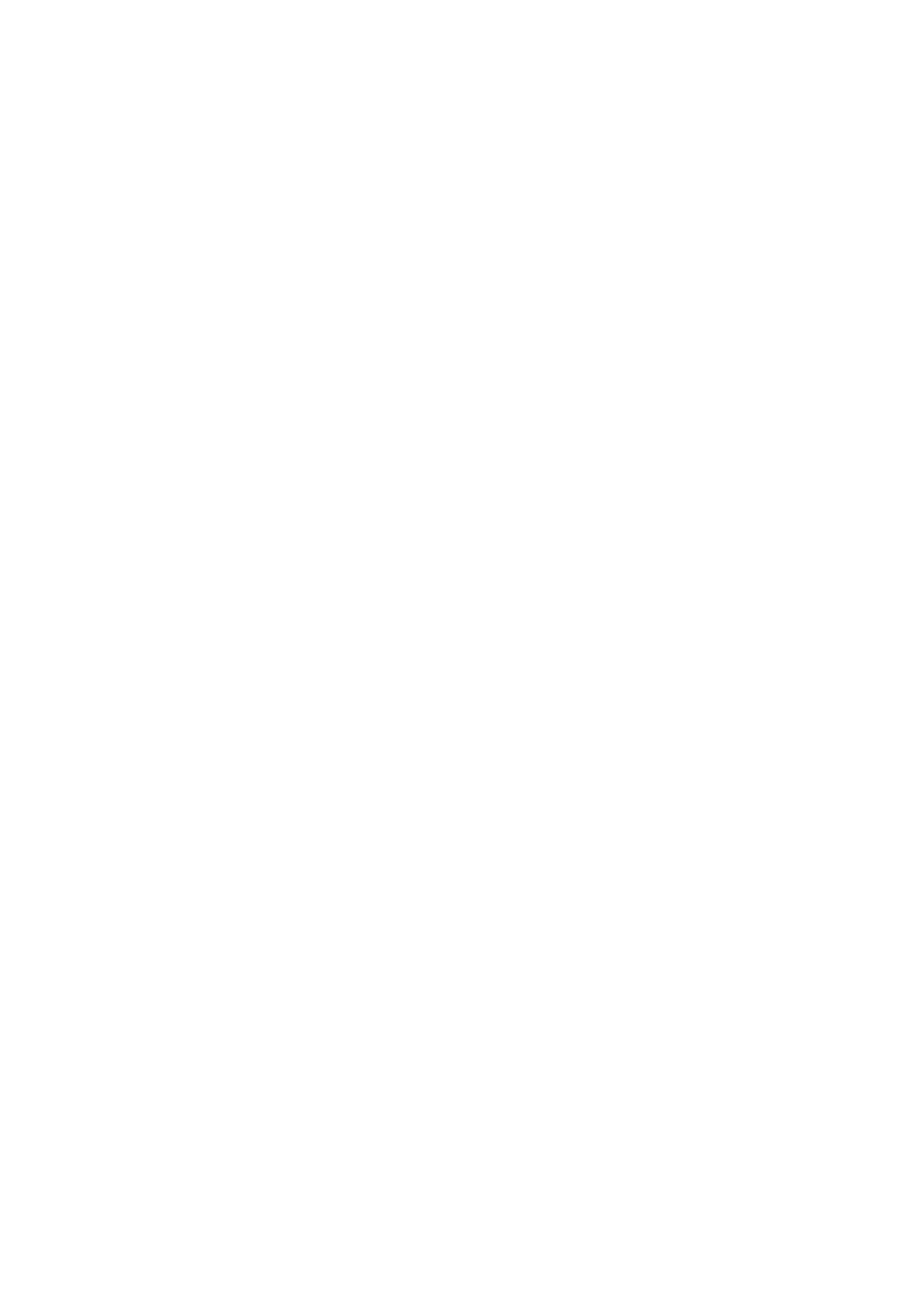
DLC TECH 2 "SCAN" TOOL
The PCM c an com m unicate a var iety of inf orm ation thr ough DLC connector term inal "9". T his data is tr ansm itted at
a high frequency (8192 Baud Rate) which requires a Tech 2 "Scan" tool for interpretation.

TECH 2 "SCAN" TOOL EXPLANATION
To explain how the Te ch 2 "Scan" tool works, let's think f or a minute about how a television works. A televis ion is an
electronic device that receives and processes information, and sends out information in a form that can be
understood by the person watching it. The television receives a signal (from a transmitting station) that is not
useable to the person.
The television processes it, then sends the signal to a screen. The person can then see the information that the
television transmitting station sent out. The Tech 2 "Scan" tool is like the television because it also processes
information, sent to it by the PCM. The information is sent out of the PCM to the Data Link Connector (DLC)
term inal "9". The T ech 2 "Scan" tool plugs into the data link connector , and the infor mation is s ent to the tool on its
cable. The Tech 2 "Scan" tool processes the information, and "sends" the signal to a display screen on the tool. Just
like a television, you can s elect which "station" that you want to see. T he difference is instead of seeing the pic ture
on a television, you "see" the display scr een, and the "stations" that you can select on a T ech 2 "Scan" tool are the
different input and output signals that are being processed by the PCM.
The T ech 2 "Scan" tool cartridge for the VS Commodore has the ability to send m essages back to the PCM to do
diff erent things suc h as switch outputs "OF F" and "ON." This allows the technician to control the PCM. T his c ontrol
only lasts as long as the Tech 2 "Scan" tool is connected.

TECH 2 "SCAN" TOOL USES
The Tech 2 "Scan" tool is a useful and quick way of comparing operating parameters of a poorly operating engine or
transmiss ion with a known good one. For ex ample, a sens or may shift its value but not set a DTC. Comparis on with
a known good vehicle may uncover this problem.
The Tec h 2 "Scan" tool allows a quick check of sensors and switches which ar e inputs to the PCM. T he PCM in the
vehicle sends out information to the Tech 2 "Scan" tool at a very fast rate, and the display on the tool can update
quicker than a digital voltmeter. The Tech 2 "Scan" tool allows a technician to manipulate wiring harnesses or
com ponents under the vehicle while observing the T ech 2 "Sc an" tool readout. T his can help in locating inter m ittent
connections.
After you enter the proper vehicle information, the first display on the Tech 2 will ask for what type of system to
select from. The following is a list of systems the Tech 2 will display:
F0: ENGINE
F1: TRANSMISSION
F3: CHASSIS
F4: BODY
After selecting F0: ENGINE, the scan tool will display:
V6
V6 SUPERCHARGE
V8
DTC CHECK
OTHER
Once the proper engine has been selected, the Tech 2 "Scan" tool will now have seven test modes for diagnosis
and service of the PCM system. The seven test modes are as follows:
MODE F0: NORMAL MODE
In this test mode, the scan tool will display various engine and transmission data and vehicle information.
MODE F1: DIAGNOSTIC TROUBLE CODES
In this test mode, DTC's stored by the PCM maybe displayed or cleared. When entering this mode there are four
mode:
F0. Read Current DTC
F1. Read History DTC
F2. Clear Current DTC
F4. Clear History DTC
MODE F2: DATA DISPLAY
In this test mode, the Tech 2 "Scan" tool continuously monitors system data, such as: engine speed data, engine
coolant temperature etc. When entering this mode, there are three modes;
F0: All Data
Displays all engine input and output data.
F1: Inputs
Displays all input data to the PCM.
F2: Outputs
Displays all output data from the PCM.
MODE F3: SNAPSHOT
In this test mode, the Tech 2 "Scan" tool captures data before and after a snapshot triggering condition which may
or may not set a DTC.

MODE F4: MISC. TESTS
In this test mode, the Tech 2 "Scan" tool performs software override commands of the PCM, to assist in problem
isolation during diagnostics.
F0: OUTPUT TESTS
F0: Fuel Pump
F1: A/C Clutch
F2: CHK PTRN LMP (Check Powertrain Lamp)
F3 High Fan
F4: Purge
F5: Starter Relay
F1: IAC SYSTEM
F0: RPM Control: used to control engine RPM from 600 RPM to 1675 RPM.
F1: IAC Reset: used to reset IAC if the IAC is lost or if IAC has been replaced.
F2: Base Idle: used to set the engine to base idle.
F2: RESET CELLS
Resets all LT Fuel Trim values to 0%
F3: BYPASS SPARK
With the engine running, this command turns on the bypass control circuit.
F4: A/F RATIO
With the engine running, forces air fuel ratio from 11.7 to 17.7.
MODE F5: FUNCTIONS
The Functions Tests mode performs functional tests on the PCM sy stem which help verify proper operation. In this
mode, fault conditions are automatically logged by the Tech 2 "Scan" tool.
The Tech 2 "Scan" tool also has the ability to send commands to the PCM, instructing the PCM to perform various
functions or tasks. This provides a quick way to determine if a device is operational or not.
In the F5 mode, the following tests can be performed:
F0: IAC Circuit
Designed to confirm to IAC motor functions OK and is not losing track of position. Monitor the engine speed.
Repeatedly cycles the IAC motor in and out and then monitors the engine speed. If OK, then ignition "OFF" and
start repeatedly, then stabilise. If the value of final RPM - initial RPM is greater than a calibrated threshold, then
the IAC circuit has failed.
F1: O2 Sensor
Designed to confirm oxygen sensor is functioning OK and not biased or slow responding. Monitors oxygen
sensor voltages and cross counts when in "Closed Loop" and forces rich/lean "Open Loop" operation.
F2: PWR (Power) Balance
Designed to identify low power output from individual cylinders. Automatically cycles each injector "OFF" than
"ON" while monitoring and recording the RPM drop for each cylinder.
F3: Wrng ( Wiring) Harness
Designed to confirm no intermittent open or short circuits exit in selected circuits. Engine is at idle in "N".
Technician should wiggle powertrain harness. The Tech-2 "Scan" tool monitors inputs that should remain
relatively static at idle such as: ECT, IAT, TP Sensor, VSS, CAM signal present, 18X signal present, EST lines,
injector voltage monitor, battery, ignition. If discontinuity occurs, the Tech-1 "Scan" tool logs failure and
prompts technician to check appropriate circuit.
F4: Low Fan
Designed to confirm that the PCM will send a command to the BCM to turn "ON" the low speed fan.
MODE F6: FIELD SERVICE
In this test mode, With the ignition "ON" and the engine OFF, the Tech-2 "Scan" tool will earth the diagnostic "test"
terminal. The system will display a Diagnostic Trouble Code 12 by flashing the (MIL) "Check Powertrain " lamp
(indicating the system is operating correctly). With the ignition "ON" and engine running, the Technician can set
ignition base timing.
MODE F7: STALL DATA
Designed to capture nine (9) particular data values, when the engine is in a stall condition. This is very similar to
snapshot mode. The PCM will store the first stall condition values, then count the number of stalls after the first.

TECH 2 "SCAN" TOOL USE WITH INTERMITTENCE
The Tech 2 "Scan" tool allows manipulation of wiring harnesses or components under the bonnet with the engine
not running, while observing the Tech 2 "Scan" tool readout.
The Tech 2 "Scan" tool can be plugged in and observed while driving the vehicle under the condition when the
"Check Powertrain" lam p turns "ON" m omentar ily or when the engine driveability is momentarily poor. If the problem
seem s to be related to certain parameters that c an be checked on the T ech 2 "Scan" tool, they should be checked
while driving the vehicle. If there does not seem to be any connection between the problem and any specif ic circ uit,
the Tech 2 "Scan" tool can be used to monitor each param eter, watching for a period of time to see if there is any
change in the readings that indicates intermittent operation.
The Tec h 2 "Scan" tool can capture and stor e data when the problem occurs , so it can be played back at a slower
rate to determine what happened to the system. This is called the "SNAPSHOT" mode.
The Tec h 2 "Scan" tool is an easy way to com pare the oper ating par ameters of a poor ly operating engine with those
of a known good one. For example, a sensor may shift in value but not set a DTC. Comparing the sensor's readings
with those of a known good vehicle may uncover the problem.
The Tech 2 "Scan" tool saves time in diagnosis and helps to prevent the replacement of good parts. The key to
using the Tech 2 "Scan" tool successfully is the technician's ability to understand the system being diagnosed, as
well as understanding the Tech 2 "Scan" tool operation and limitations. The technician should read the Tech 2
operators manual to become familiar with the Tech 2 "Scan" tool operation.
With an understanding of the data which the tool displays, and knowledge of the circuits involved, the tool can be
very useful in obtaining information which would be more difficult or impossible to obtain with other equipment.
The Tec h 2 "Scan" tool does not make the us e of diagnos tic c har ts unnec es sar y, nor can it indicate exac tly where a
problem is in a particular circ uit. Diagnostic Charts incorporate diagnosis procedures that require the use of a T ech
2 "Scan" tool.

TECH 2 "SCAN" TOOL LIMITATIONS
The Tech 2 "Scan" tool must receive the signal from the PCM in order to display any useable information. If the
PCM sends no signals to the data link connector, or the connec tion to the Tech 2" Sc an" tool is defective, the T ech
2 "Scan" tool will only display, "WAITING FOR DATA - NO DATA RECEIVED FROM PCM." The "ON-BOARD
DIAGNOSTIC SYSTEM CHECK" instructs the technician what to do if this happens.
The Tech 2 "Scan" tool has a few limitations. If the Tech 2 "Scan" tool is displaying a PCM "output" function, it
displays only the command given by the PCM. That does not mean that the desired action took place. This is
sim ilar to the autom atic tr ansm iss ion dashboard gears hift indic ator. Jus t bec ause the gears hift pointer indicates the
transmission is in "drive" gear does not mean that the transmission is actually in that gear. To be sure, you must
check the linkage and adjustment at the transmission.
When using the Tech 2 "Scan" tool to observe one of the PCM "output" functions, such as idle air control motor,
TCC solenoid, the technician m ust not assum e the indicated is the sam e as the actual. If the Tech 2 "Scan" tool is
displaying TCC solenoid as being "ON," but the wire to power it is disconnected or defective, the PCM in some
cases has no way of knowing it. The display may indicate the command is "ON," but the device may not be
operating!
The Tech 2 "Scan" tool saves time in diagnosis and helps to prevent the replacement of good parts. The key to
using the Tech 2 "Scan" tool successfully for diagnosis is the technician's ability to understand the system being
diagnosed, as well as an understanding of the Tech 2 "Scan" tool's limitations.
With an underst anding of the data the Tec h 2 "Scan" tool disp lays, and k nowledge of the c ircuits involved, the Tec h
2 "Scan" tool is useful in getting information which is difficult or impossible to get with other methods.
The Tech 2 "Scan" tool does NOT make using diagnostic charts unnecessary, nor can it tell you exactly where a
problem is in a circuit. Most diagnostic charts incorporate diagnosis procedures that require the use of a Tech 2
"Scan" tool.
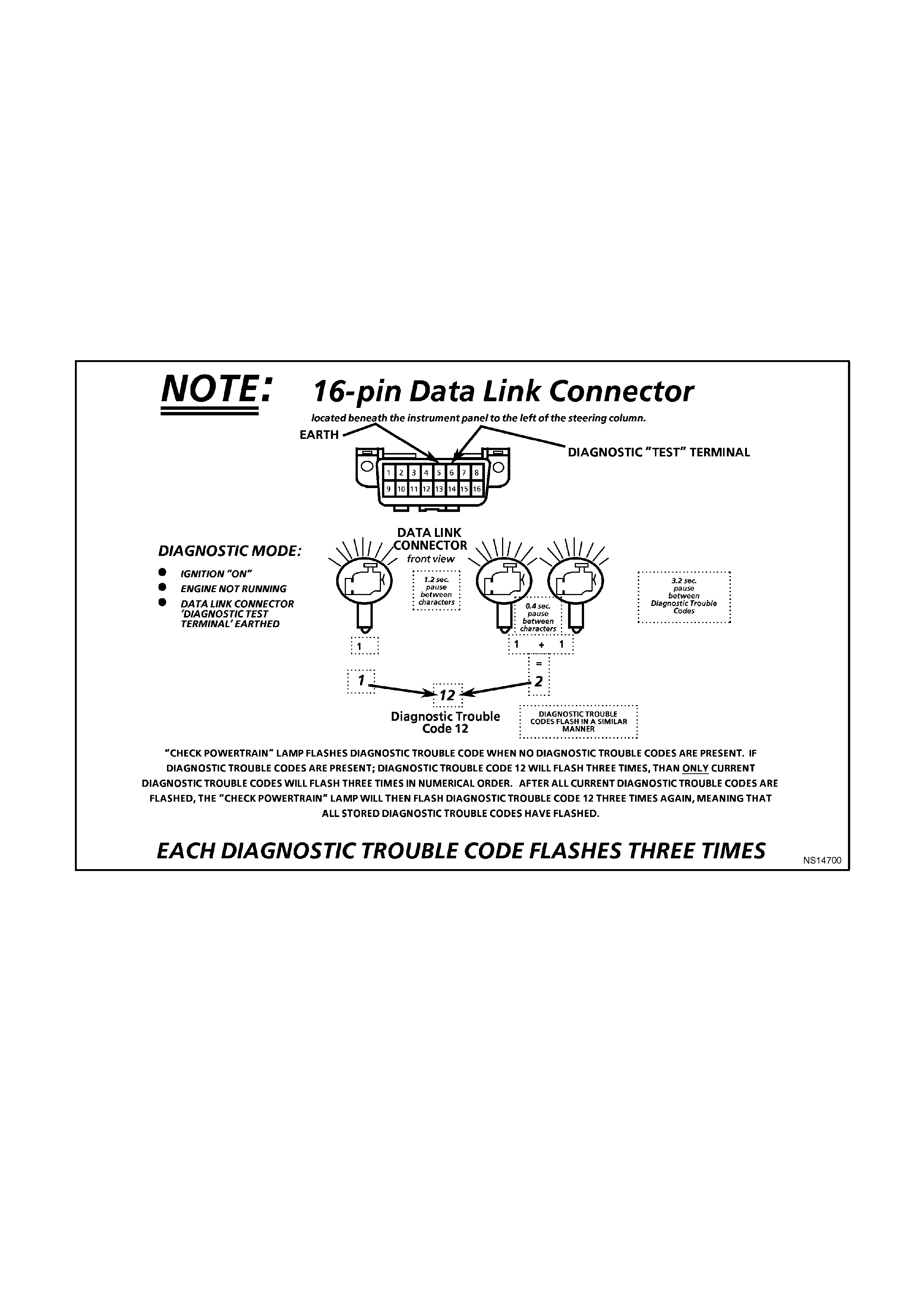
DIAGNOSTI C CHARTS: INTRODUCTION
The diagnostic charts are designed to provide fast and efficient means of fault location for all engine and
transmission functions associated with the PCM. Each diagnostic chart contains 2 parts; diagnosis help charts
located above, and diagnosis tables below. The “help charts" contains pertinent information, including diagnostic
trouble code setting parameters and circuit diagrams . The diagnosis c hart s teps are ex plained by the corresponding
numbered paragraph on the diagnosis help charts.
When diagnosing any problem, always begin with THE ON-BOARD DIAGNOSTIC SYSTEM CHECK! The On-
Board Diagnostic System Check will lead you to the other charts. DO NOT GO DIRECT LY T O A SPECIF IC CHART
or false diagnosis and replacement of good parts could result.
After a fault is corrected and all DT Cs have been cleared, repeat the O n-Board Diagnostic System Check to ass ure
that the proper repairs have been made.
Each DTC displayed consists of a number of flashes representing the first digit followed by a short pause, then a
number of flashes representing the second digit, followed by a longer pause indicating the end of the DTCs.
Each stored DTC is displayed three times before proceeding to the next DTC. After all DTCs stored in memory
have been displayed, the entire flashing sequence is repeated.
Figure 6C2-2-5 Flashing "Check Powertrain" Lamp Diagnostic Mode
The "A" Table and the diagnostic trouble code diagnosis charts are constructed in a similar fashion. A wiring
diagram showing the related components and circuits is displayed at the top of each chart. Immediately below this is
a brief circuit description. Following this is a troubleshooting table for diagnosing the fault. Step numbers on the
right-hand side next to the action boxes in this chart relate to the items in the Test Desc ription above. These item s
provide an explanation of each test in the table.
The steps in any of the troubleshooting tables will instruct you either to make a specific repair or to continue
diagnosing. If further diagnosing is needed, the step will specify where to continue.
The YES and NO column in any diagnostic table will instruct you to go to the next step. If further diagnosis is
needed, the box will specify where to continue.
If the condition is an interm ittent, the troubleshooting table will direct you to the diagnostic aids. This section gives
suggestions for diagnosing intermittent conditions and explains how some faults can occur. Rem ember, charts are
for solving active conditions or diagnostic trouble codes, not intermittent conditions. Use symptom diagnosis for
solving intermittent conditions.
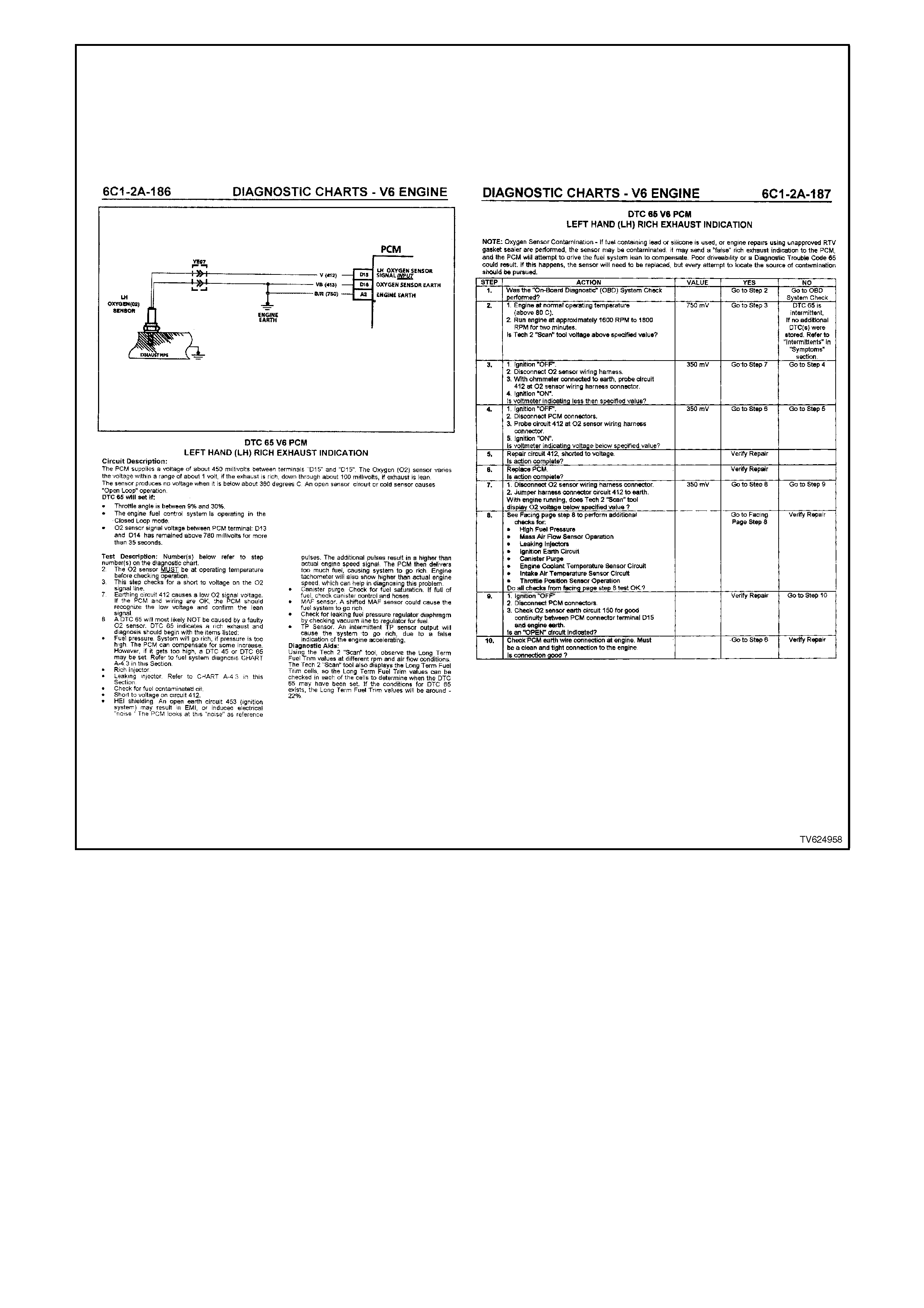
Figure 6C2-2-6 Diagnostic Flow Chart Typical
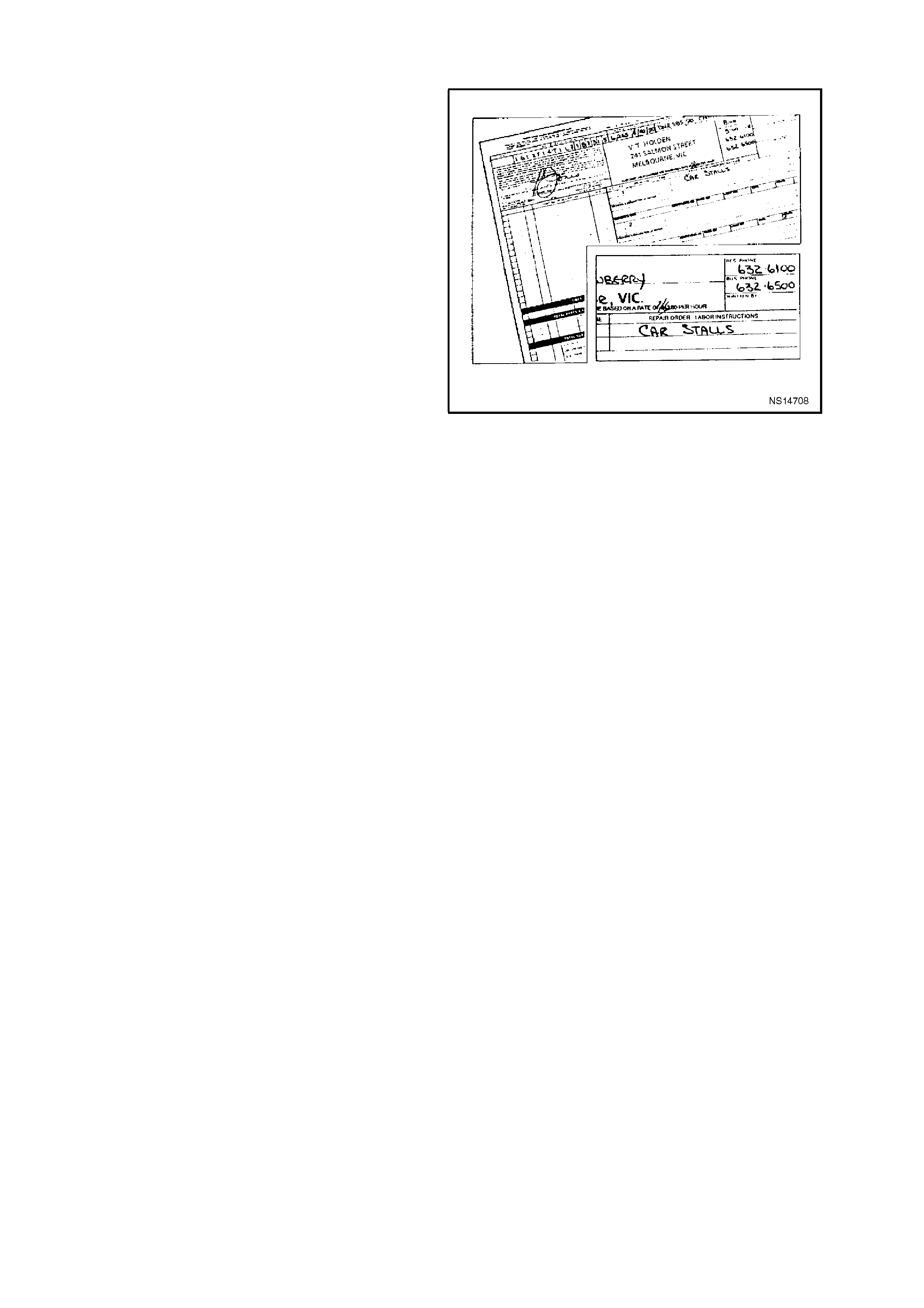
WRITING THE REPAIR ORDER
The repair order is one of the most important tools
a technician can have. Like his other tools, the
repair order must be highly accurate to give him the
greatest help.
It's up to the service adviser to supply the
technician with this highly accurate tool. Problems
begin for the technician when the repair order is
incomplete or is incorrect.
An incomplete repair order doesn't provide the
technician with a good starting point for the
diagnosis. Consequently, the technician ends up
wasting time, using a shotgun approach to finding
the problem.
An incorrectly written repair order can lead the
technician down the wrong diagnostic path,
preventing him from finding the problem.
Consequently, a service adviser needs to write an
accurate and complete repair order. This is
accomplished by asking the customer these
questions: W HO? W HAT? W HEN? W HERE? and
HOW?
Figure 6C2-2-7 An Incomplete Repair Order

"WHO"? QUESTIONS
"W ho"? is the first question you need to ask. As you begin to fill out the repair order, you need to find out who
was driving the vehicle when the problem occurred and talk directly to that person if at all possible.
This allows you to give firs t-hand inform ation on the problem to the technic ian, which is critical to diagnosing the
problem . If you can't talk direct ly to this person, get their nam e and phone num ber so the tec hnician can call the
customer if needed.
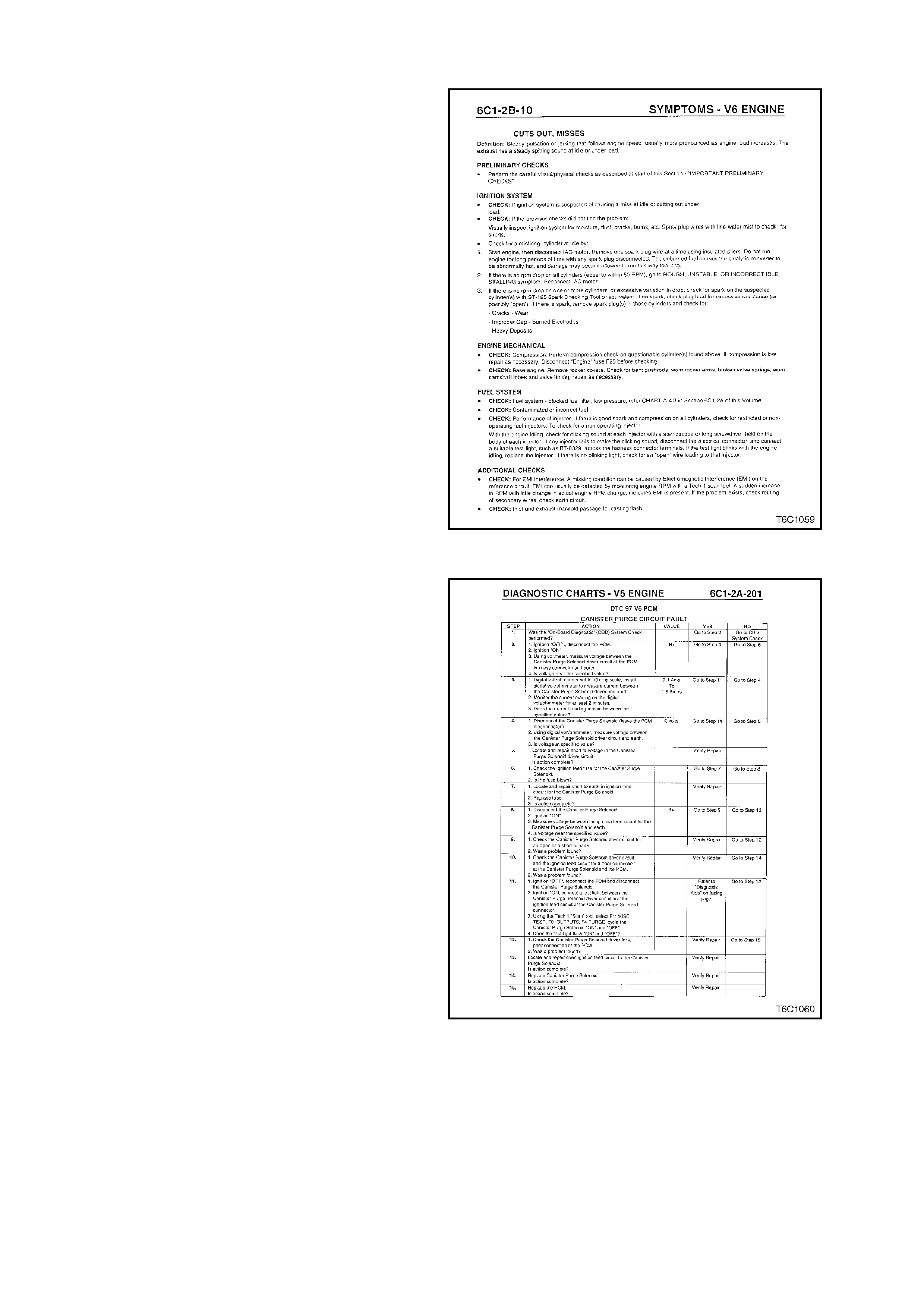
"WHAT"? QUESTIONS
The nex t step is to find out "What"? the pr oblem is .
If it's a driveability problem, and it seems to be
complex, bring the technician who's going to work
on the vehicle into the picture if at all possible.
Allow the technician to question the customer
directly, so he can get the information he needs to
help him diagnos e the problem . Again, this is so he
can get first-hand knowledge of the problem.
If you don't involve the technician with the
customer, you need to ask if the "Check
Powertrain" lamp is ON all the time, coming ON
and OFF during the same key cycle, or is never
ON.
This is important to the technician because this
informs him which diagnostic direction to take.
Either the symptom charts, Fig. 6C2-2-8 or the
diagnostic charts, Fig. 6C2-2-9.
These charts are different from one another. If a
technician is f ollowing the wrong chart, a lot of tim e
is wasted. So, ask the customer questions about
the "Check Powertrain" lamp.
Other good "What"? questions are. Under what
conditions did the problem occur?
Were they accelerating, decelerating, coasting?
Were they driving in the city or on the freeway?
What were the environmental conditions? Was it
raining? snowing? hot? cold? The technician will
need to duplicate these conditions if he is to find
the cause of the problem
Figure 6C2-2-8 Typical Symptomatic
Diagnostic Chart
Figure 6C2-2-9 Typical Diagnostic Table

"WHEN"? QUESTIONS
"W hen"? questions are the next step. If the custom er says the "Check Powertrain" lamp was ON, you need to ask
when the Check Powertrain came "ON" and how long it has been "ON." Is the Check Powertrain "ON" before or
during starting, or when the engine is running?
More impor tant, you need to ask when the problem f irst occ urred. Maybe it began after the vehicle was ser viced f or
a related problem or for something that appears to be totally unrelated.
The technician also needs to know if the problem has got worse. This information may give the technician some
clues as to what the problem may be

"WHERE"? QUESTIONS
"W here"? is the next question. The location where the problem occurs may give the technician an idea as to what
may be contributing to the problem, such as electromagnetic interference from overhead power lines.

"HOW"? QUESTIONS
To round out your questioning, you need to ask the customer "How"? often the problem occurs. This can give the
technician direction as to what ty pe of system may be causing the problem: electrical, mechanical, vacuum, etc.

SUMMARY
In summary, you need to obtain the following information from the customer:
• Who the principal driver is.
• What the problem is.
•When the problem began.
• Where the problem occurs.
• How often the problem occurs.
Complete answers to these questions will aid the technician in diagnosing the problem.

VERIFYING THE COMPLAINT
ENGINE COMPARTMENT INSPECTION
The most important step in diagnosing a driveability complaint is to verify the complaint. This means you have to
duplicate the problem if possible.
Start by performing an engine compartment inspection. Check the integrity of all the electrical connections and
vacuum hoses. Also, check the wire routing for the possibility of Electromagnetic Interference (EMI).

ENTERING THE DIAGNOSTIC MODE
If you didn't find the problem during your engine
compartment inspection, check for stored
diagnostic trouble codes. Use the T ech 2 scan tool
"ON-BOARD DIAGNOSTIC SYSTEM CHECK" to
earth the system into the diagnostic mode.
Don't skip the diagnostic mode and just connect a
Tech 2 scan tool to check for diagnostic trouble
codes.
Figure 6C2-2-10 DLC Terminal Identification

TECH 2 SCAN TOOL INCOMPATIBILITY
If the PCM is equipped with the original PROM, chances are the Tech 2 scan tool will be able to read any stored
diagnostic trouble codes and data accurately.
If the PCM has an after m ark et PROM ins talled, incorrec t data m ay result when using a Tech 2 s can tool. T his data
may include inaccur ate sens or values, s uc h as showing engine RPM at 2,000 when the engine is really not running
at all. This is due to a mismatch between the after market PROM and the programmed information in the Tech 2
scan tool .
The data can include false diagnostic trouble codes. This is where you can get into trouble, diagnosing a problem
that doesn't exist. This is due to a mismatch between the original PROM and the after market PROM.
Verify that the original or updated PROM is correct for the vehicle.
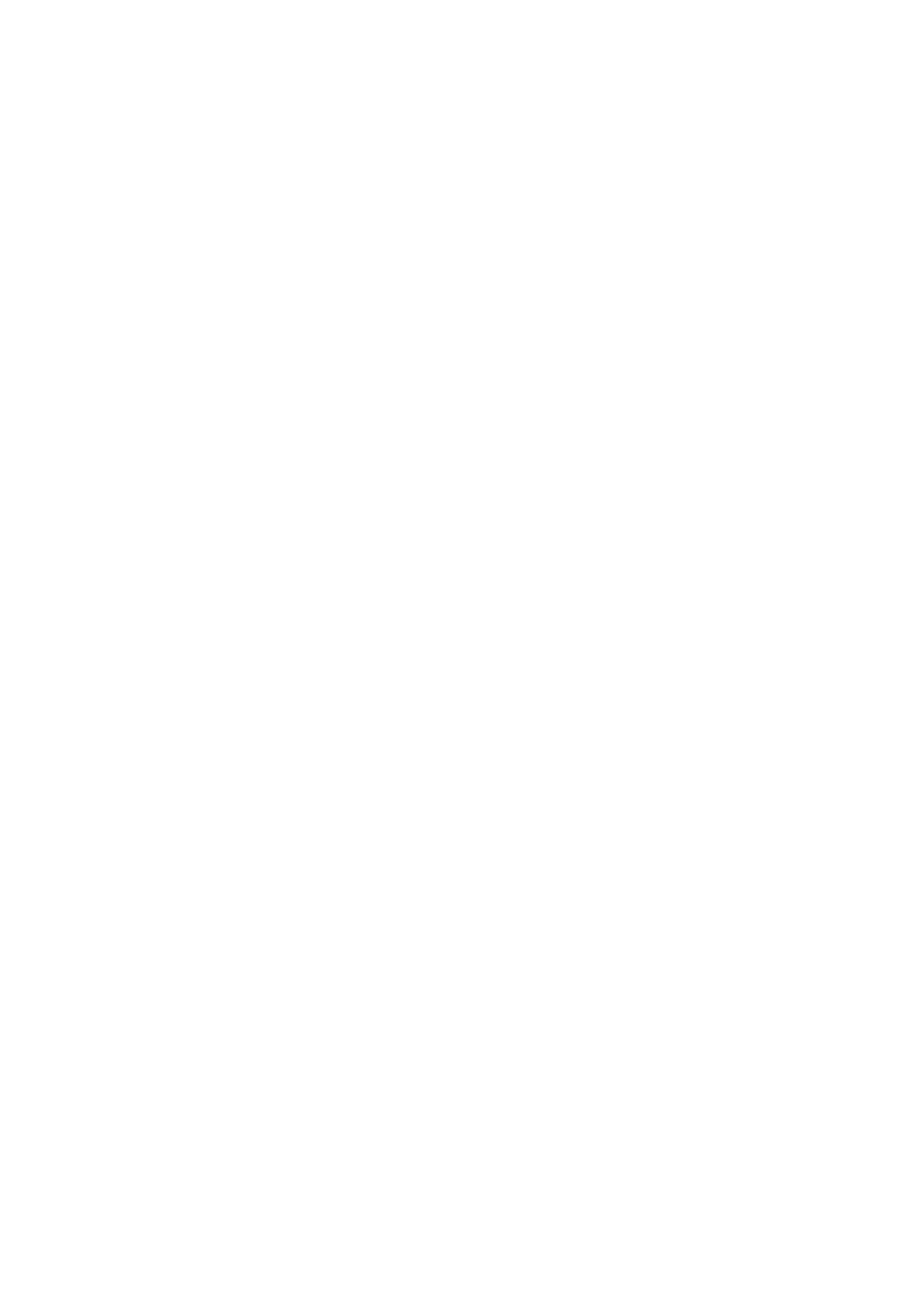
CHECKING FOR STORED DIAGNOSTIC TROUBLE CODES
As you check for diagnostic trouble codes, k eep in m ind that intermittenc e may not store a diagnostic tr ouble code.
So proceed with verifying the complaint, even if no diagnostic trouble codes are stored.
If a diagnostic trouble code is stored, check the service bulletins for the particular vehicle you're working on.

ROAD TESTING THE VEHICLE
This step is optional if the repair order states.
• The driveability problem is intermittent.
• You did not find any problems under the bonnet .
• No diagnostic trouble codes are stored.
Then you need to road test the vehicle in order to recreate the problem.
This is an important step because the problem has to be present in order to repair the problem.
Most intermittent driveability problems are repeatable. That is what road testing is all about.
Before you go on your road test, r eview the vehicle's ser vice histor y. This infor m ation can give you clues as to what
may be causing the driveability problem and what you need to watch.
Read the repair order and think about what systems could possibly cause the problem. This is essential to finding
the problem. Think about how the system or systems in question works, what inputs are needed and what could
cause the problem.
Check all the inputs required f or a circuit, whether the circuit actually has trouble or if you only suspect trouble. All
inputs are needed and m ust be within a "norm al" range. You will want to pay attention to thes e systems and circuits
during and after the road test.
As you're road testing, put the Tec h 2 sc an tool in the s napshot mode s o you can capture the system data when the
problem occurs.
Do not discount the other information the Tech 2 snapshot mode can supply you with.

DON'T FORGET THE BASICS
Whether or not you find anything wrong during the road test, don't forget the basics.
Electrical connections such as power feeds and earths are vital to the operation of almost all of the vehicle systems.
No matter how good the system is, it is still working in combination with the engine. If the engine is not in good
condition, the computer sy stem can't make up for the condition.
Compare performance problems, such as lack of power, with a comparable vehicle. This will let you know if the
customer complaint really is a problem or something that is normal.
If you can't repeat the problem, and you need more information for diagnosing, call the customer who was driving
the vehicle when the problem occurred. This type of professionalism will probably help you diagnose the problem.

PROMS
If a vehicle is just starting to have an intermittent driveability problem and it has accumulated more than 30,000
kilometres, chances are that the PROM is not at fault.
If the vehicle was running properly for such a long time, the original PROM calibrations are not the problem since
the PROM calibrations don't change, the chances of the PROM going bad are rare.
You can tell if the PROM was original to the PCM by comparing their broadcast codes. If the codes are the same,
odds are that they were originally installed on the vehicle and are not the cause of the problem.