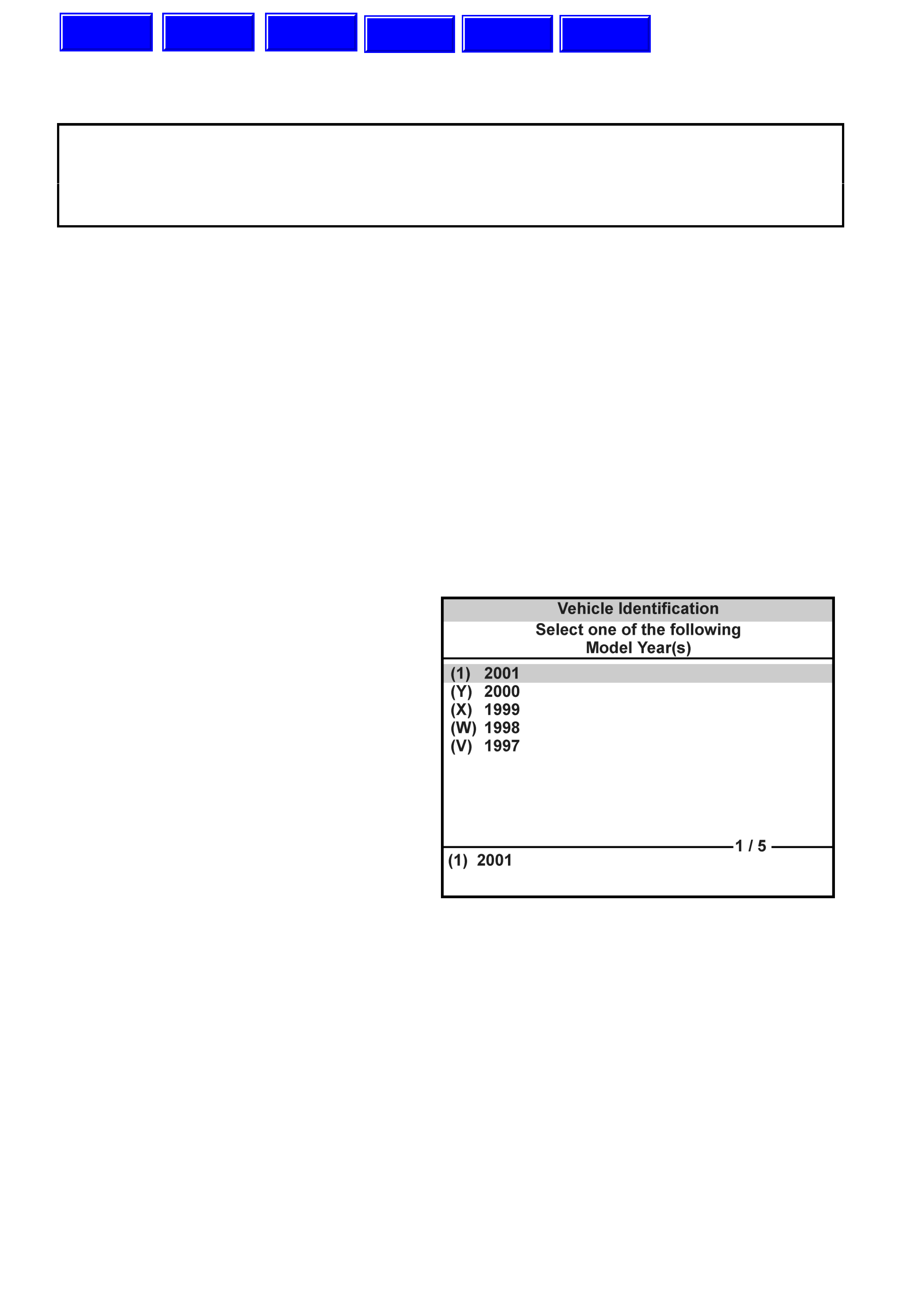
SECTION 0C – TECH 2
IMPORTANT:
Before performing any Service Operation or other procedure described in this Section, refer to Section
00 CAUTIONS AND NOTES for correct workshop practices with regard to safety and/or property
damage.
1. GENERAL I NFORMATI O N
The T ECH 2 is a hand-held diagnostic computer designed specifically to help you diagnose and repair electronic
systems used on Holden vehicles.
When diagnosing a VU Series vehicle electronic systems, you should refer to the relevant system in the
appropriate Section of the Service Information.
The operation of TECH 2 is the same as for VX Series vehicles.
On VU Series vehicles the PCM does not contain a removable PROM. It uses an EEPROM (Flash Memory) which
is non removable. The PCM is programmed from the factory with the proper calibrations for vehicle operation.
In the event that the PCM is replaced, or an updated calibration is required to correct a vehicle's operating
condition, the PCM will have to be programmed with the new calibration. Programming is accomplished through
the vehicle DLC using the TECH 2 Service Programming System (SPS) and the TIS.
W ith the exception of the Model Year and Vehicle Type selections during the Vehicle Identification process (ref er
Figs.0C-1 and 0C-2), all information relating to TECH 2 and SPS for VU Series Models carries over from VX
Series Models. For information relating to TECH 2 and SPS not provided in this Section, refer to
Section 0C TECH 2 of the VX Series Service Information.
1. Select the correct Model Year (2001) with the
arrow keys and then press ENTER. The
Vehicle Identification screen will then be
displayed.
Figure 0C-1 TECH 2 Vehicle Identification Menu
Techline
Techline
Techline
Techline
Techline
Techline
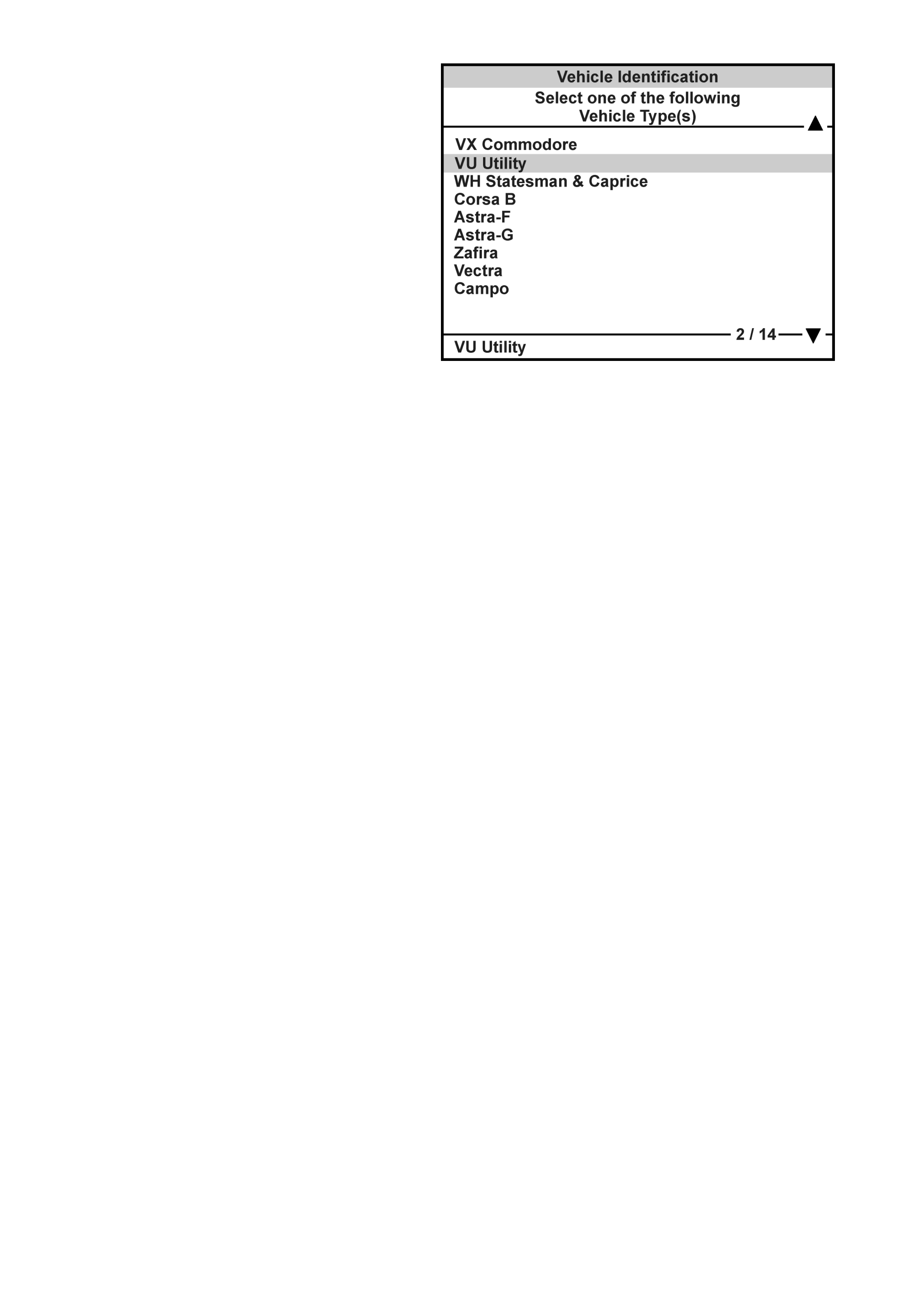
2. When selecting the vehicle type select VU
Utility with the arrow keys and then press
ENTER. The System Select Menu will then be
displayed.
Figure 0C-2 TECH 2 Vehicle Identification